Antivirus is considered a staple piece of software to protect your device from online threats. Shockingly, a small percentage of users still surf the web without any antivirus protection.
There are many dangers on the web, and various types of malware can infect and cause damage to your operating systems. Viruses have dramatically changed in their behavior, meaning there are more threats than ever before.
If your device gets infected with malware, you could suffer from detrimental consequences, including getting locked out of your computer and having to pay a ransom, corrupting files, or even being spied on.
With all the advancements of malware and the many types that exist nowadays, it has never been more vital to use antivirus software. Fortunately, there are many different companies that offer great antivirus protection, both for paid and free antivirus software subscriptions.
At VPNSurfers, we’ve devised a helpful guide on everything to do with antivirus. Read on to learn what antivirus means, why you need to use it, and which computer viruses it can protect your systems from.
Simply put, antivirus is an essential piece of software that you need to defend your device from internet threats. Depending on the operating system you use, antivirus is a necessity that will protect you from various types of malware.
By installing a good antivirus program onto your computer or phone, you can relax when surfing the net. Antivirus is always running in the background, offers on-demand scanning of files, and blocking your connection to potentially risky websites.
What’s more, decent antivirus programs will carry out regular, automatic scanning for virus detection, searching your device for any corrupt files that could threaten your digital safety. Your antivirus will also provide you with periodic security reports, keeping you informed of your device’s security status.
Antivirus doesn’t just provide internet protection. You can find providers that offer extra features as well. From built-in Virtual Private Network (VPN) software to password managers and webcam protection, an antivirus is an all-encompassing software that can meet your every internet security need.
Antivirus is arguably the most important and essential security software that you’ll install on your device. Although other software, such as password manager solutions and VPNs, are essential, antivirus should be the first software you install on your device. Here are the reasons why using antivirus software is integral:
The best antivirus software should come with excellent internet security features to give you virus protection from many different types of malware. As well as this, it should include additional features to keep yourself generally safe online. Here are some things to look out for:
Nowadays, there are more computer virus threats than ever before. The way these viruses behave has advanced, with ransomware being one of the most common malware types out there. Below are the most common types of malware:
Spyware collects your data without your knowledge, attacking your privacy. It can follow your online footprint and share this data with third parties without your knowledge. However, your operating system can also become infected with spyware.
When your device is laden with spyware, you may not even notice. This is because it runs in the background of your device, silently tracking your movements and can weaken your system’s security defenses. While it is hard to know whether spyware is installed on your device, a telltale sign is usually if your system’s performance has slowed down.
Spyware can get onto your device in a few ways; firstly, you can accidentally install it by clicking on a pop-up or malicious link. You can also download a file (say, from an unknown user or from a website) and incidentally install software on your device.
Fortunately, there are ways to protect yourself from spyware. You can avoid clicking on unsecured website links or on pop-ups. Also, ensure that you don’t open attachments on emails from any unknown contacts. The best way to ensure that you’re protected from spyware is by using an antivirus solution. The best antivirus software will come with anti-spyware features, such as scanning files before downloading them and checking links for any malicious activity.
There is some confusion regarding the difference between adware and targeted advertising. While trackers and cookies collect data about users and then show them targeted advertisements, adware is software that displays ad-style pop-ups on your system. However, adware bases advertisements based on your browsing habits.
Adware pop-ups can be extremely disruptive and annoying and can appear at inopportune moments. Not only this, adware can severely slow down your device, damaging your desktop computer or mobile device’s performance. Your browser may also consistently crash, making it hard to carry out online tasks.
Your device can become infected with adware through installed programs that may be corrupted and contain malicious software. However, it is more common that a vulnerability with your browser will allow a website to infect your device with adware.
A Trojan horse, also known as a Trojan, disguises itself in files and, once downloaded, can entirely change or control your operating system via a backdoor. Part of a Trojan’s danger is that it is usually disguised as legitimate software, meaning many users can unknowingly and unintentionally end up installing it on their systems.
There are various different ways that you can accidentally install a Trojan onto your system. One is by downloading a program onto your computer from a malicious site. Another is by clicking on a phishing link that results in software being downloaded to your system.
Other ways in which Trojans attach themselves to your system include through email attachments or through genuine software programs. If hackers find vulnerabilities in certain software, they can install a Trojan which is then installed by thousands of people onto their systems.
So, what do Trojans do? There are many different types of Trojans that have different effects on your operating systems. The most common are backdoor Trojans, which taken control over your system and sensitive files; banker Trojans which steal sensitive data related to your bank accounts; and mail Trojans, which send spam messages to your email contacts.
Fortunately, virus protection on your operating system will provide you with real-time protection and be able to detect and block Trojans through regular system scans.
Ransomware software is extremely hazardous as it blocks access to your system and data. You need to pay a ransom to regain access, which could run into thousands of dollars. In the past year, ransomware attacks have hit big companies in the US, with payouts reaching millions of dollars.
There are a couple of ways that systems can become infected with ransomware. Hackers can gain access to systems through networks or server vulnerabilities and take control of an entire network, locking users out of their devices.
However, individual users can get their devices attacked with ransomware by accidentally downloading an email attachment or clicking on a malicious link in a chatroom. You may even get your device infected with ransomware through drive-by downloading, which is when you visit a website that silently installs malware on your device.
In any case, whether your business network or personal device is infected with ransomware, you’ll be unable to regain access to your system, sensitive files, and other data until you pay the hackers a ransom. For this reason, good antivirus software is essential for malware detection and to prevent you from accessing malicious websites with drive-by downloads.
As they sound, computer worms are a type of virus that insert themselves into your personal system or business network through any openings or cracks. Once installed, they can steal your data or attack your computer. Worse yet, worms can create a backdoor for hackers to directly access your system.
The scary thing about worms is that they copy themselves, which is bad for both personal devices and larger networks made up of many systems. On a personal computer or phone, worms can take up storage space, slowing down your system, and can also delete files.
On a business network, the worm can silently spread across many systems, slowing them, causing crashes, and eliminating important files whilst also injecting malicious software onto the network.
As mentioned above, worms can be installed on your device, without your knowledge, due to network vulnerabilities. However, as with most other types of viruses, you can accidentally install one via a rogue email link or a malicious attachment.
Useful bots are commonplace on the internet and are used for carrying out simple and repetitive tasks on the web. However, malicious bots also exist and are a form of malware. Malicious bots launch attacks on systems such as DDoS attacks, which overwhelm systems and shut them down.
As well as the above, malicious bots can exploit your system’s vulnerabilities. Bots can infect your device if you open a malicious attachment in an email sent from a bot network or click on a malicious internet link.
Many other forms of malware and online threats exist, but the above is just a quick overview of the most common virus types. Fortunately, good antivirus software can give you all-around protection by detecting and blocking malware.
Many different antivirus providers offer various services, and it can be hard to decide which is the most suitable for you. From antivirus giants like Norton and McAfee to smaller companies such as Avast, at VPNSurfers, we research all antivirus providers on the current market. Our reviews are 100% unbiased to help you choose the best provider for your online security needs.
There are many antivirus products that come with built-in VPN software. A VPN works differently from antivirus software but is still just as essential to use to keep yourself safe online.
Below are some of the best antivirus services on the current market. Visit the individual reviews of each service to find more detailed breakdowns of each provider.
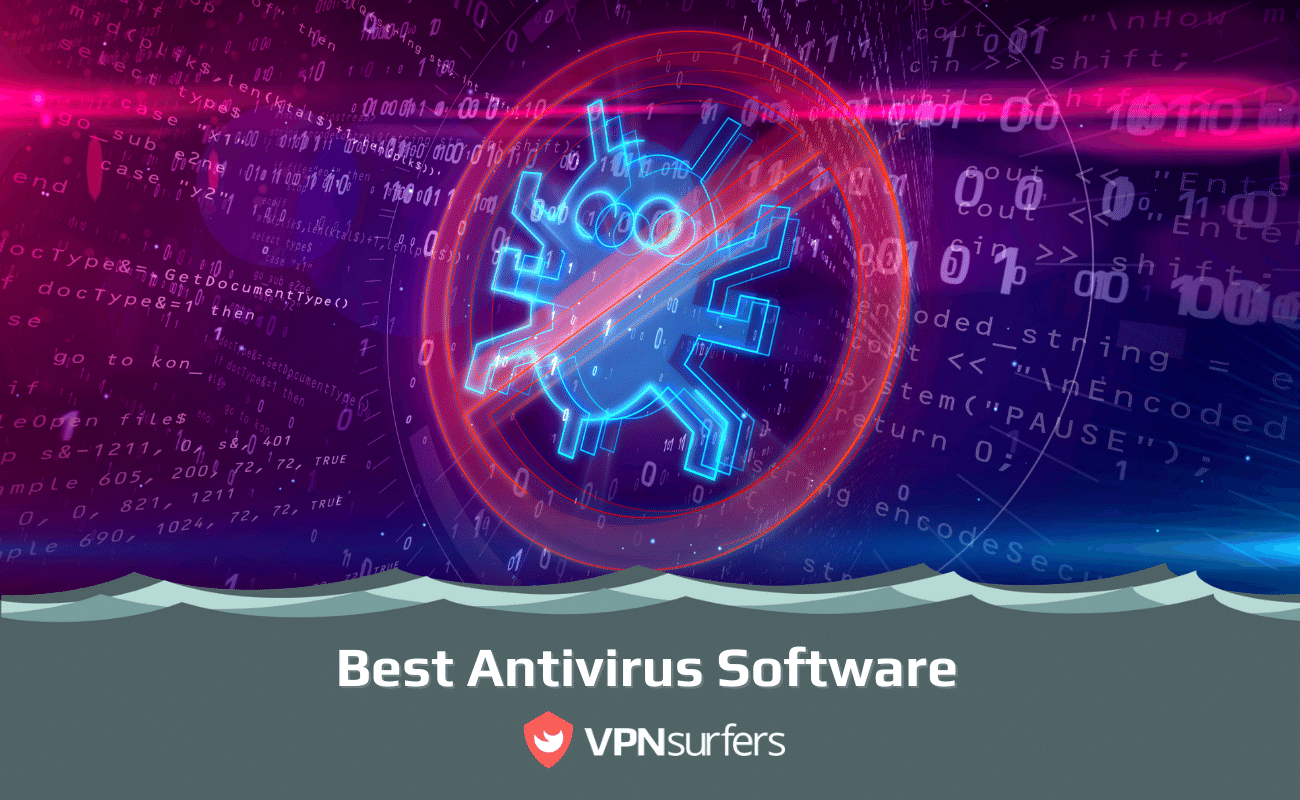
Norton is a well-known name in the world of antivirus solutions, and for a good reason; it provides its users with a range of exceptional antivirus features for many different devices. Its Norton 360 software is undoubtedly the best since it is packed with useful features such as real-time anti-phishing and ransomware protection.
Norton antivirus also provides dark web monitoring, which is extremely useful. It checks the dark web to ensure that none of your credentials have been leaked there, ensuring maximum safety for your online accounts.
There is also a password manager and a SafeCam for PC users to ensure that no hackers have access to your webcam and are watching you.
With Norton 360, you can install the service from 1 to up to 10 devices, depending on the plan you choose. If you choose a multi-device plan, you can also take advantage of Norton Mobile Security and install the software on your iOS or Android device and your desktop systems.
We like the high level of customer support that Norton offers, which is available 24/7. The company even states that you’ll be entitled to a refund if your device gets infected with a virus. That’s a strong promise but indicates the level of features on offer with this service.
Bitdefender antivirus is another well-known malware protection solution. It offers various subscription plans, but its most popular is Bitdefender Internet Security, which provides protection for up to three devices for one year. However, if you want more device support, you can purchase the Total Security plan to protect up to five devices.
Bitdefender protects your devices from malware and ransomware and uses web filtering software to stop you from accessing malicious sites. As well as this, Bitdefender has a vulnerability scanner feature to determine how at risk your device is.
It isn’t just the above, but there is VPN protection in the form of Bitdefender’s built-in VPN service. There is even webcam and microphone protection and the option to destroy sensitive files completely.
You can use Bitdefender on Windows, macOS, iOS, and Android. The desktop clients and mobile apps are user-intuitive and well laid out so that you can easily customize the settings and make the most out of the anti-malware service.
McAfee is well known for the high standard of virus protection it provides to its customers. Along with Norton, it is one of the most famous antivirus solutions and comes with a host of incredible features.
With McAfee, you can take advantage of a password manager and secure web protection and web filtering to ensure you don’t access a website with a malicious URL.
As well as the above, McAfee offers identity protection and will monitor up to ten email addresses to alert you if any of them are involved in a breach. McAfee also offers a feature that deletes sensitive files to guarantee no remains are left on your device.
As well as the above, McAfee offers a free VPN service for users that are enrolled in auto-renewal subscription plans. There are native apps for various systems, including Windows, macOS, iOS, and Android, and you can protect up to 10 devices simultaneously.
There is online support in the form of a customer support team and an expansive knowledge base. Moreover, all subscription plans come with a 30-day refund policy so that you can get all of your money back if you aren’t satisfied with the service on hand.
AVG offers a wide selection of different antivirus solutions, from free antivirus to various paid plans, including AVG Internet Security to AVG Battery Saver.
AVG’s ultimate antivirus solution comes with real-time malware protection, a VPN service, and a performance feature that is made to speed up your system and clean out unnecessary files for more storage space.
As well as the above, there is ransomware protection, webcam protection, anti-theft features, and the ability to lock your phone remotely. The ultimate plan offers support for up to 10 devices and is slightly more expensive than other services on our list, but the features on offer make it well worthwhile.
The AVG antivirus free version is great, considering that it costs nothing at all. It comes with automatic scans, real-time updates, and blocks malware by scanning downloads before they are installed on your device. You can use AVG antivirus free on your Windows, macOS, iOS, or Android device and choose from over 15 languages.
Overall, AVG antivirus offers great and simple solutions that are easy for users to implement. We especially like its free protection offering, which is perhaps the company’s biggest selling point and allows new users to test out the software before committing to a paid plan.
There are many free antivirus solutions out there. Interestingly enough, many antivirus services offer free services for iOS and Android.
Some of the best free antivirus solutions are:
There are other free antivirus solutions on the market. While we do recommend trying out free antivirus services, especially if you want to test out a provider, the features on offer may be limited.
Most free antivirus services offer basic features, such as system scans and protection from the most basic online threats such as phishing scams and adware. However, to enjoy more advanced features such as built-in VPNs, webcam and microphone protection, and deep-web scanning, you’ll need to upgrade to a paid plan.
Moreover, free plans usually only support one device, but with a paid subscription, you can support a larger number of devices.
One of the most commonly asked questions is in regards to the correct spelling of antivirus. You’ll notice that both antivirus and anti-virus are used across the internet, making it difficult to know which is the correct way to spell this word. The preferred way to spell it is ‘antivirus,’ with the majority of popular antivirus services leaving out the hyphen.
Of course, this doesn’t mean that anti-virus is wrong. However, at VPNSurfers, we like to follow the lead of the industry leaders, and therefore will use the ‘antivirus’ spelling for all of our reviews.

Hi there! I'm Monique, and I am a writer at VPNSurfers. I live in New York, but I'm originally from Delware. I love traveling, but the US will always be home to me.
I have more than 5 years of experience using VPNs, and I ha...
Read more about the author