There’s never a wrong time to start using a new VPN. If you’re tired of geo-limitations restricting your internet activity, or you’re worried about your online privacy and security, then it is time to get a VPN.
Not only can a VPN change your virtual location and open up a world of new content to you, but VPNs protect people from cyber threats that are on the rise. As more and more of us shift to working from home and our lives become more digital, VPNs are a necessity.
VPN stands for Virtual Private Network. Virtual Private Networks give your browsing activity an extra layer of protection, as they route your internet traffic through an encrypted tunnel to a VPN server. Data you transmit is sent and received via this encrypted tunnel, meaning that no third parties, including your Internet Service Provider (ISP), government agencies, or hackers, can see what you’re getting up to online.
Not only does a VPN give you more privacy from potential online snoopers, but it gives you more internet freedom. Every device has an IP address, and this tells websites where in the world you are located – it also prevents you from accessing certain websites in restricted regions.
To enjoy content from around the world, you should use a VPN. Connecting to a VPN server in the country of your choice will change your IP address, allowing you to bypass online censorship and access all the websites you want online.
So, if you want to make sure that you’re safer and freer online, then you should use a VPN. There are many reasons why using a VPN is a good idea, and it’s never too late to start enjoying the benefits of one.
Ready to make this year more secure and private than the last? Use a VPN to hide your network activity from third parties while surfing the net with more freedom. Here are our picks for the best new VPN services in 2025.
| Max Speed: | 115000 Mbps |
|---|---|
| Type of IP offered: | Dedicated |
| Simultaneous connections / Users: | 6 |
| Number of Netflix Libraries: | 12 |
| Information sharing: | None |
| OS support: | Android, iOS, Linux, macOS, Windows |


Another top VPN on our list is NordVPN, arguably the most reliable and well-known VPN service on the market. With first-rate security and a whole host of extra features, Nord delivers a stellar service.
NordVPN has been providing VPN services since 2012 but is continuously updating its VPN technology and adding new features to keep itself fresh. Just recently, the provider has added more servers to its network, taking the total server count to more than 5520.
With NordVPN, users can expect first-rate security that will keep their browsing activity safe online. Nord employs AES-256 bit encryption with Perfect Forward Secrecy to ensure that encryption keys are always changing.
As well as this, NordVPN offers a long list of VPN protocol options, including OpenVPN, IKEv2/IPsec, WireGuard, SSTP, and its own protocol NordLynx. Users can easily choose which tunneling protocol they want to use to make their VPN connection more secure or faster.
NordVPN has a zero-logging policy and is based in privacy-friendly Panama, which is good news for users. Since Panama doesn’t operate any strict data retention laws, there is a low chance of data (if there is any stored) being shared with government agencies in the region.
If you are out and about a lot and frequently use public wi-fi networks, then you can employ the automatic wi-fi protection that Nord offers. The VPN will activate whenever you connect to a new wi-fi network.
Security isn’t NordVPN’s only strong suit. There is an abundance of impressive features on offer with Nord, including split tunneling, which allows you to decide which websites you want to bypass the VPN tunnel and go through your regular internet network.
There is also the option to get a dedicated IP address if you don’t want to use NordVPN’s shared IPs. Users can opt for Onion over VPN, giving themselves more anonymity online, which bodes well for users who may wish to torrent on the VPN network.
Speeds are fast, which makes streaming a breeze. NordVPN is one of the few providers that can unblock streaming services such as Netflix, Amazon Prime Video, and BBC iPlayer. NordVPN also works in territories like China, where there are strong anti-VPN firewalls.
Users get 6 simultaneous connections and can use the VPN on many different operating systems, including Windows, Mac, Android, iOS, Linux, and even your router. The dedicated apps provide seamless ease of use and enable customers to adjust the settings for a customized VPN experience. What’s more, there is excellent customer support available, including 24/7 live chat support and a help center full of informative guides and tutorials.
NordVPN is an all-around excellent VPN service. Prices start from $3.71 per month, which is excellent value for money, and all subscription plans come with an appropriate 30-day money-back guarantee.
| Max Speed: | Unlimited |
|---|---|
| Type of IP offered: | Shared |
| Simultaneous connections / Users: | 5 |
| Number of Netflix Libraries: | 1 |
| Information sharing: | None |
| OS support: | Android, iOS, macOS, Windows |

BlufVPN is the best new VPN in [year] because it offers a comprehensive VPN service at a competitive price.
There are many great things about BlufVPN, a new VPN service that caters to the privacy and security needs of internet users. Firstly the service uses AES-256 bit encryption and only the best tunneling protocols for a super-safe VPN tunnel. Some of these protocols include WireGuard and OpenVPN.
The provider’s server network is small but there is decent coverage across North, Central, and South America, Europe, Asia, Africa, Oceania, and the Middle East. This provides subscribers with plenty of IP address options.
There are 5 simultaneous connections available with each BlufVPN subscription and support for Windows, macOS, iOS, and Android. The app is intuitive and easy to set up across the aforementioned platforms.
With BlufVPN, you get access to many optimized servers including those for torrenting and streaming. This is good news for fans of both activities, as you can connect to the best server for your internet needs.
Should you run into any issues when using BlufVPN, 24/7 customer support is available for you to take advantage of. You can get in touch with a customer support rep via email or live chat.
Prices start from just over $3 per month on the annual plan which is great value for money. There is also a risk-free refund policy available for new users to take advantage of.
| Max Speed: | 58000 Mbps |
|---|---|
| Type of IP offered: | Dedicated |
| Simultaneous connections / Users: | 5 |
| Number of Netflix Libraries: | 12 |
| Information sharing: | None |
| OS support: | Android, ChromeOS, iOS, Linux, macOS, PlayStation 4, PlayStation 5, Windows |


As far as Virtual Private Networks go, ExpressVPN is one of the best. Not only does it have dedicated apps for all popular devices, including one for routers, but it also provides advanced encryption and security.
Although ExpressVPN has a smaller number of servers than NordVPN, it covers a large area of the world thanks to its high number of server locations. While most of its servers are in North America, Europe, and Asia, the VPN does pay attention to Africa and the Middle East, offering servers and IP addresses in these continents too.
We tested ExpressVPN’s ability to access streaming services in various countries, and it performed exceptionally well. We were able to get through to Netflix, Hulu, BBC iPlayer, and Amazon Prime Video when connected to many different servers.
Express isn’t just one of the best VPN services for bypassing geo-restrictions online. It offers users many privacy and security features. Firstly the provider employs military-grade protection, ensuring your connection is protected even when using public wi-fi networks. There is also WebRTC and DNS leak protection to protect your real IP address and locations from being leaked and an automatic kill switch that is activated when you download.
Secondly, ExpressVPN offers a range of protocol choices, including OpenVPN, IKEv2, and Lightway. ExpressVPN built Lightway to provide users with fast speeds and more security and prevent man-in-the-middle attacks that could lead to your personal information being stolen.
On top of this, ExpressVPN has a strict no-logging policy and doesn’t store any activity or connection logs. Even if Express did, it uses RAM servers, which means that all data stored on the servers is automatically wiped when they are switched off. Moreover, the provider has its headquarters in the British Virgin Islands, a jurisdiction known for its privacy-friendly laws.
There are extra security features that customers can activate in the user-friendly apps, including the Network Lock, which is ExpressVPN’s kill switch. In case your VPN server or connection goes down, the Network Lock will come into play, disconnecting you from the internet entirely.
Although there are only 5 simultaneous connections available with each plan, ExpressVPN has dedicated apps for all the most popular platforms, including Windows, Mac, iOS, and Android. You can even configure the VPN to your router to circumvent the device limit and efficiently manage the router settings, thanks to ExpressVPN’s very own router app. Express is the only provider that we know of with a VPN router app, which is impressive.
Unfortunately, ExpressVPN is one of the more expensive VPN services on our list, with its cheapest deal costing $6.67 per month. However, in exchange for that, users get 5-star customer support, including a live chat on the website and a 30-day money-back guarantee that gives you time to try out the VPN.
| Max Speed: | Unlimited |
|---|---|
| Type of IP offered: | Shared |
| Simultaneous connections / Users: | Unlimited |
| Number of Netflix Libraries: | 15 |
| Information sharing: | None |
| OS support: | Amazon Fire TV, Android, Android TV, ChromeOS, iOS, Linux, macOS, Windows |


Surfshark is one of the best VPN services on the market at the moment. The provider offers an incredible list of features, including no device connection limits, at a meager price.
Surfshark is full of fantastic VPN features that will make your internet experience all the more private. Firstly, the provider has CleanWeb, which is an anti-malware feature. It blocks ads, trackers, and viruses, to ensure that you have a safer surfing experience. There is also an internet kill switch that protects your browsing data should your VPN connection go down.
There is also split tunneling in the form of Whitelister. This feature can be customized in the Surfshark app settings and allows you to choose which apps and websites you want to bypass the VPN. This can make your connection faster and ensures you don’t get blocked from some websites such as banks, which often reject unknown IP addresses.
There is also the MultiHop feature, which allows you to route your connection through several different server locations for added layers of protection, and the Camouflage mode, which hides your VPN use, even from your ISP. If all the above wasn’t enough, Surfshark can also be used in restrictive countries like China and Russia.
With advanced encryption and a range of protocols, including IKev2/IPsec and OpenVPN, you can guarantee that you have a fast and secure connection at all times. Like ExpressVPN, Surfshark is based in the British Virgin Islands and has a strict no-logging policy, which reassures users that their browsing data and personal details won’t be stored or shared with any third party.
Since Surfshark offers unlimited simultaneous connections, there are no limits to the number of devices you can use the VPN on at the same time. Surfshark has dedicated apps for the usual platforms like Windows, Mac, Android, and iOS, but also works with Fire TV. The provider also has browser extensions for Chrome and Firefox, which may be ideal for users who just want a VPN for certain online activities.
Surfshark can bypass many VPN firewalls and geo-restrictions online, including those imposed by some of the most popular streaming services. Surfshark not only unblocks 15 Netflix libraries but can provide access to Amazon Prime Video and BBC iPlayer. Thanks to the great server locations, which are spread out around the world, there are few territories where Surfshark users won’t be able to access.
If you have an issue with the VPN service, then you can take advantage of the customer support services on offer. There is a help section on the website that is full of information on VPNs and setup guides. Alternatively, users can get in touch with the customer service team directly via email or the 24/7 live chat. Fortunately, you shouldn’t have any problems with using the VPN service since the apps provide extreme ease of use and allow you to make the most from the VPN.
Prices start from as low as $2.49 per month, which is excellent value for money. All subscription plans come with a risk-free 30-day money-back guarantee.
| Max Speed: | Unlimited |
|---|---|
| Type of IP offered: | Dedicated |
| Simultaneous connections / Users: | 7 |
| Number of Netflix Libraries: | 4 |
| Information sharing: | None |
| OS support: | Amazon Fire TV, Android, Android TV, iOS, Linux, macOS, Windows |


CyberGhost is one of the best VPNs when it comes to privacy. Based in privacy-friendly Romania, users can route their traffic via the provider’s NoSpy server network for extra protection.
CyberGhost has an incredible number of servers in its network, offering global server coverage to all of its users. Not only can it bypass censorship in other countries, but it can unblock Netflix, BBC iPlayer, and Amazon Prime Video in several countries. The provider has dedicated streaming servers on its network that employ advanced VPN technology in order to bypass VPN firewalls set by streaming sites.
If you’re a fan of torrenting, CyberGhost is a great choice. The provider also has optimized torrenting servers and offers users fast speeds so that they can download quickly. Thanks to the advanced security features, your IP address and download activity won’t be exposed.
CyberGhost employs military-grade encryption, which prevents any interested third party from seeing what you’re doing on the internet. Moreover, CyberGhost is DNS leakproof. You can activate the DNS leak protection and use the CyberGhost DNS instead of your ISP’s DNS service.
In case your connection to one of CyberGhost’s servers was to go down, the internet kill switch would kick in, ensuring that you never streamed or torrented without VPN protection. In terms of protocols, CyberGhost offers the best of the best: WireGuard, OpenVPN, L2TP/IPSec, and IKEv2.
CyberGhost has its headquarters in Romania, a jurisdiction with great data retention laws. This is excellent news for privacy-conscious users, as does the company’s privacy policy. Unlike many other providers, CyberGhost’s no-logging policy is clear and concise: the provider doesn’t monitor or store traffic data, nor does it log connection times. CyberGhost VPN releases regular transparency reports to reassure users of its commitment to their privacy, and this is what makes it one of the best VPNs out there.
For customers who want to add an extra layer of security to their internet browsing, they can route their VPN traffic through one of CyberGhost’s NoSpy servers. These servers are managed solely by CyberGhost and are not rented from another third party. Moreover, the NoSpy servers are based in Romania, so they are privy to the privacy laws the country enjoys.
Users can protect up to 7 devices simultaneously and enjoy the user-friendly apps across almost all platforms. CyberGhost works on Windows, Mac, Android, iOS, Linux, Google Chrome, and Mozilla Firefox. The VPN is also compatible with Amazon Fire TV, Apple TV, and Android TV, as well as Xbox and PlayStation gaming consoles. You can also configure the software to your router if it has the correct firmware.
To make sure that users get the most from their VPN experience, CyberGhost offers a lot of support. The help section on the website is full of guides that help you to set up the VPN on your devices and configure settings. If you have a more pressing problem that requires urgent attention, then you can directly contact the CyberGhost team via their 24/7 live chat service. Alternatively, you can submit a ticketed request and receive an email response from a support agent.
While CyberGhost doesn’t offer a free trial period, it has a 45-day money-back guarantee. This is the longest refund policy we’ve seen a VPN provider offer, and it gives users time to test out CyberGhost and decide if it is the best VPN service for them.
Prices start from $3.49 per month, and there is a range of payment methods available, including credit cards, PayPal, and Bitcoin.
| Max Speed: | 300000 Mbps |
|---|---|
| Type of IP offered: | Dynamic |
| Simultaneous connections / Users: | 5 |
| Number of Netflix Libraries: | 12 |
| Information sharing: | None |
| OS support: | Android, ChromeOS, iOS, Linux, macOS, Windows |


ProtonVPN offers one of the best free VPN services alongside its paid subscription plans. Based in Switzerland, ProtonVPN impresses us with its quality security features and dedication to protect users’ privacy.
Where do we start with ProtonVPN? Firstly, the provider is hugely dedicated to user privacy. Proton employs AES-256 bit encryption with 4096-bit RSA and SHA384 for authentication. The provider only supports the OpenVPN and IKEv2/IPsec protocols since these provide the most secure connection. There is also DNS leak protection that is always on to prevent DNS queries from leaking, but IPv6 leak protection can be enabled in the settings.
ProtonVPN operates the Secure Core network, which is one of its main selling points. By routing your traffic through these servers, based in privacy-friendly countries like Switzerland and Iceland, you add extra layers of protection that hide your real IP address, ensuring your privacy.
NetShield is the provider’s built-in malware and ad blocker that also stops trackers from following your movements online. There is also a kill switch that can be enabled in the app settings, and that is available for all users, even those on the free plan.
One of the main reasons why we like ProtonVPN so much is that its free VPN doesn’t offer users less security protection. Free users can enjoy all of the protections listed above and still have access to server locations in the United States, the Netherlands, and Japan. There are also no bandwidth limits, which is common with free VPNs, and it is even possible to activate the split tunneling feature and decide which websites you want to visit outside of the VPN tunnel.
However, it is worth paying a little extra to make the most of the VPN service. There are 3 paid plans, and the number of simultaneous connections users get increases depending on the plan you choose. On the paid services, users can also connect to dedicated P2P servers or opt for TOR over VPN. They also enjoy faster speeds, which bodes well for streaming fans.
Speaking of streaming, ProtonVPN does an excellent job of accessing streaming services. Subscribers can access Netflix, Hulu, BBC iPlayer, Disney+, and Amazon Prime Video. During our tests of the VPN, we enjoyed very fast speeds, even when connected to servers physically distant from us.
ProtonVPN doesn’t support as many operating systems as CyberGhost, but you can enjoy its VPN service on Windows, Mac, Android, iOS, Linux, or your router. There are setup guides available on the provider’s website to help you with getting used to the apps, although they are extremely easy to use.
Alternatively, if you need assistance with anything else related to the VPN, you can submit a support ticket and wait for a response back. Unfortunately, ProtonVPN doesn’t offer a live chat or a phone number where customers can speak directly to someone.
Paid plans start from $4, and the price doesn’t change depending on what currency you’re using. This is great news for users in the UK who can save money by purchasing the VPN in USD. There is a 30-day money-back guarantee that comes with all paid plans, but it operates a pro-rata system. For example, if you use the service for 20 days, then you’ll only get a refund for the 10 remaining days on the refund policy. However, the free version of ProtonVPN acts as a free trial period in itself, so we don’t see any issue with the refund policy.
| Max Speed: | 500 Mbps |
|---|---|
| Type of IP offered: | Shared |
| Simultaneous connections / Users: | 5 |
| Number of Netflix Libraries: | 4 |
| Information sharing: | 5 Eyes Member |
| OS support: | Android, Android TV, Apple TV, iOS, macOS, Windows |

Although VyprVPN manages a small server network, it offers great security features and easy to use apps to ensure that customers get a great experience when using the VPN.
VyprVPN offers users access to a small number of servers, but they are spread across optimal locations, including the Middle East and Africa, two continents that often get ignored by VPNs. Bypassing streaming service firewalls is possible with VyprVPN, and during our tests, we were able to access Netflix as well as Hulu and Disney+. The only streaming platform we had issues with was BBC iPlayer in the UK, which we couldn’t get through to.
Although VyprVPN doesn’t advertise this fact, it is a great VPN service for torrenting. P2P networking is permitted on Vypr’s server network, and users can access a number of torrent platforms with no problems. VyprVPN is also fast, offering unlimited bandwidth and speed on its servers. Moreover, VyprVPN has some great security features which are necessary for torrenting, including a kill switch that keeps your internet activity private at all times and AES-256 bit encryption.
As well as offering advanced encryption, users have a choice of many different protocols, including WireGuard, OpenVPN, and Vypr’s proprietary Chameleon protocol. Not only does the Chameleon protocol offer a more secure VPN connection, but it combats internet censorship by scrambling metadata, helping users to get past firewalls more easily online.
There are some great security tools that users can activate in the settings. One is the public wi-fi protection. The VPN will spring into action when you connect to an unknown wi-fi network, and the auto-reconnect option automatically connects you to a new server if your connection drops.
There is URL filtering to stop you from accessing malicious sites and a connection per app feature for Android users, which is like split tunneling. Unlimited server switching is great news for users who may want to hop between different locations frequently.
Not only is Vypr based in Switzerland, a country well-known for its great data laws, but VyprVPN has an unambiguous no-logging policy, stating that it does not “record or retain any data” when you use the service. The zero-logs policy has been independently audited by a third party, which reassures us that Vypr is not mishandling user data and is a trustworthy provider.
Each subscription plan comes with 5 simultaneous connections, which is the industry norm, although we would like to see the device limit increased. There are dedicated apps for Windows, Mac, Android, and iOS. Users can also configure the VPN to their router, assuming it uses Tomato firmware.
It’s worth mentioning that VyprVPN also operates a business VPN service. This might be worth investigating further if you have a small business and want to make sure all your employees use a VPN.
All plans, including the business version, come with a 30-day money-back guarantee. VyprVPN offers a monthly and a one-year plan, which prices starting from $3.75 per month.
| Max Speed: | 373000 Mbps |
|---|---|
| Type of IP offered: | Dedicated |
| Simultaneous connections / Users: | 10 |
| Number of Netflix Libraries: | Not available |
| Information sharing: | 5 Eyes Member |
| OS support: | Amazon Fire TV, Android, Android TV, iOS, Linux, macOS, PlayStation 4, PlayStation 5, Windows |
Private Internet Access has one of the most impressive-sized server networks, enabling users to connect to servers in different locations to circumvent geo-restrictions.
If you’re looking for a large number of servers, then Private Internet Access may be the best VPN for you. The provider’s server network is spread across 77 countries, making this a great VPN for users looking for cheaper prices online or who want to access content that is only available in other parts of the world.
Private Internet Access is a decent VPN for streaming fans. We accessed Netflix in many countries, as well as Disney+. However, PIA may not be the best VPN service if you want to watch different Amazon Prime Video catalogs or access BBC iPlayer in the UK since we had issues accessing both of these services.
There is good news for torrenting fans with PIA. Private Internet Access supports P2P networking on all of its servers – in fact, it encourages it. PIA has many features that make it a great choice for torrenting; it offers port forwarding for faster downloads, unlimited bandwidth, decent speeds, and a SOCKS5 proxy. If you are looking for a VPN for torrenting, then PIA is the best VPN for that.
PIA offers a ton of other useful features to its customers. The VPN Snooze tool allows users to momentarily pause the VPN service and set a time for it to reconnect. There is also a kill switch available on all apps, which is vital since this protects you while surfing the web.
Speaking of kill switches, there are many other security features that Private Internet Access offers. Firstly, the provider offers advanced encryption. While the default encryption is AES-128, users can change this to AES-256 in the app settings. PIA also uses RSA-2048 and RSA-4069 handshaking methods for better encryption of your data.
As well as the above, PIA offers the super fast and secure WireGuard protocol, amongst others. PIA also owns its own DNS to reduce the change of data leaks and is fully IPv6 and DNS leakproof. If you’re concerned about your data being logged by PIA, then you needn’t be, since the provider operates a strict zero-logs policy, publishing a transparency report annually to reassure users of the authenticity of its privacy policy.
All of PIA’s apps are open-source which makes it easier for people to find flaws in the code and prevent security issues. PIA offers user-friendly apps for Windows, Mac, Linux, iOS, and Android but also has great browser extensions. If you want to configure PIA to your router, you can do so since the VPN works on routers with DD-WRT and Tomato firmware. Alternatively, you can purchase a FlashRouter with PIA pre-installed on it and enjoy the VPN on other devices such as gaming consoles, protecting yourself from DDoS attacks.
One of the new aspects of PIA’s VPN service is its improved customer support. There is now live chat support on the website alongside many different VPN guides and tutorials for users. Prices for PIA are decent, starting at just $2.69 per month. There is a 30-day money-back guarantee on all plans, which is useful for users who want to test out the service a little before fully committing.
| Max Speed: | 700 Mbps |
|---|---|
| Type of IP offered: | Dynamic |
| Simultaneous connections / Users: | 5 |
| Number of Netflix Libraries: | 12 |
| Information sharing: | 5 Eyes Member |
| OS support: | Android, Android TV, Apple TV, ChromeOS, iOS, Linux, macOS, PlayStation 3, PlayStation 4, PlayStation 5, Windows, Xbox 360, Xbox One |

Like PIA, HideMyAss! has an impressive server network with server locations in a jaw-dropping 210 countries. The provider offers coverage for parts of the world usually forgotten by VPNs, including Africa and South America.
Let’s start with the best aspect of HideMyAss!, which is its global server coverage. HMA provides users with IP addresses from locations that are often ignored, including Guam, Madagascar, and Oman, to name a few. If you’re living in one of these areas, then you’ll have access to fast servers that hide your browsing activity yet allow you to retain a local IP address.
So, how is HMA able to cover such a vast part of the world? The provider makes use of virtual servers, which may be offputting to some users, but is actually great from a safety point of view. In riskier areas such as Syria and Libya, users can get IP addresses from these areas knowing that the servers aren’t physically located there and won’t be easily tampered with by third parties.
Thanks to HMA’s extensive network, you’d imagine it was good at providing access to censored content, and it is. Not only can the provider access news websites and social media platforms in other parts of the world, but it has 165 optimized streaming servers for users to enjoy. This is an incredible number and allows users to access foreign Netflix, Amazon Prime Video, and Hulu libraries as well as BBC iPlayer.
So, what about speed? HMA is fast, which bodes well for torrenters and gamers. Both of these activities are possible with HMA since the provider supports P2P networking, and its VPN can be configured to routers. Each plan comes with 5 simultaneous connections, and there are apps for Windows, Android, iOS, Linux, and Mac. Users can enjoy the VPN on their Android TVs and make use of Chrome and Firefox browser extensions as well.
There are some great features on the VPN apps, which themselves provide seamless ease of use thanks to the clean and straightforward interface. Some of our favorites features include Lightning Connect, which quickly connects you to the best server. There is also IP Shuffle, which allows you to change your IP address as many times as you want during a session. You can configure this setting, stating how many times a day you want your IP changed. IP Shuffle prevents internet surveillance, ensuring that trackers can’t see your entire network activity should they follow what you’re doing with a VPN IP address.
HMA uses military-grade encryption to stop third parties from seeing what you get up to online, but what about the provider itself? HMA has a clear and concise no-logs policy that states the provider does not monitor or store user activity data from its servers; it only collects information like connection times and data transmitted during sessions. Moreover, HMA’s privacy policy has been audited by a third-party, verifying the claims that the company makes. This is a relief to see since HMA is based in the UK, a Five Eyes member, and a country known for its strict surveillance of its residents.
Customer support is essential, so we were glad to see during our review that there is 24/7 customer support on the HideMyAss! website. A live chat, ticket requests, and a knowledge base full of information, including tutorials and FAQs.
As well as a 7-day free trial, HMA offers a 30-day money-back guarantee that you can take advantage of again if you try out the service another time. While there is no monthly plan for US or UK customers, which is unusual, prices are reasonable and start from $2.99 a month. Alternatively, you can sign up the whole family on one of HMA’s family plans, which offer more simultaneous connections and save you a lot of money.
| Max Speed: | Unlimited |
|---|---|
| Type of IP offered: | Dynamic |
| Simultaneous connections / Users: | 5 |
| Number of Netflix Libraries: | 13 |
| Information sharing: | 14 Eyes Member |
| OS support: | Amazon Fire TV, Android, Android TV, Apple TV, Chromecast, ChromeOS, iOS, Linux, macOS, Windows |
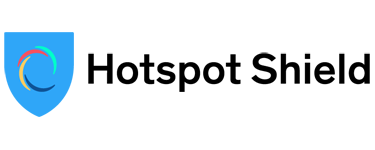
Hotspot Shield provides one of the best free VPN services alongside ProtonVPN. However, the extremely fast speeds on its paid plans are reason enough to upgrade your subscription.
Let’s start with what Hotspot Shield is best known for, which is its breakneck speeds. The unlimited speeds are thanks to the provider’s proprietary Catapult Hydra protocol, which helps to create a lightning-fast connection. Even when connected to servers physically far away from your real location, you won’t notice.
Since Hotspot Shield is so fast, it is a great choice for data-heavy activities that require quick speeds. Luckily, Hotspot Shield can provide access to Netflix, and Amazon Prime Video, amongst other services, and torrenting is permitted on the network.
While Hotspot Shield doesn’t offer a multitude of features which is disappointing for a VPN of its caliber, it has some good tools in its arsenal. One is the Smart VPN feature, which is essentially a form of split tunneling, enabling users to decide which websites they want to bypass the VPN connection.
When it comes to security features, there is a kill switch available for Windows users, but not on other platforms, which is disappointing. There is also built-in malware, ad, and tracker protection to ensure you are protected from potential threats online, which is available on all apps, including those for Mac, iOS, and Android. You can also use Hotspot Shield on your Android TV and Amazon Fire Stick.
Users on the paid plan get 5 simultaneous connections and first-rate customer support. If you experience an issue with the VPN service or simply have a query, then you can visit the tech support center or speak to a customer support agent via live chat.
Hotspot Shield uses both AES-128 and AES-256 encryption and Perfect Forward Secrecy to ensure that user data is always hidden under a protective layer of encryption. While customers on the paid plans can enjoy a no-logging policy, the same can’t be said for free plan users. The free VPN is funded through monetized ads, which are inserted into the apps. These ads are created using free user data, which is not good for people who are concerned about their online privacy.
Moreover, there are many limitations to the VPN service on the free version. Users get access to only 1 server location in the United States and can use the VPN on 1 device. There is also a daily data limit of 500MB, which is not enough for individuals who use a computer or mobile constantly. Moreover, speeds are slower on the free plan, limited to just 2Mbps. This is a big difference from the unlimited speeds Premium customers enjoy.
If you’re curious about Hotspot Shield, we recommend using the free VPN to try out the service since there is no actual trial period on offer. Alternatively, you can purchase a subscription and make the most of the extremely lengthy 45-day money-back guarantee. This refund policy is 15 days longer than the VPN average, giving users plenty of time to test the service out.
| Max Speed: | Unlimited |
|---|---|
| Type of IP offered: | Dynamic |
| Simultaneous connections / Users: | 5 |
| Number of Netflix Libraries: | 7 |
| Information sharing: | 5 Eyes Member |
| OS support: | Amazon Fire TV, Android, Android TV, Apple TV, Chromecast, ChromeOS, FireOS, iOS, Linux, macOS, PlayStation 3, PlayStation 4, PlayStation 5, Windows, Xbox 360, Xbox One |


With more than 50,000 IP addresses available and servers in 100 locations worldwide, Ivacy proves itself worthy of a place on our list of the best VPNs.
Ivacy VPN is one of the best VPN service providers when it comes to security. Firstly, the VPN employs industry-standard encryption and offers the secure protocols IPSec and IKEv2 and OpenVPN over TCP/UDP. Ivacy makes it easy for users to change security settings such as protocol and activate features like the kill switch in the app settings. Unfortunately, the kill switch is only available for Windows and Android users.
There is WebRTC, DNS, and IPv6 leak protection so that your real IP address and DNS requests remain private. Moreover, built-in malware protects your device from any viruses. The Secure Download feature scans all downloads to make sure they don’t contain anything malicious in them that could infect your operating system.
Ivacy has a straightforward privacy policy that reassures users of its commitment to storing no logs on user activity. While other providers store information such as connection and disconnection times, IPVanish does not. It doesn’t log data transferred, IPs assigned during sessions, or browsing activity either, ensuring that you really stay anonymous while using the VPN service.
It’s good news that Ivacy has a strict zero-logs policy since the provider is based in Singapore. While Singapore is generally considered to be a decent state when it comes to data retention laws, it does collaborate with the Five Eyes when it comes to data sharing. Should Ivacy be required to pass over data from its servers to the Singapore government, it would not have anything to show them as it doesn’t monitor and store user activity.
So, Ivacy VPN impresses when it comes to security, but what about extra VPN features? The provider delivers in these areas as well. Firstly, it can get past Netflix’s strict VPN firewall in the United States. However, we experienced issues bypassing Netflix in other regions. Fortunately, there was some success with Amazon Prime Video and BBC iPlayer, which makes up for the technical problems with Netflix.
Moreover, you can use Ivacy VPN for gaming. By connecting the VPN to your router, you can use it to protect your consoles and access different gaming stores in other parts of the world to find better deals. Ivacy VPN also protects users from DDoS attacks, absorbing the brunt of these on its servers.
Each plan comes with 5 simultaneous connections, the industry standard, which is nothing spectacular. You can employ the VPN service on Windows, Mac, Android, iOS, Linux, and even on Kodi, Amazon Fire, and Android TVs. There are also easy to use browser extensions for Chrome and Firefox, which are perfect for users who may just want VPN encryption and access to servers in their browsers and not for their entire device.
Customer support comes in the form of a live chat, help center, and email service. There is no trial period, but a 30-day money-back guarantee on the yearly plan, which goes down to 7 days on the monthly plan.
| Max Speed: | 385000 Mbps |
|---|---|
| Type of IP offered: | Shared |
| Simultaneous connections / Users: | 5 |
| Number of Netflix Libraries: | 0Not available |
| Information sharing: | 14 Eyes Member |
| OS support: | Android, iOS, Linux, macOS, Windows |

TunnelBear makes our best VPN list thanks to its easy to use service and a free plan that may appeal to users who are on a budget.
TunnelBear VPN has a small server network that only covers 26 countries, but don’t let the small number of servers fool you. It is a sturdy VPN service that is great for VPN novices and beginners who have only just started using VPNs. While the number of countries the provider operates in is small, it has increased in less than a year from 23 to 26, which shows that TunnelBear is constantly expanding its services.
Regarding security, TunnelBear uses the highest level of encryption to secure your data. Its main VPN protocol is OpenVPN, which is reassuring since this protocol is open-source and is generally considered to be the safest. However, if you want another protocol, then you can switch to IKEv2 on Windows.
There is a kill switch feature, which is aptly named the VigilantBear mode and kicks in whenever your internet connection goes down. When it comes to logging user data, you needn’t worry about TunnelBear. The provider has a strict zero-logs policy and releases an independent security audit every year.
We think that TunnelBear is one of the best VPNs for beginners, and it has many features to ensure that customers enjoy seamless ease of use on the apps. There is the Always On mode, which ensures you are always connected to the VPN. This is great for forgetful users or people who haven’t gotten into the habit of connecting and disconnecting the VPN at the start and end of sessions.
There is also the GhostBear feature, which helps users to bypass VPN blocking. This is an excellent tool for accessing sites that often have anti-VPN firewalls such as BBC iPlayer and other popular streaming websites.
When it comes to device support, TunnelBear can’t compete with providers like CyberGhost. The VPN only offers apps for Windows, Mac, iOS, and Android, as well as a couple of browser extensions. There are 5 simultaneous connections available for paying customers, which is the industry standard and is reasonable considering that offers limited compatibility for operating systems. Fortunately, the dedicated apps are really easy to use and have a great design, complete with bears and honey pots.
It’s worth discussing TunnelBear Free. This version has a 500MB daily data limit, which is enough for some light internet tasks such as checking your email but won’t be sufficient for customers who need the VPN for work, study, or leisurely activities. We recommend paying a little more to enjoy the VPN services in the Unlimited plan.
Customer service is disappointing with TunnelBear. There is a limited knowledge base and email support, but no 24/7 live chat support. We’d like to see this rolled out in the coming months since it is an essential aspect of customer service and important if the provider wants to compete with other providers.
| Max Speed: | 2000000 Mbps |
|---|---|
| Type of IP offered: | Shared |
| Simultaneous connections / Users: | 5 |
| Number of Netflix Libraries: | 12 |
| Information sharing: | 5 Eyes Member |
| OS support: | Android, iOS, macOS, Windows |


Avast SecureLine VPN is a product from Avast Software, a security solutions company that also offers an antivirus service. With Avast, users can rest assured that they are receiving the highest standard of encryption and security protection online.
If you’re looking for an easy to use VPN solution, then look no further than Avast SecureLine VPN. While this provider has a smaller than average server network, it offers great security features as well as user-friendly apps that make using a VPN a breeze.
Firstly, Avast SecureLine offers good speeds, which is essential considering that the provider has some impressive competition in the form of other VPNs. This makes it a good VPN for streaming and torrenting since these data-heavy activities require blazing fast speeds.
Speaking of streaming and torrenting, Avast supports both of these activities on its network. P2P networking is supported on a select handful of servers, including locations such as New York City and Miami in the United States and Prague, London, and Paris in Europe. If you need a VPN for P2P sharing, then Avast is a decent choice so long as the server options are suitable for your needs.
Accessing foreign streaming services is also possible with Avast SecureLine VPN. The provider is Netflix friendly and can also unblock foreign YouTube content. However, we had a little difficulty when it came to BBC iPlayer and Amazon Prime Video. The VPN was unable to access these two services in many countries.
In terms of security, Avast delivers, and we would expect nothing less from the provider that is famous for its antivirus software. The provider users AES-256 bit encryption with OpenVPN and IPSec as its main protocols. There is also DNS and IPv6 leak protection, which is highly impressive, as this ensures your DNS requests and real IP address are safely hidden from snoopers or other third parties.
In terms of extra features, Avast offers a kill switch that works well. We didn’t experience any problems with the kill switch during our tests. There is also the option to set up VPN bypass routes with Avast. Essentially, the provider offers split tunneling, although it doesn’t call it that.
So, what about data logging? Avast SecureLine has a strict no-logs policy, as all of the best VPN providers should. While no information from browsing sessions is logged, connection logs are stored. The connection logs contain connection and disconnection times and other information such as the length of the session and how much data is transmitted during the session.
In terms of what devices you can use the VPN on, Avast SecureLine is compatible with Android, iOS, Windows, Mac, and Linux. You can use the VPN on 5 devices simultaneously, which is the industry standard. There is great customer support available, including an extensive help section on the website. While there is no email address that users can contact or a 24/7 live chat, there is a phone line that users can ring any time of the day. Moreover, you can get in touch with the team via Twitter.
One of the best features about Avast SecureLine is that there is a 7-day free trial. Free trials are few and far between in the world of VPNs, so it’s great to see that Avast offers one with no strings attached. You won’t have to enter your credit card details when signing up for the free trial. For paying subscribers, there is also a 30-day money-back guarantee, and the month-long refund policy allows users time to try out the service for a longer amount of time.
| Max Speed: | 10000 Mbps |
|---|---|
| Type of IP offered: | Dynamic |
| Simultaneous connections / Users: | 10 |
| Number of Netflix Libraries: | Not available |
| Information sharing: | None |
| OS support: | Amazon Fire TV, Android, Android TV, Apple TV, Boxee Box, Chromecast, FreeBSD, iOS, Linux, macOS, PlayStation 3, PlayStation 4, PlayStation 5, Roku, Windows, Xbox 360, Xbox One |
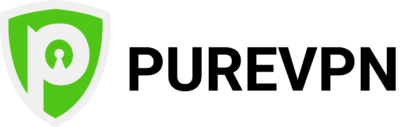
PureVPN is not as well known as some of the other providers on this list, but it should be. The VPN is continually updating its services and offers a good number of servers.
If you’ve never heard of PureVPN before, it is time that you did. The provider has an astonishingly large server network that operates in over 180 locations worldwide. While PureVPN may not be the best service for streaming fans, it has many other benefits that make it worthy of a place on our list.
Firstly, it has excellent security features. You can choose from a selection of protocols, including OpenVPN, L2TP/IPSec, IKEv2, and PPTP. There is AES-256 bit encryption, and you can choose whether you have encryption switched on or off, depending on whether or not you are doing anything online that requires protection.
The VPN is IPv6, DNS, and WebRTC leakproof, and the provider has a very clear no-logging policy. None of your browsing data or personal information will be stored on PureVPN’s servers while you are using the service. How can you trust that this is the truth? Well, PureVPN has an ‘always-on’ auditing policy. This policy basically means that KPMG can spring an independent audit on the provider at any time. In our eyes, this policy is proof that PureVPN is trustworthy when it comes to user data.
So, what about features? PureVPN excels in this area too. There is automatic wi-fi protection that protects you whenever you connect to a new network and which can be enabled in the app settings. Customers can also benefit from the automatic kill switch, which ensures you never surf the web without encryption.
Moreover, there is support for P2P networking on the server network, with dedicated torrenting servers available. As well as this, there are streaming servers and VoIP servers that provide users with the opportunity to enjoy encrypted conversations online and access different streaming libraries from other countries. During our tests, we weren’t able to access the same amount of streaming sites as, say, with ExpressVPN, but the provider performs reasonably well in this area.
There is unlimited bandwidth, which is great news for people who carry out data-heavy tasks online. As well as this, there is unlimited server switching, which bodes well for people who need to connect to different servers.
Each plan comes with 10 device connections, which far exceeds the industry standard. There are dedicated apps for Android, iOS, Mac, and Windows users, and the VPN can also be used with routers. This enables users to connect the VPN to other Internet of Things devices and lets them bypass the simultaneous connection cap.
If you want to enjoy a free trial, then you can sign up for the 7-day free trial for just $0.99. Otherwise, users can enjoy the 30-day money-back guarantee. Plans are reasonably priced and start from just $.3.33 per month, which is incredible value for money.
Yes, VPNs are legal. While there are some countries like North Korea that ban the use of VPNs, for the most part, Virtual Private Networks can be employed in any region in the world.
However, although VPNs themselves are legal, this does not mean that users can get away with carrying out illegal activities while under the protection of them. VPNs do not counteract illegal actions online, and you can and most likely will still be prosecuted or face repercussions if you do anything illegal while using one.
Although many VPN providers offer strict no-log policies, there have been occasions in the past when providers have had to work with authorities in order to prosecute individuals. Therefore, while your data is most likely safe, we wouldn’t take the risk and use VPNs to do anything that you wouldn’t do via a regular internet connection.
VPNs for China is probably one of the most popular terms on search engines. China is well-known for its Great Firewall of China, and censorship in the country is rife. However, since China is a hub for business and technology advancements, many people visit the country every year. This means that there is a large market for both visitors, and Chinese residents, who want more access to other websites and more freedom online.
China approves the use of specific VPNs in its region. However, there are some non-approved VPNs that still work in China. These include NordVPN and ExpressVPN. Thanks to these VPNs’ advanced technology, users can get past the Chinese firewall when inside China and enjoy content from other parts of the world.
If you want to connect to a Chinese server in order to access Chinese TV shows and movies, this is also impossible. While not many providers offer servers in China itself, many have virtual servers that can give you a Chinese IP address and provide you with access to content from within the country.
So, what are the benefits of using a VPN? There are many, but here are the main reasons why you need to use Virtual Private Network software to your devices, including the following:
VPNs add a layer of encrypted protection. Practically, all the data you send and receive when using a VPN travels through an encrypted tunnel, and no third party can see it while it is in this tunnel.
So, who are the snoopers that you need to protect your data from? Firstly, your ISP can see all of your browsing activity and share this data with interested companies. Government agencies also are known to spy on people’s online activity, and there are many countries that are a part of the 5/9/14 Eyes agreement. The 5 Eyes is an alliance between many nations in which governments share data in a bid to counteract international threats such as terrorism.
It isn’t just ISPs and governments that VPNs protect from. Websites use trackers to follow your online activity, build a user profile, and then share this information. By using different IP addresses offered by VPNs, you can prevent this since trackers won’t be able to easily follow your activity on the web.
If you use your cell phone in public and frequently connect to public wi-fi networks in coffee shops, airports, or hotels, then you’re putting yourself at risk. These public networks are hotspots for hackers since they can potentially steal personal information from thousands of users.
To ensure that no spies see what you get up to in public, you should use a VPN. The strong encryption that VPNs provide will ensure that hackers cannot decipher your data, even if they were to get through the military-grade encryption.
So, a VPN is a must if you want to keep your passwords and banking information safe.
Based on your location, you’ll be limited in terms of what you can access on the internet. Your device’s IP address will reveal your location, which can prevent you from streaming certain content abroad or accessing social media sites in other regions.
With a VPN, you’ll have access to an abundance of IP addresses so that you can change your virtual location and access more content than you previously have been able to. Moreover, if you travel, you’ll be able to use your favorite sites back home and watch catch-up on TV shows on your preferred streaming services.
Since VPNs change your virtual location, you’ll be able to access different shops in other countries, potentially getting yourself a better deal. Prices are generally set depending on your country or, sometimes, your specific location. By using a VPN, you’ll be able to save money.
One of the major reasons why VPN use is so prominent is due to the fact that people don’t want to be tracked online. Being tracked online by websites can lead them to create user profiles on your internet activity, which can then be used to create targeted ads.
Many VPNs come with built-in tracker protection to ensure that websites cannot follow you around the web. Another great thing about VPNs is that you have access to a whole host of IP addresses, so by changing your IP address frequently, you can effectively outsmart these trackers.
Of course, your VPN provider may be able to trace what you get up to online. This is why it is so important to choose a VPN that has a clear no-logging policy. If possible, try to choose a VPN that has an independently audited privacy policy since this guarantees that you won’t have your online movements tracked.
Cybersecurity is a large umbrella that encompasses many different internet security products. If you have antivirus software installed on your devices, this will protect you from dangerous malware that could infect your operating system. However, it won’t give you any protection from third parties who are trying to access your data.
The best way to ensure that you have total protection online is to use both VPN and antivirus software. VPNs can often come with in-built malware protection, but we recommend downloading a separate antivirus software to ensure that you have total protection when surfing the web.
Many popular antivirus providers such as Norton and McAfee offer VPNs with their software for a small extra cost. If you’re interested in purchasing a VPN this way, then check out our review of the best antivirus products with VPNs.
Free VPNs are sought after since they provide people with a way to subvert internet restrictions without paying. There are both free VPN services such as ProtonVPN, Hotspot Shield, and TunnelBear, and free VPN proxy services like Hola VPN.
While Proton, Hotspot Shield, and TunnelBear offer reliable free services, they have some limitations in terms of data usage, device connections, and features on offer. Most free VPNs won’t provide you with ultra-fast speeds, or advanced features since this costs money. You’ll also be less likely to receive priority customer support since this is usually reserved for paying subscribers. With that being said, if you want to try out a free VPN, we recommend the 3 providers mentioned above.
Many other free VPNs pose a risk to your internet safety. More often than not, they have lax encryption and protocols, which don’t keep you protected online, and many VPNs sell user data in order to fund their software. If freedom online is the only important aspect of a VPN for you, then perhaps this isn’t a big deal, but you should be concerned about how your data is being handled and who can view it.
Free VPN proxies are popular and easy to use. However, they are potentially dangerous since they involve routing your connection through a server but don’t come with all the security benefits of a VPN.
So, if you want to have a good VPN experience, then it is a good idea to avoid free VPNs. The best VPNs cost more because they offer the best features, use the highest grade of encryption, are generally all-around reliable, and won’t misuse your browsing data.
When you’re looking for the best VPN for your needs, you need to ensure that it is worth the money you’re paying for it. Below, we’ve listed the essential features that you should be looking for to make sure you get the best service possible.
The VPN you choose should have exceptional security to help you stay protected online. This includes either AES-256 or AES-128 encryption, a choice of protocols including OpenVPN, WireGuard, and IKEv2/IPsec, and additional security features. A kill switch (that works) is a necessary tool to ensure you never unknowingly surf the web unprotected and an anti-malware feature is also good since it protects your device.
Look for providers that also offer NAT firewalls and DNS, IPv6, and WebRTC leak protection. These are all valuable features that will ensure you have a safer surfing experience.
Additional features are important such as split tunneling and options to activate automatic protection when you connect to new wi-fi networks. Various providers offer different features, like NordVPN’s Double VPN, which routes your traffic through two locations, or Surfshark’s Stealth mode, which masks the use of your VPN. While it may not seem as though extra features are important, the more you use a new VPN, the more you’ll see the need for a variety of options.
Good server locations and a decent number of servers are both important when it comes to VPNs. The high the number of servers, the less likely you’ll encounter heavy server loads, which can slow down your connection. The best VPNs often offer global server coverage so that you can use IP addresses from across the world.
It’s also worth noting if your provider has optimized streaming or torrenting servers in its network. These are good, as they often offer higher speeds and are tailored to suit these data-heavy activities.
Lightning-fast speeds are an essential factor to take into account when browsing different VPNs. All of the VPNs listed above provide good speeds, and this is an important factor for a few reasons. Firstly, VPNs can, by nature, slow down your internet connection since you are re-routing all of your internet data through different servers that are often physically far away from your real location.
Secondly, if a server is being used by many other VPN users at the same time, then you may experience slower speeds. Heavy server loads can slow down even the fastest of VPN providers.
Protocol options come into play regarding VPNs. If your VPN provider doesn’t offer a range of protocols, then you may experience slower speeds. WireGuard is considered to be the best VPN protocol in terms of offering both security and speed, but many VPNs have their own proprietary protocols. Take Hotspot Shield, for example, with its Catapult Hydra protocol that offers better connection speeds than many other providers.
Make sure that the VPN you choose offers dedicated apps for multiple platforms. All good VPNs should work on Windows, iOS, Android, and Mac systems, but many of the best VPNs can also be used on Smart TVs and configured to your router.
Although it is rare, some VPNs don’t offer apps and need to be manually set up on your operating systems. Do your research before you buy to avoid accidentally purchasing a VPN that requires more setup work – read our reviews for the best VPNs to avoid this happening.
At VPNSurfers, we believe that customer support is an essential aspect of a VPN service. There may come a time when you run into issues and need to speak to someone or have a useful tutorial at your disposal. Look out for 24/7 live chat support on VPNs’ websites, as well as an email address you can contact and an online help center.
While a free trial is not essential, it is a good way to work out whether you want to use the VPN long-term or not. Not many providers offer a free trial, but it is a good sign if they do, and we recommend testing out the VPN if you can.
Most VPNs have a long money-back guarantee policy, and this is a great alternative to a free trial. Try to find a provider with a risk-free refund policy, as this will give you time to test out the VPN and get all of your money back should you decide that the VPN isn’t right for you.
Of course, some VPNs even offer free versions. In this case, it is a great idea to download the free version to get a sense of whether or not you like the VPN service.
Every VPN provider will offer a variety of different length plans. The majority of VPN companies have a monthly plan, a yearly plan, and perhaps even some longer-term plans. You may have heard of a lifetime VPN. A lifetime VPN essentially offers users a lifelong subscription in exchange for a one-off payment.
While a lifetime VPN may sound like a great deal, it is important to be cautious when you get one. Firstly, lifetime VPNs may offer less support in terms of customer care. Moreover, you may find that the VPN is question is not right for you and want to switch to another provider. This would be difficult if you have already signed up for a lifetime membership.
Lifetime memberships are also risky for customers, especially when they are offered by relatively unknown providers. There have been cases in the past when VPN companies have offered lifetime memberships and then shut down shortly afterward, taking all their customers’ money with them and leaving users without a VPN service.
If you want a long-term VPN plan, then try to find a provider with a 2-year or 3-year plan instead. These lengthier plans are often great value for money and come with refund policies that allow you to cancel your subscription before the end of the first month if you are not satisfied.
There are several differences between business and consumer VPNs. If you’re a sole trader who works from home or from public establishments, then you can use a consumer VPN as this will likely suit your needs. However, if you have a small business with several employees or a larger corporation, you may want to look into business VPN services. Here are the main differences between the two different types of VPNs.
Consumer VPNs are used for personal use and should be employed for regular internet activities. Whether that is streaming, torrenting, or simply surfing the web, this is what most people use a consumer VPN for.
With a consumer VPN, you’ll get first-rate encryption and security features that you can customize on your app settings. With consumer VPNs, you’ll have a cap on simultaneous connections that you can use on your personal devices, and the service is limited to just one user.
With consumer VPNs, you’ll also connect to shared servers, which means you’ll be sharing shared IP addresses. This has its benefits since no user activity can be directly linked back to you, but it also means that you experience the “bad neighbor effect,” which is when another VPN user gets the IP blocked on certain websites.
Business VPNs differ slightly from personal VPNs. Firstly, the secure infrastructure is stepped up since this software protects large businesses and networks. This also means there are more accounts needed since the VPN is being used by multiple users, not just one. There is usually an account manager who oversees VPN permissions and adds new users to the VPN platform.
With a business VPN, users don’t have to use the same servers that are available with consumer VPNs. Instead, the majority of business VPNs offer dedicated servers and dedicated IP addresses. This is better since the servers won’t have a heavy user load, which can lead to slow speeds.
With business VPNs, there is less focus on the ability of the VPN to bypass streaming service firewalls and more of an emphasis on keeping the business infrastructure safe. For this reason, many corporate VPNs use cloud software as this is easier to manage. It also allows workers to remotely access the local network and access files from anywhere in the world, all while under VPN protection.
The pricing of consumer VPNs is different from business VPNs. Consumer VPNs are cheaper since they are only for one account, whereas the cost of business VPNs will usually increase depending on how many user accounts you add.
Another major difference between consumer and business VPNs is that personal VPNs have limited support available, including a live chat on the website and tutorials on the provider’s website. However, business VPN customers get access to priority support should anything go wrong or you need assistance. Overall, corporate VPNs are an essential piece of software for businesses.
Although longevity in the VPN market is a good indication of a VPN service, new VPNs are safe to use assuming they use great encryption and offer good features. Some of the newer VPN services on our list are some of the safest we have reviewed.
Getting a new VPN couldn't be easier. Simply choose a provider from our list above, visit their website, and sign up for a subscription. If you already have an active VPN subscription with another company, cancel the subscription and sign up for a plan with a new VPN as soon as possible.
Plenty of VPNs are constantly upgrading their services to meet the ever-growing needs of internet users. NordVPN is one example of a VPN that constantly adds new features and improves its service to ensure users continue to stay safe online.

I’m Madeleine, and I'm a writer that specializes in cybersecurity, tech products, and all things related to the internet.
I have a keen interest in VPNs and believe that everyone deserves internet freedom and security. I wr...
Read more about the author