If you use a VPN (Virtual Private Network) on your desktop or laptop computer, then you’ll know about the benefits it provides when it comes to protecting your computer.
So, can you use a VPN on Android? The answer is yes, and there are many dedicated VPN apps that are made to suit your mobile device, with around 500 million mobile VPN apps downloaded in the last year. People are realizing the benefits of using a VPN on computers, so why wouldn’t you want to also give your Android device the same protection?
In the Play Store, there are many VPN apps. To help you find the best Android VPN apps, we’ve covered what a good VPN needs, and have compiled a list of the best Android VPN apps to help you pick the best one. These include VPN providers such as ExpressVPN, NordVPN, Surfshark, and IPVanish.
Say goodbye to the days of unsafe web browsing on your Android! Show more
A VPN app should be considered an essential add-on for your phone. With so much choice, it’s difficult to find the best match for your Android device. We’ve tried and tested many secure Android VPNs in order to help users find something that works well for them. Here are our top picks for VPNs for Android.
| Max Speed: | 115000 Mbps |
|---|---|
| Type of IP offered: | Dedicated |
| Simultaneous connections / Users: | 6 |
| Number of Netflix Libraries: | 12 |
| Information sharing: | None |
| OS support: | Android, iOS, Linux, macOS, Windows |


A firm VPN favorite with users around the world, NordVPN is known for its incredible security features that are also available for Android users.
NordVPN is one of the best Android VPN services due to its incredible features and classic design. With AES-256 bit encryption and the use of the protocol Nordlynx, its own open-source protocol, NordVPN creates an impenetrable encrypted connection. There is also complete DNS leak protection with NordVPN, so you never have to worry about your IP or other sensitive information being revealed.
You can get six simultaneous connections with one NordVPN subscription, ensuring that your Android and other devices are completely protected. The dedicated Android app itself is easy to use, and features a blue map that displays all of NordVPNs servers across the world. Users can tap on a server to connect, or use the Quick Connect option to connect to a VPN server suggested by NordVPN.
Split tunneling is also an option with the Nord’s Android VPN app and the desktop client for Windows and macOS. This allows users to select which apps they want to be encrypted when online, and which can connect through their regular internet network. As well as this, there is a kill switch feature available on the app, which means with this switched on, your internet surfing will never be at risk.
NordVPN provides excellent customer support options with a live chat available on the VPN for Android. On the Play Store, the app currently has a rating of 4.2, which reflects the great VPN service it offers users.
NordVPN is at the more expensive end of the VPN price scale but, luckily, there is a 30-day refund policy for customers who aren’t impressed with the provider.
| Max Speed: | 58000 Mbps |
|---|---|
| Type of IP offered: | Dedicated |
| Simultaneous connections / Users: | 5 |
| Number of Netflix Libraries: | 12 |
| Information sharing: | None |
| OS support: | Android, ChromeOS, iOS, Linux, macOS, PlayStation 4, PlayStation 5, Windows |


A VPN that offers fast connection speeds, ExpressVPN is a firm favorite of ours due to its secure encryption and easy-to-use application.
When it comes to user security, and price, ExpressVPN tops the list. Its zero-logging policy and TrustedServer technology reassure users that their internet data will never be stored. We were pleased to see that ExpressVPN servers use RAM which means that user internet activity is wiped after each session.
When it comes to the best VPN Android app, ExpressVPN has a seamless design to provide a good user experience. You can easily turn the VPN connection on and off with the tap of a button, and the menu is well laid out. From here you can toggle the kill switch on and off, or run DNS leak-tests to check that your IP address isn’t leaked.
ExpressVPN delivers on its promise of fast speeds thanks to its proprietary Lightway protocol and access to censored sites. Thanks to this powerful combination, users can access websites such as Netflix and enjoy buffer-free streaming. We tested the ExpressVPN Android app on several foreign Netflix sites and were pleased that it unblocked all of them.
If you want good customer support then Express is one of the best VPNs in this area. As well as having an extensive support guide, there is a live chat option with a real person for users who want quick responses to problems.
| Max Speed: | Unlimited |
|---|---|
| Type of IP offered: | Shared |
| Simultaneous connections / Users: | Unlimited |
| Number of Netflix Libraries: | 15 |
| Information sharing: | None |
| OS support: | Amazon Fire TV, Android, Android TV, ChromeOS, iOS, Linux, macOS, Windows |


The British Virgin Islands located VPN, Surfshark, not only offers users incredible features such as unlimited device connections, but its dedicated Android app is also incredibly user friendly.
Surfshark has made waves in the VPN world due to its long list of privacy tools. The VPN provider has 3,200+ servers in 63 server locations and provides users with great additional features. This includes a split tunneling option, a kill switch to protect your online surfing, and has in-built ad blocking to prevent you from coming into contact with adware and malware.
MultiHop is one of our personal features, and is available on the Surfshark app. This feature allows users to jump through many countries and create multiple connections. This builds up extra protection for you and means your IP is safely hidden.
There is also the Camoflauge Mode for the Android VPN. This masks the fact that you’re using a VPN from your ISP. Surshark also has great security features and supports Perfect Forward Secrecy, changing encryption keys each time you connect to a server to provide extra encryption safety.
Surfshark has a 4 star rating on the Play Store, which is a good sign of the first-rate services it offers to users. As well as having a decent reputation, Surfshark is cheaper than many of its competitors which makes it a very viable option for Android users who don’t want a free VPN installed on their phone, but do want to save money.
| Max Speed: | Unlimited |
|---|---|
| Type of IP offered: | Shared |
| Simultaneous connections / Users: | Unlimited |
| Number of Netflix Libraries: | 13 |
| Information sharing: | 5 Eyes Member |
| OS support: | Amazon Fire TV, Android, ChromeOS, FireOS, iOS, Linux, macOS, PlayStation 3, PlayStation 4, Windows, Xbox 360, Xbox One |

IPVanish is big on providing users with privacy, and its no-logging policy is an extremely attractive feature of the app.
Although IPVanish is based in the US which is a bit of a blow when it comes to data privacy laws, the company assures customers that it doesn’t log personal details or web traffic. We were a little skeptical due to the company’s location, but IPVanish’s privacy policy checks out.
IPVanish supports P2P and torrenting, and thanks to the unlimited bandwidth on offers, users can enjoy P2P networking from their Android mobile device. It’s also good to see that IPVanish servers offers fast speeds to all users since P2P can slow down your device’s internet connection speed.
If you’re already familiar with VPNs, then IPVanish is a good Android VPN to add to your mobile devices. The app allows you to check your IP addresses, internet connection speed, and many other features. The information is intense and in-depth and could be a little off-putting to VPN newbies who aren’t familiar with some jargon or VPN aspects.
Like some other VPN providers, IPVanish offers a lot of good discounts but its standard plan is quite expensive.
| Max Speed: | 2000000 Mbps |
|---|---|
| Type of IP offered: | Shared |
| Simultaneous connections / Users: | 5 |
| Number of Netflix Libraries: | 12 |
| Information sharing: | 5 Eyes Member |
| OS support: | Android, iOS, macOS, Windows |


Avast SecureLine VPN may seem as though it has less to offer compared to other VPNs on this list, but this powerful VPN packs a punch. With great security and privacy features from a trusted company, we’d recommend Avast for VPN novices.
Avast SecureLine has a clear privacy policy that outlines its no-logging policy to users. While Avast does store connection logs, these only include connection and disconnection times, how long you were connected for, and the amount of data transmitted during use.
Although the logging policy may not impress all users, it is perfect if you want to protect your online data when surfing the net. There is DNS and IPc6 leak protection, and a recently added kill switch feature which is available across all devices. Should any Avast VPN servers go down, then the kill switch feature will kick in and cut off your internet access.
The Avast Android VPN app provides a clear interface. Users can filter servers by location and is visually pleasing. Avast isn’t the best VPN for accessing blocked streaming sites outside of the US, but its Gotham City VPN server can help users access Netflix and Amazon Prime Video in the US.
| Max Speed: | 373000 Mbps |
|---|---|
| Type of IP offered: | Dedicated |
| Simultaneous connections / Users: | 10 |
| Number of Netflix Libraries: | Not available |
| Information sharing: | 5 Eyes Member |
| OS support: | Amazon Fire TV, Android, Android TV, iOS, Linux, macOS, PlayStation 4, PlayStation 5, Windows |
Private Internet Access offers customers access to an unbelievable amount of servers around the world for extremely low prices. If you’re on a budget, this is a good VPN to consider.
This VPN is impressive due to its large server options and cheap prices. If you are a fan of using a VPN to connect to foreign Netflix sites then this is the one for you. With so many server locations available, you’ll be able to unblock content in the country of your choice.
If you regularly connect to public wi-fi networks then you’ll like the fact that this provider uses industry-standard encryption. You can surf the web freely wherever you are without the risk that you’re being spied on.
As well as offering great online security, there is also in-built malware protection. This VPN will hide ads so that you don’t accidentally click on one and infect your device. On top of this, users can take advantage of customer support if they run into any issues with the service.
The best VPNs are usually not free VPNs. This is for a number of reasons. Free VPNs are more likely to provide you with a less effective VPN service. This is because free VPNs are often less effective in terms of security and features.
For example, VPN protocols are an important aspect of any VPN. Protocols control how data is routed through a connection. They are integral when it comes to speed and online privacy and safety. OpenVPN is generally considered to be the best protocol because it prioritizes encryption. IKEv2 is also popular since it provides fast speeds, which is great for streaming.
Free VPNs often use PPTP or Point-to-Point Tunneling Protocol, which is one of the oldest protocols. It offers high-speed surfing, which is why it is commonly used in free services. However, its encryption is easy to break through, which makes it prone to security problems, and makes it unreliable in offering a secure VPN connection.
The use of the PPTP protocol is the main reason why free VPNs are not worth downloading. But, there are many available in the Google Play Store, which means that a lot of people are installing unreliable Android VPNs onto their phones.
If you don’t want to pay for a VPN, but still want to have encrypted internet access, there are a few reliable free services that are compatible with Android devices. So, which free VPN is best? Read on to discover our top free best Android VPNs.
| Max Speed: | 300000 Mbps |
|---|---|
| Type of IP offered: | Dynamic |
| Simultaneous connections / Users: | 5 |
| Number of Netflix Libraries: | 12 |
| Information sharing: | None |
| OS support: | Android, ChromeOS, iOS, Linux, macOS, Windows |


ProtonVPN is one of the most reliable VPN providers. This Swiss-based VPN provider enjoys excellent data privacy laws, which means that users can make sure their data is not being logged or shared with third parties.
If you want a good free Android VPN service that uses first-rate protocols, then this is the best choice. ProtonVPN uses OpenVPN and IKEv2 protocols for combined security and speed. There is unlimited bandwidth even for free plan subscribers.
However, there are limitations to the free plan. Customers can only use the VPN on one device, and there is reduced access to its VPN servers. Out of a possible 1,073 servers, the free ProtonVPN lets you use 3 of these.
However, this is the best free service for Android in our opinion since you are able to access streaming services like Netflix, albeit only in three countries. You can also keep the free VPN switched on at all times since there isn’t a set data limit like on some other free Android VPN plans.
If you like the free ProtonVPN, you can upgrade your subscription to one of Proton’s other options. We recommend the Plus plan to enjoy the best of ProtonVPN features, but the Basic subscription also offers your Android mobile device good security and privacy.
| Max Speed: | Unlimited |
|---|---|
| Type of IP offered: | Dynamic |
| Simultaneous connections / Users: | 5 |
| Number of Netflix Libraries: | 13 |
| Information sharing: | 14 Eyes Member |
| OS support: | Amazon Fire TV, Android, Android TV, Apple TV, Chromecast, ChromeOS, iOS, Linux, macOS, Windows |
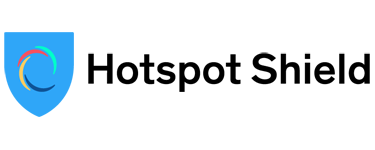
Hotspot Shield is a great VPN and has dedicated versions of its VPN for Android and iOS phones. You can get paid for plans with this VPN provider which offers more handy features since the free plan is limited.
Hotspot Shield’s free version is limited but has some good points. For those who are using a VPN for the first time, the Android VPN app has a clear interface to make sure that everyone can easily switch the VPN connection on and off and connect to one server.
The set daily data limit is a measly 500MB per day, which isn’t a lot. This will protect you while you’re doing a few online activities on your phone, but it isn’t the best if you plan on using the free VPN for anything that requires speed such as watching Netflix.
Hotspot Shield’s Android version of its VPN has a Play Store rating of 4.1 out of 5 stars. This demonstrates that the paid plans are worthwhile since they come with unlimited data and access to servers across the globe. When it comes to the best Android VPN providers, Hotspot is definitely one of them.
So, what are the essential features to look out for in an Android VPN? There are some features that are dependent upon personal taste and what you need the VPN for, but all of the best Android VPN apps should include the following:
Encryption is key when it comes to ensuring your online activity is protected. Good protocols like OpenVPN and IKEv2/IPSec and industry-standard AES-256 bit encryption is what you should be looking for when you’re perusing the Google Play Store.
In order to access more geo-blocked content, it’s important that you choose a VPN that has server locations all over the world. As well as this, the higher the number of servers, the better, since this means more available IP addresses and a lower chance of high user traffic on one server.
If you want to watch streaming services, then speed is essential. It’s true that most VPNs slow down your internet speed slightly, but there are a few that can actually speed up your connection. There are plenty of VPNs for Android phones that will ensure your video streaming or gameplay is buffer and lag-free.
Although strong encryption is the best way to ensure you are protected online, there are several other features that your VPN Android app should have. A kill switch, that cuts your internet connection should your VPN server drop, is a good extra. Unlimited bandwidth is also a bonus and something that many providers offer to Android app users.
VPNs are here to provide people with protection against ISPs that store web data. However, some VPNs have very carefully worded privacy policies and actually store user data. This is not a good thing and so it’s imperative that you download an Android VPN app with a no-logs policy.
Android VPNs are effective tools in the fight for more internet privacy. As ISPs (Internet Service Providers) and governments pry further into our private lives and use our internet data to build profiles about us, it’s more essential than ever that we have a way to take back control of our online security.
Not only should we be wary of ISPs but VPNs offer great protection against hackers. Anytime you log onto a public wi-fi network or a network that you don’t trust, you are exposing yourself to a myriad of risks. These networks are easy for hackers to infiltrate and take a look at what you’re doing online. This can lead to identity theft amongst other things and can be easily prevented through the use of an Android VPN app.
VPNs aren’t only useful when it comes to security. They can unblock a lot of censored content. Websites register your IP address every time you visit, and if you have an IP that is outside of the permitted territory, then you won’t be able to view the content. This is annoying, especially for people who like to have access to several overseas Netflix sites.
A VPN connection masks your real IP address and provides you with a new one, getting around the geo-blocked content issue. If you travel a lot as a tourist, then a VPN will also help you to still access your favorite sites at home while you’re away.
Since most VPNs come with dedicated Android VPN apps, set up is fairly easy.
It’s extremely easy to set up an Android VPN and all in all should take a few minutes.
Any device running Android OS or iOS can use a VPN. Most providers provides an application you download on your smartphone.
There are many reasons to use a VPN on your smartphone. You gain access to more Netflix libraries, surf the web anonymously and your private information is harder to get access to.
It is legal to use a VPN in more then 95% of the world! You're not allowed to use a VPN if you're in China or Russia and you might face some issues in Iraq and Iran. However, if you're a tourist you should not worry about this.

Hi there! I'm Monique, and I am a writer at VPNSurfers. I live in New York, but I'm originally from Delware. I love traveling, but the US will always be home to me.
I have more than 5 years of experience using VPNs, and I ha...
Read more about the author