If you want your macOS to be fully secured when you’re surfing the web, then you need to use a Virtual Private Network or VPN. VPNs don’t protect your computer, but they protect your data. Any information you transmit over the web is more secure with a VPN, and the best Mac VPN services are NordVPN, ExpressVPN, Surfshark, ProtonVPN, PIA, and Hotspot Shield.

Apple customers are generally well-protected when it comes to cybersecurity. It’s well-known that Mac devices come with in-built software that acts as a defense against malware. However, Macs aren’t immune from internet threats, and even the best anti-virus software doesn’t protect against hacking and internet snooping; but VPNs do.
As well as providing an extra layer of security to your internet browsing, VPNs are also handy for getting around geo-blocks and accessing censored content. If you travel a lot for work or as a tourist, having a VPN on your macOS will ensure that you can still watch your home country’s Netflix library.
Even if you aren’t worried about viruses and malware, your privacy and security on the internet should be major concerns. To help you choose the best VPN service and give you peace of mind and extra protection when online, here are our picks for the best Mac VPN services.
| Max Speed: | 115000 Mbps |
|---|---|
| Type of IP offered: | Dedicated |
| Simultaneous connections / Users: | 6 |
| Number of Netflix Libraries: | 12 |
| Information sharing: | None |
| OS support: | Android, iOS, Linux, macOS, Windows |


NordVPN is one of the best all-around Mac VPNs concerning security and speed. It is compatible across most devices, including macOS, iOS, Android, Linux, and Windows.
With a NordVPN subscription, you’ll be able to protect all of your Apple OS devices thanks to the first-rate client for the computer and VPN app. NordVPN offers fast speeds to users and makes use of the IKEv2/IPsec protocol.
IKEv2/IPsec isn’t the only protocol that NordVPN offers since this provider gives users a lot more choice than its competitors. OpenVPN is available for extra security, there is support for the Wireguard protocol for fast speeds, or users can enjoy Nord’s very own NordLynx protocol, which combines security and speed.
Security is top-notch with NordVPN. The ‘Double VPN’ feature encrypts your data twice, as it routes traffic through two servers. There is a no-logs policy which means that no user activity will ever be stored. NordVPN uses hard drive storage, which is more of a security risk since data must be manually wiped. However, Nord is slowly making a move over to complete volatile memory (RAM).
If you want a VPN for torrenting or P2P networking, then NordVPN gives you the option to do this. Nord has specialized P2P servers, which means you don’t need to go through any extra setup. Thanks to NordVPN’s great encryption, you can torrent without any worries.
Nord’s Mac client is easy to use. The client opens up with a large blue map that displays all of Nord’s VPN server locations. You can connect to them by selecting one from the map or use the Quick Connect feature. We love this feature since users are connected to the fastest and closest physical server through the click of a button.
Turning the VPN connection on and off is easy and done through the toggle of a button. You can adjust your VPN settings in the client, choose a server to auto-connect to, and ensure that the kill switch is automatically activated whenever you’re using the VPN service.
NordVPN also offers fantastic customer service to Mac OS users. There is a live chat support option, and this is available in many languages, including English, German, and French. Although NordVPN is one of the more expensive VPN providers, its prices reflect first-rate services.
| Max Speed: | 58000 Mbps |
|---|---|
| Type of IP offered: | Dedicated |
| Simultaneous connections / Users: | 5 |
| Number of Netflix Libraries: | 12 |
| Information sharing: | None |
| OS support: | Android, ChromeOS, iOS, Linux, macOS, PlayStation 4, PlayStation 5, Windows |


ExpressVPN is one of the most expensive VPNs, yet also one of the most effective. Like Nord, ExpressVPN offers VPN users a plethora of privacy and online security benefits and is especially great for unblocking regional streaming services.
With ExpressVPN, you get access to over 3,000 servers and have five device connections with any subscription. Thanks to the wide range of VPN server locations, it is best for unblocking geo-blocked content. Want to watch Japanese Netflix? With ExpressVPN, you can access the Japanese Netflix catalog with ease.
Some VPNs manage to unblock streaming services like YouTube, but users face the possible issue of buffering and low resolution. We tested ExpressVPN with several other streaming services, including Netflix, BBC iPlayer, Amazon Prime Video, and Hulu, and were pleased to have HD quality on each platform. As well as this, the internet connection speed was good.
If you want to have online anonymity instead of searching for a VPN for streaming and gaming, then ExpressVPN’s strong encryption can assist. ExpressVPN employs military-grade AES-256 bit encryption, which governments use. When you’re in an encrypted tunnel using ExpressVPN, you can rest assured that your data and IP address are completely hidden.
When it comes to IP addresses, ExpressVPN offers DNS servers. The VPN also uses Perfect Forward Secrecy, which means encryption keys are changed at each session, ensuring that you are protected every time you use the VPN service.
The ExpressVPN Mac client is well-designed and complements the efficiency of macOS systems. It’s easy to use and includes many features that people can choose to activate. The Network Lock is ExpressVPN’s version of the kill switch and a Smart Location feature. This feature is like NordVPN’s Quick Connect button and will connect you to the most appropriate VPN server.
In terms of customer support, there is 24/7 live chat support. If you experience any problems while using the VPN service, you’ll be connected to a customer support team member.
ExpressVPN is costly, so it is disappointing that no free trial allows customers to try out the VPN service. However, there is a 30-day money-back guarantee, which means you’ll receive a full refund before the end of the first month if you aren’t happy with the service provided.
| Max Speed: | 300000 Mbps |
|---|---|
| Type of IP offered: | Dynamic |
| Simultaneous connections / Users: | 5 |
| Number of Netflix Libraries: | 12 |
| Information sharing: | None |
| OS support: | Android, ChromeOS, iOS, Linux, macOS, Windows |


Although ProtonVPN offers users a smaller network of servers than some of its competitors, its privacy and security features are first-rate to provide secure encryption. It is an excellent choice for VPN novices.
With ProtonVPN, you have access to various security features that will make your internet browsing incredibly safe. Firstly, ProtonVPN uses OpenVPN and IKEv2 protocols for extra secure surfing. As well as this, it has industry-standard AES-256 bit encryption. 256 refers to the key size, and the larger this number is, the more encryption keys are needed to decrypt the data.
Upon download and installation, the DNS leak protection is automatically activated. There is also WebRTC leak protection. Both of these features ensure that your real location and IP address are never revealed. The VPN provider’s mission is to give everyone online privacy, and it certainly does this.
For an additional layer of security, with ProtonVPN, you can access the Secure Core Network. This routes your traffic through two servers. The first is a Proton core-owned server and then another VPN server. Proton fully owns the Secure Core Network, and the core servers are stored in secure locations. This means that no one except Proton can access the servers, reassuring users who choose to tunnel their internet activity through this network.
ProtonVPN is located in Switzerland, so it enjoys great privacy laws. The VPN provider has a strict no-logging policy and only stores a timestamp of each user’s most recent log-in. Every time you start a new session, your previous log-in time will be overwritten.
In terms of unlocking geo-blocked content, it depends on which ProtonVPN plan you use. ProtonVPN has four subscription plans, with each one offering more features to users. The Premium plan is by far the best deal since it gives you access to all servers and has high speeds for a fast internet connection at all times. This makes it great for watching streaming content on popular services like BBC iPlayer and Netflix.
Concerning customer support, ProtonVPN doesn’t offer a live chat service like some other providers, which is a little disappointing. However, the website has a knowledge page with a lot of information. As well as this, customers can email the customer support team and will receive a prompt response.
The macOS client is stylish and features a grayscale world map that shows the location of its servers. Users can choose to connect to one of these from the VPN server list and even create server profiles. These profiles save your favorite servers so that you can quickly connect to one when you switch on the VPN connection.
ProtonVPN has an easy-to-use app for iOS systems, making it a great choice for Mac owners who want to protect all of their devices.
There is no free trial with ProtonVPN, but there is a free version of the VPN service. Proton offers a 30-day money-back guarantee for customers. However, the provider will only refund the time left over from the first 30 days, so if you cancel your subscription after 28 days, you will only receive money back for the remaining two.
| Max Speed: | 373000 Mbps |
|---|---|
| Type of IP offered: | Dedicated |
| Simultaneous connections / Users: | 10 |
| Number of Netflix Libraries: | Not available |
| Information sharing: | 5 Eyes Member |
| OS support: | Amazon Fire TV, Android, Android TV, iOS, Linux, macOS, PlayStation 4, PlayStation 5, Windows |
Private Internet Access provides users with complete anonymity online whilst also helping them get around regional blocks that prevent them from viewing censored content.
Despite being a US-based provider, Private Internet Access has a no-logs policy and doesn’t store its users’ data. This means that should the US government request data from its servers, there won’t be anything stored that links individuals to what they do while connected to one of the VPN servers.
Private Internet Access uses the best protocols, including the new open-source protocol WireGuard. This simple yet powerful protocol provides users with an impenetrable encrypted tunnel to protect people’s online browsing and help them stay safe all the time.
The large server network makes this VPN provider one of the best for unblocking censored content. If you want to access Netflix in other countries on your Mac device, you can do so with Private Internet Access.
Since this VPN is compatible with macOS systems and different platforms like Windows, iOS, Android, and Linux, you can stream blocked content from any of your devices. Private Internet Access offers ten simultaneous connections, which is an impressive amount.
The easy-to-use Mac client is customizable and allows individuals to weaken or strengthen the encryption, affecting speeds. The client has extra features such as split tunneling, which users can configure in the VPN settings. Overall, we feel that the Private Internet Access’ client complements the style of a macOS.
When it comes to prices, Private Internet Access offers one of the best value-for-money VPNs. The year-long subscription works out to be a lot more cost-effective than the monthly subscription. There is also a risk-free 30-day refund policy if you try out the VPN and decide it isn’t for you.
| Max Speed: | 2000000 Mbps |
|---|---|
| Type of IP offered: | Shared |
| Simultaneous connections / Users: | 5 |
| Number of Netflix Libraries: | 12 |
| Information sharing: | 5 Eyes Member |
| OS support: | Android, iOS, macOS, Windows |


Avast SecureLine VPN is an excellent VPN that comes from a Czech-based security company dedicated to providing individuals with more privacy and security online.
Although Avast provides a small VPN server network, its servers are located in good locations to give users access to regional-blocked content. The best VPNs should be able to get past Netflix’s VPN block, and although Avast does have fewer servers than providers such as Nord, it can still provide access to Netflix libraries in many countries.
Your VPN connection will be secure on AvastVPN since the provider uses AES-256 bit encryption and OpenVPN and IPSec protocols. Even if hackers get through to your server, they won’t be able to decrypt any code thanks to military-grade encryption.
There is a no-logs policy with Avast, although the company does store some information, including connection logs. These logs include the amount of data transmitted in each session, the duration of your connection, and the time you connected and disconnected.
Mac users will enjoy the client since it is easy to navigate. Switching the VPN connection on and off is done by toggling a switch, and you can change your location by choosing from a list of VPN servers. Avast informs customers of the optimal server based on location and speed, but you are free to connect to any server.
You can download and install the VPN service from the Avast website, and setup is easy. If you have multiple devices, then you’ll be pleased to know that Avast offers five simultaneous connections. It has compatible apps for iOS, Android, Linux, and Windows, should you use any of these alongside your macOS.
There is a 7-day free trial with AvastVPN, and there is no automatic sign-up at the end of the week-long trial. There is also a 30-day money-back guarantee. Avast is a trustworthy VPN that constantly grows its server network and updates its features to provide customers with a great user experience.
| Max Speed: | Unlimited |
|---|---|
| Type of IP offered: | Shared |
| Simultaneous connections / Users: | Unlimited |
| Number of Netflix Libraries: | 15 |
| Information sharing: | None |
| OS support: | Amazon Fire TV, Android, Android TV, ChromeOS, iOS, Linux, macOS, Windows |


Surfshark is one of the best Mac VPN services, thanks to its Mac client that provides seamless ease of use and a secure internet connection.
Mac users will love the straightforwardness of Surfshark’s Mac app. Using a VPN shouldn’t be difficult, and Surfshark is great for VPN novices. The Mac client has a clear layout, with a list of the VPN servers in alphabetical order. However, there is also a Quick Connect option that connects you to the most suitable server. As well as this, there are other quick links such as the MultiHop and Whitelister features.
With extra features available, Surfshark provides Mac customers with a lot of great VPN services. The MultiHop feature enables you to mask your IP address even more by connecting you to multiple servers. The Whitelister feature permits split tunneling and allows you to decide which apps and websites you want to be encrypted and which you don’t.
When it comes to privacy and security, there is a kill switch feature and uses high-grade encryption. As well as this, Surfshark uses IKEv2/IPsec protocols, but you can choose to use the OpenVPN protocol if you want better security and don’t mind the slightly slower speeds.
If you’re a VPN expert, then the simplicity of Surfshark may not be what you’re looking for. However, if you want a VPN to unblock streaming services, you’ll be impressed with Surfshark’s ability to access different Netflix libraries across the world.
With unlimited simultaneous connections, you can connect all of your devices. Surfshark supports macOS, iOS, Android, Linux, and Windows devices. Although there isn’t a free trial, there is a 30-day money-back guarantee.
| Max Speed: | Unlimited |
|---|---|
| Type of IP offered: | Dynamic |
| Simultaneous connections / Users: | 5 |
| Number of Netflix Libraries: | 13 |
| Information sharing: | 14 Eyes Member |
| OS support: | Amazon Fire TV, Android, Android TV, Apple TV, Chromecast, ChromeOS, iOS, Linux, macOS, Windows |
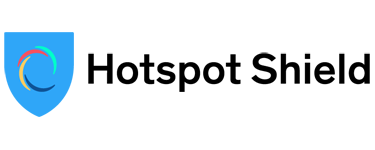
Hotspot Shield is one of the best Mac VPNs due to its fantastic speeds and impressive privacy and security features.
Out of all the VPNs on our list, Hotspot is one of the best in terms of its VPN service. Its first-rate privacy and security features are second to none, and it offers a secure encrypted connection. Your VPN connection guarantees that your internet traffic is secure, thanks to the many protocol options that Hotspot offers. The Hydra protocol guarantees lightning-fast speeds and premium security.
The macOS app is easy to use and involves VPN users simply clicking an on and off button to get the VPN connection started. Since the Hydra protocol offers such great speeds, you can leave your VPN connection running in the background and not worry about slowing down your VPN connection speeds.
Hotspot Shield is one of the best VPNs for accessing blocked content due to the speeds offered. You’ll be able to watch censored regional Netflix content without suffering from buffering or low-quality. There is also unlimited bandwidth available to stream, torrent, and game as much as you want.
Customer support is also first-rate with Hotspot, with 24/7 live chat support available. There is a support guide on the website, and customers can also get in touch via email and receive a fast response.
Hotspot Shield does have a free version of its VPN, but the VPN service is a lot more limited. The 45-day money-back guarantee is a fantastic feature since it gives customers a long time to try out the Mac VPN option before committing to more months.
So, what exactly is a Mac VPN? A Mac VPN is VPN software designed specifically for Mac systems. Mac VPNs are usually built to match the sophisticated and seamless performance that Mac computers provide.
Most Mac users don’t have trouble installing antivirus software since Apple provides all users with advanced technologies to ensure that no malware is downloaded onto their computer. This includes checking websites and preventing them from loading if they are suspicious. As well as this, your macOS will scan documents upon downloading and ensure that system files cannot be changed without your permission.
These features are fantastic and definitely improved from Windows systems that lack the same level of in-built security as Macs. However, a Mac VPN goes a step further and ensures that all your internet traffic is encrypted. This is important for several reasons:
As well as encrypting data, VPNs are great for streaming and gaming. If you like watching foreign streaming services that aren’t available in your region, a good VPN can usually unblock different sites. Although Netflix has a strong VPN firewall, many providers can get past it and allow you to watch foreign content.
If you’re a gaming fan, VPNs provide you access to geo-blocked gaming and ensure you can play games safely on public wi-fi networks. You’re also more protected from DDoS (Distributed Denial-of-Service) attacks. This is when many compromised computers send requests to a system and force it offline. It’s common in gaming, but a VPN connection protects against this since they mask your actual IP address. This means no one can force you offline.
So, if you’re wondering, do I need a VPN on a Mac? The answer is yes. A macOS VPN is an essential piece of software, especially if your internet usage is high.
With so many VPN services available for macOS, it’s important to find one that provides you with the best security and privacy online. However, extra advanced features are also integral, and you need to ensure that you download a VPN service with an easy-to-use client and a good server network.
So, what makes a good VPN? Things to consider when searching for a Mac VPN include:
If you scour the internet or app store, you’ll notice there are many Mac VPN providers. As a Mac user, you’ll be used to spending a lot of money, so it makes sense that you’ll want a good-quality Mac VPN but for a lower price.
A lot of people seek out free VPNs. However, at VPNSurfers, we’d advise that you are cautious when searching for free VPNs for several reasons:
With all that said, there are some free Mac VPNs that are available and are completely safe. However, good providers who offer a free VPN for Mac will often reduce the features. If you want to test a VPN provider, then trying out their free Mac VPN is a good way to see if the provider is for you.
At VPNSurfers, we want everyone to have access to internet privacy and freedom. That’s why we are cautious about recommending free VPN providers. However, there are a couple of good free VPNs for Mac. Here are the best Mac VPN services that won’t cost you a penny.
ProtonVPN: ProtonVPN’s free version is quite impressive, considering customers don’t have to pay for it. Proton makes it easy for you to set up a VPN connection with its straightforward Mac VPN client and app. With the free plan, customers can access only 3 servers in the US, the Netherlands, and Japan.
Customers also get only 1 device connection which means you’ll only be able to use the VPN on your Mac. However, this free version does have some good aspects. ProtonVPN uses AES-256 bit encryption and employs the strong OpenVPN protocol, which ensures the encryption is secure. The speeds are slow, so that means you won’t be able to use this VPN for Netflix, but it effectively keeps your online activity private.
With the free Mac VPN, you’ll also have access to great features such as the kill switch and don’t need to worry about any of your online activity getting logged. This is one of the best free Mac VPN options and is a great way for people to test out VPN software without signing up for a longer payment plan.
Hotspot Shield: Another provider that has created one of the best Mac VPNs is Hotspot Shield. Its free Mac VPN offers a lot less than the Premium plan version but is still a good choice for first-time VPN users who only want a little online protection.
There is an outline of all of the services its free VPN provides on Hotspot Shield’s website. There is a limit to the number of data customers can consume, with only 500MB of data available per day. The speeds are slow, and the limited bandwidth means that the free version of the VPN can only be used for basic internet activities such as online banking and isn’t good for watching Netflix.
However, like ProtonVPN, Hotspot Shield offers people great features like the kill switch and has DNS leak protection. The installation process is easy, and setting up a VPN connection on the free plan is simple since macOS users can only connect to 1 server.
Like with ProtonVPN, Hotspot’s Shield free VPN is a great way for customers to test the provider before signing up for the plan’s Premium version.
Since every Apple computer comes with built-in security features to protect the devices from online threats such as malware, many people have wondered whether Mac has its own VPN system. However, there is no Mac VPN that comes installed on a macOS device.
Luckily, almost all VPNs have created dedicated apps and clients for Apple devices. Since Apple has created precise systems that work seamlessly, it’s important that a VPN provider also has a great client that will suit the form and functionality of a Mac.
Since most Apple users have all of their devices connected, it makes sense that VPNs offer multiple device connections so that all customers can have their Apple devices protected. The best VPNs will have a Mac client and an iOS app that works well on Apple mobile devices.
As with anything, Apple is constantly developing its software, and so we can’t say for certain that there will never be a built-in VPN for Mac devices.
If you need a Mac VPN, you have a couple of options when it comes to downloading and setting up the Mac VPN. Firstly, you can download and install a VPN Mac app from the App Store. The providers on our list all offer a native Mac app, which you can set up without much effort.
However, some Mac users prefer to manually set up a VPN connection on their Mac operating system. To do this, you’ll need configuration files with compatible VPN protocols for your system. This process is a bit more lengthy and may not be suitable for VPN novices who have never set up a VPN on their Apple devices.
The best VPN location for Mac totally depends on your needs. For speeds, choose a server close to your location. For safety, choose a VPN location in a privacy-friendly country. Fortunately, it is easy to learn how to change your VPN location on a Mac.
Yes, it is a good idea to use a VPN when torrenting on a Mac. The best VPNs for torrenting on Macs are similar to the VPNs on our list: we recommend NordVPN as our top pick, simply due to the excellent security it gives to all of its users.
A Mac VPN works by redirecting all internet traffic on your Mac computer via a secure and encrypted tunnel to a remote VPN server. This means your internet activity is hidden and your IP address is changed.
Absolutely not! While Macbooks come with a certain level of built-in antivirus protection, not all are equipped with VPN software. This means your browsing activity, IP address, location, and all other information connected to this data can be easily exposed and viewed by others.
Mac doesn't offer a free VPN - however, Mac users can install free VPN software from providers such as ProtonVPN to protect their Macbook at no extra cost.

I’m Madeleine, and I'm a writer that specializes in cybersecurity, tech products, and all things related to the internet.
I have a keen interest in VPNs and believe that everyone deserves internet freedom and security. I wr...
Read more about the author