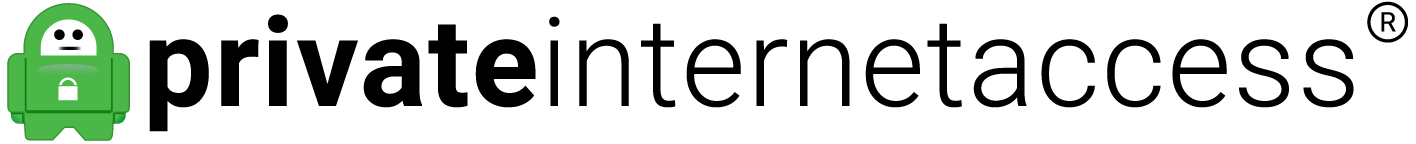Is Surfshark VPN Good?
Using a VPN is essential if you want to keep your online browsing encrypted and prevent hackers and your internet provider from seeing it. There are many different providers out there, that all offer similar services to a varying degree.
Surfshark has great server locations in countries across the world. This allows users to change their IP address and unblock foreign Netflix libraries and view restricted content. What’s more, security features are first-rate, with a functioning kill switch available on all devices, DNS protection in servers to protect your real IP address, and a strong no-logs policy.
At VPNSurfers our objective is to provide readers with unbiased and candid reviews on VPN services. To give you an in-depth Surfshark review, we’ve looked at other aspects of this provider, for example, company safety, speed, and more.
Is Surfshark VPN Safe?
We’ve already outlined Surfshark’s considerable safety features already, which include a kill switch and DNS privacy on all of its VPN servers. The industry-standard encryption also guarantees that your browsing data is protected from third parties whilst you’re connected to one of Surfshark’s servers, but it’s important to look at other factors to determine whether a VPN provider is safe.
We looked at Surfshark’s privacy policy on its site and it checks out. Since Surfshark is based in the British Virgin Islands, it doesn’t legally have to store any user data. The British Virgin Islands has some of the best privacy laws in the world, which means Surfshark customers can enjoy this too by default.
Surfshark will never log IP addresses, browsing history, or anything else that relates to what users do online. However, Surfshark does store information provided at sign-up which includes personal information and billing details. However, it’s normal to provide this information, and most VPN companies store these details.
The British Virgin Islands is not linked in any way to the Five Eyes alliance, a global surveillance alliance in which nations share data of its citizens with one another. This is a great advantage of Surfshark VPN since several VPN providers are located in regions that are a part of Five Eyes, which means that user information may not always be confidential.
Surfshark has a good amount of VPN server locations but uses physical and virtual servers. Although some people dislike the idea of servers being located in a place different than where they are said to be, Surfshark does this in order to provide a VPN service and IP addresses to territories where it isn’t safe to house a physical server.
Should hackers seize any of Surfshark’s servers, user data won’t be at risk since Surfshark uses exclusively RAM memory on all of its servers. Whenever one of Surfshark’s VPN servers is turned off, the memory is completely wiped. No information can be physically seized from RAM servers like it can be with hard drives, which makes them a much safer alternative.
Overall, we would say that Surfshark is one of the safest VPNs out there. The company is clearly committed to using the best software and technology to keep user data safe.
Who Owns Surfshark?
Surfshark Ltd is the company behind Surfshark VPN. Since the VPN’s arrival in 2018, it has gone from strength to strength, and now frequently appears on ‘Best VPN’ lists online. Although it is not known exactly the person or people who are the brains behind Surfshark, its team of employees is located in over eight countries around the world.
What is Surfshark One?
Surfshark One is an add-on offered by Surfshark. It is designed as a complementary bundle to your VPN subscription and comes with three services that are made to give you more safety on your Android or Windows device. It will soon be available for macOS devices as well. Here’s what you get with Surfshark One:
- Surfshark Alert: This tool tracks credentials such as your email address and credit card details in database leaks and alerts you if any of your information appears.
- Surfshark Search: This is a private search engine, that enables users to access organic results without worrying about ads and trackers.
- Surfshark Antivirus: The antivirus solution provides real-time protection blocking malware and viruses. It also scans your system and any apps before you install them.
Surfshark One costs $1.49 per month on top of the cost of your VPN subscription.
How Fast is Surfshark VPN?
If you’re into gaming, streaming, or simply have no patience when it comes to a slow internet connection, then using a VPN with fast connection speeds is crucial.
VPNs are known to slow down your connection slightly but speed loss can vary from provider to provider. For our Surfshark VPN review, we ran some speed tests to see how much Surfshark affected our speed and were pleasantly surprised.
Our speed test results showed high speeds and low ping, especially on servers in the USA. When we connected to VPN servers in other territories such as Asia and the UK, our speed tests showed a decrease in download speed from around 140Mbps to 90. Of course, each speed test had different results, with server locations playing a role in how much speeds went down or up.
If a fast connection is vital to you, then we’d recommend Surfshark, as we found it provided decent speeds. When we tested streaming services we found that our connection was buffer-free and there was a good quality video.
Surfshark VPN offers a Quick Connect option on all of its apps, which connects users to the fastest server if you want quick browsing. Usually, the faster servers are closer in proximity to your actual location. Therefore, it’s unrealistic to expect super-fast speeds from any VPN provider if you are connected to a server on a different continent.
With all of the above in mind, we think that Surfshark does a pretty great job on the speed front. Users are able to choose from a large server network (and a large network of IP addresses) and still enjoy good browsing speeds.
Is Surfshark Good for Netflix?
Netflix and VPNs have a tumultuous relationship. As streaming services like Netflix and Amazon Prime Video become more popular, people are using VPNs to try and watch foreign TV series and films. Since each country has a different library of films and TV shows, VPNs are a good way to access foreign IP addresses and trick streaming platforms into thinking you’re accessing the site from the correct location.
Unfortunately, Netflix is notorious for its VPN detection software, which can detect VPNs and block them. As VPN companies improve their product and services, so does Netflix. VPNs have to constantly be on the ball when it comes to bypassing Netflix and its VPN firewall.
We ran some tests using Surfshark VPN and its desktop client to see whether we could watch foreign Netflix and Amazon Prime Video libraries. When using Surfshark, we were able to access both Netflix and Amazon Prime Video in Japan, Germany, the US, and the UK.
We also tested out Surfshark using the browser extensions, which channel the desktop client into browsers. Again, we had success bypassing the Netflix VPN firewall and were mightily impressed at the ease in which we got through.
Although we didn’t test out every server and every Netflix and Amazon Prime Video catalog, we can say with some certainty that Surfshark is a good VPN for watching Netflix.
Surfshark offers split tunneling so you can tunnel your streaming service content through the VPN if you only wish to use it for this purpose. Combined with the fast speeds Surfshark has on offer, you are guaranteed an enjoyable and more freeing Netflix experience.
Is Surfshark Good for Gaming?
Online gaming has advanced greatly during the past few years. As it has, so have the threats it can bring. While many gamers dislike the idea of using a VPN while gaming as it can slow down upload speeds and cause latency during gameplay, it can also be extremely beneficial.
Surfshark claims that its VPN is ‘fast enough’ for gamers. From our speed test results, we’d have to agree. When we tested out Surfshark, we noticed a consistently low ping across several servers. This is a good sign for gaming as a low ping equals faster in-play reactions.
So, why else is Surfshark is good for gaming? Firstly, Surfshark can prevent ISP bandwidth throttling. Sometimes, internet providers deliberately slow down our connection, which can affect things like gaming and streaming. With a VPN, you’ll evade the possibility of this happening.
What’s more, by changing your IP address and connecting to a new server you’ll be able to access blocked add-ins for games or even purchase new releases at a fraction of the price. In the USA and the UK, games are known to be more expensive, so by changing your IP to one in an Asian country, you may be able to get a new game for less money.
What’s more, if you go on vacation and want to access games that are only available in your home country, you’ll be able to connect to a Surfshark server, change your IP and still enjoy your favorite games.
Finally, a VPN can help protect against DDoS attacks. These attacks occur when gaming competitors find your IP address and flood your server to prevent you from winning a game. Surfshark assures users that its servers can handle these attacks, meaning that should you be the object of a DDoS attack, you’ll still be able to continue gameplay.
So, if you’re looking for a good gaming VPN to provide protection to your consoles, Surfshark is one of the best.
Can I use Surfshark on all of my Devices?
One of the first things that jumped out at us on Surfshark’s site was its incredible number of device connections. Surfshark offers unlimited simultaneous connections to users, which is almost unheard of in the VPN world. The majority of VPNs offer around 5-6 connections when it comes to the number of devices that can be protected.
Surfshark is compatible with macOS, Windows, and Linux, with a dedicated desktop client for each. There is also an app for Android and iOS users, that contains all the same features as the desktop client, including the kill switch.
In terms of consoles, Surfshark can provide protection to both Xbox and Playstation. You can even use Surfshark on your smart TVs since it can be used on FireTV and Apple TV.
There are also browser extensions for Google Chrome and Mozilla Firefox. These extensions are easy to use and you can protect all of your browser data with just the click of a button.
Users can even set up Surfshark VPN on their routers. However, since Surfshark offers unlimited simultaneous connections, you can protect all of your and your family’s devices without having to connect it to your router.
Surfshark is a great product for those who want encrypted browsing and internet freedom across all of their devices, and don’t want to be forced to choose which get protected and which don’t.
How Much does Surfshark Cost?
We’ve already mentioned that Surfshark offers one of the most competitive services in terms of price. However, there are three different payment plans depending on how long you sign up for Surfshark’s services, and its extremely ‘low priced’ deal is actually only available for users who get a 2-year subscription.
- 1 month: The monthly plan costs $12.95 per month. This is actually quite expensive and places Surfshark’s monthly subscription service at the high end of VPN prices. For comparison, ExpressVPN costs $12.95 a month and NordVPN costs $11.95 per month on their monthly plans. Surfshark is obviously certain of its great services in order to price the shortest-term plan at this higher rate.
- 6 months: For 6 months of Surfshark, you’ll pay $38.94 which works out to $6.49 per month. This is better value for money than the monthly plan, but it is still quite expensive for a VPN provider.
- 24 months: Surfshark is definitely pushing its customers towards the 2-year plan as it’s such a great deal. If you sign up for 2 years, you’ll only pay $2.21 per month which is an incredible $53.04. This price is less than even some providers’ annual plans, which is why Surfshark is one of the best VPNs when it comes to value for money.
Not all features from Surfshark are included in the price. For example, for an extra $0.99 a month, users can get privacy beyond VPN in the form of Surfshark Alert. This won’t affect the price drastically, so you can customize your plan slightly if you want to include some extra features.
With all plans, Surfshark has a 30-day money-back guarantee. This refund policy is standard in the VPN industry, and it allows users to have a free trial. With the money-back guarantee, if you decide you don’t like Surfshark, you can always cancel your subscription before the end of the first month.
While we think Surfshark’s monthly plan is a little expensive, if you’re willing to commit to two years with the provider, then you’ll be saving a lot of money in the long run and getting great VPN services for a fraction of what you’d pay elsewhere.
Does Surfshark accept Bitcoin?
Bitcoin and VPN users often overlap, since both types of people are looking for ways to remain more anonymous online. Bitcoin is a form of Cryptocurrency, that has become popular over the past several years. It offers people a way to make digital purchases in a more anonymous manner. It, therefore, makes sense that VPN companies would accept Bitcoin as a form of currency.
Luckily, Surfshark is one such VPN that accepts Cryptocurrency, including Bitcoin. Since Surfshark logs billing details at the time of purchase, many users feel uncomfortable inputting their credit card details. Cryptocurrency offers a way to avoid doing so.
Surfshark accepts all regular payment types including credit card, PayPal, Google Pay, and Amazon Pay. As well as this, Surfshark accepts Bitcoin via either CoinPayments or CoinGate.
We’re pleased to see that Surfshark is a provider that accepts Bitcoin payments. Although there can be risks with using cryptocurrency to make purchases online, with Bitcoin, your personal information will never be revealed. If you want to remain anonymous, then we recommend looking into BitCoin and using it to purchase your VPN.
Does Surfshark Support P2P?
For safe torrenting, you need a VPN that will connect you to specialized P2P servers. Torrenting means that you are sharing and downloading files with other users, and this can often be time-consuming and slow down your internet connection. What’s more, it can expose you to many virtual risks, which is why using a specific server is important, as your data will be fully encrypted while browsing.
Fortunately, Surfshark has specific P2P servers. These are fast and support all major P2p clients including BitTorrent, Torrentz3, and qBittorrent. What’s more, the servers won’t get slowed down by other users who aren’t torrenting. You can employ Surfshark’s split tunneling feature here to encrypt just your torrenting and nothing else.
Surfshark is a great VPN for P2P networking as its security features mean you are protected during torrenting. If the VPN server goes down, then the kill switch will cut your internet connection so you don’t continue to torrent unprotected. You’ll also be able to hide your torrenting from your ISP and any other third parties that may access your network.
Is Surfshark Easy to Use?
Surfshark has incredible features, and we’re pleased to report that its app is well-designed and simple to use.
First of all, download and installation is a breeze. Once you’ve signed up with your email address and paid, then you’ll be able to finish the installation process in just a few minutes.
The client itself is simply laid-out. There is a ‘locations’ button on the sidebar where users can choose from server locations. Servers are sorted in a list by country, but if you’re looking for one in particular, then you can type it into the search bar at the top.
In the settings section, users can switch on and off extra features like the kill switch or the auto-connect option. On the main front page, you’ll be able to see whether you’re browsing is encrypted or not as there is a connected/not connected feature on the top.
What’s more, you can change the client or app language by going into the settings. It’s good to see that Surfshark has multiple language options, as this makes it more accessible to a wider global audience.
Surfshark lacks a certain flair on its app that other providers have. However, it is easy to navigate and perfect for VPN novices who may be trying out a VPN service for the first time.
Does Surfshark have Good Customer Service?
At VPNSurfers, we believe that customer support is an integral aspect of any VPN company. When you pay for a VPN, extra features such as customer service are also included in the price.
Surfshark has fairly decent customer support. On its site, there is a help center section with informative ‘how-to’ guides in many different languages. As well as this, there is information on all of its VPN features and how these help users to surf more safely.
If you want to talk to a customer support agent, then there is 24/7 live chat support. Here, you can speak to a real person and get detailed answers about slightly more complex issues. There is also a ticket system if you don’t want to use the live chat.
Does Surfshark Work in China?
The Great Firewall of China is a difficult feat for VPNs to try and get past. China is known for its heavy censorship, which means that many websites are unavailable in its territory. This is problematic both for Chinese residents who want more online freedom, and visitors who are accustomed to accessing what they want online.
Surfshark is one of the few VPN providers that can get past China’s strong VPN firewall. While Surfshark doesn’t have any physical servers located in China, it has servers in neighboring Hong Kong. This means Chinese residents can connect to nearby servers and enjoy unrestricted internet browsing.
Thanks to the NoBorders mode, users can switch this on and browse freely in restricted places such as China. However, we advise caution when you’re using a VPN in China, as it’s important to follow Chinese law. Should you get caught doing anything that’s considered illegal while using a VPN, it could be problematic for you.
Which is Better NordVPN or Surfshark?
Although Surfshark has only been providing VPN services for a couple of years, it is already being compared to VPN giants like NordVPN. A lot of users are now wondering whether it’s worth sticking with Nord or making the move over to Surfshark. Here’s a quick comparison of the two providers:
Number of servers
Surfshark has 3200+ servers in 65 countries while NordVPN has 5515 servers in 59 countries.
Encryption and protocols
Surfshark has recently rolled out the use of WireGuard protocol, while NordVPN has built its own protocol, NordLynx, around the WireGuard protocol.
Device connections
While NordVPN offers users 6 simultaneous connections, Surfshark allows you to protect an unlimited amount of devices.
Pricing
NordVPN’s monthly plan is $11.95 whereas Surfshark’s costs $12.95. However, Surfshark’s 2-year plan costs $2.21 a month whereas, with NordVPN, you can get 24 months for $3.71.
Although NordVPN is more well-known and has a better reputation in the VPN industry, we wouldn’t say that Surfshark is trailing behind. In fact, as time has gone on, Surfshark’s network of servers has only grown in size, and we expect to see the provider offer users many more features, rivaling NordVPN as one of the best VPNs on the market.

I’m Madeleine, and I'm a writer that specializes in cybersecurity, tech products, and all things related to the internet.
I have a keen interest in VPNs and believe that everyone deserves internet freedom and security. I wr...
Read more about the author

Full 15 Netflix Libraries
Tons of server locations
Great deal on 24 months
No Apple Pay Payment Option
Very expensive monthly
Allows P2P from all servers