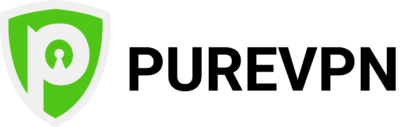
-
English e-mail support
-
English chat support
-
No phone support
PureVPN is a Virtual Private Network service that has been in operation since 2007 and has a long-standing reputation within the industry. PureVPN is one of a few VPN providers that self-manages its server network, which is an impressive feat considering that its network comprises 6,500+ servers across 140+ countries in more than 180 locations.
The large network indicates several positive things for users. Firstly ensures that there are lower server loads and more locations closer to people, which bodes well for speed. Secondly, users can access more content on the web than ever before.
PureVPN's server network isn't the only impressive thing about the VPN provider. After a public lawsuit in 2017 involving data from PureVPN's servers, the provider has stepped up its privacy policy. Independent security audits are regularly carried out to ensure the provider is abiding by its zero-logs policy.
There is also an abundance of extra features that users can enjoy with PureVPN, such as dedicated streaming servers, support for P2P networking, and customizable security settings in the VPN app. Overall, PureVPN is a great choice for people who want more digital freedom and control over their online experience.
-
Most server locations in the business
-
Supports almost all devices
-
30 day money back guarantee
Pros
-
Few payment methods
-
Very expensive monthly plan
-
No bitcoin payment option
Cons
| Max Speed: | 10000 Mbps |
|---|---|
| Type of IP offered: | Dynamic |
| Simultaneous connections / Users: | 10 |
| Number of Netflix Libraries: | Not available |
| Information sharing: | None |
| OS support: | Amazon Fire TV, Android, Android TV, Apple TV, Boxee Box, Chromecast, FreeBSD, iOS, Linux, macOS, PlayStation 3, PlayStation 4, PlayStation 5, Roku, Windows, Xbox 360, Xbox One |
| Router support: | Asus, D-Link, DD-WRT, Linksys, Netduma, Netgear, Sabai, Tomato, TP-Link |
| VPN Promotion: | Get VPN from PureVPN for 2.91$ per month |
- American Express
- Mastercard
- Mastercard Debit
- Paypal
- Visa
- Visa Debit
- Visa Electron
- Afghanistan
- Albania
- Algeria
- Angola
- Argentina
- Armenia
- Aruba
- Australia
- Austria
- Azerbaijan
- Bahamas
- Bahrain
- Bangladesh
- Barbados
- Belgium
- Belize
- Bermuda
- Bolivia
- Bosnia and Herzegovina
- Brazil
- British Virgin Islands
- Brunei
- Bulgaria
- Cambodia
- Canada
- Cape Verde
- Cayman Islands
- Chile
- Colombia
- Costa Rica
- Croatia
- Cyprus
- Czech Republic
- Denmark
- Dominica
- Dominican Republic
- Ecuador
- Egypt
- El Salvador
- Estonia
- Ethiopia
- Finland
- France
- Georgia
- Germany
- Ghana
- Greece
- Grenada
- Guatemala
- Guyana
- Haiti
- Honduras
- Hungary
- Iceland
- India
- Indonesia
- Ireland
- Isle of Man
- Italy
- Jamaica
- Japan
- Jordan
- Kazakhstan
- Kenya
- Kuwait
- Kyrgyzstan
- Laos
- Latvia
- Lebanon
- Liechtenstein
- Lithuania
- Luxembourg
- Macau
- Madagascar
- Malaysia
- Malta
- Mauritania
- Mauritius
- Mexico
- Moldova
- Monaco
- Mongolia
- Montenegro
- Montserrat
- Morocco
- Myanmar [Burma]
- Netherlands
- New Zealand
- Nicaragua
- Niger
- Nigeria
- Norway
- Oman
- Pakistan
- Panama
- Papua New Guinea
- Paraguay
- Peru
- Philippines
- Poland
- Portugal
- Puerto Rico
- Qatar
- Romania
- Russia
- Saint Lucia
- Saudi Arabia
- Senegal
- Serbia
- Seychelles
- Singapore
- Slovakia
- Slovenia
- South Africa
- South Korea
- Spain
- Sri Lanka
- Suriname
- Sweden
- Switzerland
- Syria
- Taiwan
- Tajikistan
- Tanzania
- Thailand
- Trinidad and Tobago
- Tunisia
- Turkey
- Turkmenistan
- Turks and Caicos Islands
- Ukraine
- United Arab Emirates
- United Kingdom
- United States
- Uruguay
- Uzbekistan
- Venezuela
- Vietnam
- Yemen
PureVPN Security
PureVPN claims to offer enterprise-grade security. This indicates that you'll receive the same security level as would a big corporation on its network. However, digging a little deeper into the VPN service's security shows that there are a few slight issues with the security.
We like PureVPN because it offers a lot of choices when it comes to tunneling protocols. PureVPN offers all protocols on all of its servers, including OpenVPN, PPTP, L2TP/IPSec, and IKEv2. This means you can make your connection more secure or faster, depending on the protocol you choose.
However, if the PureVPN app struggles to connect to a server using the protocol you have chosen, it will switch between protocols until it manages to get connected to the web. This goes on in the background, and so you may unknowingly get a VPN connection using the weaker PPTP when you originally selected OpenVPN. This could pose a security risk, as each protocol offers a different level of security.
Although the provider does offer military-grade AES-256 bit encryption, there is another fault in the settings that could prove to be problematic. In the PureVPN app settings, the encryption level is automatically set to optional, which means you may connect to a server without encryption. It is important to check this setting and enable encryption so that your internet traffic is protected.
One outstanding security feature that PureVPN offers is IPv6, WebRTC, and DNS leak protection. We ran several tests and found that PureVPN is leakproof. This is really important, as it prevents your IP from leaking on websites and ensures that you have more privacy online.
An essential feature of any VPN provider is a strict no-logging policy. PureVPN doesn't keep logs of any kind and has been audited by an independent third party, KPMG, to reassure customers of its good privacy policy. This reassurance is important since, in 2017, PureVPN logs were handed over to authorities to arrest a man who was part of a cyberstalking campaign. The man was identified by his real email address, which caused a lot of customers to questions whether Pure was storing logs or not.
PureVPN released a statement saying that it didn't store user logs, and began to get independent audits on its privacy policy. PureVPN now has an 'always-on' auditing policy, which means that KPMG can audit it at any time without warning. We see this as a good indication that PureVPN has responded to the events of 2017 and changed its logging policy to protect user privacy better.
Aside from a strict no-logs policy and strong encryption, what else does PureVPN offer to customers? Firstly, there is a secure wifi feature, which activates the VPN whenever you connect to a new wifi network. This is especially great when you connect to public wifi networks, which can more often than not pose a greater security risk.
As well as the above, there are standard features like an internet kill switch. The kill switch will come into action whenever your VPN server goes down, completely cutting off your internet connection and protecting your web traffic. There is also a built-in ad blocker, which is great for two reasons. Firstly, it prevents you from clicking on any malicious ads, and it will also increase page load time.
PureVPN Features
If you're looking for a VPN that doesn't just encrypt your data and change your IP but offers many extra features, then PureVPN is one of the best choices. Firstly, PureVPN is a self-engineered VPN service for seamless performance and has a vast server network that it owns - there is no renting servers from third parties with this provider.
Amongst its large network of 6,500 servers, there are over 1,770 in North America, 15 in Central America, and 171 in South America. There is a whopping 2,750 in Europe, which is great for US residents who want to access European content. We're also pleased to see 124 servers in Africa since VPN providers often ignore this continent. While some of these servers are virtual, for safety reasons, we still appreciate the fact that users can access content in their desired countries.
PureVPN has many dedicated P2P torrenting servers, perfect for people who want to share and download files via torrent platforms. There is also port forwarding, which you can get for a small extra fee. Port forwarding is great not only for torrenting users, but it enables you to connect your device to a remote server.
Optimized VoIP servers are also available, and it's refreshing to see this since not many providers offer this type of dedicated VPN server. You can enjoy encrypted conversations on platforms such as Skype and WhatsApp, with good speeds.
With PureVPN, you get unlimited server switching, making it one of the best VPN providers to curb bandwidth throttling. Server switching helps to distribute traffic across servers, ensuring that your internet surfing is not disrupted.
There is also unlimited bandwidth, which bodes well for customers who want to partake in heavy data consumption activities. If you're a gamer or want to watch many streaming sites, you can do it with PureVPN. Pure even has dedicated streaming servers, and during our research for this PureVPN review, we were able to access Netflix and Disney+ in other countries.
Split tunneling is another feature that customers can take advantage of. With split tunneling, users can decide which websites and applications they want to receive VPN encryption and which they want to send through their regular internet network.
To avoid the effect of blacklisted shared IPs, which can occur when other VPN users do something untoward using the IP address, you can purchase a dedicated IP address. This will ensure that you have your own VPN IP address that you can use for online banking, where you often need a recognizable and regular IP address.
PureVPN gives customers 10 simultaneous connections on each plan, which bodes well for users with a large family as they can share the VPN with other members of their household. PureVPN is compatible with many different operating systems and has Windows, Mac, iOS, and Android apps.
The PureVPN app is extremely easy to use, even if it lacks a little sophistication. You can select the server you wish to connect to by choosing a location or typing in a website and then letting Pure recommend the best server for your needs.
Alternatively, on the app, you can choose a mode, and you'll be connected to a server best suited to the mode you select. There are 5 modes: stream, internet freedom, security/privacy, file-sharing, and dedicated IP. A server and protocols will then be assigned based on your choice. We like that this option removes the decision of choosing a server from the user.




