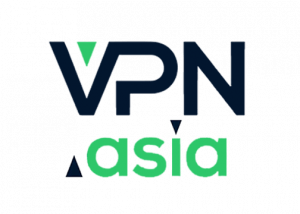-
No e-mail support
-
No chat support
-
No phone support
Although TunnelBear LLC is one of the smaller Virtual Private Network (VPN) providers, it provides a mighty service to its customers. With select server locations spanning only 23 countries, including Sweden, Switzerland, Australia, Singapore, and the US, TunnelBear offers its customers access to many different IP addresses on 1800+ servers around the world.
TunnelBear works with several operating systems including Windows, macOS, Android, and iOS. There are also separate browser extensions for Firefox, Chrome, and Opera. With a TunnelBear subscription, you can make up to 5 simultaneous connections, providing secure encryption to all of your devices.
Despite TunnelBear's cute bear design, which may lead some users to think it isn't a serious VPN provider, it has some impressive features. With AES-256 bit military-grade encryption to protect your data while you're surfing online, and good protocols, TunnelBear ticks several boxes on the security front.
If you're unsure about whether a VPN service is for you, TunnelBear lets you try out its services on the free version of its VPN software. Although the free TunnelBear VPN is limited in its features, it provides people with the opportunity to test out TunnelBear. Not many VPN providers also have a free version, so it's good to see that TunnelBear does.
Overall, TunnelBear is a decent VPN provider that is good for internet users who aren't interested in torrenting or carrying out intense digital tasks. TunnelBear is perfect for those who want a little extra internet protection and freedom but aren't looking for anything ultra-high-tech.
-
Available for all devices
-
Browse from 23 countries
-
Strong AES 256-bit encryption
Pros
-
Free trial limited to 500MB per month
-
Very poor support
-
Limited payment options
Cons
| Max Speed: | 385000 Mbps |
|---|---|
| Type of IP offered: | Shared |
| Simultaneous connections / Users: | 5 |
| Number of Netflix Libraries: | 0Not available |
| Information sharing: | 14 Eyes Member |
| OS support: | Android, iOS, Linux, macOS, Windows |
| Router support: | |
| VPN Promotion: | Get VPN from TunnelBear VPN for 4.99$ per month |
- American Express
- Bitcoin
- Mastercard
- Mastercard Debit
- Visa
- Visa Debit
- Visa Electron
- Argentina
- Australia
- Brazil
- Canada
- Denmark
- Finland
- France
- Germany
- India
- Ireland
- Italy
- Japan
- Mexico
- Netherlands
- New Zealand
- Norway
- Romania
- Singapore
- Spain
- Sweden
- Switzerland
- United Kingdom
- United States
TunnelBear VPN Security
The main reason why many people use VPN software is to encrypt their online data while they are connected to a wi-fi network. To ensure that no third party can see your online activity while you're surfing the web, TunnelBear provides users with default AES-256 bit encryption. This is the industry-standard encryption and is used by governments since it is incredibly hard to decrypt. It's good to see that this encryption is used across all plans, including the free TunnelBear VPN.
TunnelBear uses OpenVPN as its main protocol, which is good for security purposes. However, there is the option for people to switch to IKEv2 on Windows desktop systems. IKEv2 also provides security and supports 256-bit encryption, but OpenVPN is without a doubt the best protocol, so we're glad to see it is the default option.
If you're worried about your IP address getting leaked while using TunnelBear, then you don't need to. We ran several leak tests while connected to a TunneBear server and found that no DNS or WebRTC leaks occurred. This is a promising sign and something that every VPN should guarantee its customers.
Another essential feature of a VPN is a kill switch, which comes in the form of TunnelBear's VigilantBear mode. This feature is available on all of its apps and can be switched on in the settings section. If your TunnelBear VPN server connection drops, then this feature will kick in and block web traffic while you wait to reconnect to a server. It's a great safety feature and can be activated on any device.
It's safe to say that your web traffic is secure while you're using TunnelBear, but what about once your session has ended? Fortunately, TunnelBear has a strict no-logging policy. This means that none of your online activity or personal information is stored by the company.
However, if you look a little more closely at TunneBear's privacy policy then you'll see that it does log some user information. This includes the operating system used during a session, which TunnelBear apps are used, and the monthly bandwidth usage. Although it isn't great that TunnelBear stores anything at all, the information it logs cannot trace users back to specific activities.
A positive aspect of TunnelBear is that it carries out an annual independent security audit by a third party, and publishes the results for everyone to see. This transparency from TunnelBear is good to see and is reassuring for those who purchase TunnelBear.
Overall, TunnelBear provides first-rate security VPN services to users. There isn't an abundance of extra security features like with competitors such as NordVPN and ExpressVPN, but for a smaller-sized VPN provider, TunnelBear offers good online privacy protection.
TunnelBear VPN Features
If you choose to download TunnelBear then you'll have access to some great features. Firstly, there are dedicated apps for Windows, Mac, iOS, and Android systems. When it comes to apps, TunnelBear has a desktop PC client, and iPhone, iPad, and Android apps that are well-designed and easy to navigate.
Once you're on the TunnelBear app, you can access a whole host of features. There is the Closet Tunnel option, which makes choosing a server much easier. If location isn't of importance, TunnelBear will connect you to to the best server and ensure you have safe encryption.
The app has a well-designed map that shows all of TunnelBear's server locations in 23 countries, where users can simply click on a server to connect. The simple layout is clear and easy to use.
TunnelBear also offers the Always On mode, which means that your VPN will always be switched on. This removes the inconvenience of having to remember to disconnect and reconnect each time you want to use the internet.
A lot of websites have VPN blocking technology, the most famous being Netflix. Netflix can detect VPNs and stop people who are using them from accessing regionally-blocked content. Luckily, TunnelBear has GhostBear, a feature that can help you to bypass VPN blocking. TunnelBear uses obfuscated technology for its GhostBear feature that makes a VPN connection look like a regular internet connection. With this feature activated in the settings section, you'll be able to trick many websites and access more censored content.
On its site, TunnelBear promises fast speeds, but this is questionable. Our speed test results showed that TunnelBear's servers were much slower than those of its main competitors, which was disappointing.
TunnelBear has three different subscription services. There is an unlimited service, that has three different payment plans and provides customers access to all features. There is TunnelBear for teams, which is a great option for companies, and there is also a free VPN service. While the free VPN version of TunnelBear has limitations such as a daily data cap, it's a good way for customers to try out a VPN without committing to a long-term plan.