Minecraft from Mojang was launched in 2011 and has become one of the biggest games in the world. Available on PC, Playstation, and Xbox, Minecraft is enjoyed by over 100 million active gamers.
Expansion packs and new releases keep the franchise fresh, but unfortunately, there is a lot of restricted content to specific locations. This means that you can play Minecraft and enjoy plenty of great features, but only those available in your country.
In this helpful guide, we take a close look at which is the best VPN for Minecraft. We look at the strength of VPN servers, internet connection speeds, safety protocols, and much more. Keep reading to find out the safest way to unblock Minecraft and which VPN services you should use to do it. Show more
Now that we have explained why you might need a VPN when playing Minecraft and why you should use a VPN in general, it’s time to get into the details. Below, we have outlined the very best VPNs for Minecraft and explained exactly why these VPN providers had topped the charts.
| Max Speed: | 115000 Mbps |
|---|---|
| Type of IP offered: | Dedicated |
| Simultaneous connections / Users: | 6 |
| Number of Netflix Libraries: | 12 |
| Information sharing: | None |
| OS support: | Android, iOS, Linux, macOS, Windows |


NordVPN prides itself in being one of the best VPNs for Minecraft, even sporting its very own subpage listing the perks of using Nord and Minecraft together. NordVPN is one of the most established VPNs on the market, so you don’t have to worry about reputation and trust with this product. Here are some of the perks:
There is nothing that NordVPN cannot do when it comes to Minecraft. From overcoming IP bans, reducing ping times, and unblocking geo-restricted content, NordVPN covers it all. Privacy is at the forefront of the NordVPN features, with a kill switch, 256-bit encryption, and a no-logs policy all coming as standard. The kill switch is handy with Minecraft. If the VPN connection drops and the game detects your real location, your IP address could permanently be banned from the Minecraft server. Not only does NordVPN prevent IP bans, but it can be used to overcome existing ones too.
NordVPN has fast and reliable servers, so you can game and access unlimited content without worrying about your connection speed. You can mask your IP address, get a new dedicated one, and even change it twice on the same connection. All of this helps players to remain undetected when connected to the Minecraft server. Up to 6 players can connect to the service under the same account, so you can easily share with friends or family.
Priced at $11.95 per month on a monthly plan, or $9 per month on a 6-month plan, NordVPN is one of the most affordable VPNs there is. A 30-day money-back guarantee is provided with every purchase, and 24/7 live chat is available for technical help or queries.
| Max Speed: | Unlimited |
|---|---|
| Type of IP offered: | Dynamic |
| Simultaneous connections / Users: | 5 |
| Number of Netflix Libraries: | 13 |
| Information sharing: | 14 Eyes Member |
| OS support: | Amazon Fire TV, Android, Android TV, Apple TV, Chromecast, ChromeOS, iOS, Linux, macOS, Windows |
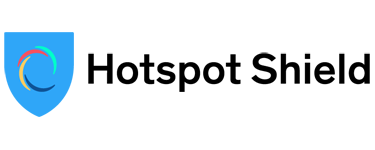
Hotspot Shield is the ultimate VPN for Minecraft players and gamers of all types. With its superspeed VPN servers and security features specific to online gaming, it’s an obvious choice for Minecraft for many reasons. Some of the highlights include:
With Hotspot Shield, not only can you play Minecraft completely protected, but four of your family and friends can too. With five simultaneous connections, everybody can benefit from the great HotSpot Shield experience without overloading the VPN server. Seamless gameplay and unlimited access are perfectly combined with Hotspot Shield, and it’s no wonder why it is well regarded as one of the best gaming VPNs on the market.
Despite all of these great features, one of the most impressive things about Hotspot Shield is the additional privacy and security it provides for its users. The team has developed its own protocol, regarded as one of the safest and fastest by experts. There is also military-grade encryption as standard, so there really is nothing to worry about when using Hotspot Shield for Minecraft.
There is a 7-day free trial available, so you can enjoy all of the Hotspot Shield perks without spending a penny. This is a great chance to test the tech for yourself. Connect to a VPN server and play Minecraft for 7 days before deciding whether to commit long-term. There are 3 packages to choose from; Plus ($6.99 per month), Premium ($7.99 per month), and Family ($11.99 per month). Each package comes with a 45-day money-back guarantee.
| Max Speed: | Unlimited |
|---|---|
| Type of IP offered: | Dedicated |
| Simultaneous connections / Users: | 7 |
| Number of Netflix Libraries: | 4 |
| Information sharing: | None |
| OS support: | Amazon Fire TV, Android, Android TV, iOS, Linux, macOS, Windows |


CyberGhost is well-known within the gaming community for providing private internet access. Its powerful servers and privacy features are perfect for Minecraft fans looking for extra protection while they game. Here are some of the specific features of CyberGhost:
Many VPN products are developed with general browsing in mind but also happen to work well well gaming. What makes CyberGhost different is that it was built with gamers in mind and developed to handle high-data activities. Playing Minecraft isn’t a secondary use for CyberGhost, but a first. Its powerful servers can handle up to seven simultaneous connections on the same account, more than many other VPN products on the market.
DNS leak protection is provided as standard across all servers, so privacy is never an issue playing Minecraft. Not only is your data safe from hackers or phishing, but from CyberGhost itself. A strict no-logs policy means that your browsing data, connecting IP address, or activity is never stored. Only an email address and very basic information is required to register an account and get started.
CyberGhost is available for $12.99 per month, but you can benefit from preferential pricing when subscribing long term. A 6-month subscription costs $7.99 and an 18-month just $2.99. Whichever you choose, your purchase will be protected by a 45-day money-back guarantee. This is a longer cooling-off period than most other VPNs.
| Max Speed: | 58000 Mbps |
|---|---|
| Type of IP offered: | Dedicated |
| Simultaneous connections / Users: | 5 |
| Number of Netflix Libraries: | 12 |
| Information sharing: | None |
| OS support: | Android, ChromeOS, iOS, Linux, macOS, PlayStation 4, PlayStation 5, Windows |


ExpressVPN has one of the largest server networks of all VPNs on the market, giving people more choice than anywhere else. It’s a great VPN for Minecraft because of its lightning-fast servers in almost any country and its great privacy tools. Here are some of the key features:
If you’re looking for a VPN that can handle Minecraft, Twitch Streaming, and more, look no further than ExpressVPN. When you use a VPN, there are two main things you should look for; speed and security. ExpressVPN has both, and you can access both Minecraft and other popular games without any limitations when connected to its servers. From 256-bit encryption to private DNS and added layers of security, this VPN has it all.
The smart split tunneling feature available on ExpressVPN means that you can browse a local website while still connected to a VPN server in another location. This is great for reading the local news in your country while playing Minecraft in another country, for example. Overcome IP bans or geo-restricted content and play Minecraft anywhere, at home, or school, or work. The freedom that ExpressVPN provides is unique, and so it’s no wonder how it has become the biggest VPN in the world.
ExpressVPN can be purchased for $12.95 per month, or even less if you subscribe for 6 months ($9.99) or 12 months ($8.32). As with other products in this guide, ExpressVPN also provides a 30-day money-back guarantee service.
There are many reasons why you should use a VPN when playing Minecraft but here are some of the most important.
Overall, a VPN isn’t just a great thing to have while playing Minecraft, but while gaming and browsing at all times.
If you want to play Minecraft and overcome an IP ban, you can do so with a VPN. This essentially changes your IP address so that you can play Minecraft again with no issues:
If you want to double-check your IP address has changed before playing Minecraft, you can use an IP checker.
Minecraft does not support VPNs, and if caught using one, you could risk your IP address being banned. This is why identifying the very best gaming VPN services is important. A high-quality VPN with enough layers of security and privacy will remain undetected on the Minecraft server, but others could put your account at risk. Each VPN on this page has been tried and tested and has all of the required tools to protect you while you play.
There are some free VPN options on the market, some of which claim to work on the Minecraft platform. Free VPNs, however, are limited and are usually only a taster of the full product. We strongly advise against using a free VPN while gaming and only choose these products for browsing basic websites and low-data activities.
No, in fact, this is one of the biggest benefits of using a VPN in the first place. Not only does it not store any cookies, but it also doesn’t store any of your activity while on the server. This is known as a no-logs policy and is standard practice with high-quality VPN products. Privacy and security are the number one priority, and this includes no storing of cookies.
Yes, you can use a VPN on a public wifi network. In fact, most good VPNs have specific public wifi protection that combats any privacy leaks common with an open network. So whether you’re playing Minecraft at home or in a public space like an internet cafe, your connection will be protected with a VPN.
Each of the Minecraft VPN services listed on this page has been tried and tested by our expert team. We have taken a close look at every VPN service’s important features and put the products to the test playing Minecraft. This means you can be confident that not only are these the best VPNs on the market but that they also work with the game you love. Here is a brief overview of our assessment criteria:
If you've received a Minecraft IP ban, then you can overcome this by using a VPN. By connecting to a VPN server, your IP address will change which means you can hide your actual IP and continue playing Minecraft.
Yes, you can connect to a Minecraft server with a VPN. If you want to interact with other players, then make sure to first connect to a VPN server in your chosen Minecraft server's region.
If you want to create a server for you and your friends to use together, then using a dedicated IP address is a good idea. Fortunately, many VPNs such as NordVPN offer static IPs.

Hi there! I'm Monique, and I am a writer at VPNSurfers. I live in New York, but I'm originally from Delware. I love traveling, but the US will always be home to me.
I have more than 5 years of experience using VPNs, and I ha...
Read more about the author