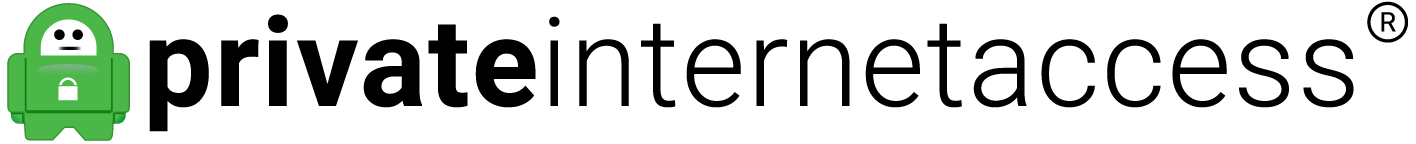-
No e-mail support
-
No chat support
-
No phone support
Algo VPN is a newly developed VPN cloud service that gives users extra privacy online. Since Algo VPN is a group of Ansible scripts, it isn't like other VPN providers that offer users a client. In fact, for many users, Algo provides them with a simpler way of using a VPN.
With Algo VPN, you can set up a personal Algo VPN server within the cloud using the IPSec protocol. Best of all, this VPN is not shared with many other users simultaneously, unlike the VPN solutions offered by many other VPN providers.
Although Algo VPN is easy to deploy and works well at safeguarding your privacy online while offering a lot of security, there is still a lot of hesitation from internet users who are confused about how exactly it works. Read our full review to learn more about this innovative VPN project, how it can improve your internet experience, and why security experts love it.
-
Cloud based VPN
-
Free software
-
Very secure
Pros
-
Manual configuration
-
Lacks the flair of VPN providers
-
No dedicated app
Cons
| Max Speed: | 10000 Mbps |
|---|---|
| Type of IP offered: | Dynamic |
| Simultaneous connections / Users: | Unlimited |
| Number of Netflix Libraries: | Not available |
| Information sharing: | None |
| OS support: | Android, iOS, Linux, macOS, Windows |
| Router support: | Asus, D-Link, DD-WRT, Linksys, Netduma, Netgear, Sabai, Tomato, TP-Link |
| VPN Promotion: | Get VPN from Algo VPN for 5$ per month |
- Australia
- Austria
- Belgium
- Canada
- France
- Germany
- Italy
- New Zealand
- Portugal
- Spain
- United Kingdom
- United States
Algo VPN Security
A major reason why Algo VPN outperforms many VPN services is due to the security and privacy it provides users. Firstly, Algo only supports a single cipher suite with AES-GCM, SHA2 HMAC, and P-256 DH encryption. This is excellent in terms of securing your VPN connection and goes one step further than other VPN services.
Algo supports the IKEv2 protocol on iOS, macOS, and Linux systems, which can be viewed as a security benefit for many. Even though other VPN services often use OpenVPN, this protocol is dependent upon TLS for security and also requires client software to run. IKEv2 doesn't and is, therefore, makes using a VPN easier for many people.
Windows and Android users can also enjoy the privilege of being able to use open-source WireGuard to set up their VPN connection. This may be better for some users since WireGuard offers excellent security and speed and has been independently audited.
Another great security feature that Algo offers is the reassurance that no third parties will be able to easily hack your connection or work out what service you are using; this is because you'll set up a new connection each time before it is wiped once you stop the connection. This makes it harder to trace users, which is great for privacy-conscious people.
Algo also uses an HTTP proxy and local DNS resolver. What this does is block ads, and using an HTTP proxy to route web requests may result in a faster speed.
As well as all of the above, Algo's servers are not connected to the developers in any way, which is excellent in terms of security. It provides a degree of separation between users and developers, ensuring that the developers are not handling user data which is reassuring since TrailofBits (the minds behind Algo) work with high-profile clientele, including government agencies.
Algo VPN Features
Since Algo VPN is not like a VPN provider, it lacks some features that VPN users may expect. For example, there is no mobile app or computer client software to evaluate and no extra features within the apps that people can enable.
However, we were able to evaluate some aspects of the VPN service. First of all, it is extremely easy to set up. Don't let the manual setup process scare you; although you need to install a configuration file, set up a user list, and create an API key, it's not as hard as it seems.
A great thing about Algo VPN is that there are many ready-made configuration files for popular cloud providers, which makes things a little easier. You can use the VPN with cloud hosting providers such as Microsoft Azure, Amazon Lightsail, Google Compute Engine, Amazon EC2, and DigitalOcean.
You can set up an Algo VPN server on many devices, including Windows, Android, macOS, iOS, Linux, and Ubuntu. There is plenty of information online, including user reviews, on how to set up the VPN service.
So, what about speed? We set up a VPN server connection in the US and were able to enjoy a relatively good download speed. Our speed test results showed an average of 33Mbps, which is good enough for data-heavy activities such as streaming and torrenting. Compared to many other VPNs on the market, which are disastrously slow, we were rather impressed.
Overall, with Algo VPN, you aren't getting a provider that is all bells and whistles. Instead, it's a no-frills VPN solution that delivers exactly what it promises, without any fluff.