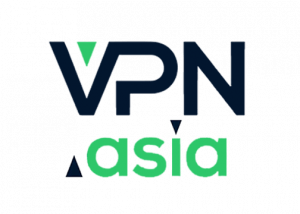-
English e-mail support
-
No chat support
-
No phone support
Mozilla VPN is the latest service to join the VPN game. The VPN offering comes from Mozilla, the non-profit company behind the popular Firefox browser. Based on the popularity and reputation of Firefox, Mozilla VPN has already gained many users due to its firm stance policy on internet privacy. But, how does it fare compared to other well-known VPN services?
Firstly, Mozilla VPN has a smaller than average VPN server network; fortunately, the servers are spread across 30 countries to offer decent global coverage. There is also unlimited bandwidth which means users can utilize the VPN as much as they need to.
Since Mozilla is all about providing internet services to people with the aim of helping people over making a profit, it is unsurprising that there is a strong focus on security and privacy with Mozilla VPN. However, this isn't to say the VPN doesn't come at a cost since Mozilla VPN isn't free.
Overall, if you're looking for a reliable VPN that delivers consistent speeds, security, and privacy, Mozilla VPN is a great option.
-
Reliable company
-
Audited no-logs policy
-
Dedicated apps
Pros
-
No free version
-
No kill switch on iOS or Android app
-
No live chat support
Cons
| Max Speed: | Unlimited |
|---|---|
| Type of IP offered: | Shared |
| Simultaneous connections / Users: | 5 |
| Number of Netflix Libraries: | 1 |
| Information sharing: | 5 Eyes Member |
| OS support: | Android, iOS, Linux, macOS, Windows |
| Router support: | |
| VPN Promotion: | Get VPN from Mozilla VPN for 4.99$ per month |
- American Express
- Discover
- Mastercard
- Mastercard Debit
- Paypal
- Visa
- Visa Debit
- Visa Electron
- Albania
- Australia
- Austria
- Belgium
- Brazil
- Bulgaria
- Canada
- Czech Republic
- Denmark
- Estonia
- Finland
- France
- Germany
- Greece
- Hong Kong
- Hungary
- Ireland
- Israel
- Italy
- Japan
- Latvia
- Luxembourg
- Macedonia [FYROM]
- Moldova
- Netherlands
- New Zealand
- Norway
- Poland
- Portugal
- Romania
- Serbia
- Singapore
- Spain
- Sweden
- Switzerland
- United Arab Emirates
- United Kingdom
- United States
Mozilla VPN Security
Mozilla VPN excels in the area of security and privacy features. Firstly, all VPN connections are secured with AES-256 bit encryption and the WireGuard protocol. WireGuard is one of the best tunneling protocols since it is open-source, making it easy to find vulnerabilities. Moreover, it offers faster speeds than other protocols such as OpenVPN.
There is DNS leak protection, with a custom DNS setting available in the Windows and Android apps. This allows users to set up DNS on a server of their choice or choose to route their DNS requests through VPN servers to block ads and malicious domains. There is also the option to switch on protection against IPv6 leaks so that users' real IP addresses are not accidentally leaked.
A kill switch is available in Mozilla VPN's Windows client as well as on the Mac and Linux clients. The kill switch is automatically enabled and can't be switched off, which may be a downside for some users, but which we feel is a benefit. If the VPN drops, the kill switch cuts off your internet access to ensure none of your web traffic is exposed without encryption. Unfortunately, there is no kill switch for iOS and Android users.
An excellent privacy feature that Mozilla added to its VPN service in 2021 is the Multi-Hop VPN feature. Similar to features offered by NordVPN and Surfshark, the Multi-Hop allows users to tunnel their internet traffic via two servers instead of just one.
One of the most important questions to ask when deciding to use a VPN is whether or not the VPN keeps logs. Although Mozilla VPN states it is big on protecting user privacy, the VPN doesn't immediately declare that it is a no-logs VPN on its website, which is usually a fact that VPN services are keen to share.
We checked out Mozilla VPN's privacy policy to see what information it keeps on its users. Mozilla does collect a minimal amount of identifiable information, which includes:
- Your email address, location, and actual IP address.
- Payment details including, your method of payment and the last four digits of the payment method.
- Your operating system, device type, and hardware configuration.
- Your VPN usage and interaction data including, session data times and VPN server selection.
- During account updates, server logs, including your actual IP address, are temporarily collected.
It is worth mentioning that Mozilla VPN uses Mullvad VPN's servers. This means that your internet traffic is shared with Mullvad VPN; however, Mullvad VPN operates a strict no-logs policy, which is highly reassuring for users. This guarantees that their private data won't be shared with other third parties.
In August 2021, Mozilla VPN released a security audit of its service. Cure53 audited Mozilla VPN's various apps, and while a few high-security risks were discovered, these have been fixed by Mozilla.
Overall, Mozilla VPN performs reasonably well in the area of security even though it does log a little more personal information than other VPN services do.
Mozilla VPN Features
Additional VPN features are always a great benefit since they help users unblock restricted websites and make the most out of the service.
So, what does Mozilla VPN offer to its users? Firstly, it provides access to the same servers on the Mullvad VPN network, which consists of more than 400 servers across 30+ countries. This is a small server network, but the server locations are decent, with servers in countries like Australia, Canada, and the US. Unlimited bandwidth ensures that you can stream as much as you want to with the VPN.
Despite varying reports, Mozilla VPN can enable access to geo-restricted websites. We tested the VPN on Netflix US and were able to access the service. As well as this, Mozilla VPN bypassed geo-blocks on Amazon Prime Video in the US and BBC iPlayer in the UK.
There are VPN apps for Windows, Mac, Android, iOS, and Linux, and each plan comes with protection for up to five devices. This is the average number of simultaneous connections offered by most providers on the VPN market and should be enough to protect most of your internet devices.
There are many great features that you can enable in the VPN app, and one feature that was recently added is split tunneling. Split tunneling can be enabled in the app permissions and allows users to decide which traffic on websites and apps enjoys VPN protection and which goes through the regular unsecured network.
The VPN app comes with some excellent features, including the ability to quickly connect to the fastest default location and to enable the VPN to launch a connection when your device connects to an unsecured wi-fi network. This is extremely important since public wi-fi networks come with many risks, such as snoopers who watch what you do online.
Speeds are incredible with Mozilla VPN, which is good news. There is also great customer support, should you run into slow speeds or any other issues that you need to resolve. Best of all, there are various subscription plans on offer, each of varying lengths to suit your needs.