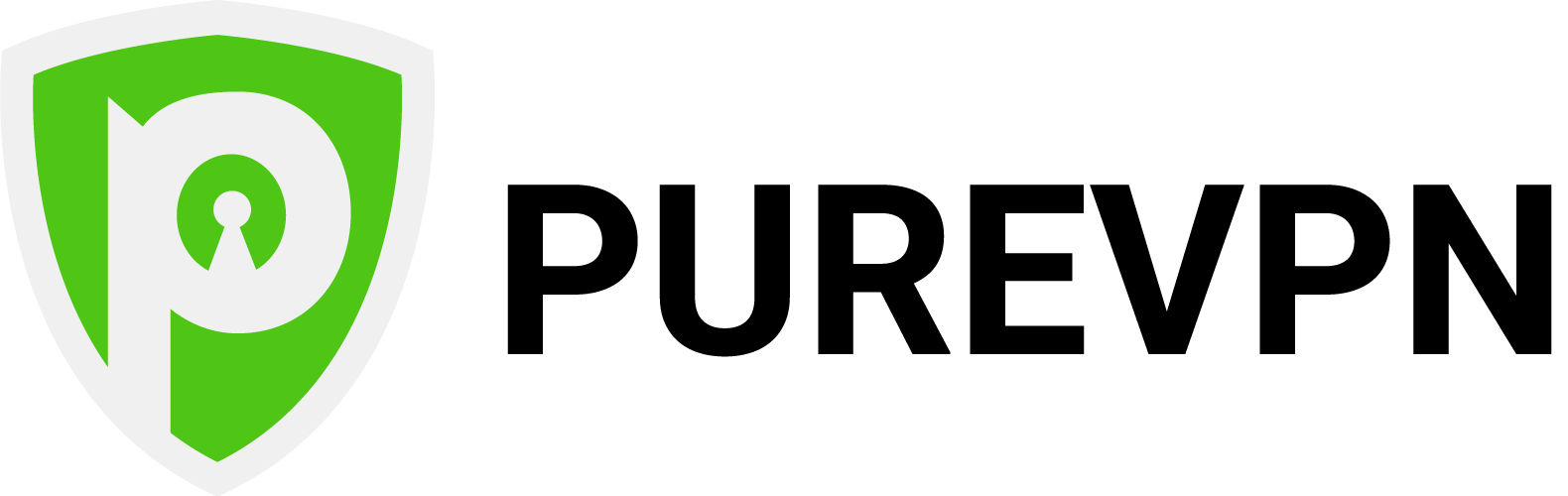Is Private Internet Access a Good VPN?
There are many things that a VPN needs to be considered good. Privacy and security protection is important, as is the size of VPN providers’ server networks and their ability to unblock restricted content online. But other factors also contribute to the quality of a VPN, such as the extra features on offer, customer support, and speed.
As part of our Private Internet Access VPN review, we’ve examined several areas of the VPN service in greater detail to give you a better look at what the provider offers.
How Does Private Internet Access VPN Work?
So, how does Private Internet Access actually work? Much like any other Virtual Private Network software, PIA provides data encryption to protect your privacy and hide your online activity from your Internet Service Provider (ISP) or any other third parties that may want to view it.
Private Internet Access encrypts your data by sending it through an encrypted VPN tunnel to a server (either a physical or virtual server). All data you receive on your phone is also encrypted and sent back via a VPN tunnel from the same VPN server. PIA ensures that your data remains encrypted by using advanced encryption and secure tunneling protocols such as OpenVPN. Encryption is the best defense against prying eyes that want to see your data and is essential when connecting to unsecured public wifi networks.
When you connect to a PIA VPN server, you’ll also be assigned a new IP address. Private Internet Access has thousands of shared IP addresses on its network, which is good since you will become ‘anonymous’ online. By using a shared IP address, any activity done under that IP cannot be directly linked back to you, as many other users will have been using the same IP.
Since PIA has many different IP addresses, there is the option to access more online content than ever before. Websites detect your physical location by your IP address, so PIA helps users to access blocked streaming sites and other websites by giving you an IP from the country of your choice while keeping your data safe online.
How Much Does Private Internet Access Cost?
Private Internet Access VPN is actually one of the more reasonably priced VPNs on the market. It offers a range of subscription plans of different lengths, but that’s the only difference between them. The services you get on each plan are the same.
- The monthly plan costs $9.95. Compared to big names in the VPN industry such as NordVPN, ExpressVPN, and Surfshark, PIA is cheaper than their monthly plans, although only by a fraction.
- The yearly plan is a steal at $3.33 per month. This works out to just under $40 per year, which is a ridiculously good deal.
- The two-year plan is just $2.69 per month, which is very cheap at just over $64 for 24 months of use.
Users on the two-year plan also get a free Boxcryptor subscription with their purchase. Boxcryptor is an end to end encryption software that provides you with cloud security, and PIA users get a one year license with their two-year subscription purchase.
The Boxcryptor subscription allows you to encrypt files on cloud devices such as Google Drive and One Drive, making it the perfect accompaniment for a VPN. This ensures that any sensitive files can be secured online. You can use Boxcryptor on unlimited devices and cloud providers and enjoy free email support, which comes with the subscription. We think it is a great add-on, and it’s impressive that Private Internet Access offers this to users.
At checkout, users can also purchase a dedicated IP address. This costs an extra $5 a month but is perhaps essential for users who need the same IP address for activities such as online banking or accessing remote work networks.
What Payment Options Does Private Internet Access Accept?
Private Internet Access excels on the payment option front as the provider accepts a plethora of payment methods for its VPN services. Firstly, it accepts traditional payment methods such as by credit card or through PayPal or Amazon Pay.
PIA accepts many other methods for users who want to anonymize their VPN usage and pay in a way that offers more privacy. Firstly, users can pay anonymously using a gift card. Private Internet Access is one of the few providers to offer this option, and we’re pleased to see it.
However, we are even more delighted to see that users can pay using a variety of cryptocurrencies. PIA accepts cryptocurrencies, including Bitcoin, Bitpay, Ethereum, and Litepay. Paying by cryptocurrency is a great thing to do if you’re worried about your online privacy since it doesn’t directly link you to a payment. Not all providers accept cryptocurrencies, so it works in PIA’s favor that the provider does.
Does Private Internet Access Have a Free Trial?
A free trial is a great way to test out a VPN service and see whether it has everything you’re looking for or whether you like the way the VPN works.
Private Internet Access doesn’t have a free trial, but this is unsurprising since most VPN providers don’t offer a trial, part from a few, including Avast SecureLine and Windscribe. However, PIA has a 30-day money-back guarantee, which acts as a sort of free trial. The refund policy enables you to try out a plan and if you’re not satisfied, claim back your money before the end of the first month.
While researching for this Private Internet Access review, we noticed that PIA doesn’t limit the number of times that customers can take advantage of the refund policy. Unlike other VPN providers that won’t offer a money-back guarantee to customers who re-sign up for the VPN at a later date, PIA does.
If you choose to return to the provider again after 3 months, you can take advantage of the 30-day money-back guarantee with no strings attached. This is really generous of PIA, and we wonder how many times users have actually done this. In any case, it indicates that the company is confident in its services, so much so that it gives users a second chance to try them out with all the same perks.
Does Private Internet Access VPN Keep Logs?
While we covered Private Internet Access and its zero-logs policy in the security section, there has been a lot of conversation in the VPN industry around this provider’s logging policy. The PIA website’s privacy policy seems to focus more on data privacy regarding activity on its site.
However, we eventually found a clear reference to PIA’s log-keeping. The company states, “PIA does not keep any logs, of any kind, period.” While this doesn’t go into too much detail, it suggests that user privacy will never be compromised on the service.
PIA’s no-logging policy was put to the test twice, in 2015 and 2017. On two separate occasions, PIA was forced to hand over logs to the US government. However, since the company doesn’t log user data, it had nothing to produce and give to the authorities.
Moreover, since PIA vastly expanded its server network, it has switched all of its servers over to use next-generation RAM memory-disks. Instead of the servers having hard drive memory, which is harder to wipe, the RAM servers now enable PIA to wipe user data whenever they are switched off.
All of the above indicates to us at VPNSurfers that Private Internet Access does not store logs, and its privacy policy can be trusted.
Where is Private Internet Access Based?
Private Internet Access is based in the US, which may cause concern for some users concerned about privacy. This is because, while there are no strict laws in the US regarding ISPs having to share their data with the government, the US also doesn’t have data protection laws that protect individuals’ rights.
Moreover, the US government can request access to data logs at any time and force VPN providers based in its jurisdiction to hand over sensitive information. The US is also a member of the Five Eyes, an international security alliance between several nations. The alliance aims to reduce terrorism and global security threats by sharing citizen data, but it signals a big breach of privacy for some people.
However, as outlined in the above section, PIA doesn’t collect user logs. This means that the fact that PIA is based in the US should not affect your data in any way, assuming that PIA’s privacy policy reflects the provider’s real actions.
Who Owns Private Internet Access?
The parent company of Private Internet Access is London Trust Media. London Trust Media is a privacy and security-focused company that invests in startups that complement its brand and owns several other privacy-based companies.
While not much is known about London Trust Media, it seems to have a clean track record online. In 2019, London Trust Media and PIA were acquired by Kape Technologies, a security company that also has CyberGhost as one of its subsidiaries.
However, Kape Technologies has a less than favorable reputation online. Before it was Kape Technologies, the company was known as Crossrider, a type of adware that allowed third parties to hijack users’ browsers, redirect their traffic to websites, and consume their data. Despite the change of name and image, some customers are still wary of the company due to its malware past.
Fortunately, Private Internet Access is an independent company that works on its own projects and is simply owned by Kape Technologies. It seems for now that there is no cause for concern with the association between PIA and Kape.
Does Private Internet Access Allow Port Forwarding?
Port forwarding is permitted on the Private Internet Access network, which is important for a few reasons. Firstly, PIA is one of a few providers that actually permits it, as big-name VPNs such as NordVPN don’t allow.
However, if you torrent, then creating ports is useful. It enables you to control how networks send information to and from your device and tells your router which port requests it can accept and send directly to your device’s private IP address.
For example, you can create a direct connection between your device and another. This offers fast speeds, which is essential for torrenting, as it provides a quicker method for sending and receiving information online. It is also good for gaming, as you can set up a port to unblock gaming servers, which you may have otherwise not had access to.
Moreover, creating a port allows you to remotely access files since you can set up a port between a router and your device at home or work.
However, if you use port forwarding, then it is important to be careful. If you open a port directly onto your desktop PC, then a hacker could potentially break through, infect your computer, or unlock your entire network. For this reason, some VPN providers do not allow you to create ports, but Private Internet Access is an exception.
Is Private Internet Access Good for Netflix?
Consumer VPNs are a hot commodity since they provide users with more internet freedom than ever before. Aside from protecting your data and giving you a lot more privacy and protection, VPNs unblock content from around the world. Luckily, Private Internet Access is one such provider that can get you access to more websites, including Netflix.
Streaming services are well-known to have strong VPN firewalls. Netflix is one service that is constantly updating its technology to keep out VPN users and protect its content that is licensed for specified regions only. On PIA’s site, it states that it can get past the Netflix VPN block, so we put it to the test.
We were pleasantly surprised with our results. PIA provided access to Netflix libraries in the US, UK, Japan, Germany, and the Netherlands, but we also experienced decent speeds, which led to an overall good viewing experience. We only experienced slight buffering when connected to Japanese Netflix, but this could have been due to distance from the server or server load.
With Disney+, it was the same story. Private Internet Access enabled us to unblock Disney+ content in several countries, with no issues. We were also able to access YouTube in many different countries with PIA, although this is generally easier to do with most VPNs.
The only areas where we had a few issues with the PIA VPN service was when trying to access Amazon Prime Video libraries. Although we got through fine to US and UK catalogs, we could not bypass any other blocks, which was disappointing. Attempting to connect to BBC iPlayer in the UK also led to a failed attempt.
Overall, if you’re looking for a good streaming VPN that unblocks Netflix, we’d recommend Private Internet Access. Private Internet Access may not provide access to every streaming platform right now, but the great thing about VPNs is that their technology is constantly improving. The provider may offer more streaming choices in the near future, but for now, it’s pretty good at getting past the Netflix block.
Is Private Internet Access Good for Gaming?
A lot of gamers don’t think that they need a VPN, but VPNs can actually greatly enhance your gaming experience. VPNs can protect you from DDoS attacks for a starter, which could cause you to crash out of your gameplay, and VPNs also offer up more choices online.
Private Internet Access is a great VPN for gamers for many reasons. Firstly, it protects from DDoS attacks. Secondly, it has a large server network that allows you to connect to a server in the country of your choice and change your IP address. This means you can access foreign game stores and get cheaper deals or purchase new games before they are released in your area. You can also join foreign game servers.
Since port forwarding is permitted on the network, users can also create a port between their console and another, increasing connection speeds and gameplay.
Private Internet Access can be used on either Xbox or PlayStation consoles, and there are guides on the website that explain to users how they can set up a VPN connection on their gaming console.
Does Private Internet Access Support Torrenting?
Private Internet Access is one VPN provider that actively encourages torrenting on its network, and it has all the ingredients to make it a perfect choice for torrenting. Firstly, PIA doesn’t just offer several select P2P-friendly servers; it supports torrenting on every server in its network.
Thanks to the numerous shared IP addresses, you can also torrent without any of your activity being linked back to you. This is good, especially if you download or share copyrighted material (which we wouldn’t recommend, as it could land you in some hot water!)
There is also unlimited bandwidth with Private Internet Access, an essential feature for torrenting, as you don’t want to be limited by bandwidth consumption caps.
Finally, port forwarding redirects incoming connections to get past a NAT firewall, which will make for faster download speeds. All in all, PIA offers a great service for torrenters, and we would highly recommend it if torrenting is your main reason for using a VPN.
Does Private Internet Access Offer Split Tunneling?
Private Internet Access does offer split tunneling on its desktop and Android apps. To activate this feature, users must go to the desktop application settings in the desktop client and click on network. Checking the box for split tunneling will activate the feature, and all you need to do is click add applications to select apps that you want to be routed outside of the VPN connection.
This means that you can encrypt all of your data, but ensure that applications such as your email or computer gaming stores are rerouted through your normal internet connection. It’s a really handy tool that offers benefits such as a faster connection. However, it’s disappointing that PIA doesn’t offer split tunneling on its iOS app yet, and something that we would like to see added in the future.
Is Private Internet Access Slow?
Slow speeds can occur with VPN services, despite the fact that almost every VPN company claims to offer lightning-fast speeds. Private Internet Access is no different, so we carried out a speed test to authenticate this.
We found that our base download speed was 17.8Mbps with an upload speed of 3.53Mbps, which was fast during our testing. We connected to a PIA New York server and found that our speed improved slightly. After that, connecting to a UK server made almost no difference to our speed whatsoever, only dipping slightly, which was incredibly surprising. However, since PIA has a large server network, we assume that some server locations are faster than others.
We then tested a server in the Netherlands and found that our speed actually increased to 18Mbps, but our upload speeds remained the same. Surprised at the decent speeds that were being produced, we connected to a few servers in Asia. Here is where we started to see some discrepancies.
Our Japanese connection decreased to 15Mbps, but there are fewer server options than in the Netherlands. We had a lower speed when testing our connection in locations with even fewer servers, such as Viet Nam and Bangladesh.
Overall, we feel that the speeds our speed test showed were decent and definitely support Private Internet Access’ assertion that it offers fast speeds. While there are a few providers that are even faster, such as ExpressVPN, during our testing, PIA performed well in the speed area.
What Devices Can You Use Private Internet Access on?
Private Internet Access offers 10 simultaneous connections on each subscription plan, which means that users can enjoy the VPN service on many operating systems. There are desktop apps for Windows, Mac, and Linux, and PIA has mobile apps for iOS and Android users. Users can also enjoy the browser extensions and the PIA VPN on their router. Here’s a breakdown of some of the main features in each device’s app.
PIA Windows VPN Client
The Windows VPN client is easy to use and has a clear and clean user interface to improve your overall VPN experience. It has a simple layout, but we prefer this as it makes navigation easier. All you need to do is tap the connect button to switch on the VPN, which looks like a power-on button.
Choosing a server is easy. You can either select the ‘choose automatically’ option, which allows PIA to connect you to the best server for your needs, or choose from the long list of locations. You can sort the list by location or ping time and save servers you like to a favorites list for easy connection every time you log on.
In the settings, there are several tabs where you can configure your VPN use. You can switch on the internet kill switch, change your encryption level and your protocols. You can also enable the MACE system, which is as well as being an ad blocker, is a tracker, and a malware blocking feature. A Use Small Packets feature sets the VPN client to a low MTU setting to improve VPN connections.
It’s important to remember that PIA operates its own DNS server network, which you can also choose to use in the client, for better leak protection. All in all, we like the Windows client a lot.
PIA Mac VPN Client
The PIA Mac client is much the same as the Windows, with a similar layout that provides the same ease of use. In the Mac client, you can access all of the same settings and customize the encryption and protocols to suit your needs.
Android app
The Android app opens up with a large power on button to a nearby server. Like the desktop clients, the app is very configurable, allowing users to change protocol and encryption settings and even set up local and remote ports.
Split tunneling is available in the Per App setting, and you can customize the app to launch a VPN connection when you open the app and activate a vibration to signal you’re connected.
There is also public wifi protection, as you can adjust the settings so that you automatically connect to a server whenever you connect to a new public wifi network.
The internet kill switch is also available on the Android app, reassuring users who always want to be safe when online. We really rate the PIA Android app.
iOS app
Like the Android app, we also rate the PIA VPN iOS app. While many providers offer limited versions of their VPN services on iOS apps (mainly due to Apple’s software), PIA has a really robust app that enables users to get the most out of the VPN.
On the iOS app, you can add your favorite server to a list for easy access and configure the VPN settings. While the default protocol option on the iOS app is IPSec (IKEv2), you can change this in the settings, adjust the encryption level, select a handshake method, and enable the kill switch.
In the network manager, you can also add specific networks to trusted or untrusted, making it easier for the app to disconnect the VPN should your internet connection switch to one of these networks.
Browser extension
As well as having dedicated apps for devices, PIA has browser extensions for Chrome, Firefox, and Opera. There are extra features to block website cookies and location access on the Google Chrome extension, giving you more privacy.
The browser extension add-ons are very easy to use and have the same large connect button as the mobile and desktop apps for quick connection. You can easily employ split tunneling in the browser extension thanks to the bypass list, which allows you to send some website connections through your regular internet provider.
When using a PIA browser extension, you can also enjoy some excellent security features for extra online protection. These include auto-fill blocking to protect users from phishing scams and prevent your details from being automatically entered into forms.
The browser extension also blocks third-party cookies and WebRTC leaks. There is also extra privacy protection for your camera and microphone to prevent spies from accessing these, and each browser extension works to hide your real location at all costs. The best thing about PIA and its browser extension add-ons is that all of the settings mentioned above are automatically enabled upon download.
Router
Although PIA gives users 10 simultaneous connections per subscription, you can connect the VPN to your router, subverting this device limit and giving all devices on your network VPN protection. By putting PIA onto your router, you can also use it on your gaming consoles, Smart TVs, and other IoT (Internet of Things) devices such as household security cameras.
PIA VPN works on compatible routers with DD-WRT or Tomato firmware. There are a couple of ways you can connect your VPN to your router. You can manually set it up, and PIA has a variety of installation guides on its website.
Alternatively, you can purchase a FlashRouter with PIA software already installed on it. We recommend the latter, as it is easier than manually configuring your VPN to a router. What’s more, the PIA FlashRouter comes with an app that allows you to better control the VPN on your router without having to access the router settings every time you want to make a change.
The PIA router also allows you to select a region and change your encryption strength. It also comes with a built-in kill switch to stop web traffic across all network devices if the VPN connection goes down.
PIA has a discount for users who purchase a PIA FlashRouter, using the coupon code PIA20.
Is Private Internet Access Customer Support Good?
First-rate customer service is an important part of VPNs. If you’re a VPN novice and run into some difficulties, then you need to know that there is some decent customer support that will help you.
PIA has stepped up its customer service in the past few years, as it tries to compete with other providers such as NordVPN and ExpressVPN, which offer 24/7 customer support to users. PIA has added a 24/7 live chat support feature to its website so that users can get in touch with a real person from the customer representative team at any time of the day.
To enjoy the live chat support, you must be a PIA user and provide certain details before connecting to a person from the customer representative team. There is information you must provide, such as your name, email address, account ID, connection method, e.g., OpenVPN or via a device app, and network type. PIA states on its privacy policy that PIA may store this information on its server network, as will any messages sent on the live chat. However, it confirms that this data will not be sold to third parties.
As well as operating a chat, there are other customer service features. Each Private Internet Access customer can send a ticket to the customer service team if they don’t want to engage in the live chat. The response time for tickets is good, and we receive a reply within a few hours.
There is also a great customer support section on the PIA website, which is full of setup guides and tutorials. The guides are divided by device, which means you can easily find information to suit your specific needs. There is also a community section where PIA customers can share information with other users and troubleshoot problems.
If you prefer to use social media to get in touch with customer service, you can reach out to the PIA support team via Twitter. It’s great to see a VPN provider that is active on social media and provides users with multiple ways to get help.
Is Private Internet Access Easy to Set Up?
When it comes to installing the PIA client, PIA makes it super simple and easy for users. After purchase, you’ll be taken to a download page where you choose an app to install depending on the device you’re using at the time. Once you select a client, you’ll also be directed to a setup guide that gives specific advice about installing the app.
When the client is downloaded onto your operating system, you can log in with your account credentials and access the VPN service and settings.
Since OpenVPN is the default encryption protocol, you can enjoy separate downloads for different encryption settings. There is also an Android APK file option, which is good if you are manually installing the VPN on other devices, such as a Chromebook.
PIA is easy to set up, and the company does provide decent tutorials to help VPN novices. We like that there are some advanced features on offer, especially during download and installation, which will please VPN experts.
Does Private Internet Access Have Built-in Malware Protection?
VPN and antivirus software are both equally important things to have when you’re surfing the web. Fortunately, PIA has built-in malware protection in the form of its MACE feature. MACE is PIA’s privacy and security system that protects your real location and blocks malicious ads and viruses.
Firstly, MACE blocks browser tracking requests, which could reveal your IP address and, subsequently, your real location and identity. It also blocks ads, which can slow down page load times, and trackers that can follow your activity online.
The benefits of MACE mean that your browsing is more secure, and you aren’t at risk of encountering as much malware on the web. You may even notice faster browsing speeds since your browser doesn’t have to compare every URL against many rules.
You can switch MACE on or off in the settings of your VPN app. However, during research for this PIA review, we found that the one downside to MACE is that its settings are not configurable.
Do You Need to Be a VPN Expert to Use PIA?
In this PIA review, we’ve outlined many of the impressive features subscribers get with Private Internet Access. PIA is a fantastic provider for both VPN novices and VPN experts. It offers features to make VPN use simpler and allows the customization of certain features for more experienced VPN subscribers.
For example, PIA has a range of technical choices in its desktop clients. These include various encryption options, many protocol choices, and handshake methods. Users who know their way around VPN software can easily configure these settings to make the most out of the PIA VPN.
For tech-savvy users, there is the option to use piactl, a command-line tool that allows you to use the VPN from a script. You can create shortcuts and commands to connect to specific regions or enable an automatic connection on your desktop PC. This feature is definitely geared at developers and wouldn’t be useful for VPN novices. However, it demonstrates the skill level that some customers can choose to deploy if they wish to do so.
Don’t let the advanced features put you off using PIA. This VPN is also designed for new customers with no experience of using VPNs, and the provider offers a lot of technical support to help people get accustomed to the software.
Is Private Internet Access Worth it?
We’ve covered many different aspects in this Private Internet Access review. So, is PIA actually worth downloading? If you don’t want to read the detailed sections, we’re going to give you our final verdict on the provider so that you can decide if the VPN is for you or not.
Security and privacy
- The good: PIA has advanced security features, including strong encryption, a choice of protocols including OpenVPN and WireGuard, DNS protection, and a built-in ad blocker. Its zero-logging policy also checks out, and the provider releases frequent transparency reports.
- The bad: We would like to see an independent audit of PIA’s no-logging policy by a third party. We feel that this would offer customers more reassurance concerning whether PIA is actually following its no-logging policy or not. However, nothing suggests that this is the case.
Extra features
- The good: PIA offers many extra features like split tunneling and provides support for torrenting, which is essential. You can also easily switch extra features on and off in the dedicated VPN app and client settings.
- The bad: PIA could expand its features on offer to rival those offered by providers like ProtonVPN and NordVPN.
Server network
- The good: PIA has an extremely large server network and provides a lot of access to continents that are sometimes overlooked, such as Africa. It helps users unblock content from around the world, supports P2P on every network, and operates its own DNS network.
- The bad: Many PIA servers are virtual, which could slow down your connection. However, this is for security reasons. It allows PIA to provide a service to areas like Russia, where it has previously had to rescind its physical server network’s operation.
Price
- The good: PIA has an extremely cheap 2-year plan. Only a few providers, such as Surfshark, offer similar prices on their long-term plans.
- The bad: The monthly plan is more expensive, but is offered at a reasonable price considering the features you get in return.
Speed
- The good: A larger server network means lower server loads. There is also unlimited bandwidth and the option to configure your encryption and protocols, increasing your speeds. Our speed test also demonstrated decent and consistent speeds.
- The bad: If you want better security online, then this may slow down your connection. Also, some servers are more popular than others, such as those in New York. Depending on your distance, you may find that the speeds are slower,
Customer support
- The good: PIA has improved its customer support in recent years, adding a live chat option to the site. It also has extensive guides on its website that help users during all times of their VPN experience, from installation to configuration.
- The bad: We’d like to see less user data being logged when customers use the chat or ticket support on the website. This could put people off from contacting the support team, as they don’t want their personal information stored.
Customer reviews
- The good: As part of our Private Internet Access review, we’ve looked at customer reviews on Trustpilot. PIA has a score of 3.8 out of 5 stars, with 68% of 6,384 reviews being positive. This gives it a ‘great’ rating on the website and indicates that the service is good. Moreover, the company has been around since 2010, and still appears to be going strong which indicates its great services.
- The bad: We noticed several reviews complaining about the customer service that PIA provides, with one user complaining that it took three days for her to get a response. Although we didn’t experience this during research for our VPN review, it suggests that there could be some discrepancies with the VPN service.

I’m Madeleine, and I'm a writer that specializes in cybersecurity, tech products, and all things related to the internet.
I have a keen interest in VPNs and believe that everyone deserves internet freedom and security. I wr...
Read more about the author
Tons of servers
Dedicated IP option
One of the largest providers in US!
Old interface
Autogenerated locale languages
No free trial