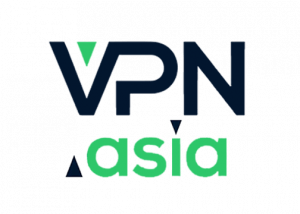-
English e-mail support
-
No chat support
-
No phone support
ZenMate VPN isn't as well known as other VPN providers, but it has many great features. Firstly, it has a good-sized server network of 2500+ VPN servers and has VPN server locations in over 78 countries. ZenMate makes use of physical and virtual servers to provide users online freedom in many countries.
One of the best things about ZenMate is that each subscription plan allows you to use the VPN on an unlimited number of devices. ZenMate has dedicated apps for all of the most popular operating systems and even offers free browser extensions.
While ZenMate makes use of advanced encryption and uses the ultra-secure OpenVPN protocol, its no-logs policy is a little confusing. While we believe the provider doesn't store user data, we'd like to see it change the privacy policy to make this clear to users.
With three subscription plans, free browser extensions, a 7-day free trial, and a 30-day money-back guarantee, you have many choices when it comes to how you want to use the VPN service.
-
Large server network
-
Free VPN browser extensions
-
7 day free trial
Pros
-
Kill switch issues
-
No audit of privacy policy
-
Based in 14 Eyes country
Cons
| Max Speed: | 650 Mbps |
|---|---|
| Type of IP offered: | Dynamic |
| Simultaneous connections / Users: | Unlimited |
| Number of Netflix Libraries: | 2 |
| Information sharing: | 14 Eyes Member |
| OS support: | Android, Android TV, Apple TV, ChromeOS, iOS, Linux, macOS, Windows |
| Router support: | DD-WRT |
| VPN Promotion: | Get VPN from ZenMate VPN for 1.64$ per month |
- American Express
- Mastercard
- Mastercard Debit
- Paypal
- Visa
- Visa Debit
- Visa Electron
- Albania
- Algeria
- Andorra
- Argentina
- Armenia
- Australia
- Austria
- Bahamas
- Bangladesh
- Belgium
- Bosnia and Herzegovina
- Brazil
- Bulgaria
- Canada
- China
- Cyprus
- Czech Republic
- Denmark
- Egypt
- Estonia
- Finland
- France
- Georgia
- Germany
- Greece
- Greenland
- Hong Kong
- Hungary
- India
- Iran
- Ireland
- Isle of Man
- Israel
- Italy
- Japan
- Kazakhstan
- Latvia
- Liechtenstein
- Lithuania
- Luxembourg
- Macau
- Malta
- Mexico
- Moldova
- Monaco
- Mongolia
- Montenegro
- Morocco
- Netherlands
- Nigeria
- Norway
- Panama
- Poland
- Portugal
- Qatar
- Romania
- Russia
- Saudi Arabia
- Serbia
- Singapore
- Slovakia
- South Africa
- South Korea
- Spain
- Sri Lanka
- Sweden
- Switzerland
- Taiwan
- Thailand
- Turkey
- Ukraine
- United Arab Emirates
- United Kingdom
- United States
- Venezuela
- Vietnam
ZenMate VPN Security
The best VPN providers use industry-standard encryption, and ZenMate VPN is no different. The VPN uses AES-256 military-grade encryption on its apps to ensure that users get a super-secure VPN connection. Whether you're at home, in the office, or using a public wifi network, the military-grade encryption will hide your browsing activity from any curious third parties, including your Internet Service Provider (ISP) or hackers.
It's worth mentioning that only the ZenMate VPN apps enjoy AES-256 military-grade encryption. On the browser extensions, users get AES-128 encryption. However, this is still excellent and makes your connection virtually impenetrable.
When it comes to VPN protocols, ZenMate VPN supports OpenVPN, IKEv2, and L2TP/IPSec. It's disappointing not to see WireGuard offered alongside these protocols, as we feel that this is the best VPN protocol for an extra secure connection.
In terms of offering security features, ZenMate offers a few, including its automatic internet kill switch. The kill switch is automatically enabled upon download, which we personally feel is a great thing; it ensures that you never surf the web unprotected, potentially revealing your browsing data and real IP address to third parties.
However, there is an issue with ZenMate's kill switch. When the kill switch kicks in, cutting off your internet connection, no dialog box appears. It would be great if ZenMate included an alert to let users know the VPN connection was temporarily down.
ZenMate VPN is fully DNS leakproof, which is excellent as it helps to hide your IP address and ensure it isn't leaked. It's well-known that ZenMate has free browser extensions, and unlike some other famous VPN browser proxies, ZenMate extends most of its security features to each browser extension.
In terms of user privacy, ZenMate's no-logs policy raises a few red flags. While the provider asserts that it doesn't store customer data, the privacy policy is confusing. Even though it is 4000 words long, we didn't get a clear answer as to whether ZenMate logs data or not.
For example, when ZenMate talks about fraud detection, it states that it stores information such as IP addresses in an anonymized format. Likewise, ZenMate stores transaction information, which can include items purchased. However, in the same breath, the provider claims that none of this information is linked to the server network activity.
Confused? We were too. After trawling through the ZenMate VPN website's support pages, we found something that indicated ZenMate does not store logs; and it has to do with German law. The provider claims it doesn't watch your activity online nor log it, and while we are inclined to believe this statement, we would like to see some proof. More VPN providers have independent audits carried out these days, so it would be great to see ZenMate follow suit.
ZenMate VPN Features
While security and privacy are decent with ZenMate, the provider lacks many extra features. There is no split tunneling available on its desktop and mobile apps, and no features such as multi-hop connections.
With that being said, ZenMate does have a few desirable features. Firstly, it supports P2P networking on most of its servers. You can connect to an optimized torrenting server since they are listed in the VPN's app. Since ZenMate can hide your IP address and encrypt your data, you'll be protected when torrenting in many different areas.
Not only does ZenMate VPN support torrenting, but the VPN works well if you want to unblock streaming content. ZenMate has specialized streaming servers, which, like its torrenting servers, are listed in the app. We tested ZenMate on several streaming services and found that it unblocks Netflix, YouTube, and Amazon Prime Video effectively.
Since ZenMate offers unlimited bandwidth, you don't have any limits on your online activity, and we experienced good connection speeds. This ensures that users will have fast torrenting and buffer-free streaming.
Although there are no dedicated VPN apps for Smart TVs, you can configure the VPN to your router and access more streaming content than ever before on your TV. With that said, it would be great to see an App that works with Apple TV or Android TV available soon, since many providers have started to offer this.
ZenMate is great in general for accessing censored content online. It can unblock websites in many different countries thanks to its VPN server locations. However, it is worth mentioning that ZenMate is not great for use in a restricted location like China. Unlike other providers such as NordVPN, ZenMate has pulled its services from these regions.
When you use a VPN, features like simultaneous connections are important. One of ZenMate's most appealing features is that it can be used simultaneously on an unlimited number of devices. Only a select few VPN providers offer this to users, and we think it's excellent. This means that you can protect every single device you own without having to configure the VPN to your router.
While there is no split tunneling available on the ZenMate apps, if you use a browser extension, then you can enjoy a Whitelist feature. This feature allows you to decide which websites you want to bypass the VPN tunnel and go through your regular network. The Whitelist is a great feature, as it can speed up your connection and decrease page load times. We'd like to see it rolled out as a full split tunneling feature on the desktop and mobile app.
Server switching is easy with ZenMate. While it doesn't seem like an important aspect of a VPN, it is. You don't need to disconnect from the server you're currently connected to before connecting to a new one, like with some other VPN providers. Using ZenMate, all you need to do is tap the new server, and voila! You're connected.
Finally, if you're looking for a business VPN and a personal VPN, then ZenMate helps to kill two birds with one stone. The business VPN is surprisingly impressive, giving customers a dedicated account manager to help solve any issues. You also get a dashboard for easy management of the VPN and the controls and permissions that come with it.