Amazon Prime is one of the most subscribed to platforms in the world, providing customers with advanced deliveries and access to a lot of content on Amazon Prime Video. An annual subscription costs $119, which, although expensive, is worth it for users who want access to some of the best TV shows out there.
However, like most streaming services, Amazon Prime Video is geo-restricted. This means that subscribers can only view content allowed in their region, limiting the TV shows and movies they can watch.
If you want to watch Amazon Prime Video content from anywhere in the world and access foreign libraries, then you need one of the VPN services below. All of the VPNs offer server locations in the US and elsewhere and can help users bypass geo-blocks on many sites.
| Max Speed: | 115000 Mbps |
|---|---|
| Type of IP offered: | Dedicated |
| Simultaneous connections / Users: | 6 |
| Number of Netflix Libraries: | 12 |
| Information sharing: | None |
| OS support: | Android, iOS, Linux, macOS, Windows |


NordVPN is one of the best VPNs for Amazon Prime Video since it uses advanced technology to get past VPN firewalls and enjoy geo-restricted video content.
With NordVPN, you can unblock Amazon Prime Video libraries worldwide, from Australia to South Africa. If you live outside of the United States and want full access to the US Prime library, you can connect to a NordVPN server location in the US and unlock more content than ever before.
However, thanks to NordVPN’s global server coverage, subscribers living in the US can also access Amazon Prime in other countries. With many optimized streaming servers available with obfuscation to bypass VPN firewalls, you will enjoy an excellent streaming experience with Nord.
Not only does NordVPN work with Amazon Prime Video, but it can help users unblock content on other popular streaming services like Netflix, BBC iPlayer, Hulu, and HBO Max. Connection speeds are fast with Nord, and you can use the provider’s proprietary tunneling protocol NordLynx for even faster speeds.
NordVPN offers some great additional VPN features such as split tunneling. Customizing this feature will allow you to access just Amazon Prime Video through the encrypted VPN tunnel and send all of your other internet data via your regular network provider.
There is AES-256 bit encryption which will keep your streaming activity on Amazon Prime completely private. As well as this, Nord employs a strict zero-logs policy, ensuring that your Amazon Prime activity is never written to its servers and isn’t at risk of being exposed.
Each NordVPN plan comes with 6 simultaneous connections, and there is support for many devices. There are apps for Windows, macOS, iOS, and Android, and you can also use the VPN on your Amazon Fire TV Stick, Android, and Apple TV.
Customer service is first-rate, and you can speak to a member of the NordVPN support team at any time via the 24/7 live chat on its website. If you sign up as a new user for NordVPN, then you’ll be able to take advantage of a 30-day money-back guarantee.
| Max Speed: | Unlimited |
|---|---|
| Type of IP offered: | Shared |
| Simultaneous connections / Users: | Unlimited |
| Number of Netflix Libraries: | 15 |
| Information sharing: | None |
| OS support: | Amazon Fire TV, Android, Android TV, ChromeOS, iOS, Linux, macOS, Windows |


Surfshark is a great VPN for Amazon Prime Video since it can provide access to the video service. Not only this, you can use Surfshark on as many devices as you’d like simultaneously.
With thousands of servers at your disposal, including many optimized for streaming, you can easily connect to a Surfshark streaming server and quickly unblock Amazon Prime Video in another country. Thanks to its incredible NoBorders mode, you can get past geo-restrictions and even use the VPN in heavily censored countries like China.
Not only is there a NoBorders mode that enables users to bypass geo-restrictions, but Surfshark users can activate the Camouflage mode to hide their VPN usage from websites. This means you can bypass VPN blocks, like those employed by Amazon Prime and Netflix.
Speaking of Netflix, Surfshark is one of, if not the best, VPN providers for unblocking Netflix libraries. With Surfshark, you can enjoy up to 15 foreign catalogs, including the US and the UK.
Your privacy is guaranteed with Surfshark since the provider uses military-grade encryption the protect and hide your web traffic from third parties. Furthermore, Surfshark doesn’t log VPN usage, and since it is based in the British Virgin Islands, it doesn’t need to comply with any data retention laws.
One of the best things about Surfshark is that there are unlimited simultaneous connections meaning you can watch Amazon Prime Video on all of your devices at the same time if you wish! With dedicated apps for Windows, macOS, Android, iOS, ChromeOS, Amazon Fire TV, Apple TV, and more, you can watch Amazon Prime content on your smartphone, tablet, or flat-screen TV.
Should you run into any issues with using the VPN for any video streaming service or simply want to learn more about the VPN software, you can access a helpful support section on the website or contact Surfshark’s customer support team via email or live chat.
A 30-day money-back guarantee accompanies all new subscriptions, and prices start from just over $2 per month, making Surfshark the cheapest Amazon Prime VPN.
| Max Speed: | 58000 Mbps |
|---|---|
| Type of IP offered: | Dedicated |
| Simultaneous connections / Users: | 5 |
| Number of Netflix Libraries: | 12 |
| Information sharing: | None |
| OS support: | Android, ChromeOS, iOS, Linux, macOS, PlayStation 4, PlayStation 5, Windows |


ExpressVPN deserves a place on our best Amazon Prime VPN list since its DNS service enables users to unblock Amazon Prime Video on devices that don’t support a VPN.
With ExpressVPN, you can unblock various Amazon Prime Video catalogs, including the US and UK. Like NordVPN, Express uses obfuscation to bypass VPN blocks and ensure that services like Amazon Prime are unaware you’re using a VPN to change locations.
ExpressVPN also offers a special DNS service called MediaStreamer. This tool is extremely useful, especially if you want to watch Amazon Prime Video on a device that doesn’t support VPN software. With MediaStreamer, you can easily unblock Amazon Prime UK, US, and more, as well as other streaming sites like Netflix. However, this DNS feature doesn’t come with VPN encryption, so your activity will be exposed to your ISP and other interested third parties.
However, if you decide to access Amazon Prime Video using ExpressVPN on one of your VPN-compatible devices, you’ll enjoy excellent security and privacy features. As well as advanced encryption, a kill switch, and a no-logs policy, ExpressVPN offers excellent tunneling protocols, including its proprietary Lightway protocol.
Not only does Lightway create a secure VPN tunnel, but it also guarantees users a lightning-fast connection, perfect for streaming. We enjoyed an average download speed of 38Mbps, which is extremely fast.
Although there are only 5 simultaneous connections available per plan, there is support for most operating systems, including Windows, macOS, iOS, and Android. You can even use ExpressVPN on devices like your Kindle Fire and Apple TV and configure the VPN to your router to bypass device limits.
The ExpressVPN apps are simple and not as stylish as some other VPN providers but are very easy to use, especially for novices. There is 24/7 customer support on the Express website, perfect if you run into any issues.
A 30-day money-back guarantee accompanies the pricey plans, of which the lowest price is just over $6 per month. We recommend signing up for a longer plan if you want to save money since ExpressVPN’s monthly plan costs $12.95, which is rather costly.
| Max Speed: | Unlimited |
|---|---|
| Type of IP offered: | Dedicated |
| Simultaneous connections / Users: | 7 |
| Number of Netflix Libraries: | 4 |
| Information sharing: | None |
| OS support: | Amazon Fire TV, Android, Android TV, iOS, Linux, macOS, Windows |


With a CyberGhost VPN account, users can not only bypass geo-restrictions on Amazon Prime Video but access a secure server network that offers enhanced privacy.
Thanks to its vast server network, you’ll have access to many more foreign streaming services with CyberGhost. From being able to stream Amazon Prime Video content in almost any region to accessing many more Netflix libraries, CyberGhost can expertly bypass most online restrictions.
Every CyberGhost subscription comes with 7 simultaneous connections, and the VPN works well on almost any device. As well as offering dedicated apps for systems like Windows, macOS, iOS, Android, Linux, and Amazon Fire TV, you can connect the VPN to your router. In doing so, you’ll be able to extend the VPN protection to cover your gaming consoles and IoT devices.
All CyberGhost apps are extremely easy to use and come complete with a design that is easy on the eye. Setting up the app is easy and requires no manual configuration, as you can download and install the app with a few clicks.
Security and privacy features are first-rate with CyberGhost VPN; so, although we don’t recommend it, you’ll have some form of protection if you decide to break copyright regulations on Amazon Prime. As well as offering military-grade encryption, you can send your traffic through CyberGhost’s NoSpy server network based in Romania for end-to-end protection.
There is also a no-logs policy in operation, and CyberGhost VPN releases regular transparency reports to inform users of security updates on its network or any warrants it has received. Since CyberGhost is based in Romania, it enjoys great data privacy laws which extend to its subscribers.
Like several other VPN services on this list, CyberGhost offers excellent customer support on its website and other platforms. You can get in touch with CyberGhost via many different avenues, including live chat, email, or through its social media accounts.
The longer you sign up for a plan, the more money you’ll save, with prices dipping below $4 per month on the long-term subscriptions. Each new user is entitled to a 45-day money-back guarantee which is far longer than what most other VPNs offer.
| Max Speed: | 300000 Mbps |
|---|---|
| Type of IP offered: | Dynamic |
| Simultaneous connections / Users: | 5 |
| Number of Netflix Libraries: | 12 |
| Information sharing: | None |
| OS support: | Android, ChromeOS, iOS, Linux, macOS, Windows |


Assuming you sign up for Proton’s Plus plan, you’ll be able to access Amazon Prime Video, Netflix, Disney+, and other streaming services regardless of your global location.
Although ProtonVPN offers far fewer servers than any other VPN service on this list, it excels in many other areas. For example, the Proton Plus plan comes with optimized streaming servers which are able to bypass VPN blocks on most services, including Amazon Prime Video and Netflix.
As well as this, users can enjoy unlimited bandwidth and incredibly high speeds when using ProtonVPN’s servers, meaning they will enjoy an excellent streaming experience. Unlimited data is available across all of Proton’s VPN plans, even for free users.
Security and privacy features are also first-rate across all ProtonVPN plans meaning users can enjoy anonymity when using the VPN to access foreign Amazon Prime libraries. There is advanced encryption and a no-logs policy to ensure that your VPN traffic is not monitored or stored on the server network.
Users who are especially privacy-conscious can route their VPN traffic via Proton’s Secure Core servers. The Secure Core servers are located in privacy-friendly countries like Switzerland and Iceland. Your traffic will first be sent through these tunnels before arriving at the VPN server location of your choice.
There is also the option to route your connection via the Tor network, and users can simply do this by clicking on the Onion symbol, which is located next to many of the VPN servers in its location list.
The free ProtonVPN plan isn’t great for streaming Amazon Prime Video content, but it is great for users who want to test out the Proton service before signing up for the Plus plan. The free plan enables users to access servers in the US, the Netherlands, and Japan and can be used on one device.
Depending on the plan you opt for, you can enjoy up to 10 simultaneous connections with Proton. There is support for Windows, macOS, iOS, Android, and Linux and the ProtonVPN app is slick and easy to use.
A 30-day money-back guarantee accompanies all plans, although this is pro-rata-based, meaning you’ll only get money back for the days you haven’t used. Customer support is not the best we’ve seen since there is only a ticket email system; fortunately, response times are quick, and we heard back from a representative within a few hours.
| Max Speed: | Unlimited |
|---|---|
| Type of IP offered: | Dynamic |
| Simultaneous connections / Users: | 5 |
| Number of Netflix Libraries: | 13 |
| Information sharing: | 14 Eyes Member |
| OS support: | Amazon Fire TV, Android, Android TV, Apple TV, Chromecast, ChromeOS, iOS, Linux, macOS, Windows |
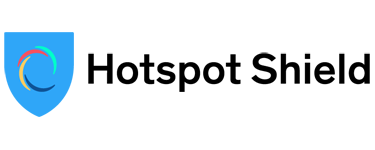
The main reason why Hotspot Shield is such as great VPN for Amazon Prime isn’t just because it unblocks the streaming service; it is also one of the fastest VPNs on the market.
One of the best VPNs for Amazon Prime is undoubtedly Hotspot Shield. Hotspot can successfully bypass restrictions on the popular video service in many countries thanks to its network’s excellent global reach, consisting of a high number of servers spread across the globe. If you’re based in a region outside of the United States and want full access to the US catalog, you can get it with this VPN service.
Not only can Hotspot Shield unblock Amazon Prime, but it also provides access to platforms like Netflix and Hulu. Assuming your VPN connection is running over the provider’s Hydra protocol, you’ll enjoy blazing-fast speeds, ensuring that you can watch movies without suffering any dreaded lag.
One subscription provides users with connections for up to 5 devices, which is a little on the low side. Fortunately, there is support for most major operating systems, including Amazon Fire TV, so that you can set up the VPN directly on your Firestick device.
It’s worth mentioning that, like ProtonVPN, Hotspot offers a free VPN plan. However, this is severely more limited than Proton’s, with a daily data cap and access to only one server location in the US. This makes the free VPN useless for streaming Amazon Prime Video content, and we don’t recommend using the free version if you’re an avid streamer.
Security features are good with Hotspot Shield. As well as military-grade encryption, there is a kill switch and a no-logging policy for Pro plan customers. Hotspot can guarantee that it won’t log your VPN usage onto its servers whatsoever.
We really like that Hotspot Shield provides a 45-day money-back guarantee, as this far exceeds the industry norm. You’ll be able to try out the VPN service for a long length of time before deciding whether or not it is the best Amazon Prime Video VPN.
Amazon Prime restricts what TV shows and movies its subscribers can view based on their geographical location. For example, outside of the United States, you can’t access as much content due to licensing restrictions. Likewise, live sports game which are only available in one country (for example the Premier League in the UK) can’t be viewed in other parts of the world.
With an Amazon Prime Video VPN, you can easily change your virtual location and bypass geo-restrictions to access all content that the streaming service has to offer. Whether you’re traveling and want to catch up on your favorite TV series from back home, or you want to enjoy the video content that is exclusively shown in another country, you can do so with a VPN.
Finally, using a VPN for Amazon Prime Video can prevent bandwidth throttling which seriously impedes streaming quality. VPNs hide your web traffic from your Internet Service Provider (ISP), stopping your provider from purposefully throttling your internet connection which can lead to buffering and low-quality performance.
It is entirely possible to use VPNs with Amazon Prime Video. However, there are a few things to be aware of before you download a streaming VPN onto your smartphone in a bid to access Amazon Prime UK.
First of all, Amazon restricts certain TV shows and movies due to copyright regulations. This means that some content isn’t licensed to be shown in another region. By using a VPN to watch restricted content, you are breaking its Terms of Service, which could result in you getting banned from the platform if Amazon realizes you’re spoofing your location with a VPN.
Secondly, if you purchase the wrong VPN, you may not be successful at unblocking Amazon Prime. Not all VPNs work with Amazon Prime since the provider employs advanced VPN detection technology. Your best bet is to opt for a VPN with obfuscation (like NordVPN) so that you can better guarantee that you’ll bypass Amazon Prime’s VPN block.
Changing your geo-location is easy with a VPN. You need to first purchase a VPN that offers server locations in the region you wish your geo-location to appear in. Once you have done this, download and install the VPN client or app onto your device.
From here, you can launch the app and connect to a server. In doing so, you’ll have changed your IP address, which is the identifier websites use to determine your geographical location. This means when you use Amazon Prime Video, you’ll be able to access content only available in other regions.
You can use free VPNs to change your location on Amazon Prime, but we don't recommend it. Free VPNs often come with a hidden cost, which is the sacrifice of your online privacy and data.
China geo-restricts a lot of content, meaning it can be hard to watch Amazon Prime Video in China. Luckily, there are many VPNs that can bypass The Great Firewall of China like NordVPN.
Using a VPN to change your location on Amazon Prime goes against the Terms of Service, but it is not illegal and should not land you in any legal trouble.

I’m Madeleine, and I'm a writer that specializes in cybersecurity, tech products, and all things related to the internet.
I have a keen interest in VPNs and believe that everyone deserves internet freedom and security. I wr...
Read more about the author