Mega is a cloud-based storage and file sharing service established in 2013. It’s one of the biggest file-sharing platforms in the world, but download limits often plague free users. This is why you may need a Mega VPN to enjoy unlimited Mega download speeds and limits.
The great thing about Mega is that it offers a free version, but only up to the 50GB storage and download limit every free user enjoys. If you need more space for large files, you have to upgrade. A subscription to Mega can cost you anywhere between $6 and $37, depending on the amount of bandwidth and storage you require.
The good news is that there are several ways to enjoy unlimited data on Mega without paying for it. This is one of the main purposes of a Mega VPN. Smart technology can change your IP address and location, bypassing the Mega download limit and other restrictions. So whether you have a 15MB file or a 15GB file, you can share it freely on a Mega VPN.
Below, we have compiled a report of the best VPN products to make the most out of Mega services and easily bypass the Mega download limit. Keep reading to find out more! Show more
There are specific things we look for in our VPN reviews. A Mega VPN needs reliable IP masking and strong security and privacy features designed to protect your personal information. The VPNs listed below have been tried and tested on Mega by our expert team.
| Max Speed: | 115000 Mbps |
|---|---|
| Type of IP offered: | Dedicated |
| Simultaneous connections / Users: | 6 |
| Number of Netflix Libraries: | 12 |
| Information sharing: | None |
| OS support: | Android, iOS, Linux, macOS, Windows |


NordVPN is in first place on the list for the best Mega VPN because of its impressive speeds, large VPN server network, and advanced security tools, including:
NordVPN provides you with everything you need to enjoy Mega quickly and safely. It’s great for individual users or businesses that plan to share huge files and high volumes of data.
The easy-to-use, dedicated apps work across almost every platform, including a command-line app for Linux. As well as using NordVPN for Mega, it can also be used for another stream type like Netflix or Amazon.
You can subscribe to NordVPN for $11.95 per month or save 58% when you buy an annual plan, coming in at $4.92 per month. A 30-day refund guarantee covers all plans. There is also a 24/7 customer service team available for any help or information.
| Max Speed: | 10000 Mbps |
|---|---|
| Type of IP offered: | Dynamic |
| Simultaneous connections / Users: | 10 |
| Number of Netflix Libraries: | Not available |
| Information sharing: | None |
| OS support: | Amazon Fire TV, Android, Android TV, Apple TV, Boxee Box, Chromecast, FreeBSD, iOS, Linux, macOS, PlayStation 3, PlayStation 4, PlayStation 5, Roku, Windows, Xbox 360, Xbox One |
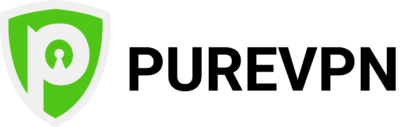
PureVPN is an incredibly secure VPN with millions of customers across the world. There are plenty of tools available to keep your network secure while enjoying unlimited access to the Mega services. Some of the perks include:
PureVPN is a great service and can mask your IP address better than most of its competition, thanks to the advanced IPv6 Leak Protection. Moreover, if the VPN connection drops, a kill switch will engage and cut your internet connection so that you’re never left exposed.
Fast speeds bode well for users who are using Mega to download large files. You can enjoy the user-friendly PureVPN app during everyday internet usage, including browsing Facebook and other social media platforms.
There is a 7 day free trial available with PureVPN for just $0.99. After that, you can subscribe for just $10.99 per month, and of course, there is a 30-day money-back guarantee and live chat support. This actually makes it one of the cheapest VPN options on the market and one of the most powerful.
There are plenty of free VPN options available, and it only takes a couple of seconds to find and install one onto your device. The best free VPN services for Mega are Hotspot Shield and ProtonVPN. Unfortunately, Hotspot Shield has a data limit, and ProtonVPN’s free version doesn’t provide coverage for multiple operating systems.
Free users on Mega may find that free VPNs are too restrictive. Like the free version of the cloud storage service, free VPNs can often come with download limits and reduced download speeds. Moreover, free services have a smaller VPN server network and lack basic security features like end-to-end encryption.
If you’re using Mega, we recommend avoiding free VPN services and checking out premium VPNs instead.
Yes, using Mega is completely legal. However, if you use the service to share files such as copyrighted films, then you are technically committing an illegal act. We recommend using the service with caution.
Yes, you can get a free Mega account. However, most users upgrade to overcome the Mega download limit. This is because the free Mega account only provides 50 GB of storage. You can access your files in Mega using a command-line app, and enjoy the service on various systems including Linux.
Yes, with a VPN for Mega, you can change your IP address and bypass the download data limit.
Yes! With a VPN, your IP address is changed and your download data is encrypted, protecting your identity and online privacy.
Downloading copyrighted material is illegal. Using a VPN on mega is not illegal, but torrenting certain files may be.

Hi there! I'm Monique, and I am a writer at VPNSurfers. I live in New York, but I'm originally from Delware. I love traveling, but the US will always be home to me.
I have more than 5 years of experience using VPNs, and I ha...
Read more about the author