A Virtual Private Network is the best way to protect your privacy online since it is a private network that uses an encrypted service to give you complete anonymity online.
Your internet traffic and identity will be hidden, as you will surf the internet on a single shared IP provided by your VPN server. This means that you will essentially have online visibility since your Internet Service Provider will no longer be able to see your online activities.

As well as offering a more secure connection and security online, VPN technology also allows people to access censored or geo-blocked websites. When you travel abroad, you sometimes can’t visit an important website due to your IP address. Your IP address is a unique set of numbers that identifies devices. A VPN will make sure that you can access any site you wish to, by connecting you to a different server and changing your IP address.
Here is everything you need to know about VPNs.
Although VPNs seem complex, they are incredibly easy to use. Once you download a VPN service, a VPN helps protect you and your browsing data and enables you to surf the internet safely. Here is how a VPN works:
Still wondering what a VPN is and what it does? To sum it up, a Virtual Private Network works by protecting your online privacy and data and easing your mind when you’re on the web. This is why more and more people are purchasing VPNs since they offer a level of internet protection that nothing else can match up to.
The popularity of Virtual Private Network (VPN) software has increased tenfold in the last several years as data retention laws restrict our freedom and privacy online. You may have heard of VPNs but are unsure of exactly how they work and what benefits they can bring to your life.
We recommend that you start using a VPN immediately to improve your internet privacy and allow you to surf the web with fewer restrictions. To help you learn all about VPNs and how they can improve your internet experience, here is our comprehensive guide on all things to do with Virtual Private Network technology.
A Virtual Private Network has a few main functions to improve your internet experience. Let’s look at why you need VPN software.
A VPN encrypts internet traffic, which means that no one can see what websites you visit. This stops your Internet Service Provider (ISP) from watching and logging your online activity. A VPN will also prevent bandwidth throttling from your Internet Service Provider since your ISP won’t be able to see what you’re doing online and slow down your connection.
Without a VPN, your Internet Service Provider can sell your data to companies and share it with third parties. What’s more, the government can see what you do online. Government surveillance is rife worldwide, and countries like the USA collect and share citizen data regularly.
You need a secure VPN connection to protect your privacy from hackers. Nowadays, we all use our cell phones and computers in public places, connecting to public wi-fi networks. However, this is unsafe to do so without using a VPN. Public wi-fi networks are hotspots for hackers, who can get into the network and steal information from other users. Details such as your credit card information and sensitive passwords can be stolen within a matter of minutes. A VPN is the only way to prevent this from happening.
When you use a VPN, you change your IP address, which changes your virtual location. There is a lot of internet censorship online, with geo-restrictions preventing users from viewing content in other regions. A VPN helps you circumvent digital restrictions and unblocks many websites by changing your IP address. A good VPN provider will have thousands of IP addresses available, meaning if you want to access a large number of foreign streaming services and blocked websites, you can do so.
Good VPN providers usually include in-built malware protection to protect you from common internet threats. A good VPN will block you from accessing malicious websites that contain trackers and viruses and will stop adware.
So, how does a VPN work? As mentioned above, a VPN encrypts your internet traffic and changes your IP address. When you use a VPN, you’ll connect to a VPN server. All of your data will be sent through an encrypted tunnel to the VPN server. The VPN server transmits your data to the internet and then sends back an encrypted response that you see on your computer.
Since you connect to websites through a VPN server, the sites will see the server’s IP address and not your real one. This means that you can unblock content in other countries or carry out tasks in the knowledge that they aren’t being linked back to you. A VPN is great for torrenting or any other online activities where you want complete anonymity.
The constant layer of encryption that a VPN provides to your data also means that no one will be able to see what you’re getting up to online. This is why a VPN is great for carrying out personal tasks, such as online banking, sending confidential emails, or securely accessing your work’s local network resources from remote locations. Connecting to a VPN server will guarantee you have privacy and security.
VPN protocols are an integral aspect of VPN software since protocols dictate how your data is routed through the VPN connection. When your data is going through the encrypted VPN tunnel to reach the server, it is transmitted through a VPN protocol.
Providers usually offer users many different options when it comes to tunneling protocols. Depending on whether speed or security is more important to you, you can customize which protocol your connection runs on. Here are some of the most popular VPN protocols:
OpenVPN is an open-source protocol generally considered one of the best, thanks to its high level of encryption. It is the most popular encryption standard, and OpenVPN runs best when used over the UDP protocol, but many providers give you a choice to run it over TCP.
IKEv2 is based on IPSec but is more advanced in terms of security. This protocol establishes a secure communication channel between two parties (the VPN client on your device and the VPN server). This means all of your data is securely encrypted.
IPSec is responsible for securing mutually agreed keys between your device and the VPN server. This enables it to establish a secure connection. It is commonly used alongside L2TP, which provides fast speeds, meaning your data requests are transmitted quickly.
The oldest protocol is PPTP. It is known for its fast speeds but is now a little outdated due to the many security issues it has. However, some VPN providers still offer this protocol as an option.
If you use a desktop computer, then you probably have antivirus software installed on it. Some people believe that they don’t require a Virtual Private Network because they have a good antivirus program. However, the two are not the same as each other. While Antivirus protects your device from malware, it cannot give you the same level of internet privacy a VPN provides.
Many antivirus providers offer a VPN with their services, such as Norton, McAfee, and Avast. These providers offer good VPN services that will add an extra layer of security to your web browsing.
Since VPNs usually only offer minimal virus protection, we recommend that you use them alongside antivirus software to protect you from all threats online. Using a VPN without antivirus and vice versa isn’t going to give you complete digital security.
VPNs encrypt your data and mask your real IP address, but how do they guarantee this? As with any digital software, there need to be extra security features in place to ensure that your privacy is never compromised. When choosing a VPN provider, you may see some of the following features below advertised. These are integral to ensuring your online privacy, and we always recommend going with a VPN service that offers the following things:
Firstly, a decent VPN provider should have a strict no-logs policy. Even though your data is hidden from spies and your ISP when you’re using a VPN, your VPN provider handles all of your browsing activity. This means it is privy to what you get up to online and could potentially do with this information what it wants to do. It’s therefore essential that your VPN doesn’t store your network traffic or real IP address.
While most VPN providers store payment or basic account information, this is usually not enough to link you to any activity while using a VPN connection. However, there are ways around giving too many details, such as using a different email address or paying by cryptocurrency if this is an option.
Many VPN providers offer DNS leak protection. DNS requests occur whenever you visit a website, and these usually go through your ISP’s DNS server, which ultimately reveals your browsing activity. By using a VPN, all the requests will be sent to your VPN’s server instead.
Even with a secure connection, these DNS requests can occasionally slip through and be sent to your ISP, which is why it is essential to look for a VPN that doesn’t suffer from leaks.
IPv6 leaks can reveal your true IP address, and therefore location, to websites you visit. Moreover, if your VPN only uses an IPv4 address and doesn’t offer leak protection, your traffic will go through your ISP when you visit a site. This will reveal your online activity to your ISP. It’s important to ensure that your VPN has IPv6 protection to avoid all of the above occurring.
Another way in which a VPN guarantees your privacy is through WebRTC leak protection. Browsers like Google Chrome and Mozilla Firefox use WebRTC and require a user’s real IP address. A great VPN will have in-built WebRTC leak protection to make sure that your IP address isn’t revealed.
If you’re hesitant about using a VPN service because you’re unsure whether they are legal or not, you don’t need to worry. VPNs are legal in most parts of the world apart from places such as North Korea. There are some countries where the use of VPNs is restricted, such as China and Russia, and internet users can only use an approved VPN service.
Fortunately, in the USA, VPNs are legal. However, this doesn’t mean that you should carry out illegal activities whilst under the protection of a secure VPN connection. While a VPN protects your privacy and gives you anonymity, this doesn’t make it legal to download copyrighted material or visit the Dark Web to carry out illicit activities.
When you use a VPN, you need to make sure that you don’t abuse the privilege of having more privacy online. Illegal activities are still illegal, with or without VPN encryption, and on the off chance you are caught doing something untoward on the web, you can face fines or imprisonment.
If you use a VPN, you shouldn’t be tracked by your ISP, the websites you visit, or the government. This is because secure VPN encryption will ensure that your network traffic is never exposed under a layer of encryption.
To ensure anything you do online isn’t traced back to you, you need a VPN that offers AES-256 bit encryption and doesn’t log your activity. DNS, IPv6, and WebRTC leak protection are also important to ensure your real IP address and location aren’t revealed.
By using a VPN, you’ll have access to thousands of shared IP addresses. When using a shared IP, any web activity can’t be directly traced back to you, assuming that you’re using a secure connection and using a provider that won’t store your data.
Even if spyware were accidentally downloaded onto your computer, a VPN would mask your IP address and activity, meaning that you can protect yourself from cookies and adware that gather information about your online activity. However, more advanced spyware, which tracks your activity to get sensitive information like passwords and banking details, can get past a VPN. This is why it’s a good idea to choose a VPN provider with in-built malware protection.
Finally, it’s important to remember that your VPN provider will have to follow its jurisdiction’s laws. This means that if it was legally forced to hand over server data or user information, your internet privacy could be compromised. However, by going with a VPN that doesn’t log data in the first place, it’s less likely that the provider would have any information to hand over.
VPNs manage a lot of sensitive information of many users at a given time. Since the use of VPNs has increased drastically, the number of attacks on VPN server networks has too. If hackers gain access to VPN servers, they would be privy to a lot of sensitive data.
Fortunately, most VPNs employ a good standard of encryption, which prevents attacks on their server networks. What’s more, a large number of VPNs are moving over to or now solely use RAM on their servers. This is better than using hard-drive memory, as RAM servers are automatically wiped when switched off.
Free VPNs aren’t always the safest when it comes to your security and privacy. While free VPNs can give you access to blocked content on the internet and often provide fast VPN connections, these services come at a price.
More often than not, free VPNs will have a limit on bandwidth, which can restrict your internet access and mean that you can’t spend a lot of time online with encryption. As well as this, free VPN services often contain a lot of adware. Finally, your online privacy may not be completely secure with a free VPN since free service providers often log and sell user data to third parties to make money. This completely defeats the point of using a VPN, and it’s, therefore, worth avoiding unpaid services unless you know they come from a reputable company.
Most VPN companies offer personal VPNs, but a few offer corporate VPN services as well. A personal or consumer VPN is what regular users will download and use on their devices to use the internet with an extra layer of protection. These VPNs are what you can buy online and are usually compatible with all operating systems. This means you can access the VPN services across all of your devices, and always safely connect to the internet.
A corporate or business VPN offers the same encryption level as a personal VPN, except that it caters to a business environment. This means that it offers extra services to suit a large-scale company’s needs and will give employees the ability to access network resources remotely via the business VPN encryption. Moreover, a lot of providers offer dedicated support for business subscription users.
So, if you’re certain that you want a VPN to give you a more secure internet connection and access to blocked websites, you’ll need to choose a good provider. There are many different VPN providers, and once you’ve chosen yours and paid for the subscription, you’ll download and install the VPN client or app onto the device you’re using. From here, you can connect to a VPN server and start browsing the internet with complete privacy and freedom.
Most VPNs offer several simultaneous device connections, meaning you can get a VPN on your desktop computer, cell phone, tablet, and even Smart TV and gaming console. It’s important to check that your VPN provider supports various operating systems to ensure that it is compatible with your chosen devices.
There is also the option of setting up a VPN connection on your router, which bypasses any device connection limits and ensures that every operating system connected to the local network is protected. Most VPN companies offer detailed guides on how to do this on their websites.
To make sure that you get the best VPN service possible, you can check out our ‘Best VPN’ guides to find out which providers we recommend. Alternatively, use the following features as a checklist when choosing a provider. If the VPN company you choose doesn’t have the features below, then your internet connection may not be as secure and as private as you hope for.
The best providers use AES-256 bit encryption. This standard of encryption is employed by militaries and governments around the world and is incredibly hard to decrypt. 256 refers to the number of combinations it would take to decipher the encryption code. With 256 bit encryption, you’ll be able to use the internet on public wi-fi networks and not worry about hackers viewing your data.
A great VPN should have a zero logs policy. This assures users that their browsing activity, IP address, and any other personal data that could link them to the VPN use will never be stored nor shared. It’s worth reading your VPN’s privacy policy before purchasing a subscription, as some companies do log certain information.
A large server network is a must-have. The bigger a network, the more IP address options you’ll have, and the more access to blocked content you’ll get. Moreover, a bigger server network means that users can enjoy lower server loads and faster speeds.
VPNs can often slow down your internet connection, which is why you must choose a super-fast provider like ExpressVPN or NordVPN. Ensure that your VPN provides the option to choose your tunneling protocols, as being able to change these may give you a faster connection.
Good customer service features will help you if you ever run into an issue. Look for a 24/7 live chat option, an email address, or telephone number you can use to speak to a customer service representative. Also, ensure that your provider has detailed guides on making the most of your VPN.
VPNs can improve your internet experience. Check whether your provider offers split tunneling, which sends some of your data through the encryption tunnel and the rest of it through your local network. A kill switch is a good feature as this cuts off your internet access if your VPN server goes down, making it essential for public wi-fi users.

As people’s lives become more and more technological, they share more of themselves online. Almost all shopping, work, and conversations are done over the internet these days. This means that there is a lot of information about each and every one of us out there. Without having some sort of privacy online, people run the risk of their personal information becoming public domain.
Without a Virtual Private Network, you are exposing yourself to hackers and internet service providers who can sell your information to third parties. These parties can then do whatever they want with it. Hackers can find out your bank details within minutes and steal your identity or sell your data to the highest bidder. Governments can spy on individuals and dislike what they are doing, which leads to arrests. In certain countries, this is a real risk and affects the lives of people daily.
With so much individual privacy limited due to the advancements of technology, people need to be able to take back some control where possible. A VPN provides this control and allows you to surf the net, work, and chat with friends online without the fear that there is someone watching. Regardless of what you get up to online, you need internet security so that certain parts of your online life can stay hidden from prying eyes.
The benefits of VPNs are endless. Although VPNs were originally used to allow companies to access important documents remotely, nowadays a Virtual Private Network is used for many reasons.
Each VPN service has different advantages and will provide users with slightly different extra features. However, there are some aspects that are the same regardless of the VPN service provider you use. These include protecting your data from ISPs, offering more security, and helping you to bypass government censorship. Here are the main advantages of a private connection with a VPN:
If you’re a tech-lover or have multiple devices for work purposes, then you’ll need to ensure all of these have protection. A great advantage of a VPN service is that it offers a number of simultaneous connections to keep your online movements hidden on all your devices.
Whether you want to have security and privacy on your laptop, Smart TV, mobile device, and iPad or want to protect your family’s online surfing, you can do so with one VPN. Many companies use a VPN to protect their employees’ data and allow them to access a local network from anywhere in the world.
It’s not just desktop and laptop computers that can benefit from using a VPN. Phones do too and there are many providers that are compatible with several operating systems. Most VPNs can be used with both iOS and Android systems so that your internet use is always protected, even when you’re just scrolling through Facebook on your phone. To find out more benefits of VPNs, check out our complete VPN for Dummies guide.
As mentioned above, a VPN encrypts your internet traffic so that your ISP cannot log your movements and sell this data. Likewise, hackers cannot see your web activity and easily steal your identity. But what else does a VPN hide?
Accessing blocked websites. Changing your geo-location. Encrypting your data so that no one can see what you’re up to online.
All of the above describes what VPNs do, and you’d be forgiven for thinking that it sounds a little shady. Rumors have even floated around online, stating that VPNs are illegal, and this has put people off from downloading them. However, this is completely untrue. VPNs are entirely legal if you’re using them to protect your privacy and you should use a VPN if you are worried about internet security.
Big corporations and governments make use of VPNs since they need to have the highest online security to protect their business or country’s information. Of course, if you utilize a VPN service to participate in dodgy, illegal behavior, then this is not good. Irrelevant of whether your data is hidden or not, crimes are illegal and VPNs should not be used for illicit activities. You can still get in trouble if you do something illegal with a VPN. For example, if you use a P2P VPN, then you need to ensure you don’t share copyrighted content.
Different countries have specific laws relating to VPNs. In China, for example, VPNs are not illegal as long as they have a license. This means that you can use some VPNs over there to access prohibited sites like Facebook and Google. However, it’s worth checking out the laws of each country you visit beforehand and not take any chances. Depending on where you travel to or where you live, you need to make sure that your VPN usage doesn’t break any laws in another country.
When you use a VPN, your data and browsing activity become encrypted inside a VPN tunnel. This means your network traffic cannot be read and is completely hidden inside this protected space. Therefore, a VPN connection ensures that your device is very secure and you have complete internet privacy on whichever network you’re using. In other words, no one can see what you’re doing online.
However, like anything, not all VPN services are the same, and different providers have varying levels of security and privacy features. So, can you be tracked with a VPN? It depends. Free VPNs may be less successful in terms of protecting your privacy and safety. This is because a free VPN service may use less effective VPN protocols than a more expensive VPN service. This makes it easier for hackers to attack the encryption and view your internet data.
So, when you’re choosing a VPN service, you need to check all of its features and make sure it is using the best protocol. It’s often worth spending a little more money instead of downloading a free VPN since you’ll have access to better security features.
You should also always read the privacy policy of your chosen VPN company before downloading it. Although VPNs protect your information from being logged by ISPs, some may log it themselves, and then sell it to third parties.
Protocols are essential privacy tools when it comes to creating secure VPN connections. Protocols are the way in which your device connects to the VPN server and they dictate how secure your online connections are. There are several different types of VPN protocols, all of which offer different advantages.
Some offer more intense security, encrypting all of your data while others may just hide your web traffic. Other protocols are great for speed, offering a faster connection. If you’re wondering why your VPN is slow, it could be due to the protocol you use.
VPNs can either offer users a single protocol or multiple protocols. Depending on which protocol your VPN uses, one protocol can be effective. However, others prefer multi-protocol VPNs since they offer users a wider variety of services.
Some of the most popular VPN protocols are:
Although a protocol may not seem like an important aspect of the VPN you choose, it should definitely be something you look into when selecting a VPN. If you want the safest encryption possible then you need to ensure your VPN uses one, or multiple, protocols that don’t enable decryption.
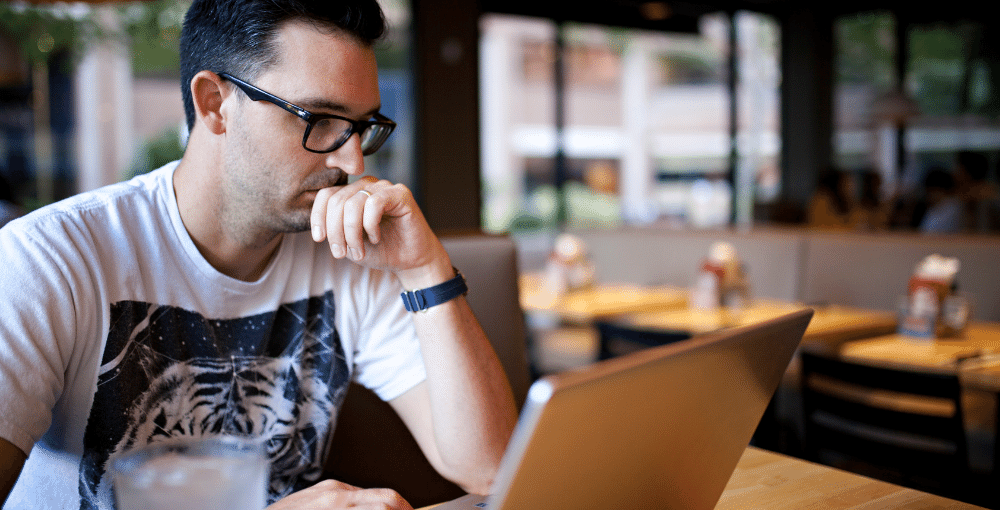
Like any other product, there are multiple VPN providers out there that claim to offer the best VPN services. Although all Virtual Private Networks provide basic services such as enhanced security and the ability to access sites with geo-blocks, some are undoubtedly better than others.
When choosing a VPN it’s a good idea to have a checklist in mind. At VPNSurfers, we know what a good VPN service should offer and, therefore, what you need to consider when you’re looking for the best VPN for your needs.
As already mentioned, protocols are a vital part of VPN tunneling. A quick check of what protocols a VPN service employs will tell you whether or not it offers what you require. If you’re a gamer, then it’s essential to get a VPN that will provide you with speed and add-ons that you wouldn’t normally have access to.
If you like to download videos, games, and other files, you’ll need a VPN that protects your information from being tracked when torrenting. As well as this, protocols like OpenVPN are essential for individuals who often use public wi-fi networks, since this prevents hackers from monitoring your internet activity. It’s always best to get a VPN that runs the newest protocol since this is likely to work the best.
The age-old saying goes, ‘quality is more important than quantity.’ However, when it comes to VPNs and the number of VPN servers, quantity is very important!
The number of servers and where they are located will affect how fast your internet access is. If your VPN slows your internet, it could be due to a lack of servers. When you use VPN software, you’ll use one of its shared servers, along with many other users. The higher the number of servers your VPN provider offers, the better.
Since many users connect to one server at the same time, if there aren’t many servers, then it could slow down your online speed. It’s a good idea to look for a VPN that has a high number of servers, making server switching easy. Popular VPN providers like Hotspot Shield and ExpressVPN offer 3,200 and 3000 servers respectively while NordVPN has more than 5000 servers in its network in multiple server locations!
As well as how many private servers there are, you should also consider the server locations. Remember, that to access certain sites, you’ll require a wide range of IP addresses. If you’re a businessman who regularly travels for work, then you’ll need to ensure your VPN has server locations in multiple countries, including those that you frequent most often.
More server locations mean a higher guarantee that you can gain access to any blocked sites while you are traveling to different countries for business. If a VPN doesn’t have a server in Germany for example, but your company’s network is located there, then you should find one that provides IP addresses in this country.
You’ll also be able to enjoy streaming content in other countries by connecting to a foreign server. There are many ways to check your VPN locations to ensure you are connected to the right server at all times.
VPNs will have different data limits, and their bandwidths can affect the user experience. If you need a VPN for gaming or torrenting, then a VPN with a low data limit just won’t suffice. It’s vital that you check out a VPN provider’s data limit before purchasing. If you use the internet a lot, then purchase a VPN that can adequately cover this. Otherwise, your VPN connection might drop and you’ll need to find out why the VPN is disconnecting.
A great VPN should offer DNS leak protection. But what exactly is a DNS leak? DNS leaks reveal your DNS requests to your ISP and other third parties, and these essentially show what you have been searching for online as well as the websites you visit. To hide your internet activity, a VPN should be DNS leakproof.
Most providers are compatible with all major operating systems, which is great if you own both iOS and Android technology. However, it’s worth double-checking that your VPN offers unlimited device support before purchasing it.
Some VPNs are not compatible with an Android device and others are not with an iOS device. You need to ensure that the VPN software you choose has both speeds and is easy to use on whatever internet-connected devices you need it for, whether you use Windows or Chrome OS.
Make sure that the VPN you select also offers user-friendly browser extensions for Google Chrome, Mozilla Firefox, and Microsoft Edge.
Just as it’s important to find a secure VPN that is compatible with your devices, it’s also worth checking how many simultaneous VPN connections you get with a subscription. The majority of VPNs can be used across a number of devices.
If you have a work and personal phone, as well as a laptop and desktop, it’s possible to get a good VPN that provides you with privacy and flexibility on all of your devices. Likewise, if you want all of your family members to be protected then you can connect several mobiles to one VPN.
Many businesses also employ VPNs for this reason, so confidential business information is protected across several systems. Depending on how many devices you want to protect, remember to look for this feature when you’re choosing a VPN.
With any software or general product, people always want to get the best deal. This means that they’ll often look for the lowest price. However, how many times have you bought something on sale and the quality has been unsatisfactory? Often, the lower something is priced, the less effective it is. The same goes for VPN providers.
Although free VPN services sound like a great idea, they are often not. A free VPN may use older protocols, namely PPTP, which provide less security and make your device more vulnerable to attacks from hackers. As well as this, budget or free VPNs may be slower and have lower data limits, restricting what you can do online. When you pay less for a VPN, you’ll be paying for a lower number of servers and fewer server locations.
Luckily, there are many effective and trustworthy VPNs out there that won’t break the bank and will guarantee you better security and privacy as well as offering features like split tunneling. Some of the best VPN providers offer a 30-day free trial so that you can see whether the VPN is appropriate for your needs. The price of a VPN varies on the company, but it’s possible to get a good VPN for as little as $3 per month.
When searching for a VPN, try to find one with a free trial or that offers a 30-day money-back guarantee. Providers that offer a 30-day money-back guarantee are usually very sure of their VPN’s effectiveness, which demonstrates its quality. A free trial also means that if you don’t like it, you can cancel the VPN subscription and you won’t have lost any money!
VPNs were created to provide internet users with privacy and security. They encrypt your data so that your Internet Service Provider can’t see what you’re doing, and protect your internet movements from hackers. If one of these two reasons is your main motivation for using a VPN, then you should check a VPN company’s privacy policy before you download it and connect to one of its servers.
All VPN companies will have access to your real IP and basic information since when you sign up you’ll enter these essential details into their database. However, most VPN services will not use these details and will respect your privacy.
Unfortunately, some VPN services, especially free versions, may track and log user data, essentially acting as an ISP. These VPN companies then sell your information to larger corporations. When you download a VPN, it is usually to avoid your ISP logging your data and making a profit from it. If your VPN provider is doing the same, then what is the point of having it?
Before choosing a VPN, it’s vitally important that you check the privacy policy and terms of conditions. This is an integral factor that many users overlook. Ensure that you choose a reliable VPN service that has a no-logging policy and that won’t use your internet connection data for its own use or gain. By doing so, you can ensure that the VPN you’re using is a secure one that won’t view, store, or take advantage of your information and online activity.
One essential feature of VPN software is a kill switch. So, what is the kill switch? If the VPN connection fails, the kill switch feature will be utilized. When a VPN connection drops, your VPN protection will cease and will no longer be protecting your internet connection or hiding your IP address.
If this happens, instead of allowing you to continue browsing the internet on an unprotected public wi-fi network, a kill switch will sever your connection to the internet network and stop your internet access completely. This will guarantee that you won’t continue using the internet without your information and data being encrypted.
It’s important to check that your VPN has a kill switch since, without one, you could be sharing and receiving data as well as being open to many security threats should the VPN server go down. Most VPN vendors offer this feature, but again, it’s a good idea to check before purchase.
Depending on the device you want to install VPN software on, there are various ways in which you can do so. You can download a VPN app from the iOS or Android app store. This means that your VPN will have automatically configured settings. However, you can also manually add a VPN to your phone or computer, should you prefer to do it this way, although this isn’t the easiest of ways to set up a VPN.
If you’re using a desktop or laptop computer, then you can download user-friendly VPN clients online. You can either do this via the VPN provider’s website or if you use Chrome, you can go to the Chrome web store and get a VPN as an add-on extension for your web browser. Using a desktop VPN client or mobile VPN apps, allows you to easily control your VPN, switching it on and off when necessary to hide certain online activities.
If you don’t want to install an application on your device, then you can manually add VPN software to your device’s network settings. If you purchase a VPN service that allows simultaneous connections, then you can also manually set these up on other devices using the information that will come with your VPN purchase. You’ll need details like VPN name and type, and other information like the remote and local IDs.
If possible, we recommend downloading a VPN app. This makes the process a lot simpler since you will have all the settings set up already for whenever you connect to a new public wi-fi network. Plus, you can easily manage your VPN with a few clicks and have all of its information safely stored in one location.
If you’re not familiar with downloading VPN apps onto your computer or phone, then don’t panic. VPN apps are easy to download and even easier to use.
VPN service providers are now making their products accessible to everyone so that we can all enjoy better internet security. So, even if you’re not a tech-whizz and this is your first experience with VPN apps, you shouldn’t be put off. You’ll be able to effectively download and use one to ensure you have complete internet security across all of your devices.
At VPNSurfers, we know a thing or two about what makes a good Virtual Private Network. Our extensive reviews are designed to provide users with complete knowledge about VPNs so that they can enjoy the most secure internet browsing experience and choose the best VPN service for their needs.
We’ve tried and tested countless VPN options to create our honest, no-holds-barred reviews. We have reviews on all different types of providers on the VPN market, including NordVPN, Private Internet Access, and Hotspot Shield.
Whether you’re interested in learning about an SSL VPN, need something to access Japanese Netflix, require an easy-to-use VPN for corporate use, or are wondering what the best VPNs for Android or iOS are, we’ve got you covered. Check out our suggested reviews to find out which is the best VPN for all of your privacy and browsing needs.

I’m Madeleine, and I'm a writer that specializes in cybersecurity, tech products, and all things related to the internet.
I have a keen interest in VPNs and believe that everyone deserves internet freedom and security. I wr...
Read more about the author