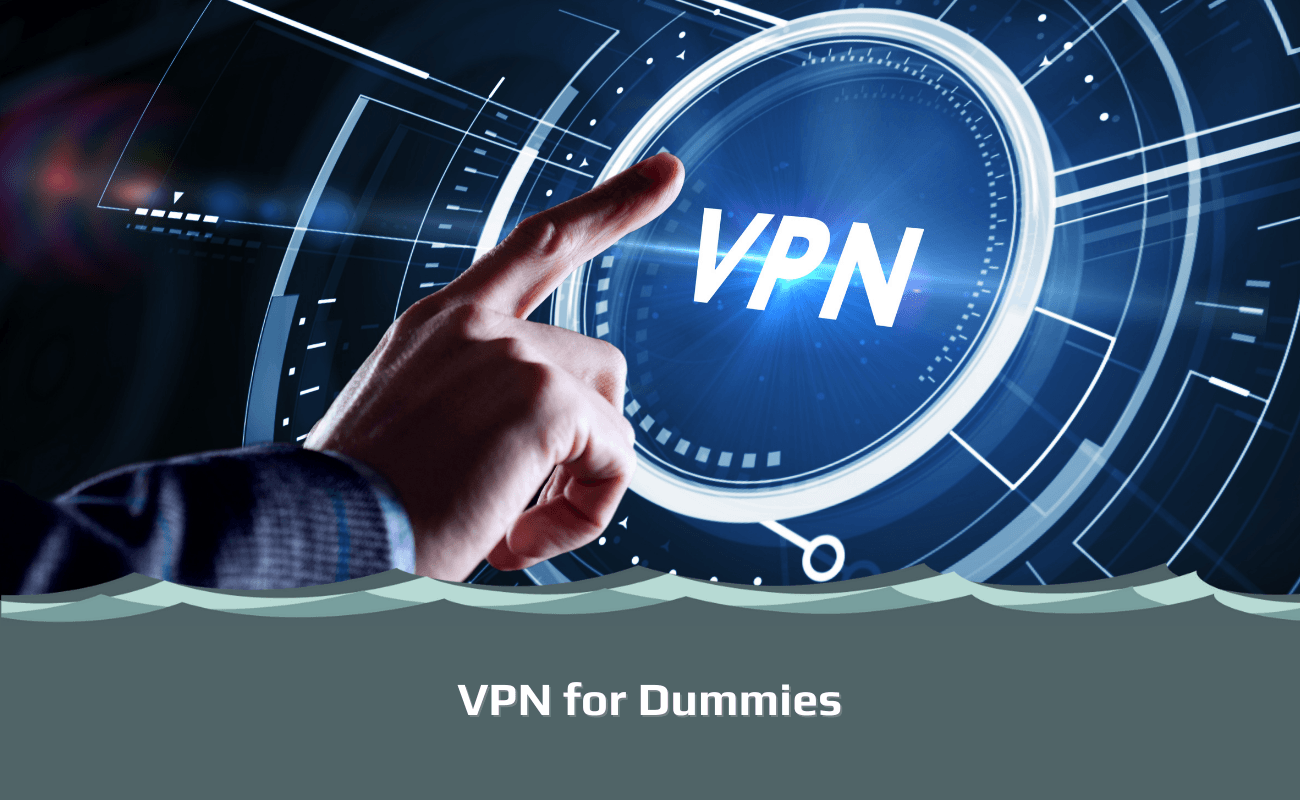
What is a VPN? How do I use a VPN? Are VPNs safe? These are just some of the questions that you may be asking yourself.
Unless you’ve been living under a rock, you’ve likely heard the term VPN (short for Virtual Private Network). However, there is still a lot of confusion about what VPNs do and their purpose.
For example, many more influencers are starting to promote popular VPN brands like ExpressVPN; however, more often than not, these advertisements don’t clearly explain what VPNs do, which can leave internet users feeling a lot more confused than before.
Despite the uncertainty of what a VPN’s function is, one thing is clear: VPNs are a necessary piece of software to use. To help users learn more about VPNs, we’ve put together this VPN for Dummies guide. Here is everything you need to know about all things VPN.
This article is a part of a series:
Chapter 1: VPN for Dummies
Chapter 2: How to set up a VPN
Chapter 3: Can you be tracked with a VPN?
Chapter 4: Should you be using a VPN?
Chapter 5: Do I need a VPN at home?
Chapter 6: What does a VPN hide?
Chapter 7: How do I know if my VPN is working?
Chapter 8: How does a VPN work?
Chapter 9: What does your ISP see when using a VPN?
Chapter 10: Why does my VPN keep disconnecting?
Chapter 11: Why is my VPN slow?
Chapter 12: How to check your VPN location
Chapter 13: What is a VPN Kill Switch?
Chapter 14: How to cancel a VPN subscription
Chapter 15: What types of encryption does a VPN have?
Chapter 16: How does a VPN protect you?
Chapter 17: What is split tunneling on VPN?
Chapter 18: What is a VPN used for?
Chapter 19: How to hide your IP-address
Chapter 20: The ultimate guide to VPN tunneling
Chapter 21: What is a DNS leak?
What is a VPN in Simple Terms?
VPN stands for Virtual Private Network and is a piece of cybersecurity software that keeps users’ internet activity private. A Virtual Private Network is exactly what it sounds like: an online network that is entirely private and not connected to your regular internet network. This, therefore, means that when you use a VPN, all of your internet traffic is hidden, and only you know what you do online.
Still confused? Essentially, when you switch on a VPN, the VPN encrypts (hides) all your traffic. This means no third parties such as websites, your Internet Service Provider (ISP), or snoopers on your network can see what you’re getting up to online. This means all activity on browsers, apps, and email programs remains completely private and secure.
Moreover, a VPN redirects all of your network traffic to a VPN server, which changes your IP address. This means that a VPN also hides your online identity since an IP address can reveal a lot of information about you, including your location and name.
So, if you want to hide your web browser traffic and ensure that your browsing data stays private at all times, then a VPN is the ideal solution.
How Does a VPN Work Step by Step?
Understanding how a VPN works can be challenging, especially if you aren’t accustomed to using cybersecurity software. To help you understand how a VPN works, here is a step-by-step guide:
- First of all, a VPN connection needs an internet connection to function. When you activate a VPN, all of your internet traffic is redirected via an encrypted tunnel. Imagine a real-life tunnel; when trains or cars travel through tunnels, they are hidden from view. This is what happens when your internet data goes through the VPN tunnel; the VPN hides your data from third parties like your network provider or hackers on public networks.
- The secure tunnel through which your internet traffic travels is secured by VPN encryption. The encrypted connection ensures that your traffic is hidden and also scrambled. This means that only those with the encryption key can decode the data and read your internet traffic. However, VPN encryption makes this near impossible since the encryption keys are not available for just anyone.
- So, where does your data travel to when it goes through the tunnel? The VPN traffic travels securely from your device to a VPN server, where it is securely decrypted, then encrypted again, and sent back to your device via the tunnel.
- Since you connect to a secure VPN server when using a VPN service, your real IP address is also masked and changed to an IP address linked to the VPN. This means that when you’re browsing the web, your internet activity appears to be originating from a different IP address and location, thanks to the remote server.
Can I Only Use a VPN on a Computer System?
You might be wondering if VPN usage is only permitted on desktop computer systems like Windows or Mac. This is certainly not the case!
Nowadays, most VPN services have dedicated VPN apps for all systems. There are VPN clients for Windows, Mac OS, and Linux. As well as this, people can use VPNs on their mobile device systems since most providers offer apps for Android and iOS.
It doesn’t stop there. There are also VPN apps for Firestick, Kodi, Android TV, Apple TV, Chromebook, and more. Users can even set up a VPN on their routers to ensure all devices on their local network enjoy protection from a VPN connection.
How Do I Set Up a Basic VPN?
There are a couple of ways to set up a VPN. However, if you’re a VPN novice and have never used a VPN service before, the easiest way to set up a basic VPN is by using a third-party VPN service. Here is how you can install VPN software on your device(s) by using a secure VPN provider:
- The first step to setting up a basic VPN is to find a good VPN provider. There are many excellent VPN services, but you can check out our VPN page for more information on these. Once you have chosen a VPN service, purchase a plan.
- After purchasing a VPN, you’ll usually be directed to a VPN client software download page (assuming your VPN service offers dedicated VPN apps and VPN clients – for ease, make sure it does).
- Download the software onto your computer via the installation file and save the file in your downloads.
- Double click on the file and open it; this should launch the VPN installation process. Click through the setup instructions and then wait for the app or client installation to finish.
- Once the VPN app has finished installing, you can open it up and launch a connection to start enjoying VPN protection.
So setting up a basic VPN by using a third-party VPN service and app is extremely easy and can do be done in a matter of minutes.
Can I Set Up a VPN Myself?
If you’re a beginner user when using a VPN, you might not be aware that you can set up VPN connections on your devices without using third-party VPN providers. However, this process may be slightly complicated and too advanced for VPN novices, and we’d recommend that you avoid doing this until you’re more experienced with VPN software.
However, if you want to set up a secure connection to a VPN server on your computer, there are several benefits to doing so. First of all, you can rest assured that no VPN service is managing your internet activity and other private information. Secondly, you don’t need to pay as much to set up a VPN yourself, although sometimes you may need to pay for a host provider.
There are various methods to manually setting up VPN tunnels, and you can either use the OpenVPN or WireGuard protocol to set up a connection, create a VPN server in the cloud, or use a SOCKS5 proxy server.
So, if you’re reading this VPN for Dummies article because you are completely new to the world of VPNs, it’s probably best to steer clear of setting up a VPN by yourself.
How do I Set up a VPN Extension on My Browser?
A lot of VPN services offer dedicated VPN extensions for the most popular browsers such as Google Chrome, Mozilla Firefox, and Microsoft Edge, as well as Safari and Opera. There are many benefits to using a VPN browser extension as this enables internet users to solely secure the data in their browser with a VPN connection and access all other apps on their devices through their regular network.
Setting up a VPN browser add-on is extremely easy. If you already have a subscription with a VPN provider, you can visit the VPN’s website and install the extension from there so that it appears in your downloads.
When you want to use the VPN, you can visit your browser’s download section and launch the VPN by clicking the power on button. This will ensure that the VPN protects all of your data in your browser.
Is it Illegal to Use a VPN?
There is no law against using a VPN in most parts of the world. Businesses have been using Virtual Private Network software for decades, and all governments and militaries use advanced encryption software to protect their networks.
If you work in a large corporation in the US or the UK (for example), then you’re probably well aware that your company’s network is protected by a firewall. In many cases, you’ll need a VPN to get past this. Many more workers have started to use VPNs since 2020 to remotely access their company network so that they can enjoy safe internet access to company files.
So, if a large business can use a corporate VPN to protect its network, there is no reason why an individual cannot use a VPN to protect their personal data with a VPN.
Unfortunately, not all countries have the same view regarding VPN usage; for example, many VPNs are banned in China (apart from a few select services), and VPN use is illegal in North Korea. If a VPN is banned in a certain country, then you may find that you can’t establish a secure connection, or you could get in trouble with the law for attempting to use one.
Is it a Good Idea to Use VPN?
Assuming that you live in a country where VPNs are legal (which is most parts of the world), it is a great idea to use a VPN. As mentioned earlier, a VPN will automatically encrypt your data when a secure connection is launched to give you privacy online, but this isn’t the only benefit. Here is what you need to know about the main advantages of using a VPN.
VPNs hide internet data from third parties
Did you know that your internet data is a valuable commodity, which many people want to get their hands on? Your Internet Service Provider makes money from selling what you do online, and this can mean that your unencrypted data ends up in the hands of companies and people you don’t even know.
Moreover, government agencies can collaborate with ISPs to find out information about your internet habits, revealing a plethora of personal information. For some people, this just doesn’t sit well since privacy is something that we all deserve. Even if you only use the internet to send a few emails, this doesn’t mean that you have to let others know that this is what you do online. Internet privacy is a right for everyone.
Another reason it is good to use a VPN is that you are protected from bad actors on public networks. When you connect to a public wi-fi network, you may receive a message that says something along the lines of ‘your connection is not protected, and your activity may be visible to others on the network.’ This means your personal data could be viewed by hackers who could then steal it and create significant problems for you.
VPNs stop targeted advertising
Most browsers and websites collect cookies. Cookies reveal information about your internet habits and movements and essentially reveal your favorite websites and what you do online.
Websites make money by using cookies since these are utilized to create targeted advertisements for users. For example, have you ever wondered why something you may have researched online suddenly starts appearing in ads? You might have even received in-app ads in your Gmail, which is linked to your Google browsing. This can be annoying and is also seen by many people as a deceitful way to make money from internet users.
With a VPN connection, you can stop this from happening. With a VPN, all websites you visit are linked to another IP address, and websites cannot see which other sites you visit since your data is hidden by encryption. This means, at the end of a VPN session, you won’t be flooded by ads based on your VPN browsing activity.
Speed up your internet connection speed
A little-known fact about VPNs is that they can help you enjoy a faster connection. Since a VPN creates an encrypted connection, this means your network provider cannot see your activity and purposefully slow down your internet connection.
It may come as a surprise to learn that ISPs throttle users’ connections, slowing down bandwidth. This occurs when one user may be using too much bandwidth for activities like streaming, gaming, or torrenting. This can lead to buffering, lag, and slow speeds on download torrents.
With a VPN, you can avert ISP bandwidth throttling for a faster internet experience while simultaneously protecting your online security and privacy.
Can You Be Tracked if You Use a VPN?
This is a difficult question to answer since you technically shouldn’t be tracked when using a VPN, but it is possible.
With a VPN, no one should not be able to track what you’re doing online since your internet traffic is completely hidden from your Internet Service Provider (ISP), websites, and internet trackers. This doesn’t mean that these third parties won’t be able to see anything related to your internet use; they’ll likely know you are using a VPN but won’t be able to decrypt the contents of the traffic or work out exactly where your traffic is coming from.
So, what about VPNs? Do they track VPN users’ internet activity? Well, this all depends on the VPN provider you use. Some VPNs might monitor your traffic and log user data before selling it to third parties. However, many more VPN services operate no-logs policies, which means that your internet data is never monitored, and nothing is stored on the VPN network.
Another way you can be tracked online, even when using a VPN, is if law enforcement gets involved. If you use a VPN that stores logs and that same VPN provider is subpoenaed by the police, then your data could be revealed. This is why it is crucial to use a VPN service that doesn’t store any logs regarding your VPN use or actual IP address.
Is a VPN Only Used For Online Security?
The primary use of a VPN is to provide users with advanced internet and online security. However, there are other benefits of a VPN, which are significant reasons why they are increasing in popularity. Here is what else a VPN can help you do online.
Provide access to blocked websites
You may have heard of VPNs if you’re a fan of streaming sites. VPN services blew up in popularity around the same time as the explosion of streaming services like Netflix, BBC iPlayer, and Amazon Prime Video.
If you use a streaming site, you’ll be limited to content that is only available in your region. Some streaming sites, such as BBC iPlayer, Hulu, NBC, and ITV Hub, are geo-restricted, meaning the platform is unavailable except in one country.
By connecting to a VPN server, your IP address changes, masking your real IP. This essentially tricks websites into thinking you are based in another location, which opens up access to a world of geo-blocked websites.
Best of all, you needn’t worry about anyone knowing that you are using a VPN to unblock geo-restricted content since your VPN data will be encrypted and, therefore, unreadable to third parties.
Help you find lower prices online
Not only do VPNs help you access foreign versions of your favorite video streaming sites, but they also help with finding cheaper online shopping prices. So, how exactly does this work? Just like VPN servers change your IP address and trick streaming services into thinking you are elsewhere, they also help you access foreign versions of online stores.
The benefits of being able to shop in foreign online stores include lower prices and access to different products, which may be unavailable in your region. You can also avoid price discrimination, which is when online stores adjust prices to match the location you’re shopping from. For example, the regional online store prices will differ depending on your zip code or state if you’re based in the US.
What Should I Know Before Using a VPN?
Although using a VPN is a pretty stress-free experience, of which the benefits outweigh the downsides, there are many things to know before starting to use one.
Not all VPN providers are the same
Before using a VPN, make sure that you purchase a subscription with the best service out there. Not all VPNs are created equal, with some offering better security features than others and some having extremely large or small server networks.
Moreover, you need to ensure that whichever VPN provider you use offers a strict no-logging policy. In doing so, you can ensure that all activity connected to your VPN use will remain private.
VPNs are an extra expense
The best VPN services don’t come for free. Although you can get a free VPN, for more advanced security, you’ll need to part with some money to get an exceptional VPN.
Even though lifetime VPN plans exist, these are few and far between and often aren’t all they appear to be. By signing up for a VPN, you’ll most likely need to renew your plan at some point, which could come with an extra fee; but once you have started using a VPN, likely, you won’t want to stop. Therefore, you need to take your budget into account before you use a VPN.
VPNs are not a replacement for antivirus
Since you’re reading a VPN for Dummies guide, it’s possible you may have confused VPNs for antivirus software. While both offer cybersecurity protection, antivirus focuses on protecting your operating system from malware, while VPNs work on giving your more internet privacy and freedom.
The two software products are entirely different; however, if using both together, your devices will be much more secure than if you were just to use one.
You shouldn’t use VPNs for illegal activities
It won’t come as a surprise that many people purchase a VPN with the intent to mask illegal online activities, such as buying products on the dark web or torrenting copyrighted content. At VPNSurfers, we don’t recommend that users use a VPN to do anything online that they wouldn’t do without a VPN.
As mentioned earlier, there is a tiny possibility that you could be tracked while using a VPN. This means that if you partake in illicit online activities, you could get caught and face severe consequences. Moreover, it simply isn’t a good idea to do anything illegal, online or offline, since this goes against moral and social laws.
What Are the Cons of Using a VPN?
So far, we’ve looked in detail at the many benefits of using VPNs. However, there are always downsides to any product or service, and VPNs aren’t immune from this fact. Here are some of the disadvantages you’ll face if you use a VPN:
Slower speeds
Although VPNs can, in a way, speed up your internet speeds since they combat bandwidth throttling, they can also slow down your connection. This is based on many factors. For one, if you’re connected to VPN servers far away, it will take longer for data packets to transfer, resulting in a slower speed.
Moreover, if multiple users are on one server at a time, this can also result in a slow VPN connection. This could be problematic if you’re gaming or on a live stream and need a reliable and fast connection.
Data logging
If your VPN doesn’t operate a no-logs policy, then you may be giving it complete access to all of your private data, including which websites you visit, how often you visit them, and how long you spend online. As well as this, you’ll be sharing your real IP address and your personal details, such as your name and email address.
All of this information reveals a lot about you and could be sold on to third parties. This is why you must use a VPN that comes with a built-in zero-logs policy.
Takes up storage space
Using a VPN app on your mobile device or a VPN client on your desktop computer will take up extra storage space. This can sometimes affect your device’s overall performance and may mean you cannot download other programs due to a lack of space.
Limited device connections
You may think that with one VPN, you can protect all your devices; in some cases, that’s true! However, most VPN providers come with simultaneous device connection limits. The industry average is five simultaneous connections, which may be enough to protect all of your devices, but it could be too low for tech geeks.
What is bad about free VPN services?
We’ve mentioned free VPNs quite a bit throughout this article, often in a negative manner. Some free services are excellent and respect user privacy while offering an array of good features; however, most free VPNs offer a limited-service that isn’t secure. Here’s what you need to know about free VPNs:
- Free VPNs don’t have high-quality encryption or VPN protocols. This means that you may be browsing insecurely and exposing your data to third parties unwillingly.
- Free VPNs often log and sell user data to make a profit. This means that you’re not private when using the VPN; you’re simply giving the VPN exclusive access to all of your browsing data instead.
- With free VPNs, you may face bandwidth limits. It’s common for VPNs to implement data caps since users are not paying for the service. This means you are restricted to what you can do online.
- A lack of VPN servers is also common with a free VPN. You may not have as many server options, resulting in heavy server user loads and a lack of unblocking options.
- Limited device support is also an issue with free VPNs. You may only be able to use the VPN app on one or two devices, which may not be enough to fully protect all of your internet browsing.
Are Free VPNs Illegal?
No, free VPNs are not illegal. Just like with regular VPNs, free VPNs are completely legal in most countries. Assuming you don’t do anything illegal under the protection of a free VPN, you should be completely fine using one.
VPN for Dummies: Glossary
There are many specific phrases and words that are used to speak about VPNs. As part of our VPN for Dummies guide, we have put together the most commonly used words and phrases so that you can better understand VPN jargon. Let’s go!
AES (Advanced Encryption Standard) – This is a commonly used encryption cipher that essentially demonstrates the strength of a VPN connection and how it is encrypted.
DNS (Doman Name System) – DNS leaks are a common issue that VPNs help avoid. DNS helps route your traffic across the internet, but leaks can reveal your web activity.
Encryption – Encryption keys secure your data, and there are many different lengths. The most common encryption key length is 256.
IP (Internet Protocol) Address – Your IP address is your device’s virtual address which identifies it online.
Kill Switch – A kill switch is a standard VPN tool that completely cuts off internet access if the VPN server connection drops.
Logging – Logging is the act of storing something, in this instance, user data and VPN usage. A no-logging policy is essential to ensure that your privacy when using the VPN remains intact.
OpenVPN – OpenVPN is one of the most commonly used protocols and helps to secure VPN connections.
Protocol – A protocol is used to decide how the data from your device travels via the tunnel and how your device communicates with the server.
Throttling – This is when your internet connection is slowed down by a third party.
VPN Client – A VPN client is the desktop interface that is used to establish a VPN connection.
Start Your VPN Journey
So, now that you’re armed with all of the most essential information for VPN Dummies, you’re ready to get started using a VPN!

I’m Madeleine, and I'm a writer that specializes in cybersecurity, tech products, and all things related to the internet.
I have a keen interest in VPNs and believe that everyone deserves internet freedom and security. I wr...
Read more about the author

