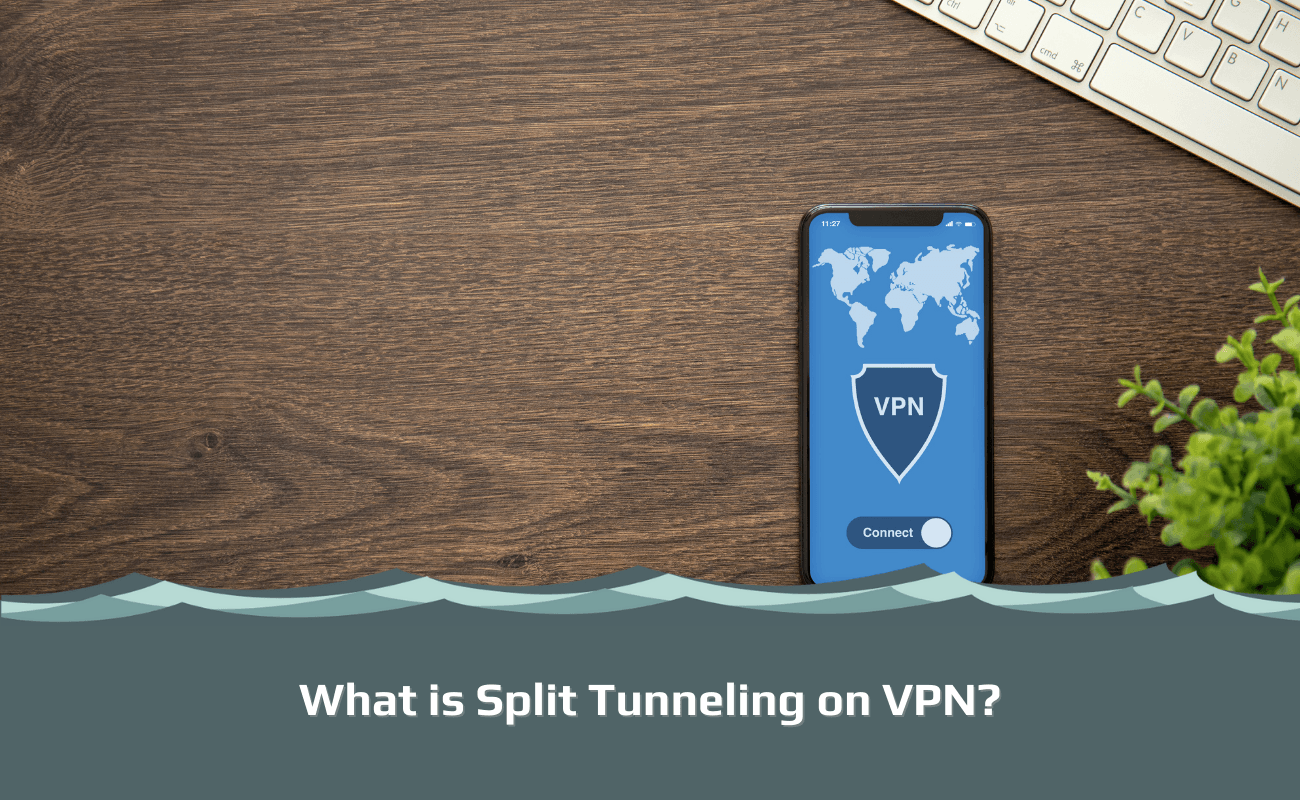
Split tunneling is an option that many VPN users don’t even know exists. This is because the feature has only been available since 2012 and only 1% of users have ever activated this VPN setting on their devices!
Let’s change that today by taking a close look at what exactly split tunneling on VPN is, why split tunneling might be right for you, and how to get started with it!
This article is a part of a series:
Chapter 1: VPN for Dummies
Chapter 2: How to set up a VPN
Chapter 3: Can you be tracked with a VPN?
Chapter 4: Should you be using a VPN?
Chapter 5: Do I need a VPN at home?
Chapter 6: What does a VPN hide?
Chapter 7: How do I know if my VPN is working?
Chapter 8: How does a VPN work?
Chapter 9: What does your ISP see when using a VPN?
Chapter 10: Why does my VPN keep disconnecting?
Chapter 11: Why is my VPN slow?
Chapter 12: How to check your VPN location
Chapter 13: What is a VPN Kill Switch?
Chapter 14: How to cancel a VPN subscription
Chapter 15: What types of encryption does a VPN have?
Chapter 16: How does a VPN protect you?
Chapter 17: What is split tunneling on VPN?
Chapter 18: What is a VPN used for?
Chapter 19: How to hide your IP-address
Chapter 20: The ultimate guide to VPN tunneling
Chapter 21: What is a DNS leak?
What is Split Tunneling?
Split tunneling is a VPN feature that allows you to choose which data should be sent through your actual Internet Service Provider (ISP), and what should go via the secure encrypted connection provided by your VPN.
This means that even if an attacker managed to intercept all of your internet traffic outside of the VPN connection (for example at work or school), they would still not be able to see any encrypted information that is going through the VPN tunnel.
So now let’s take a look at why split tunneling might be right for you…
Why Use Split Tunneling?
There are many reasons why this option might come in handy:
- You can enjoy faster speeds when playing games, torrenting, or streaming since less bandwidth will have to go through the VPN. Overall, your internet traffic will be more stable since your ISP won’t have to take as much load from your encrypted data.
- Another reason people use split tunneling is if they want to hide some activity from their network provider, either at home or at work. For example, if you like to use PLEX, Popcorn Time or other tools that are often used by people who download copyrighted material (torrents), then you might want to send this data via the VPN tunnel to hide it.
- Similarly, if your work blocks certain websites and apps but uses no VPN restrictions, you can still access them via the VPN connection while using nothing more than your usual internet connection for general browsing. This is because only a small amount of data will be going from your device through the encrypted channel provided by the VPN provider.
Is Split Tunneling Right for Me?
It really depends on how and where you plan on using it. If you’re looking at optimizing speed and stability then yes – this might just be what you need! However, if privacy is one of your main concerns – we recommend choosing another option because the information that goes outside of the VPN connection could still potentially leak.
How Do I Turn on Split Tunneling?
To activate this tool, download the VPN client on your device and log in. Look for a ‘settings’ page where you can find all of the settings available to you including one called “Split Tunneling”. Activate this feature by ticking the box next to “Enable Split Tunneling”. You can then choose which apps and websites you want to bypass the VPN tunnel.
How Do I Deactivate My Split Tunneling Setting?
If at any point you decide that you want to turn off or disable split tunnel mode, here’s how: – Go back into your VPN app and look again for the “split-tunnel” option under settings, and simply toggle it off.

I’m Madeleine, and I'm a writer that specializes in cybersecurity, tech products, and all things related to the internet.
I have a keen interest in VPNs and believe that everyone deserves internet freedom and security. I wr...
Read more about the author

