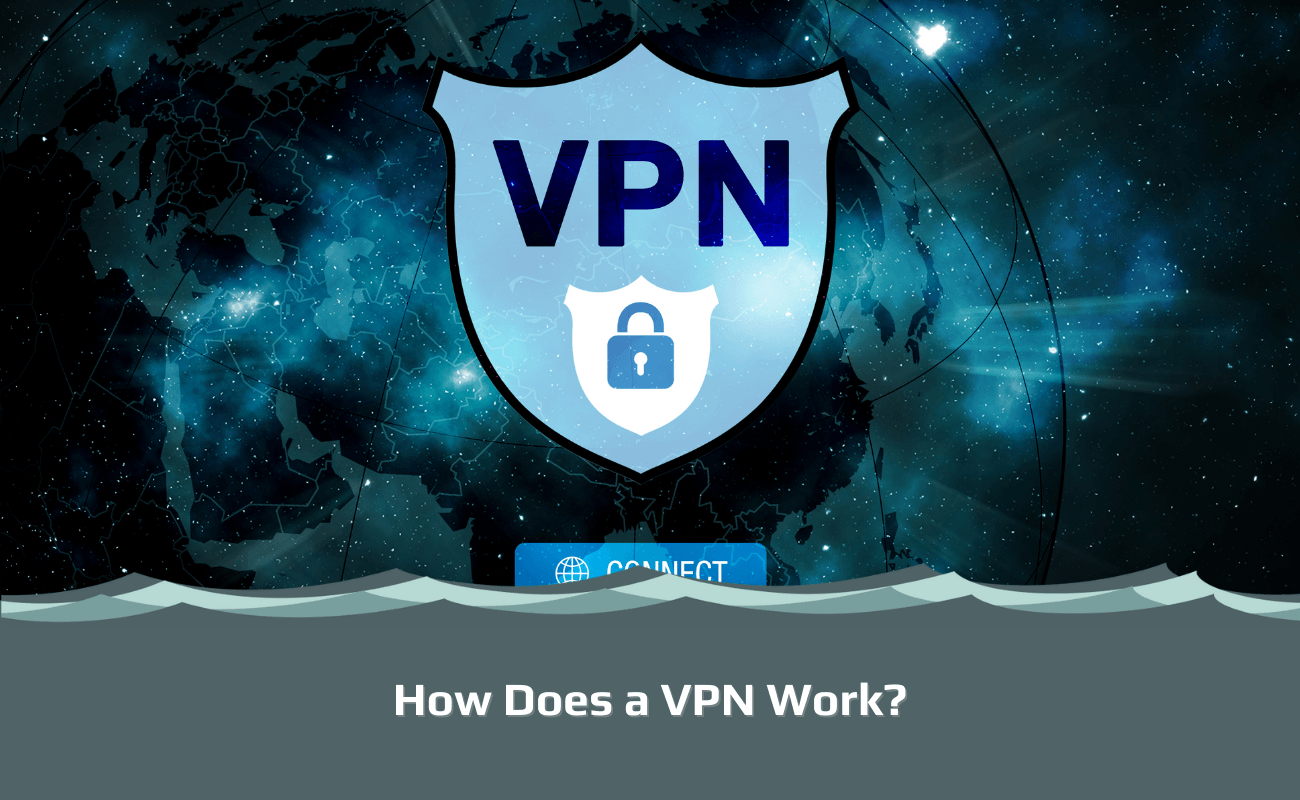
You may have heard about VPNs before but never used them for yourself. A Virtual Private Network (VPN) is a piece of software that encrypts your online data and hides your identity, giving you more secure internet access. VPNs can also provide you with more internet freedom.
There are many benefits to VPN technology, and the past few years have seen a sharp increase in the number of people using them for personal use. However, many people are still surfing the web without VPN protection when they could be enjoying more online privacy and freedom. If you’re on the fence about whether to use a VPN or not, we’re here to show you why it’s a great idea to start using one.
This article is a part of a series:
Chapter 1: VPN for Dummies
Chapter 2: How to set up a VPN
Chapter 3: Can you be tracked with a VPN?
Chapter 4: Should you be using a VPN?
Chapter 5: Do I need a VPN at home?
Chapter 6: What does a VPN hide?
Chapter 7: How do I know if my VPN is working?
Chapter 8: How does a VPN work?
Chapter 9: What does your ISP see when using a VPN?
Chapter 10: Why does my VPN keep disconnecting?
Chapter 11: Why is my VPN slow?
Chapter 12: How to check your VPN location
Chapter 13: What is a VPN Kill Switch?
Chapter 14: How to cancel a VPN subscription
Chapter 15: What types of encryption does a VPN have?
Chapter 16: How does a VPN protect you?
Chapter 17: What is split tunneling on VPN?
Chapter 18: What is a VPN used for?
Chapter 19: How to hide your IP-address
Chapter 20: The ultimate guide to VPN tunneling
Chapter 21: What is a DNS leak?
What is VPN and Why Do I Need it?
A Virtual Private Network is a piece of software that sends your data through an encrypted tunnel via a remote VPN server. By doing so, you can hide your data from your Internet Service Provider (ISP), and you also change your location to that of the chosen server.
Imagine that you’re in a car, traveling down a road. You enter a tunnel, and suddenly, everything you do in the car is completely private. No one can see you, and your actions are 100% anonymous and private. However, when you’re driving outside of the tunnel, on the usual road, then everyone can see you and what you’re doing. A VPN essentially acts in the same way as this metaphorical tunnel.
VPNs offer a layer of encryption to your data, which effectively turns your data into indecipherable code until it reaches its destination. This makes it harder for a third party who may access your network to decipher the code, see what you’re getting up to, and steal any of your information. You can use a VPN on any network, be it public or private. VPNs can also be used on almost every type of device. It isn’t just limited to computer devices but can also be utilized on your cell phone or Smart TV.
Since VPNs hide your internet activity and change your location, many people use them for different purposes. Here are the main reasons why you should use a VPN.
1. A VPN protects you from hackers
Nowadays, attacks on our personal data from hackers are more common than ever. Hackers have many ways of gaining access to networks and stealing details such as credit card information, passwords, and much more. They frequent public wi-fi networks, snooping for information that may be useful to them.
If you’re using a public wi-fi network, then you’re putting yourself more at risk since spies use these networks often. Be it airport wi-fi or a coffee shop, there is a chance that a hacker is on the same network as you, looking for some confidential information. It doesn’t take a lot for hackers to access all of your data if they know what they’re doing. Fortunately, VPNs can help protect you from hackers’ attacks.
Since a VPN sends your data through an encrypted VPN tunnel, it changes the code. Even if a hacker were to access the internet network you were using and view the wi-fi network traffic, they would have difficulty decrypting your data while it is under the protection of a VPN.
2. Privacy from your ISP and government
VPNs don’t just protect us from the prying eyes of hackers. Governments and ISPs are known to watch what we get up to online. Although you may think that your home network is safe, you can still be watched.
ISPs can see everything we do online and frequently sell our data to third parties. What’s more, government surveillance across the world is rife, and many governments around the world are members of the Five Eyes alliance. This international alliance between several prominent countries shares citizens’ data in a bid to counter threats such as terrorism.
Data privacy laws are constantly changing, and every country has a different set of rules. In some territories such as China and Russia, citizens have severely restricted digital freedoms and are constantly surveilled online. This means that they have to be very careful about what they get up to on the internet.
A VPN can help solve all of the above problems. When you’re connected to a VPN server at home, the data encryption means that not even your Internet Service Provider can see your browsing activity. Without a VPN, nothing you ever do online will be confidential, and there will always be the risk that your activity is not private.
3. More internet freedom
The internet opens up a world of extra possibilities and entertainment for us all, but there are still many worldwide web restrictions. Censored content is an obstacle that affects all of us. If you’re in North America, you may be unable to access sites in Europe and vice versa. Countries like China have limited access to content in other parts of the world, and so some Chinese internet users rely on VPN servers in nearby locations such as Hong Kong.
With a VPN, you can get around geo-blocks and have access to more restricted content than before. By connecting to a server in a different country, you’ll change your IP (Internet Protocol) address and be able to trick sites into thinking your location is different. You can use a VPN to give you access to popular streaming services such as Netflix, BBC iPlayer, and Hulu.
4. A better internet experience
Not only do VPNs help people to surf the web more freely with better privacy and security, but they can aid users in having an overall more enjoyable internet experience. Firstly, VPNs can help prevent bandwidth throttling from your ISP. Your ISP may frequently slow down your internet connection if you are consuming too much data during activities such as streaming. A secure connection with a VPN can hide what you’re doing and stop this from happening.
What’s more, many VPNs support torrenting and can help you torrent more safely and faster. Certain VPNs are even great for gaming, protecting gamers from DDoS attacks. There are many extra things a VPN does, which can improve a user’s overall internet experience.
How Does a VPN Protect You?
We’ve mentioned that a Virtual Private Network encrypts your data and can give you more virtual freedom. But how exactly can a VPN protect you while you’re surfing the web?
1. A VPN protects your private information
VPNs hide what we get up to online from any third parties that may be trying to look at what we’ve been doing. This means that all of our personal information, including passwords, banking details, and emails, are completely protected since they travel with a layer of encryption. Without a VPN, your most personal information is exposed.
As identity theft is on the rise, it makes sense to use a VPN when you’re online. You can never be too sure that the network you’re using is 100% secure, and it’s better to be safe than sorry.
2. Transfers data securely
When you use the web, you’re constantly transmitting data. If you want to ensure that this data remains secure, then you should use a VPN to tunnel all of your data through an encrypted tunnel. If you’re doing online banking, you’ll want to ensure that all the data you transmit relating to this is transferred as securely as possible. A VPN is the surest way to do this and can prevent any data leaks from occurring.
VPNs aren’t just great for personal use and have been used for a long time by businesses. For example, many companies use corporate VPNs so that employees can have secure remote access to a work network and any network resources they may need to use. Your data will be encrypted even if you need to do some work on a public wi-fi network. This means that a secure VPN protects anything you do related to work while on the internet.
3. Hides your location
A VPN is a great way to hide your location online. Every single device, be it a desktop computer or a mobile phone device, has a unique IP address. This IP address is basically your operating system’s identity code and reveals your location and, subsequently, your identity.
It’s important to hide your real IP address for several reasons. Firstly, websites collect IP addresses and collect your browsing data. Advertisers also track your web browser search history, and this is why you see targeted ads on the sites you visit. These personalized ads may often cause you to spend more money since they may alter the price based on your location.
Moreover, if you want to access foreign content, you can change your IP address and hide your real location. If you’re in a country with strict internet laws, then you’ll be able to access content abroad by connecting to a VPN server and masking your IP address. You’ll be able to surf the web without any websites, ISPs, or governments knowing your real location.
4. Gives you online anonymity
As mentioned above, a VPN hides your IP address. This effectively gives you online anonymity, and by using a VPN to change your real location, you’ll be able to carry out more online activities without worrying about people knowing it’s you.
For example, torrenting can infringe on many copyright laws. By using a VPN, you’ll be able to connect to a VPN server and use a shared IP address. This will make sure that you have online privacy, as anything you share or download won’t be linked directly back to you.
Most good VPN providers also have a strict no-logs policy, which means they will never log your online activity data. This means everything from your browsing activity to your search history will remain entirely private.
You can now buy VPN subscriptions using cryptocurrency, making it even easier to anonymize yourself and your VPN use online. If you want to use a VPN, but don’t want to be linked to it, then it is important to find a VPN provider that offers cryptocurrencies such as Bitcoin as a payment option.
What are VPN Protocols?
When it comes to understanding how a VPN works, it’s essential to know what VPN protocols are. VPN Protocols are a major focal point for many VPN providers. Many VPN companies allow users to choose which protocols they wish to use.
A protocol determines how data travels through a VPN connection. Depending on your priorities, whether you’re more concerned about security or speed, you can change the protocol you use. Most providers offer a variety of protocols, with the following being the most common:
1) OpenVPN
OpenVPN is arguably the best VPN protocol in terms of security, as it uses the highest grade of encryption. OpenVPN is open-source, which is incredibly advantageous as it means many developers can spot any issues with its code. Most good VPN providers use OpenVPN.
2) IKEv2
IKEv2 (Internet Key Exchange version 2) is another great VPN protocol that establishes a secure key exchange and is often paired with IPSec for encryption purposes. This protocol is favored on mobile devices.
3) L2TP/IPSec
Another protocol used by many VPN providers is L2TP/IPSec. L2TP (Layer 2 Tunneling Protocol) is great for speed and is paired with IPSec. IPSec offers a great standard of encryption, which means that the combination of the two protocols together is extremely effective.
4) PPTP
The oldest protocol, PPTP (Point-to-Point Tunneling Protocol), is great for establishing a fast connection. However, it’s important to keep in mind that this protocol lacks advanced encryption, making it vulnerable to security attacks. It’s not the best choice of protocol if you have other options.
5) SSL VPN
SSL (Secure Sockets Layer) enables users to create a secure connection in which to transmit data.
It’s important to keep in mind that many Virtual Private Network providers create their own VPN protocols, which can often give you a faster and more secure connection. Notable VPN providers with their own protocols include NordVPN (NordLynx), Hotspot Shield (Catapult Hydra), and ExpressVPN (Lightway). All of these protocols are impressive and will ensure your browsing activity is always secured.
Can You Be Tracked if You Use a VPN?
When you connect to a VPN server, all of your VPN traffic will remain completely private so that everything you do is hidden from your Internet Service Provider and local network. However, many people worry that they can still be tracked when using a VPN.
Firstly, your online activity will never be tracked, assuming that you use a VPN provider with a good encryption standard such as AES-256 bit encryption and a strict no-logging policy. If your VPN provider does log information such as your IP address or your browsing activity, then you could definitely be tracked. Fortunately, most VPN providers do not store these kinds of details. However, it’s true that VPN services collect basic information like email addresses and payment methods, which could link you to a VPN service.
If you use a shared IP address on a VPN connection, it’s most likely that anything you do while using that IP address won’t be linked back to you. While your Internet Service Provider may know that you’re using a VPN, they won’t be able to see what you’re doing. Some providers have an extra feature that hides your VPN use from websites and networks.
Whilst it is highly unlikely that you’ll be tracked while using a VPN, there are several ways in which your real identity can be revealed whilst you’re on a VPN connection. These include:
- DNS or IP address leaks: Even the best VPN provider can succumb to leaks that reveal your real IP address and, subsequently, your identity.
- Malware attacks on your device: If you accidentally download a form of malware, this can expose your true identity online.
- Hackers access a VPN network: While the probability of hackers getting access to VPN servers, this has happened before with several companies. If this occurs, then they can track individuals online.
- Legal warrants: If a VPN provider is forced to hand over data from one of its servers, this could reveal the VPN traffic on its servers and potentially expose a VPN user. Again, this all depends on the VPN provider and its logging policy.
VPNs don’t protect from cookies on websites, which enable companies to track your internet activity. Furthermore, it’s important to remember that if you want to use a VPN for illegal activity, for example, torrenting copyrighted films, then there is always the chance that you could be tracked. If you want complete anonymity, you’ll have to connect to the Onion Network and go through the Dark Web.
We recommend that you don’t use a VPN connection to conduct any criminal activity online since using a VPN does not negate the illegality of what you’re doing online.
How Do I Use A VPN on My Computer?
If you’ve decided that using a VPN is for you, then you’ll most probably want to set it up on your PC computer. Luckily there are a couple of ways in which you can effectively use a VPN on your computer: a desktop client or a browser extension. Here’s how both work and how you can effectively use them:
1. VPN client
A VPN client is the software that enables users to employ their Virtual Private Network. Once you have paid for a VPN subscription, you’ll be able to download and install the VPN client onto your desktop PC. The majority of providers have compatible clients for the most popular computer operating systems, including Windows and macOS.
A desktop computer VPN client, it is usually easy to use. Provided you have internet access, you’ll be able to switch on the VPN, establish a secure connection to a VPN server, and start browsing the web. All of your internet traffic will be secure whilst you have a VPN connection. It’s a good idea to make sure that you connect to a VPN server every time you connect to the internet to ensure that your data is never exposed.
VPN clients often come with settings and access to a whole host of extra VPN features. Depending on the VPN services your provider offers, you’ll be able to enable a kill switch, DNS leak protection, or set-up split tunneling. The majority of computer VPN clients also allow users to select their protocols and make server suggestions for the best VPN connection.
2. VPN browser extension
A VPN browser extension is an add-on that you can use directly in a browser. Most VPN providers offer these for popular browsers such as Google Chrome, Mozilla Firefox, and Opera. Browser extensions are useful, as they allow users to switch on and off the VPN and switch between servers from within the browser itself.
A VPN browser extension is incredibly easy to use, but it limits the VPN protection to the web browser you’re using. This means that if you have an app running on your computer, or a different browser open, the data transferred on these will go through your local network and won’t enjoy VPN encryption.
If you want all of your data encrypted by a VPN or you’re connected to public wi-fi instead of your home network, we recommend using the VPN client. However, browser extensions are great if you want to consume less data and only encrypt some of your network traffic.
How Does a VPN Work on a Cell Phone?
All good VPN providers have dedicated apps for cell phone operating systems. Whether you use Android or iOS, you’ll be able to find a VPN that works on your cell phone.
In much the same way that a VPN client functions on a desktop, you can download the VPN app from your device’s app store and log in with your account credentials. Once logged in, all you need to do is connect to the internet, switch on the VPN via the app, connect to a server, and start browsing the web with a secure internet connection.
The majority of cell phone VPN apps have the same features as a computer client does. However, there may be some limitations. For example, certain protocols may not be available on mobile apps, and features like the kill switch might not be included. You’ll need to check with the VPN service you choose that the mobile app will be suitable for your needs and provide you with a secure internet connection at all times.
If you are using your mobile device to carry out tasks such as online banking, you should definitely use a VPN. Considering that most of us take our mobile phones out in public and connect to public wi-fi networks with them, it is essential that we have VPN encryption.
How Does a VPN Work on Other Devices?
Every good VPN works on PC and mobile operating systems. However, more and more providers are extending their VPN services to other devices, and you can easily protect all of your systems with military-grade encryption.
1. VPN for router
You can configure most VPNs to your home router. This is a good idea for a couple of reasons. Firstly, the average VPN provider offers 5 simultaneous connections, although some providers allow more. By connecting your VPN to your router, you can sidestep this device connection limit and protect every device connected to your router.
Most VPN providers offer tutorials on how to put your VPN directly onto your router, and it is reasonably straightforward. By connecting your VPN to your router, you can protect all of your Internet of things (IoT) devices, including home systems like security cameras.
2. Smart TV
If you want to get around geo-blocks set by streaming services and watch foreign Netflix or Amazon Prime libraries on your TV, you can do with a VPN. Some VPN providers allow you to set up your VPN on your Smart TV if you have an Android TV, for example. While most VPNs cannot be directly installed onto your Smart TV, the majority are compatible with them.
If you have an Amazon Firestick or Apple TV, you can also enjoy VPN services on these, depending on the provider you go with. All you need to do is download your VPN from the app store and use it on these devices to unblock extra content on your favorite streaming services. You can then connect these streaming devices to your Smart TVs.
3. Game consoles
If you’re a gamer, you may not think that a VPN could be very useful. However, VPNs can help to defend against DDoS (Distributed Denial-of-Service) attacks, which can severely affect gameplay. VPNs can also unblock game add-ons that are only available in other locations and give you access to early releases in different countries.
Another great reason for using a VPN with your game console is that games cost less depending on where you live. With a VPN service, you can change your IP address and get a game for a cheaper cost by connecting to a different VPN server. Depending on whether you have an Xbox or PlayStation, you can set up a VPN connection through your console system’s network settings.
Does a VPN Protect Your Device from Viruses?
A VPN is just one piece of essential software that you should have on your device. While a VPN service protects your personal privacy and gives your device extra security, it doesn’t safeguard you from some of the threats that can be found online.
Many VPN services come with in-built malware protection and will block things like adware and protect you from phishing scams but they are not a replacement for antivirus software, which can protect your device from larger risks such as trojans, ransomware, spyware, and more.
The best idea is to install both VPN and antivirus software on your device, be it a computer or mobile phone. Fortunately, many antivirus providers offer VPNs in their subscription plans or for an extra fee. If you’re happy with your antivirus provider and want to test out a VPN service, this is a great way to do so.
How Do I Choose A VPN Provider?
There are countless VPN providers, and all offer similar services. For a consumer who is new to the world of VPNs, it can seem a daunting task to pick a VPN provider amongst all the options that are out there. When you’re looking for a VPN, keep in mind the following factors:
- Encryption and protocol options: This is by far the most important thing to consider when you choose a VPN. You want to make sure that your provider has a strong level of encryption and has good protocol options. This will guarantee that your data is secured as it is transferred over a network.
- No-logs policy: Another must-have feature that every good VPN provider should employ is a watertight privacy policy. This ensures that your browsing traffic, IP address, and personal information are not stored or sold. Some VPNs log this information and sell it for a profit, so you must read the privacy policy before purchasing. Alternatively, check out our VPN reviews, where we give a lowdown on each provider’s logging policy.
- Free vs. paid VPN: Is your VPN free, or do you have a paid subscription? We recommend going for a paid VPN since free VPNs are well-known to lack the security and privacy standards of purchased VPNs. Free VPN providers have to make money somehow and often do so at the expense of your privacy. Alternatively, they can be full of adware, which is annoying and has its risks.
- VPN server locations: Where does your VPN operate, and how big is its server network? These factors can drastically affect the VPN service. With more servers, you’ll have access to more IP addresses and content around the world. As well as this, more servers mean a smaller user load on each one, which means you’ll have a faster VPN connection.
- Bandwidth limit and speed: Does your VPN have a data limit? If so, you won’t be able to enjoy constant VPN protection, and bandwidth limits can severely affect speed. It’s also essential that you look for a provider with fast server speeds, as this will make it easier for you to carry out tasks such as torrenting and streaming.
- Customer support: If you’re new to using a VPN, it can be difficult to wrap your head around how it works. It’s, therefore, important that you choose a provider with great customer support. Make sure that your provider has a comprehensive help section on its website, with tutorials and FAQs about all things VPN. It’s also reassuring to know that there are many ways in which people can get in touch with customer support representatives, either through a live chat, phone, or ticketed email system.
- Free trial period: A free trial period is a great way to test out a VPN and make sure that it gives you the service you’re looking for. While only a few VPNs offer a definite trial period, the majority have an industry-standard 30-day money-back guarantee. A money-back guarantee is essential since it gives you time to test out the VPN and still enables you to get a refund if you’re not impressed with the service. Check the small print when purchasing your VPN, as every money-back guarantee can differ slightly and have various conditions.
How Can I Make Sure I Use a VPN Legally?
Since VPNs encrypt your internet connection and hide your online activity, many people are unsure of their legality. VPNs are entirely legal in most parts of the world, although certain countries have restrictions on what VPN providers you can and cannot use. For example, in places like Russia, Iran, and China, you can use a VPN, but there are heavy limitations and VPN blocks to prevent you from enjoying all a VPN has to offer. In countries like North Korea, where censorship is rife, VPN use is completely prohibited.
If you’re based in the USA, then you needn’t worry about VPN restrictions. However, using a VPN does not mean that you should do stuff online that you wouldn’t do without VPN encryption. Illegal activity with a VPN is still illegal. Here is how to ensure you use your VPN legally:
- Avoid copyright infringement: When torrenting films or TV shows online, you’re actually breaking many copyright laws. This is common, and many people torrent without understanding the risks associated with it. However, if you’re caught doing this, you could be fined or face imprisonment.
- Avoid breaking terms of use: While breaking a site’s terms of use policy isn’t illegal, it can result in you getting banned from using the service. For example, streaming sites like Netflix don’t allow VPNs so that people can watch foreign libraries from different territories. However, if you get caught doing this, the worst that will happen is that your account may be deleted.
- Don’t partake in illegal activity on the Dark Web: Many VPNs provide access to the Tor network in order to access the Darknet, but you need to be careful regarding what you do there. While there is an entirely legitimate side to the Dark Web, many people use it to sell illegal goods, data, or media. If you’re accessing the Dark Web frequently, do so with caution, as you’ll be fully responsible for any illegal actions you carry out while there.

I’m Madeleine, and I'm a writer that specializes in cybersecurity, tech products, and all things related to the internet.
I have a keen interest in VPNs and believe that everyone deserves internet freedom and security. I wr...
Read more about the author

