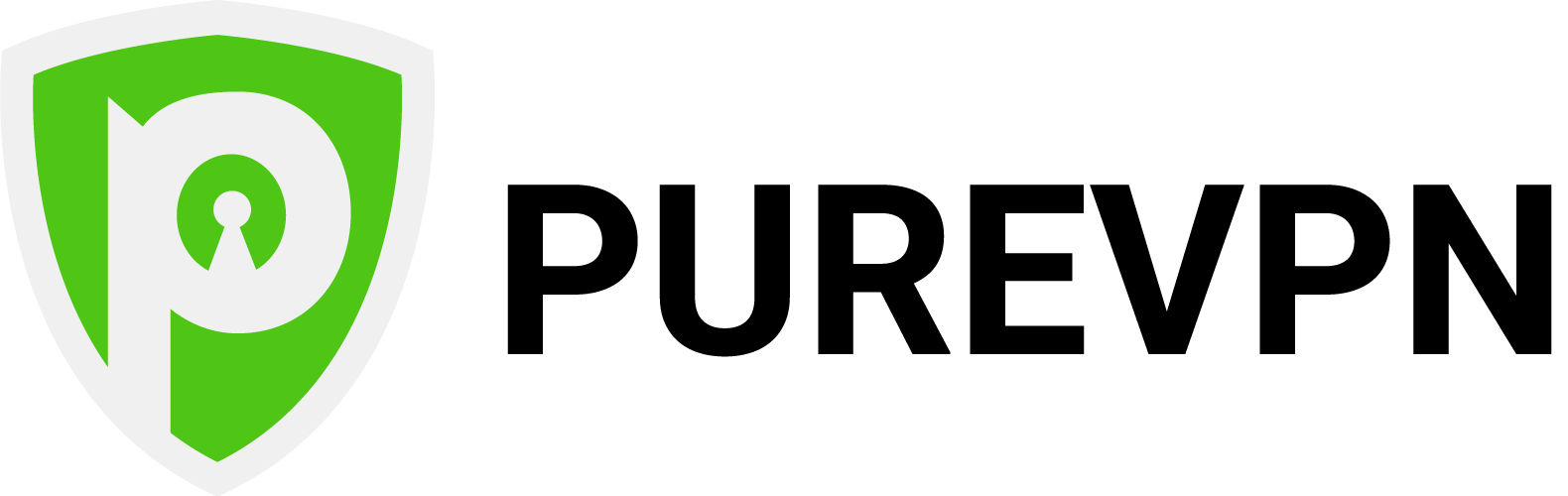Is ExpressVPN Legit?
ExpressVPN is dedicated to providing its customers with advanced online security and privacy and believes that everyone has the right to this; but who is ExpressVPN? There is a lot of mystery surrounding the ownership of ExpressVPN, with many people believing that it was a Chinese owned business. In reality, ExpressVPN is owned by Express VPN International Limited.
The company is based in the British Virgin Islands and is a registered business, which proves its validity. On ExpressVPN’s website, there is no information about the names of founders or owners. However, ExpressVPN does claim to have offices worldwide and employs its own engineers, marketing team, and customer service staff.
So, if you’ve been wondering whether or not ExpressVPN is a legitimate business or not, you don’t need to wonder anymore. ExpressVPN is legit and wants to deliver exceptional data security services to all of its users.
Is ExpressVPN Really Private?
ExpressVPN is clear about its security features that help your online sessions to stay private. State-of-the-art encryption guarantees that anything you do online won’t be visible to your ISP or any hackers that might be invisibly watching your session. However, what about ExpressVPN itself? What data does ExpressVPN collect, if any?
For this review, we checked out ExpressVPN’s privacy policy on the ExpressVPN website and found it to be brief but informative. In a nutshell, ExpressVPN has a no logs policy when it comes to storing some user information. ExpressVPN won’t log your real IP address, your browsing history, DNS queries which show which websites you’ve visited, or your online traffic.
However, ExpressVPN admits to collecting some information such as the dates on which you have connected to one of its VPN servers, the location of the server you connected to, and your data usage. ExpressVPN says that it doesn’t log this information for any other reason other than it might be necessary for technical support or fixing network issues.
Luckily, the data that is collected will never reveal your true identity. When it comes to information that could destroy your online anonymity, ExpressVPN only keeps essential details. These include email addresses and payment details. However, these two pieces of information cannot reveal your online activity and are not linked to your browsing data.
In ExpressVPNs privacy policy, the company assures customers that they will never sell user information or data. Since the company’s headquarters are in the British Virgin Islands, ExpressVPN doesn’t have to comply with any data retention laws. The company will never share your data with a third party unless asked by a court of law, and even then it would only do so if the crime in question had a sentence of at least one year in prison.
However, even if ExpressVPN was asked to turn over data from one, or several of its servers, it’s highly unlikely that this would reveal any online activity that could be specifically linked to a single user. A good example of this is when, in 2017, Turkish authorities seized an ExpressVPN server after Russia’s Turkish ambassador was killed. The authorities could not find any logs that linked individuals to online activity. This is very reassuring and shows that ExpressVPN is not storing any customer data.
So, is ExpressVPN really private? From our research, we believe that this VPN provider offers as much anonymity to users as possible, and works hard to ensure each user’s online data stays private.
Can ExpressVPN Be Traced?
The main reason why customers use a VPN is to avoid their online actions being watched and traced back to them. As society shifts online, our lives are losing privacy. People want to ensure that they aren’t being observed by governments and that their hobbies and interests are not being exploited by ISPs or third party companies.
With this in mind, it’s important to ask whether ExpressVPN can be traced or not. The answer is no. ExpressVPN provides its users with shared servers, that will have a shared IP address. This means that any activity that occurs under one of these IP addresses can never be traced back to a single individual. Many people use an ExpressVPN server at any given time, which makes it hard for one person to be singled out when on one.
What’s more, ExpressVPN offers Tor over VPN for desktop users. The Tor, or Onion Network as it is also known, provides users with more privacy and makes you more untraceable. This is because you pass through a layer of servers instead of just one VPN server. The larger amount of server connections gives you a lot more privacy, making it impossible to trace you.
What’s more all ExpressVPN servers are RAM disk mode instead of hard drive. This means that all data from browsing sessions is automatically wiped once the servers are switched off. Since your browsing data and history is never stored, it is hard to trace any of your activity back to you and your real IP address and location. Even if a hacker were to get through to an ExpressVPN server, they would still not be able to detect your real IP address, since you would be networking under one of ExpressVPN’s shared servers.
If one of your major concerns is being traced, then ExpressVPN is a good choice for you. This VPN provider has a range of features to ensure that all users remain anonymous, and the company is constantly improving upon its existent features to give customers more security and peace of mind.
What Devices Can You Use ExpressVPN On?
ExpressVPN gives its users the opportunity to have five simultaneous connections. Luckily, ExpressVPN is compatible with many devices, browser extensions, and can even be used for other household internet-connected gadgets.
First of all, ExpressVPN works with Windows and Mac OS desktop systems. The client for the desktop VPN is clear, simple, and relatively easy to use. Compared to some other VPN providers, like ProtonVPN, we’d have liked to have seen more guidance on the client for users who may be new to VPNs and how they work.
As well as this, ExpressVPN can be used with Android, iOS, and Linux systems. Both the app and the client come with configured settings, such as having the Network Lock feature (the kill switch) activated. Protocols vary depending on the system, and there is the option to choose your preferred protocol on the client.
You can get ExpressVPN browser extensions for Chrome, Firefox, and Edge. If you prefer to encrypt online activity on your browser and control your encryption more easily, then the browser extensions are a great choice. The browser extensions not only simplify your usage of the ExpressVPN, but they offer extra features like WebRTC blocking, to make sure that your location is leak-proof.
You can also add your ExpressVPN to your internet router. Assuming that your router is open source, then you can set up your ExpressVPN and protect all devices on your network. This means that any device, be it your mobile or desktop computer will be protected by encryption.
If you decide to connect ExpressVPN to your router, then you can protect other internet-based devices in your home. ExpressVPN caters to what they call the Internet of Things or IoT devices. These include:
- Smart TVs
- Ring doorbell camera
- Google Home
- Amazon Echo Plus
- Other smart home devices
Hackers can access smart home devices like doorbell cameras which can put your personal safety at risk. By adding ExpressVPN to your router, you automatically encrypt all devices connected to your wi-fi. This is a great feature offered by ExpressVPN, and we especially like the informative tutorials that the VPN provider offers in order to help users connect the ExpressVPN to their router.
If you’re a fan of streaming services or gaming, then you’ll be pleased to hear that ExpressVPN works with Apple TV, PlayStation 4, Xbox, Nintendo Switch with the VPN’s MediaStreamer service.
So, there are many devices that ExpressVPN is compatible with. From your mobile to your home router, to adding a browser extension or protecting your home devices, ExpressVPN has got them all covered.
Does ExpressVPN Support Split Tunneling?
Split tunneling is a feature that a lot of VPN users like to see when searching for a VPN provider. When you use a VPN, your online data is put into an encrypted tunnel, which your ISP and other potential spies cannot see the contents of. Some people, however, they don’t want all of their data to go through this tunnel, which is why split tunneling is popular.
If you want to encrypt some of your online activity, such as moving money between banks, or activity to do with confidential business, but still access your local network, then you can do split tunneling. This is when you encrypt part of your online activity and use your regular internet network for other activities that you don’t need a VPN for. People choose to split their internet data this way because it doesn’t switch their entire online activity over to a foreign server.
Many people like split tunneling when they are torrenting. Since torrenting can severely slow down your connection, it’s common for people to use an encrypted VPN server to download files, whilst surfing the net at the same time on their local network for less confidential matters.
You can connect your ExpressVPN to your internet router, and then exclude certain devices from this router and therefore the VPN protection, and divide your internet activity this way. Alternatively, ExpressVPN offers inverse split tunneling, when users can select certain devices or apps to encrypt on the user client. This means that all apps outside of this won’t be encrypted.
You can choose which apps to protect, or not, on Windows, Android, and Mac OS systems by using the ExpressVPN app. This is great if you have just one device but want to encrypt certain apps on said device. If you want to decide whether a complete device is protected by a VPN or not, then adding ExpressVPN to your router will ensure that only devices connected to that network are encrypted.
How Much Does ExpressVPN Cost?
If you’re looking to save money with a free VPN, then ExpressVPN is not the best choice. ExpressVPN does not offer a free VPN service, and this is probably a good sign. Most free VPNs are of a lower quality than those that you must pay for. They usually employ worse protocols such a PPTP, and this makes it far easier for hackers to get through the encryption.
Since ExpressVPN provides people with high-quality security features and promises customers that it won’t log any of their data or use it for commercial gain, the company needs to make money in order to continue providing users with an outstanding VPN service. There are three price plans for users, all of which are outlined in detail on the ExpressVPN website.
- For the 1 month plan, ExpressVPN costs $12.95. This is at the higher end of the cost for VPNs, and we wouldn’t recommend this 1 month plan option if you plan on using ExpressVPN for several months. You’ll spend more in the long-run if you decide to use the VPN service for a long amount of time.
- For 6 months, you can get ExpressVPN for $59.95 which works out at around $9.99 monthly. This is still rather expensive since some VPN competitors cost this much for an entire year.
- If you’d like to get the ExpressVPN for an entire year, then it costs $99.95, which works out at around $8.32 per month.
All of the price plans are rather expensive, considering that a good price for a VPN is considered to be around $4 to $5 per month. So, is ExpressVPN worth the price? We’d say, yes. Although it is expensive, the features that you get in return are pretty impressive. We’d like to see the price reduced slightly so that the VPN could be more accessible to a wider range of people. However, we understand that this is the only way the company earns revenue, and so needs to price its VPN accordingly.
If you’re unsure whether ExpressVPN is the best-suited VPN for you, then you can always sign up for a plan, and cancel it before the first 30 days if you are not impressed. ExpressVPN has a 30-day money-back guarantee, across all of its plans. If you’re not happy with the VPN services offered by Express, then you can cancel and enjoy the 30-day money-back guarantee offer.
Remember, to get a full refund from the 30-day money-back guarantee, you must cancel your subscription before the end of 30 days.
How Do I Pay For ExpressVPN?
Paying for VPN services can sometimes be counter-productive. By using your credit card or PayPal account to purchase something that gives you anonymity, it shows that you’ve purchased a VPN. This isn’t good for people who want complete online anonymity, and don’t want to be linked to using a VPN.
As we mentioned, ExpressVPN has a strict no-logs policy, but they do store payment details and an email address. However, this is only in order to contact you in case there is an issue with your account or order.
ExpressVPN gives customers a variety of ways in which people can purchase the VPN including:
- Credit Card
- PayPal
- Bitcoin
If you want anonymity when paying too, then Bitcoin is the best option. This form of cryptocurrency will help you to remain anonymous and is the best way to ensure that no payment can be traced back to you. We’re pleased to see that ExpressVPN offers this option as a form of payment since it will be an appealing factor for many VPN users.
Does Netflix Work With ExpressVPN?
You may be looking for a VPN because you want to access foreign Netflix sites. Perhaps you’ve used a proxy server or a VPN before in an attempt to access Japanese Netflix but found all of you efforts thwarted. This is an all too common occurrence since it’s hard for VPN providers to often get through Netflix’s strong VPN blocker.
We tried to access several foreign Netflix sites using ExpressVPN and were impressed by the VPN’s ability to get through most of them. We were able to access UK Netflix, as well as Japanese, Australian, and Spanish Netflix. We didn’t only have success with this streaming site, but we were also able to get through to BBC iPlayer in the UK.
Our connections were clear and in HD, with no buffering or lagging. ExpressVPN managed to get through many streaming sites including, Amazon Prime Video, Netflix, BBC iPlayer, Disney+, and Hulu.
If you use a smart TV to watch streaming services, then you can connect ExpressVPN to your TV using ExpressVPN’s MediaStreamer service. The MediaStreamer service allows you to encrypt your smart TV or other similar home devices, without encrypting your internet data.
Is ExpressVPN Fast?
When it comes to VPNs, the faster the download and upload speeds, the better. For streaming sites and gaming, fast speed is imperative since any lagging could disrupt gameplay and is simply annoying. Luckily, ExpressVPN servers have incredibly fast speeds.
It’s often said that VPN servers can slow down internet speeds, but depending on which server you connect you, it could result in a faster speed. For this review we ran some speed tests to see whether or not our speeds increased and we were very impressed. We tested servers in the USA, Europe, and Asia. Our speed test results showed the best speeds in the USA, with an average download speed of around 60Mbps. Peak speeds reached around 85Mbps on some servers, which was incredibly impressive. If you’re a gamer, you’ll be glad to know that during our speed tests we found that ExpressVPN helped lower the ping, which would definitely lead to less lag in online games.
In Asia and some European countries, our speed tests gave us varied results but overall the internet speed wasn’t as high as in the USA. This could be for several reasons. Internet speed can be affected due to proximity, so the further you are from a server location wise, it’s more like that the speed will be slow. Fortunately ExpressVPN has a large number or server locations, so you can find a server that is close by you and that will help you to unblock content and provide you with fast encrypted internet connection.
The large number of servers offered by ExpressVPN is also better since it reduces the chance that many users will be on one server at a given time. The more people on the same server, the likelier it is that the speed will be slow or your VPN connection may even drop. Luckily, with over 3000 servers to choose from, ExpressVPN ensures that every user can connect to a server and find good speeds awaiting them.
If you’re new to VPNs and ensure which server will be the best for speed, then you can use the Smart Location feature to connect to a server. This feature is available on both the desktop and mobile client. Wwith just one click, ExpressVPN connects users to the best server that will provide them with the fastest VPN connection. We used this feature during our speed tests and were impressed to see that we were constantly connected to servers that offered a high speed.
Overall, we have to say that ExpressVPN is a pretty good option if you’re looking for high speed. Especially if you want to access streaming sites like BBC iPlayer and Netflix, then you’ll be able to use this VPN in order to get a fast connection and HD quality. The high speeds also are great for P2P and torrenting, since you’ll be able to download large files without slowing down your internet connection. We were pleased with the large range of server options, which offers more speeds to a wider range of users.
Does ExpressVPN Have Good Customer Service?
An aspect of a VPN that is always worth including in a review is customer support. When using a VPN you can run into trouble. Perhaps your VPN connection keeps dropping, or you want to learn how to connect your VPN to your router. ExpressVPN has a variety of different customer support services to make sure that all users can get the help they need. These include:
- FAQs: On the ExpressVPN website, there is an FAQ page, where users can look up the most common questions and find quick answers. There is also information about ExpressVPN and its privacy policy, so users can learn information quickly about the provider’s no logs policy or about whether or not there is an ExpressVPN browser extension.
- Setup guides and tutorials: ExpressVPN goes the extra mile when it comes to the provider’s support guides. Not only does the company cover every imaginable point on its website, but it provides nifty guides with tutorial videos. These step-by-step instructional guides help users to use ExpressVPN with the simplest of things from how to connect to a server to how to use the VPN with their smart home gadgets and router.
- 24/7 live chat support: The best part of ExpressVPN’s customer support is its live chat option. You can access the ExpressVPN website and use the live chat to talk to a real customer support advisor. This is a great feature, since some other providers don’t offer their users the opportunity to talk to a real person via live chat. However, it allows you to get quick answers to queries from a knowledgable member of the customer support team.
- Email service: If you’ve exhausted all of the other avenues, including the live chat, and still need help with something, then you can use the email service. We feel as though the live chat option should be sufficient depending on your query, but if you have a very specific area in which you need help, then emailing customer service is a good option.
We’d like to see a customer service phone number, where users could speak to a real person over the phone, but unfortunately there is none. However, one positive aspect of the support offered by ExpressVPN is that the customer support guides online are available in several languages. This is a lot more inclusive than other companies such as NordVPN or Private Internet Access, and ensures that many more people can access help when they need it.
What Do People Think of ExpressVPN?
Users’ opinions of ExpressVPN are a great way to work out whether the VPN is good or not. Customers very rarely take the time to write a fake review, and you can get a real idea of what a product is like when you read reviews. On Trustpilot, ExpressVPN has a score of 4.7 out of 5. ExpressVPN review comments are mostly positive, with one subscriber review stating ExpressVPN is “…the only VPN that lets me watch Netflix from around the world.”
Reviews on Trustpilot go on to applaud the provider’s good speeds, great features such as the kill switch, and the unlimited bandwidth. We also found many customers who commented on the provider’s large range of servers, an aspect that we also like.
On the Google Play store, ExpressVPN has over 10 million downloads and a score of 3.9 out of 5 based on 165,000 reviews. This is slightly lower than on Trustpilot, and there are a few negative reviews from users regarding the ExpressVPN app. Many users claim that the VPN cannot connect to servers, and that there are constant updates to download which cause connection issues. Others have said that they find themselves constantly being disconnected from a server for no obvious reason.
It’s interesting to read that many customers are having disconnection problems. However, this may not necessarily be the fault of ExpressVPN since there are a number of outside factors that can affect connections. Your wi-fi connection may be experiencing difficulties, or or your router firewall may be stopping the VPN from functioning properly.
On the Apple store, the reviews for ExpressVPN are far more positive than on Google play, with ExpressVPN receiving a score of 4.6. This suggests that there could be compatibility problems with ExpressVPN and Android phones, as there were far fewer complaints out of the 95,449 reviews on the Apple store. Customers instead seem to be pleased with ExpressVPN and its ability to unblock geo-blocked content. It’s important to remember that different protocols are available on different systems, and if you are using a slower protocol, then your connection and overall experience with ExpressVPN will be affected.
Luckily, from reading negative reviews on both the Google Play and Apple app stores, we saw that ExpressVPN takes negative comments seriously. Customer support officers have responded to a number of complaints, asking users to email them with more details. It’s promising to see this since it indicates that ExpressVPN wants to continue to offers its users an effective service, and keep improving on its features and what it offers. Moreover, the happier people are, the better customer reviews will be which will in turn lead more people to use ExpressVPN.
Does ExpressVPN Work in China?
The true strength of a VPN can be measured by its ability to get past China’s great VPN firewall. China has, without a doubt, the strongest firewall against VPNs, and it’s near impossible for VPN providers to get past it. Although some VPNs aren’t illegal in China, providing they have an accepted licence, the majority are forbidden. China is constantly developing its firewall technology to prevent VPNs from getting through and unlocking geo-blocked content for residents. So, does ExpressVPN work in China?
ExpressVPN is one of a few VPN providers that has obfuscated servers. If you want to get past China’s Great Firewall, then you can select one of these and you’ll be able to access blocked sites. Obfuscated servers are special, in that they don’t appear as VPNs. Since China’s firewall can detect VPNs, it can easily block them. An obfuscated server masks its true identity and this allows them to slip through the wall undetected.
If you travel to China a lot for work, or are planning on going there for a long vacation, then it’s vital that you invest in a VPN like ExpressVPN. You’ll be able to still access your favorite websites or any local networks that you need to use for work.
In Chinese territories such as Hong Kong, ExpressVPN has several servers located there. This provides benefits for residents there for many reasons, but one being that people can access Chinese television from outside of the mainland border.
So, if you need a VPN that works in China, ExpressVPN is the best choice. Of course, technology is changing constantly, and so the Chinese firewall is constantly developing its barriers. However, ExpressVPN is also finding new ways to get past blocks, be it Netflix blocks or country firewalls. We expect that even if the Chinese government find new ways to keep VPNs out, ExpressVPN will find a way to ensure it can break through the defence.
Has ExpressVPN Ever Been Hacked?
While there is no proof that ExpressVPN has ever been hacked, this does not mean that it won’t ever happen. Hackers are skilled in getting through to servers, which could pose a risk. However, even if hackers get through, it’s unlikely that they will find anything thanks to ExpressVPN and its range of security options.
Firstly, ExpressVPN provides users with the highest encryption, which means that anything a hacker may find will look like meaningless code. Decrypting this will prove difficult and won’t be an easy feat.
What’s more, you needn’t worry about your data being at risk after a session. As mentioned previously, ExpressVPN uses RAM to store data, and not hard drives. This ensures that after each session, your data is removed when the RAM is rebooted. This means there is no data history for a hacker to look at and try to decrypt.
If a hacker were to infiltrate ExpressVPN’s data files, they wouldn’t be able to find any concrete information on you. Since the British Virgin Islands based company doesn’t need to follow strict data laws, they don’t store customer information. Their strong no-logs policy means that you are protected, even if their servers and databases become compromised.
So, ExpressVPN has never been hacked, and is unlikely to be hacked in the near future.
Does ExpressVPN Have Virtual Servers?
When it comes to servers, there are two types. Physical or dedicated servers are located where they are said to be, and virtual servers act like physical servers and share hardware resources with another operating system.
For some users, whether a VPN company uses physical or virtual servers can be a deciding factor. Many people argue that virtual servers are dangerous, since they offer less security as they aren’t always in the country where they are said to be. For example, say you have a virtual VPN server that gives you access to Turkey, but isn’t located there. Although virtual servers are far easier to maintain for providers, many people may say that this server is more at risk of infiltration and attack.
ExpressVPN has both physical and virtual servers. This is interesting and could be quite off-putting to some customers. However, ExpressVPN claims that less than 3% of its servers are virtual. Although virtual servers are often seen as less secure, ExpressVPN states that it uses virtual servers for security reasons. Its virtual servers provide access to territories where physical servers could provide more of a security risk. For example, if a physical server could be tampered with, then it is better that they are stored elsewhere as no one can physically hack it and compromise user security.
For the reasons above, ExpressVPN does use some physical servers, but only a very small amount. We feel as though it is an extremely valid reason and it makes sense. It also demonstrates the company’s commitment to user safety and security.
Does ExpressVPN Support P2P?
Peer-to-Peer networking or P2P as it is more commonly known is a great way for users to share files with one another. Computer systems are connected and this allows users to share files over the network without the need for a server.
Fortunately, ExpressVPN does support P2P and torrenting which is great news for people who like to download large files. ExpressVPN has several features which can improve your P2P experience. Firstly, it offers unlimited bandwidth, which means you can torrent extremely large files without exceeding your data limit.
What’s more, ExpressVPNs fast speeds will ensure that your internet connection doesn’t slow down too much. Since torrenting can severely affect your internet speed, it’s promising that ExpressVPN has such fast server speeds, so that you don’t need to wait an exceedingly long time for your files to download.
Extra ExpressVPN security features such as DNS encryption provides users with more privacy when torrenting. We ran a DNS leak test and found that there were no leaks. This means you can download and share files without the fear that your ISP can see what you’re doing. This makes it great if you need to download confidential documents related to business or work.
Of course, there are many risks with P2P, that ExpressVPN can’t help with. You expose yourself to other users on the internet who can access your files more easily. There is also the risk that you could download illegal files accidentally or download a file with hidden malware within it. It’s important to remember to torrent safely, and make sure that you have a good anti-virus program to protect your computer from any viruses.
Which is Better NordVPN or ExpressVPN?
NordVPN is probably the most well known VPN and for good reason. It boasts an incredible 5500 servers in locations all over the world. Its security is second to none, and the provider has branched out and gone on to create other security software such as a password manager and a file encrypter.
When it comes to comparing NordVPN and ExpressVPN, the two have several similarities that make them both great. They are both big on security, and offer users an abundance of security features such as a kill switch, and high-grade encryption. You can access geo-blocked content and get split tunneling on both VPNs. However, there are some differences too. ExpressVPN is better in terms of servers, since it operates server RAM instead of hard drives. NordVPN, on the other hand, still mostly uses hard drives, although it is transitioning all of its servers onto RAM memory, which is much safer.
Both NordVPN and ExpressVPN are great in terms of providing fast speeds, and giving customers access to blocked websites like Netflix. It could be argued that NordVPN offers slightly better speeds when it comes to streaming, as it has a larger number of servers which means more options and the better chance of a user finding a faster speed.
When it comes to user interface, the NordVPN app and client are a lot more aesthetically pleasing and are easier to navigate. ExpressVPN’s app is good, but it lacks some of the seamless design features found in NordVPN’s. Both VPNs can be used on many systems including Windows, Mac, Android, and iOS. There is also a browser extension feature for both VPNs.
Connect wise, NordVPN offers users six simultaneous connections, whereas ExpressVPN has only five. Also, it is more expensive to use ExpressVPN. If we take a look at the 1 month plan of both providers, NordVPN costs $11.95 whereas ExpressVPN is $12.95. It’s only a dollar difference, but considering that you get one less device connection with ExpressVPN, it’s interesting that this provider is more expensive. Both companies offer a money back guarantee for users if they decide that they don’t want to continue with their VPN subscription.
Overall, both of these VPNs are great value for money. The features that they offer set them apart, and there are several big differences. If you prever RAM memory over hard drives, then ExpressVPN might be better. However, NordVPN had several extra security features such as dedicated IP addresses, which may be better for you. It’s a personal choice, and it’s worth checking out our review on NordVPN if you believe this provider may be better for you!
Is a VPN Worth Getting?
You may be reading this review because you’re undecided as to whether a VPN is worth getting or not. For some people, anti-virus is the only software they believe they need to be fully protected online. However, if you are surfing the net without a VPN, you’re exposing yourself to many risks and dangers.
Without a VPN you increase your chances of:
- Hackers accessing your internet network and accessing your personal information. If you use public wi-fi networks with a VPN, spies may be able to see your every move online. This can lead to stolen bank details, identity theft, and more.
- Your ISP selling your browsing data to third parties. ISPs are well known to log information and then sell your online profile to third parties. This can lead to you getting personalized ads on your social media timelines and is an invasion into your private life. ISPs are well-known to provide governments with user data, which gives them more information on your life, even with things such as your health and romantic life.
If you’re concerned about your online privacy, then it’s vital that you get a VPN. Outside of personal security, there are other reasons why a VPN is worth getting. Firstly, it is great for travel, as you will be able to access geo-blocked content and foreign versions of popular streaming services like Netflix and Amazon Prime Video. Another reason that people use VPNs is that it is good for torrenting, and keeps your download history private.
Of course, when you get a VPN, you need to ensure that you use a VPN provider that gives you all of the services you need and guarantees your online security. As far as we can see, ExpressVPN is one such company that offers first-rate protection and can get through the harsh VPN block set up by Netflix. Since it has all the essential elements a good VPN needs, ExpressVPN is definitely a provider that is worth considering.

I’m Madeleine, and I'm a writer that specializes in cybersecurity, tech products, and all things related to the internet.
I have a keen interest in VPNs and believe that everyone deserves internet freedom and security. I wr...
Read more about the author

Tons of payment options
24-hour live chat suppot
30-day money back guarantee
More expensive than competitors
Only 5 simultaneous connections
No servers in Russia