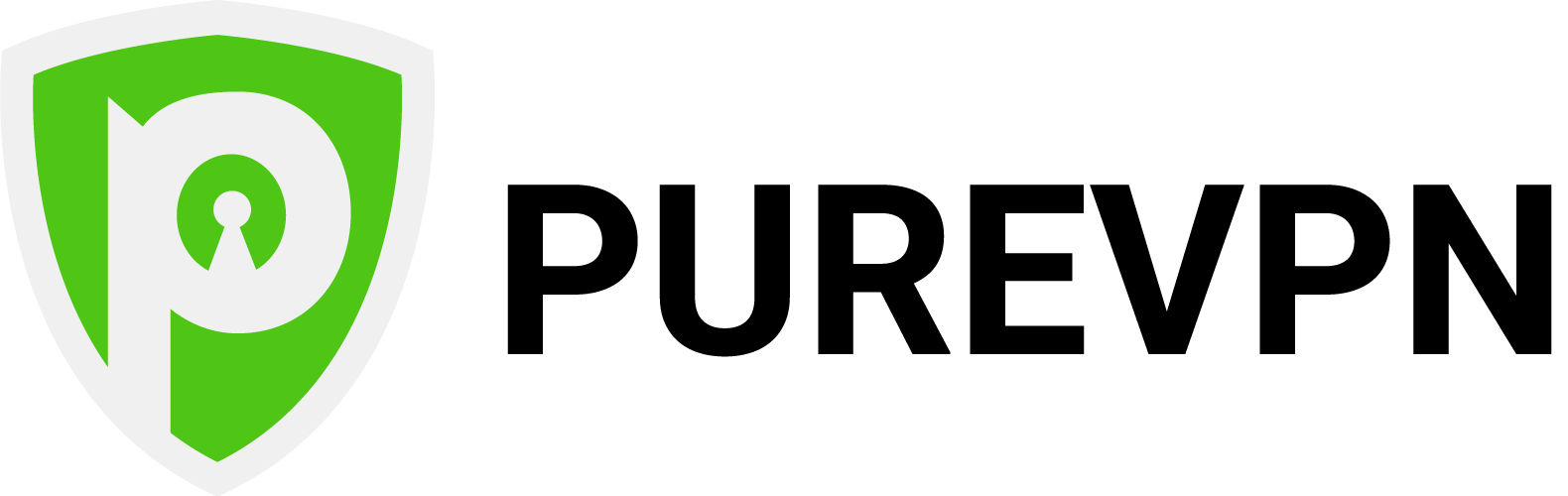-
English e-mail support
-
English chat support
-
No phone support
FlyVPN is a service that has mostly gone under the radar. However, the VPN provider states that it has helped over 18 million users protect their internet privacy which is an incredible claim.
Although FlyVPN uses military-grade encryption, it seems to be lacking in other areas. While it offers a Network Lock (kill switch) and protocol options, both areas could be improved upon. There are some additional features, but the provider lacks a few essential tools with split tunneling not available on any of FlyVPN's apps.
There is a small server network with just over 500 servers across 40 countries. Although FlyVPN has server locations in some optimal countries, including Mainland China, it lacks the network size that providers such as NordVPN and CyberGhost possess.
So, is FlyVPN worth the more expensive subscription costs, or does it fall short of the quality that we expect a VPN service to have? Read our in-depth FlyVPN review to find out everything about this provider, including where it is based and whether it has good customer service.
-
Free trial
-
Based in privacy-friendly country
-
Unblocks Netflix
Pros
-
Faulty kill switch
-
Lack of protocol options
-
Can't unblock BBC iPlayer
Cons
| Max Speed: | 2000 Mbps |
|---|---|
| Type of IP offered: | Dedicated |
| Simultaneous connections / Users: | 5 |
| Number of Netflix Libraries: | 12 |
| Information sharing: | None |
| OS support: | Android, iOS, Linux, macOS, Windows |
| Router support: | |
| VPN Promotion: | Get VPN from FlyVPN for 4.96$ per month |
- Alipay
- American Express
- Bitcoin
- Mastercard
- Mastercard Debit
- Moneta
- Neosurf
- Paypal
- Poli
- QIWI
- UnionPay
- Visa
- Visa Debit
- Visa Electron
- WebMoney
- Argentina
- Australia
- Belgium
- Brazil
- Canada
- China
- Czech Republic
- Denmark
- Egypt
- France
- Germany
- Hong Kong
- India
- Indonesia
- Italy
- Japan
- Kazakhstan
- Malaysia
- Netherlands
- New Zealand
- Norway
- Philippines
- Poland
- Portugal
- Russia
- Singapore
- South Africa
- South Korea
- Spain
- Sweden
- Switzerland
- Taiwan
- Thailand
- Turkey
- Ukraine
- United Kingdom
- United States
- Vietnam
FlyVPN Security
For the first part of this FlyVPN review, we examined the provider's security features. FlyVPN uses AES-256 bit encryption to keep your internet traffic private, which is great to see. This is industry-standard encryption and works extremely well at keeping your data super secure and indecipherable to third parties.
Protocols are also an important aspect of encrypting your data and keeping it hidden online. FlyVPN claims to support many protocols and opts to call these connections modes, most likely to help users know which protocol setting will work best for their chosen internet activity. Auto and Game modes run over the UDP protocol, while Browse mode runs over TCP.
There is also a mode that employs an HTTP/SOCKS5 proxy. You need to manually set this up using the host and port numbers of the proxy, but once you have done so, it is reasonably easy to connect to a server.
While UDP and TCP are reliable and stable protocol options, it would be great to see FlyVPN offer more options. For example, the new tunneling protocol WireGuard is now used by many providers and is a great option thanks to the fast internet speeds and security it provides.
FlyVPN offers a kill switch in the form of its Network Lock. You need to manually activate this in the app settings as it isn't automatically enabled. We toggled the kill switch on but found during our VPN session that it didn't work. Our connection to the VPN server dropped out suddenly, but we remained connected to the internet.
Another great tool that you can activate in the settings is the customized DNS feature. You can configure this to prevent DNS leaks, ensuring that your ISP doesn't view your DNS requests.
Regarding how user data is handled, we checked out FlyVPN's privacy policy to get a clear idea of what it monitors and stores. FlyVPN admits that it does store some data, but this is limited to:
- your email address
- payment methods
- server loads
- apps on Android devices
- customer service inquiries
There is no mention of whether or not the provider keeps logs of session data, but we assume it does not log data based on its privacy policy. This is good news, especially since several VPN services monitor browsing data and store logs on their users' activities.
So, what do we think of FlyVPN's approach to user security and privacy overall? It is a decent effort, and we're pleased to see advanced encryption and a seemingly no-logs policy. However, we'd like to see more protocol options and a working kill switch.
FlyVPN Features
You might be wondering what sets FlyVPN apart from other VPN services. FlyVPN offers a lot of features, but not as many as some other popular providers.
Firstly, FlyVPN has quite a small number of servers, currently standing at just over 500 VPN servers. However, it offers good server coverage, operating across 40 countries. While its server network is not the largest we have seen, we expect this to grow over a few years.
One advantage that FlyVPN's server network has over other services is that it has over 100 server locations in spread across places like the US, New Zealand, South Africa, and restricted countries like China and Russia. This is great news for users living in those countries and outside of the states, who might want to protect themselves from government surveillance or access restricted content.
FlyVPN claims to be able to bypass geo-restrictions on popular websites, including Netflix. We were able to access Netflix US when connected to a US server. We tested the VPN on US YouTube and Disney Plus and could access these TV services. This is great news for users who live outside of the US and want to enjoy English-speaking TV content.
Unfortunately, we couldn't get past the VPN firewall on the BBC iPlayer when browsing on a UK server. However, we were able to unblock Netflix in a handful of other countries, including Japan, South Korea, Indonesia, and Brazil. It seems that FlyVPN only works well at unblocking Netflix and in certain countries.
If you like to download via torrent platforms, then FlyVPN may not be the best service. Although it supports torrenting, FlyVPN also mentions in its Terms of Service that users cannot use the VPN service for anything illegal. Logically, we'd assume that this includes torrenting copyrighted films and TV shows.
Connection speeds are rather fast with FlyVPN, which is impressive. We found that our download speed only dipped slightly during our speed tests, and there was a low ping which bodes well for gaming and streaming.
Each FlyVPN subscription plan comes with 5 simultaneous connections, which is the industry average. While this is a good number of device connections, some providers like Surfshark offer no device connection caps.
You can use FlyVPN on the most common operating systems: Windows, macOS, iOS, Android, and Linux. Disappointingly, there is no option to connect the VPN to your router, which would allow you to protect every device on your home network.
There are many subscription plans available on the FlyVPN website, which at first glance, could be quite confusing for users. You can choose the standard Global Shared IP plan or opt for the dedicated US or South Korean IP subscriptions.
With the dedicated IP options, you get to build a private server for yourself in either the US or South Korea and enjoy using the same VPN IP. A dedicated IP address is a good idea if you plan to use the VPN service for the same activities, which require the same IP address each time.
Overall, FlyVPN offers some great features and allows users to access services in many countries. However, it lacks tools like split-tunneling and doesn't provide support for more than 5 devices at one time. It is definitely worth weighing up your VPN priorities if you're considering FlyVPN.