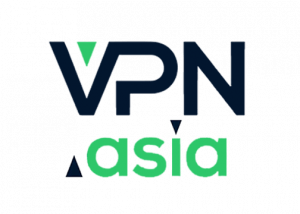-
English e-mail support
-
No chat support
-
No phone support
Goose VPN is a relatively new provider and the first Dutch VPN service. While Goose VPN seems to be simple on the surface, it offers users advanced encryption and a good selection of secure protocols.
While Goose VPN has a small server network operating across 25 countries, most of which are based in North America and Europe. Goose VPN actually doesn't disclose its real number of VPN servers, but the provider owns, maintains, and operates its entire network. None of the servers are rented from third parties, which is extremely reassuring from a security perspective.
While Goose VPN lacks extra features such as split tunneling, it offers users other benefits. Each plan comes with unlimited simultaneous connections so that you can protect all of your devices. Moreover, there is a 30-day free trial on top of a 30-day money-back guarantee, which is almost unheard of in the industry.
If you're willing to sacrifice extra features in exchange for a relatively cheap subscription, then Goose may be a great option for you.
-
30 day free trial
-
Easy to use apps
-
Unblocks US Netflix
Pros
-
Small server network
-
No live chat
-
14 Eyes country
Cons
| Max Speed: | Unlimited |
|---|---|
| Type of IP offered: | Shared |
| Simultaneous connections / Users: | Unlimited |
| Number of Netflix Libraries: | 3 |
| Information sharing: | 14 Eyes Member |
| OS support: | Android, Android TV, ChromeOS, iOS, Linux, macOS, Windows |
| Router support: | DD-WRT, Tomato |
| VPN Promotion: | Get VPN from Goose VPN for 2.75$ per month |
- American Express
- GiroPay
- iDeal
- Mastercard
- Mastercard Debit
- Paypal
- Visa
- Visa Debit
- Visa Electron
- Australia
- Austria
- Belgium
- Canada
- Denmark
- Finland
- France
- Germany
- Hong Kong
- Iceland
- India
- Israel
- Italy
- Moldova
- Netherlands
- Norway
- Poland
- Romania
- Russia
- Singapore
- Slovenia
- Spain
- Sweden
- Switzerland
- Turkey
- Ukraine
- United Kingdom
- United States
Goose VPN Security
At VPNSurfers, we value privacy and security and hold the VPNs we review to a high standard when it comes to these areas. For this Goose VPN review, we carefully looked at the provider's privacy policy to see whether your data is secure when using its services.
Let's start with how the company handles its users' data. The provider advertises itself as a no-logs service, and its privacy policy states, "Goose does not sell, rent or trade your personal data to third parties." So far, so good.
While the provider collects each Goose VPN user account's bandwidth consumption, it does this to check that no users are using bandwidth excessively. If a single user consumes more than 1% of Goose VPN's entire bandwidth, the provider may contact the user. It isn't unusual for VPNs to store logs of customer data such as bandwidth usage, so we aren't surprised to read this.
However, there are some discrepancies in the privacy policy, which are confusing. Next to a bullet point in the processing personal details section, there is a single '?' next to payment details. It makes no sense and gives users no information about what the provider does with user payment information.
There is more contradictory information in the privacy policy about whether IP addresses are collected or not. Firstly, Goose states, "We do not register your IP-address when you sign up or log into your GOOSE account." However, the next sentence contradicts this, "When you sign up, we register your IP-address one time only."
We don't think that Goose VPN does log user data, but we would like to see an audit of its no-logging policy by an independent third party is a good idea. Many providers have started to do this to reassure their customers, so we think Goose VPN should follow the crowd.
In terms of security, Goose VPN performs well. Firstly, Goose uses military-grade AES-256 encryption. With this encryption level, users' browsing activity will be secured, kept private from hackers and other interested third parties, including your Internet Service Provider (ISP).
Aside from advanced encryption, Goose VPN is DNS and WebRTC leakproof. There is also an automatic kill switch that will cut off your internet access should you lose your VPN connection. While we would like to say that there was no problem with the kill switch, we had some issues with it, for example, when our VPN connection cut out, but we were unaware. This might be no problem for some customers, but if you want a constant safe browsing experience, then you need a kill switch that works.
It's worth mentioning that all Goose VPN's servers have strong firewalls to prevent cyberattacks, DDoS attacks, spam, and viruses. We wouldn't expect anything less from a VPN service, so we were pleased to find out during research for this review that this was actually the case.
Many other VPN providers offer extra security features, such as tunneling your data through two locations for extra security. While Goose VPN is by no means lacking in the security department, it doesn't have extra features that would make it the best VPN choice for users.
Goose VPN Features
When it comes to the features section of this review, Goose VPN performs quite well. Even though the provider isn't bursting with extra features, it has some good tools in its arsenal to help users have a better overall experience when using Goose.
Firstly, Goose VPN can be used on an unlimited number of devices. Only a handful of providers offer this, including Surfshark and Windscribe. The ability to use the VPN on an unlimited number of devices is an advantage that Goose VPN has over titans such as ExpressVPN and NordVPN.
As well as unlimited simultaneous connections, there are no data usage limits, making Goose VPN a great service for streaming and torrenting. In fact, Goose VPN has several streaming servers in its roster, all of which are clearly marked for ease of use. Out of the 25 countries that GooseVPN operates in, 20 of these host optimized streaming servers.
Torrenting is accepted on the platform, although only in 2 server locations. The small server network may be offputting for some people who want to access restricted content around the world. However, don't let the small number of servers mislead you about Goose VPN's unblocking performance. The VPN can get past many firewalls, including on some of the most popular streaming sites.
If you fall victim to bandwidth throttling from your ISP, then Goose VPN is a great choice as the provider can prevent it. In general, speeds are decent with the provider, and during research for our review, Goose VPN performed better than we expected when it came to speed.
There are a couple of nifty features that users can enable in the app settings. For desktop users, they can automatically start the VPN upon launching the computer, which is great for people who may forget to start the VPN. There is also a connect to VPN automatically feature under the connection tab in the settings.
You can also enable the smart server list feature. This essentially allows Goose VPN to connect you to the best server in the county of your choice. However, if you want to choose a specific server yourself, then you can disable this feature and scroll through the server choices in each location.
One feature we would like to see Goose VPN roll out is split tunneling. Although this is not essential, it is good for users who are experiencing slow speeds or only want to use a VPN for streaming purposes. Most providers now offer some form of split tunneling to users, so we hope Goose VPN will soon.