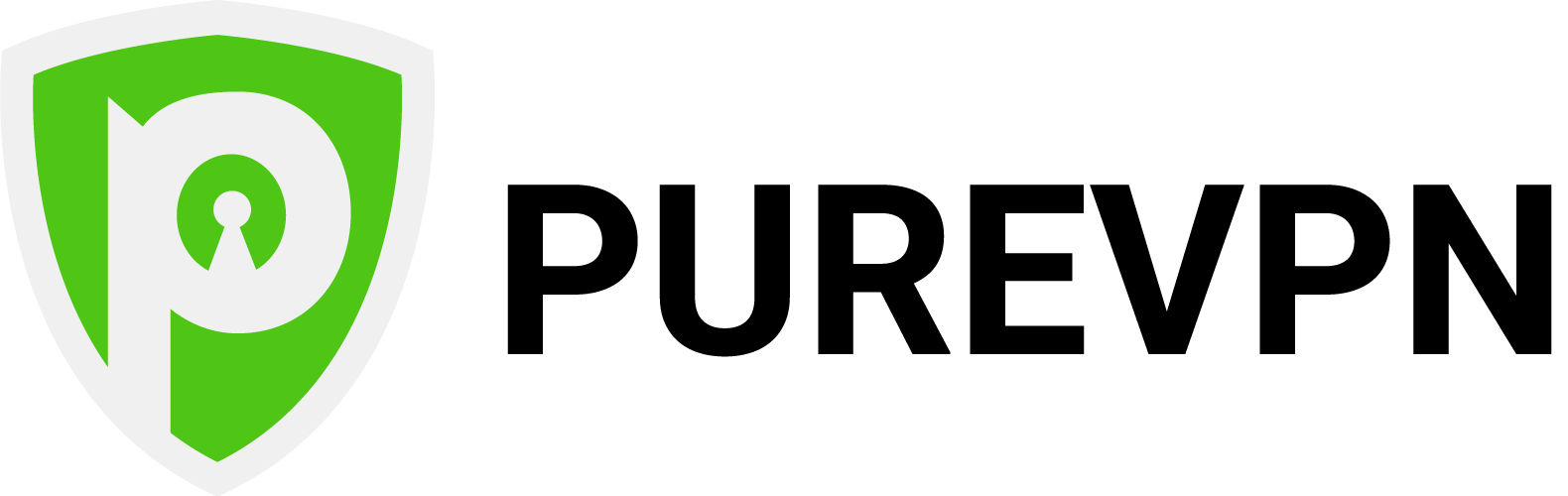-
English e-mail support
-
No chat support
-
No phone support
Windscribe VPN is an impressive provider that offers its services to users both for free and on paid plans. While Windscribe doesn't disclose its network's size, it has servers in over 110 cities in 62+ countries.
The free plan is one of the best that we have seen, giving users 10GB of data per month and unlimited connections, with access to servers in over 10 countries. It's a great option for users who are short on cash but want to give themself more privacy online.
Windscribe is serious about internet security and has a range of features to keep your data out of the hands of your Internet Service Provider (ISP), law enforcement, and data brokers. Its R.O.B.E.R.T feature is particularly impressive, as it's a customizable DNS-based security tool that gives you more protection on the net.
Windscribe recommends that users employ its desktop client and companion browser extensions together for enhanced protection. If you want a reliable service that provides online security and helps you unblock geo-restricted content, then you should use Windscribe VPN.
-
Free version available
-
Tons of locations
-
Extentions for all browsers
Pros
-
5 Eyes Member
-
Support is Chatbot and no 24/7 Live Chat
-
Only average speed
Cons
| Max Speed: | 7500 Mbps |
|---|---|
| Type of IP offered: | Shared |
| Simultaneous connections / Users: | Unlimited |
| Number of Netflix Libraries: | 10 |
| Information sharing: | None |
| OS support: | Amazon Fire TV, Android, ChromeOS, FireOS, iOS, Linux, macOS, Windows |
| Router support: | Asus, DD-WRT, Linksys, Netgear, Tomato |
| VPN Promotion: | Get VPN from Windscribe VPN for 9$ per month |
- American Express
- Bitcoin
- Mastercard
- Mastercard Debit
- Paypal
- Visa
- Visa Debit
- Visa Electron
- Albania
- Argentina
- Australia
- Austria
- Azerbaijan
- Belgium
- Bosnia and Herzegovina
- Brazil
- Bulgaria
- Canada
- Chile
- Colombia
- Croatia
- Cyprus
- Czech Republic
- Denmark
- Estonia
- Finland
- France
- Germany
- Greece
- Hong Kong
- Hungary
- Iceland
- India
- Indonesia
- Ireland
- Israel
- Italy
- Japan
- Latvia
- Lithuania
- Macedonia [FYROM]
- Malaysia
- Mexico
- Moldova
- Netherlands
- Norway
- Panama
- Peru
- Philippines
- Poland
- Portugal
- Romania
- Russia
- Serbia
- Singapore
- Slovakia
- South Africa
- South Korea
- Spain
- Sweden
- Switzerland
- Taiwan
- Thailand
- Tunisia
- Turkey
- Ukraine
- United Arab Emirates
- United Kingdom
- United States
- Vietnam
Windscribe VPN Security
Windscribe VPN is big on user security, which is demonstrated through the first-rate security features on both its free version and paid plan. Firstly, the provider employs advanced encryption, AES-256 with SHA512 auth and 4096-bit RSA key. It also uses Perfect Forward Secrecy so that there are new encryption keys for every VPN session. The military-grade encryption makes it a great VPN to protect your data from your Internet Service Provider when you're at home or from hackers when you're using public wifi networks.
The service is DNS and IPv6 leakproof, and our leak tests affirmed this. Not only does Windscribe mask your real IP address and location, but it doesn't keep logs on users' browsing data or monitor user activity. Windscribe's transparent privacy policy states that it only collects the number of bytes transferred within 30 days and keeps a timestamp of your last connection time and date. This isn't enough to directly link a user to their activity whilst under the protection of the VPN.
In terms of creating secure connections on Windscribe's network, there are several different connection modes that use various secure VPN protocols. The default option is the IKEv2 protocol, but you can change it to OpenVPN over UDP or TCP. There is also a stealth mode, which is great for use in countries like China, as it provides you with a secure connection that helps you bypass internet restrictions.
Windscribe recommends that users employ the use of its VPN client and browser extensions simultaneously for enhanced online privacy when browsing and unknowingly connecting to thousands of web servers. The companion browser extensions have features like timezone spoofing, which changes your browser's time to that of the new location you have connected to. This is important since websites know if you're using a VPN based on whether your computer's timezone matches the IP address you use.
There is also geo-location API spoofing, which changes your GPS to the proxy's location that you are connected to. This feature ensures the browser location API cannot detect your real GPS location and be aware that you use a VPN.
R.O.B.E.R.T is a server-side domain security tool that allows users to customize their online privacy. Not only does this feature block ads and trackers, keeping you safer online and increasing your internet speed, but you can block certain websites and untrustworthy IP prefixes. If you have children, for example, you can block them from accessing pornographic websites.
R.O.B.E.R.T is unique in that any changes you apply via the tool are instant, which is almost unheard of. However, if you block social networks, you can still access your favorite sites, thanks to the network whitelisting feature.
Finally, there is the Windscribe Firewall that is in the Windows and Mac clients and which blocks activity outside of the VPN encrypted tunnel. Windscribe offers this instead of a kill switch, as it offers constant protection from packet loss, even if the VPN connection drops.
Windscribe VPN Features
It's fairly obvious that Windscribe VPN has excellent security and privacy features, but what else can it offer users? Firstly, the browser extensions and desktop client combination is a great solution for users who want only to encrypt data on their browser and send the rest of their application data through their ISP.
The browser extensions enhance your browsing experience as they block ads, trackers, and social widgets like Facebook 'like' buttons. The extensions are compatible with the most popular browsers, including Chrome, Firefox, and Opera. The browsers are very easy to use.
There are apps for all major platforms, including Windows, Mac, iPhone, Android, Linux, and TV boxes. Users can even purchase a preconfigured Windscribe DD-WRT FlashRouter, ensuring that every device on their network receives VPN protection.
To make your VPN experience overall easier and more enjoyable, Windscribe VPN has several impressive features. Some of these include Cruise Control, a tool that automatically connects you to the best nearby server. There is also the Double Hop feature, which connects you to a second server to mask your location. Although this can slow down the internet connection, it's a great feature.
There is split tunneling, which is available on all desktop and mobile operating systems except iOS. Split tunneling gives you more freedom when deciding which apps and websites you want your traffic to be encrypted.
The hotspot feature on the desktop apps, essentially turns your computer into a wifi router, allowing you to connect the VPN to other devices through this. Proxy servers can also be created on your network while you use the secure connection provided by Windscribe. While this not be an appealing feature for everyone, we think VPN wizards will appreciate it.
If you want to use a VPN to access geo-restricted streaming content, then use Windscribe. The provider has dedicated streaming servers, called Windflix, that can help you get past the firewalls imposed by any streaming website. Windscribe claims to even get past the notorious Netflix VPN block.
Torrenting fans will also be able to use Windscribe to torrent since the provider has P2P-friendly servers. Moreover, Windscribe offers decent download speeds to users, making it a good choice for activities that consume a lot of data. We had access to servers in the UK and found great speeds over there, enjoying buffer-free video on streaming sites.
Since Windscribe uses shared IPs on its standard servers, you can purchase a static IP for an extra fee, which makes it look like you're using an IP address from your ISP. A static IP offers a lot of extra benefits, including 10 ports per device for port forwarding. This is great if you need to remotely access something on your computer or want to torrent. A static IP also minimizes the risk of you using a shared IP address that has been blacklisted.
However, the static IP addresses are not dedicated, as this would not protect your individual user privacy. You will instead be assigned the same external IP address whenever you connect to a static IP server.
Finally, there is a generous free version of Windscribe, which includes many of the same features as the paid plan, including ad-blocking, timezone spoofing, and network whitelisting.