Nowadays, almost everyone uses Wi-Fi networks to connect to the internet. Be it at home, work, or in public, you’ll likely use a wireless router to provide all of your devices with an internet connection.
As everyone knows, browsing the internet comes with various risks, such as tracking and exposing yourself to malware and other threats. However, using unsecured Wi-Fi networks can also expose you to threats such as hackers.
Here is everything you need to know about public Wi-Fi VPNs, as well as some of the best VPNs to use on public and private Wi-Fi networks. Show more
So, what exactly is a Wi-Fi VPN, and why do you need one? A Wi-Fi VPN is exactly what it sounds like: a Virtual Private Network designed for use on a Wi-Fi network. The VPN will keep your browsing data and general internet activity safe while you use the internet since Wi-Fi networks pose more risks than other internet connections such as cable Ethernet.
Yes, if you frequently connect to public Wi-Fi networks, then you should be using a VPN. Many threats come with using public networks, some of which include the following:
With a VPN, you can rest assured that your data is safe on public Wi-Fi networks since VPNs encrypt your information which hides it and makes it unreadable to hackers. Moreover, VPNs change your actual IP address, making it harder for hackers to find out your real IP and where you are based.
Although VPNs don’t automatically protect from malware, many more have started to add built-in malware blocking, which helps when it comes to using public networks. Moreover, many VPNs have automatic Wi-Fi protection, which will spring into action and protect your data whenever you connect to a new Wi-Fi network.
While most VPN services will protect users when using Wi-Fi, some are more adept at doing so. The best Wi-Fi VPNs offer dedicated features specially designed for use when switching Wi-Fi networks or connecting to new and public hotspots for the first time.
As well as this, the best VPNs provide a secure and encrypted connection and other security tools that keep your data safe. Below are our top picks for the best VPN service providers for accessing public Wi-Fi networks.
| Max Speed: | 115000 Mbps |
|---|---|
| Type of IP offered: | Dedicated |
| Simultaneous connections / Users: | 6 |
| Number of Netflix Libraries: | 12 |
| Information sharing: | None |
| OS support: | Android, iOS, Linux, macOS, Windows |


The best VPN for Wi-Fi is NordVPN. Not only does NordVPN come with military-grade encryption to protect your valuable data and your browsing history when you connect to a public coffee shop network, but it also offers additional security features.
For example, the VPN Auto-connect feature establishes a connection to a VPN server whenever you join a new Wi-Fi network. This feature can be easily enabled in the VPN app settings and can be customized to spring into action when you connect to either just Wi-Fi networks, unsecured connections, or all internet connections.
This isn’t the only security tool that NordVPN offers to help you stay safe on public networks. There is also a kill switch, which ensures that your internet access is blocked whenever the connection to the server drops.
As well as the above, NordVPN comes with built-in anti-malware software in the form of its CyberSec feature. Like the Auto-connect tool, CyberSec can be enabled in the app and ensures that no malware is distributed to your device when you use public networks.
Aside from the above, NordVPN comes with plenty of other benefits for a better online experience. It can provide access to worldwide streaming services thanks to its extensive network of over 5,000 VPN servers. You can even use NordVPN on up to six devices at any time, meaning your mobile devices, laptops, tablets, and other portable devices can enjoy a secure connection on unsecured networks.
| Max Speed: | Unlimited |
|---|---|
| Type of IP offered: | Shared |
| Simultaneous connections / Users: | Unlimited |
| Number of Netflix Libraries: | 15 |
| Information sharing: | None |
| OS support: | Amazon Fire TV, Android, Android TV, ChromeOS, iOS, Linux, macOS, Windows |


Surfshark is the perfect VPN to use on a Wi-Fi network, thanks to its many great features that keep users safe on any private or public network. Firstly, there is the Auto-connect feature; just like NordVPN’s feature, by enabling this setting, users will automatically connect to the VPN whenever they connect to a new Wi-Fi network.
The above feature will ensure that you never surf the internet when connected to an unsecured Wi-Fi network without bank-grade encryption. Surfshark VPN protects its users from various security risks that come with hotspots at airports and in coffee shops, such as man-in-the-middle attacks and third parties looking at your web traffic.
There is also an automatic kill switch which provides additional security. If the VPN connection drops, then your unencrypted online traffic won’t be leaked when you’re accessing public WiFi, as your internet access will be cut off.
CleanWeb is another feature that Surfshark offers for more online security. This feature blocks malware as your surf the web and, therefore, can protect your device from getting infected with viruses from third parties on public WiFi hotspots. Furthermore, there is private DNS on all servers offering DNS leak protection to hide your online footprint.
Surfshark VPN supports many operating systems, including Android, iOS, Mac, Windows, and ChromeOS. There are also unlimited simultaneous connections per subscription plan, something which not all VPNs offer. This ensures all of your devices are protected, as is your sensitive information.
| Max Speed: | Unlimited |
|---|---|
| Type of IP offered: | Dedicated |
| Simultaneous connections / Users: | 7 |
| Number of Netflix Libraries: | 4 |
| Information sharing: | None |
| OS support: | Amazon Fire TV, Android, Android TV, iOS, Linux, macOS, Windows |


CyberGhost VPN is another of the best VPNs to protect your internet traffic and sensitive information on a public WiFi hotspot. Firstly, CyberGhost offers excellent connections with AES-256 bit encryption to shroud data with a layer of privacy. The encrypted tunnel will be secured with the strongest VPN protocols such as OpenVPN and IKEv2, hiding your online activities.
There are plenty of excellent security features that CyberGhost VPN offers; there is a kill switch, IP leak protection to keep your real IP hidden from third parties, and the Wi-Fi Auto-Protect feature. You can customize the Auto-Protect feature to provide automatic WiFi protection whenever you establish a public WiFi connection or even connect to a password-protected network. This means your sensitive data won’t be exposed to your Internet Service Provider (ISP) on your home network or hackers on public networks.
Not only does CyberGhost offer security protection, regardless of the WiFi network you connect to, but it also provides a fast internet connection. This makes it a great option if you’re using a VPN for online activities like streaming, torrenting, and gaming.
As well as the above, CyberGhost VPN comes with seven simultaneous connections per plan and support for many systems, so you can install the VPN on your mobile device, tablet, and laptop. The VPN server network is also big, with more than 7,400 servers spread across 90 countries.
One of the best things about CyberGhost is its lengthy money-back guarantee. The 45-day money-back guarantee provides users with an extra-long period to test out the VPN and see whether it offers what they are looking for.
| Max Speed: | 10000 Mbps |
|---|---|
| Type of IP offered: | Dynamic |
| Simultaneous connections / Users: | 10 |
| Number of Netflix Libraries: | Not available |
| Information sharing: | None |
| OS support: | Amazon Fire TV, Android, Android TV, Apple TV, Boxee Box, Chromecast, FreeBSD, iOS, Linux, macOS, PlayStation 3, PlayStation 4, PlayStation 5, Roku, Windows, Xbox 360, Xbox One |
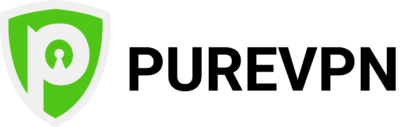
PureVPN offers protection against the many security risks that can occur on public WiFi hotspots. PureVPN can hide your sensitive data from any public Wi-Fi hacker on a wireless network with advanced encryption, an automatic kill switch, and strong tunneling protocols.
With PureVPN, users also get access to IPv6, DNS, and WebRTC leak protection to stop their real IP address, DNS requests, and web movements from being leaked and revealing this information to users on the network.
Users can get access to over 6,500 servers in 78 countries, meaning that there are plenty of IP addresses to choose from to hide your IP. The VPN service also allows users to access blocked streaming services, censored websites, and more.
Each plan also comes with ten simultaneous connections, which are more than enough to protect all your devices. If you install the VPN onto all of your devices and set up the Auto-Connect feature, you’ll automatically enjoy VPN protection whenever you launch your device or the PureVPN app.
Every single plan is covered by a 31-day money-back guarantee which gives you an entire month to test out the VPN on public WiFi networks and ensure that it offers the protection you need.
With a VPN, your internet activity essentially bypasses the regular internet network since it is sent through an encrypted tunnel to a remote server. Therefore, if you’re worried about man-in-the-middle attacks on a public WiFi network, you don’t need to since the VPN connection essentially hides all of your data from the public WiFi network.
The best way to protect yourself from public wireless network dangers is by using a public WiFi VPN. Of course, not all VPNs are the same, so it is best to look for one that offers an automatic WiFi connection feature that launches whenever you connect to a new network.
Moreover, it is best to reconsider connection to free WiFi networks. Although these are common, free WiFi networks pose the most risks since anyone can connect to them, and hackers are more likely to exploit these networks. If you need to use the internet while out in public, try to find a public WiFi network that is password protected.
Yes, there is no issue with using a VPN when you’re connected to a Wi-Fi network. In fact, it is recommended since your internet traffic, and online privacy will be better protected. The network provider will be aware you’re using a VPN but won’t be able to see your data.
Yes, a VPN can protect your home network and all devices connected to the Wi-Fi router. There are plenty of reasons to use your VPN at home. For one, this stops the ISP from spying on your activity and selling your data.
Secondly, VPNs on your home network can stop firewall attacks and prevent bandwidth throttling which is when ISPs purposefully slow down your internet connection. You can connect a VPN to your router to easily protect your home Wi-Fi.
A WISP stands for Wireless Internet Service Provider. A WISP is an internet provider that lets its customers connect to public Wi-Fi hotspots managed by the internet provider. These are often password protected and only available for paying customers.
So, what are the overall benefits of a Wi-Fi VPN? Firstly, with a VPN for Wi-Fi, you’ll be protected from all of the risks that come with using wireless networks. This means you are less likely to have your data stolen by a hacker or have your device infected with malware.
A VPN for Wi-Fi also means that you’ll be able to use public networks without ever worrying about the risks that come with doing so. You’ll also be more than likely to protect all of your devices, meaning you can work remotely at a coffee shop or do some online shopping on your phone while at the airport.
There are a few downsides to using a Wi-Fi VPN. Firstly, VPNs cost extra, meaning that you need to invest in a good VPN service and pay a fee. Secondly, VPN connections can sometimes drop, which means you could unintentionally expose your data on a Wi-Fi connection.
Moreover, Wi-Fi VPNs can sometimes affect the speed of your internet connection. Since using public Wi-Fi can already slow down your internet speed, by using a VPN on top of one, you may be doubly slowing down your internet connection.
There are many dangers of using public Wi-Fi such as hackers using public hotspots to spy on you and steal your information. Cybercriminals also use public Wi-Fi networks to infect users' devices with malware. With a VPN, you can ensure that your data and devices stay safe on public networks.
Using a VPN on public Wi-Fi networks is easy; once you have installed VPN software onto your device, you need to open the app and connect to a VPN server. With the VPN connection active, you can then safely surf the web on a public network.
Unless you use a VPN, your browsing history is visible on public Wi-Fi networks to the service providers. This means everything you do can be seen and sold. Furthermore, third parties like hackers can view your online movements and easily steal passwords and bank details.

I’m Madeleine, and I'm a writer that specializes in cybersecurity, tech products, and all things related to the internet.
I have a keen interest in VPNs and believe that everyone deserves internet freedom and security. I wr...
Read more about the author