Torrenting often goes hand in hand with copyright infringement, but there are also legal ways to use torrenting. It’s an easy way of sharing files without having a static server to download them from. On this page you will find the best VPNs for torrenting that will provide you with maximum privacy while downloading P2P.
While downloading peer-to-peer your IP address is exposed. This is why it is crucial to use a VPN before you start downloading with a tool like uTorrent og BitTorrent. Not only does it help you stay anonymous but it also hides your real IP address to any potential hackers. In short, using a VPN while torrenting will protect you against hackers and in rare cases malware.
If you’re torrenting without a VPN, you’re doing it wrong and exposing yourself to several risks. Torrenting is a popular form of P2P (Peer-to-Peer) networking and is a great way for users to share and download files online for free.
There are several VPNs that support torrenting and even have dedicated servers to ensure that you have faster speeds. A VPN hides your P2P activity from your Internet Service Provider (ISP) and gives you extra protection while torrenting.
If you’re unsure why you need a VPN for torrenting, what torrenting is, or want to download the best VPN for torrenting, then read on to learn everything you need to know about digital file sharing.
Using the factors above, we’ve compiled a list of the 10 best VPNs for torrenting. Using any of the VPN services below will ensure that you have an anonymous and secure torrenting experience.
| Max Speed: | 115000 Mbps |
|---|---|
| Type of IP offered: | Dedicated |
| Simultaneous connections / Users: | 6 |
| Number of Netflix Libraries: | 12 |
| Information sharing: | None |
| OS support: | Android, iOS, Linux, macOS, Windows |


Arguably the best torrenting VPN is NordVPN. With P2P optimized servers, you’ll be able to share and download files more easily than ever before.
NordVPN has a large server network with hundreds of dedicated P2P servers all around the world to meet all of your torrenting needs. Nord has no bandwidth or speed limits, which means you won’t endure any throttling whilst using torrent sites. NordVPN is one of the fastest VPNs out there, thanks to its incredibly speedy NordLynx protocol, which is also incredibly secure.
When it comes to encryption, your data is safe with NordVPN. The provider employs state-of-the-art AES-256 bit encryption, making it close to impossible for hackers to decipher the encryption and view your activity. There is also private DNS on every Nord server.
Users enjoy a fantastic privacy policy with NordVPN. This is in part due to the fact that the provider is based in Panama, a jurisdiction that enjoys great data privacy laws and is not a member of the Five Eyes alliance. Nord has a strict no-logs policy and runs on RAM only servers, meaning that your activity will always remain private while using the VPN service.
NordVPN also offers users a kill switch and even split tunneling. If you want to use a VPN solely for torrenting purposes, then you can choose to tunnel all of your P2P data through the VPN and connect to your regular network for all your other internet needs.
When it comes to customer support, Nord offers a first-rate service. There is live chat support on the website that connects customers to a chatbot before connecting them to a real customer support team member. Nord also offers a great knowledge hub on its website, full of information and guides about how to use a VPN effectively.
There is one downside to NordVPN, which is that it doesn’t support port forwarding communication, as it sees users surfing the web with open ports as a major security risk. While there is some truth to this, it could be disappointing for some torrenters.
With prices as low as $3.71 per month, 6 simultaneous connections on one VPN plan, and a 30-day money-back guarantee, NordVPN is great value for money. You can use the VPN across all of the most popular operating systems, and Nord will help you satisfy all your torrenting and P2P needs.
| Max Speed: | 58000 Mbps |
|---|---|
| Type of IP offered: | Dedicated |
| Simultaneous connections / Users: | 5 |
| Number of Netflix Libraries: | 12 |
| Information sharing: | None |
| OS support: | Android, ChromeOS, iOS, Linux, macOS, PlayStation 4, PlayStation 5, Windows |


Second on our list of the best VPNs for torrenting is ExpressVPN. This VPN provider offers lightning-fast server speeds and extremely secure servers to its users.
ExpressVPN is a great option for a VPN for torrenting since it has servers in over 94 countries. Every single one of its servers supports P2P networking, which means that you can access torrenting platforms with this VPN. You’ll also benefit from AES-256 encryption with Perfect Forward Secrecy, ensuring that your P2P traffic is always hidden.
Because ExpressVPN has its headquarters in the British Virgin Islands, like NordVPN, it enjoys great data privacy laws. This means that ExpressVPN isn’t legally obliged to collect data on its users, and the company doesn’t. Its strict no-logging policy is clear and concise. Moreover, like Nord, Express operates solely on volatile RAM, meaning that any user data is wiped from the servers once they are switched off.
IPv6, WebRTC, and DNS leak protection on every ExpressVPN server are essential for torrenting fans. Express has extremely fast speeds, in part thanks to its Lightway protocol. This protocol is fast and secure and easy to manage. You’ll never experience slow download speeds while torrenting with ExpressVPN.
ExpressVPN has other great security features, like an in-built kill switch, known as the Network Lock. This is automatically activated upon download, which is great and is available for Windows, Mac, and Linux users, but also available if you connect your VPN to your router. You get 5 simultaneous connections with one ExpressVPN subscription, so it’s good to know that you can configure the VPN to your router if you so wish.
Express also offers split tunneling, which means you can encrypt just your P2P traffic with the VPN if you wish to do so. The ExpressVPN mobile and desktop apps are extremely easy to use, albeit a little basic. There is live chat support on the Express website and informative tutorials on how to make the most out of your VPN, such as setting up port forwarding on your router.
With a 30-day money-back guarantee, users can try out the VPN service for 30 days with no strings attached. ExpressVPN is the most expensive provider on our list, with prices starting from $8.32 per month and going up to $12.95 on the monthly plan. You can pay with the normal methods or use Bitcoin if you want to fully anonymize your VPN usage.
| Max Speed: | Unlimited |
|---|---|
| Type of IP offered: | Shared |
| Simultaneous connections / Users: | Unlimited |
| Number of Netflix Libraries: | 15 |
| Information sharing: | None |
| OS support: | Amazon Fire TV, Android, Android TV, ChromeOS, iOS, Linux, macOS, Windows |


Another VPN service with special servers for torrenting and P2P traffic is Surfshark. Surfshark offers unlimited simultaneous connections and a plethora of great security features to aid with secure torrenting.
Surfshark has a large network of servers, with dedicated P2P serves in its midst; it practically encourages torrenting. Surfshark is a high-speed VPN and puts no limits on download or upload speeds, making it the best for torrenting. Our download speeds didn’t dip by much when we connected to the P2P servers, which is a very reassuring sign, and users can enjoy unlimited bandwidth.
Aside from speed, Surfshark is fantastic on the security and privacy front. Firstly, it has a foolproof no-logging policy. It doesn’t collect browsing history, traffic logs, IP addresses, or anything that could link you to your online activity. It also has a kill switch and private DNS on every server, ensuring that your real IP address is never accidentally exposed.
Surfshark also employs industry-standard AES-256 encryption, meaning that your data is safe from spies and you won’t experience throttling from your ISP. You can even opt for split tunneling and only choose to encrypt your torrenting through Surfshark’s Whitelister feature.
You can use this VPN on Windows, macOS, Android, iOS, and Linux, and enjoy easy to use, dedicated apps for each operating system. Surfshark is impressive due to the unlimited device connections it offers. You can give your mobile and desktop PC VPN encryption and share it with your family.
Customer support is fantastic with Surfshark, and there is a 24/7 live chat support option on its site. If you sign up for the 2-year subscription plan, you’ll only pay $2.21 per month, which is incredible value for money. However, its monthly plan is a little more expensive, rivaling ExpressVPN’s very own monthly subscription, as it costs $12.95 per month. Fortunately, all of Surfshark’s plans come with a 30-day money-back guarantee.
| Max Speed: | Unlimited |
|---|---|
| Type of IP offered: | Shared |
| Simultaneous connections / Users: | 6 |
| Number of Netflix Libraries: | 5 |
| Information sharing: | None |
| OS support: | Android, iOS, macOS, Windows |

Although this provider has a small network, it offers unlimited support for P2P file sharing.
PrivateVPN is a relative newcomer in the world of Virtual Private Networks, but it has left a big impression on the industry. Although it only has a small number of servers, Private does, in fact, allow torrenting on its small number of servers and actively encourages it.
With unlimited data and extremely fast download speeds on its servers, users can use this torrenting VPN to share as many files as they wish without worrying about slow speeds. You don’t need to worry about throttling from your ISP either, since Private offers the best standard of encryption: 2048-bit encryption with AES-256.
There is IPv6 leak protection on every server and a kill switch so that your real IP address and identity remain private, even if your VPN connection becomes compromised. Private offers a whole host of protocol options, including OpenVPN, PPTP, L2TP, and IKEv2. Depending on your needs, you can select the best protocol to suit your torrenting activity.
There is also the option to enable port forwarding with PrivateVPN, and you can easily configure this feature in the client settings. You can then open whichever torrent client you are using and input the port that Private provides you with. Port forwarding can increase your torrenting speeds, so it’s good that Private offers this feature.
Since Private is based in Sweden, it enjoys more relaxed privacy laws than other European-based VPNs. It has a strict zero-logs policy and doesn’t know what its users get up to online. PrivateVPN also has a great track record when it comes to security on its servers and has never experienced a single security breach.
You get 6 simultaneous connections with PrivateVPN and can use the VPN on Windows, macOS, Android, iOS, and Kodi. Private is a great VPN for torrenting when it comes to customer support options. If you need any support in areas, including torrenting, you can speak directly to one of Private’s developers via the 24/7 live chat. We think it’s great that there are no middle-men customer representatives, as this means that customers can get help from the people behind the VPN.
PrivateVPN has a 30-days money-back guarantee, and its yearly plan only costs $4.14 per month. Otherwise, you can sign up for a 1 month or 3 months plan.
| Max Speed: | 373000 Mbps |
|---|---|
| Type of IP offered: | Dedicated |
| Simultaneous connections / Users: | 10 |
| Number of Netflix Libraries: | Not available |
| Information sharing: | 5 Eyes Member |
| OS support: | Amazon Fire TV, Android, Android TV, iOS, Linux, macOS, PlayStation 4, PlayStation 5, Windows |
Private Internet Access (PIA) is one of the best torrenting VPN providers, thanks to its extremely large server network and dedicated P2P support.
PIA is another VPN provider that makes it easier and safer for torrenting users. Firstly, PIA supports P2P networking. This makes it easy for users to find a VPN server for torrenting. Secondly, PIA has a large server network, which means there are thousands of shared IP addresses for users to make use of.
User activity is never collected or shared with PIA, and there is military-grade encryption across all of PIA’s servers. PIA utilizes some of the best protocols, including WireGuard, a new open-source protocol that is incredibly fast and a lot more secure than other protocols such as OpenVPN.
Speeds are good with PIA, which bodes well for downloading via torrent sites. This VPN is straightforward to use, with a user-friendly desktop client and simple mobile apps. However, the ease of use that the apps provide doesn’t mean that PIA isn’t first-rate when it comes to technology. PIA allows users to configure the SOCKS5 proxy to improve their torrenting experience and lets them enable port forwarding on the Windows, macOS, Android, and Linux platforms.
PIA is a great torrenting VPN because it comes with built-in malware protection. When P2P networking, users put themselves at risk of downloading files that have viruses in them, which could compromise their devices’ security. Thanks to PIA’s automatic protection, you’ll have an extra layer of defense against any malware.
You can use PIA on 10 devices simultaneously, which means your family can also enjoy the benefits of data encryption while torrenting. There is a kill switch option, which can be activated under the advanced settings tab to make sure your online activity is never revealed. Should your VPN server go down, the kill switch will instantly cut off your internet connection altogether.
There is a 30-day money-back guarantee with PIA and a 3-year, 1 year and monthly plan. Prices start from as low as $2.19 per month and go up to $11/95 on the monthly plan. Customer service is excellent with PIA, and there is 24/7 live chat support on the website. There is also a fantastic support section, which you can access from the site. Here you’ll find a community section with user forums, guides, and information on new updates.
| Max Speed: | Unlimited |
|---|---|
| Type of IP offered: | Shared |
| Simultaneous connections / Users: | Unlimited |
| Number of Netflix Libraries: | 13 |
| Information sharing: | 5 Eyes Member |
| OS support: | Amazon Fire TV, Android, ChromeOS, FireOS, iOS, Linux, macOS, PlayStation 3, PlayStation 4, Windows, Xbox 360, Xbox One |

IPVanish is one of the best torrenting VPN providers that supports P2P networking and offers more than 40,000 shared IP addresses to users.
IPVanish is a great VPN for torrenting since it offers a decent-sized server network and support for torrenting on its servers. There is no data limit for torrenting activity with IPVanish, which means you can download and share as many files as you want to.
Encryption is solid with IPVanish, and there is a kill switch on its macOS, Android, and Windows clients. If you want to torrent in private, then you can, thanks to IPVanish’s strict no-logging policy, which means all of your P2P activity will be completely anonymous.
There is unrestricted bandwidth with IPVanish and fast speeds on its servers, making it perfect for torrenters. IPVanish offers the SOCKS5 web proxy feature to users in its plan, helping you speed up your downloads. However, the provider doesn’t permit port forwarding. This is to ensure the security of its users who are using shared IPs.
There is unlimited server switching with IPVanish and various protocols available so that you can customize your VPN experience. If you want to use this VPN for activities other than torrenting, such as accessing geo-blocked content, then you can do so. IPVanish helps users to watch streaming sites and visit other websites in foreign locations.
Customer support is fairly good with IPVanish. There is a ticketed email system, a live chat, and several support guides on the website. By signing up for one of the plans, you get a 30-day risk free trial so that you can test out the VPN service for a month with no strings attached.
| Max Speed: | Unlimited |
|---|---|
| Type of IP offered: | Dedicated |
| Simultaneous connections / Users: | 7 |
| Number of Netflix Libraries: | 4 |
| Information sharing: | None |
| OS support: | Amazon Fire TV, Android, Android TV, iOS, Linux, macOS, Windows |


Another great VPN for torrenting is CyberGhost. This Romanian-based VPN service is big on privacy, which makes it perfect for P2P networking.
Protect yourself from trackers and keep your real IP address private with CyberGhost VPN. This VPN provider uses military-grade encryption to hide all of your P2P traffic from your ISP and any other spies. You’ll use a shared IP address with other users, meaning your online activity can never be traced back to you.
CyberGhost is based in Romania, a country that enjoys great data privacy laws. CyberGhost doesn’t store logs and won’t ever misuse browsing or personal data. For extra security, users can connect to the NoSpy servers that are based in Romania and independently managed by the provider itself from end-to-end. In the NoSpy network, there are many servers specifically optimized for torrenting, which is great for users who want to be extra secure while sharing and downloading files.
Kill switches are an integral security feature, and CyberGhost has a kill switch that works effectively. Users can choose from the best protocols, including OpenVPN, IKEv2, and WireGuard, to ensure the data they transmit is secured.
You need great speeds for torrenting, and CyberGhost provides some of the highest speeds on its VPN servers, which makes it a great torrenting VPN. There is also no bandwidth limit, which means you can use the VPN service for torrenting as much as you want.
CyberGhost provides users with a simple to navigate client, where you can easily find torrenting servers in the client sidebar. We like the ease of use that CyberGhost provides to users through the client and mobile apps, and you can use the VPN on 7 devices simultaneously.
Unfortunately, there is one drawback to this torrenting VPN, and that is the fact that CyberGhost does not allow port forwarding as it can identify your device. The lack of port forwarding could lead you to experience slower than usual download speeds when torrenting.
Overall, CyberGhost is a reputable and reliable VPN that looks out for its users’ safety and privacy. There is live chat support on the website so a customer can speak to an agent if they are experiencing issues and many guides on how to make the most out of your CyberGhost VPN effectively.
With a 45-day money-back guarantee, you can try out this VPN with no strings attached for a lot longer than other competitors. Prices start from $2.25 per month on the 3-year plan and go up to $12.95 if you opt for the monthly subscription.
| Max Speed: | 300000 Mbps |
|---|---|
| Type of IP offered: | Dynamic |
| Simultaneous connections / Users: | 5 |
| Number of Netflix Libraries: | 12 |
| Information sharing: | None |
| OS support: | Android, ChromeOS, iOS, Linux, macOS, Windows |


ProtonVPN is one of our favorites for torrenting as it is big on user security and has an easy to use client.
ProtonVPN is a Swiss-based provider that has an unambiguous no-logging policy. The VPN provider will never log the content of your browsing activity while connected to one of its servers, regardless of whether you’re carrying out torrenting, P2P sharing, streaming, or anything else.
With Proton, you get access to unrestricted data, regardless of the subscription plan you use. The provider has four different plans, but its no-logs policy and unlimited data are offered across all of them. There is a free plan, which allows users to try out the VPN before committing to a paid version. However, support for torrenting sites such as BitTorrent is limited to the paid plans.
ProtonVPN has a kill-switch that can be easily activated in its user-friendly client or app. There is also automatic DNS leak protection on every server and optional IPv6 leak protection to never expose users’ real IP addresses. Split tunneling is also a feature that users can configure in the settings, choosing which sites they want to tunnel through the VPN encryption.
Speeds are fast with Proton, with the highest speed up to 10Gbps on its paid Plus plan. The provider also only uses OpenVPN and IKEv2/IPsec protocols, both of which ensure your connection is secure and stable. There is also the option to connect to the Onion Network thanks to the TOR over VPN option. This enables users to router their traffic through the TOR network and enjoy greater privacy.
Users can enjoy the benefits of this torrenting VPN on Windows, macOS, Android, iOS, and Linux or connect the VPN to their router. Customer support isn’t as extensive as with other providers on the list. There is only a ticketed email system for users who want to get in direct contact with a customer support representative.
The paid plans range from $4 to $24 per month (although the latter includes the use of ProtonMail, Proton’s encrypted email service). There is a 30-day money-back guarantee, but it comes with a catch. Users only get a refund for the days they haven’t used. For example, if you used ProtonVPN for 10 days, you’d get your money back for the remaining 30 days. This is fair, considering that Proton offers its services for free for users to try out before they purchase.
| Max Speed: | Unlimited |
|---|---|
| Type of IP offered: | Dynamic |
| Simultaneous connections / Users: | 5 |
| Number of Netflix Libraries: | 13 |
| Information sharing: | 14 Eyes Member |
| OS support: | Amazon Fire TV, Android, Android TV, Apple TV, Chromecast, ChromeOS, iOS, Linux, macOS, Windows |
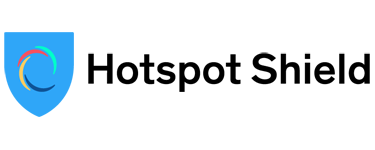
Hotspot Shield is another great torrenting VPN since it supports P2P networking and has a large server network with many shared IP address options.
Your torrenting activity will remain completely private with Hotspot Shield due to the AES-256 bit encryption it employs across all of its servers. No longer will your ISP throttle your bandwidth while your using torrent sites. With a larger number of servers, this is a great VPN for torrenting since you’ll also have access to thousands of shared IPs.
Another reason why Hotspot Shield is great for file sharing and downloading is the fast speeds it produces. This is thanks to its unique Hydra protocol, which provides unparalleled speeds. Hotspot is undoubtedly one of the fastest VPNs on our lists and claims to be 14x faster than other competitors when it comes to short distances. Not only that, Hotspot Shield can increase your download speeds, making your torrenting activity even faster.
Hotspot Shield also has extra VPN features like an internet kill switch, split tunneling, and malware protection, an integral feature if you’re torrenting. On the paid plans, users get access to unlimited data, meaning there are no restrictions when it comes to downloads.
There is also a free VPN with Hotspot Shield, which gives users a great taste of how the VPN works. However, it isn’t a good torrenting VPN. This is because it comes with a measly 500MB daily data limit, slow speeds, and access to just one server.
If you decide to purchase Hotspot Shield, you can have 5 simultaneous connections across all the most popular operating systems and your Smart TV and router. There is round the clock live chat customer support and a very informative help section on the Hotspot website.
Hotspot is not the cheapest VPN, as it costs $9.99 per month on the Premium plan. However, this includes access to incredible speeds and features and comes with a 45-day money-back guarantee.
| Max Speed: | 2000000 Mbps |
|---|---|
| Type of IP offered: | Shared |
| Simultaneous connections / Users: | 5 |
| Number of Netflix Libraries: | 12 |
| Information sharing: | 5 Eyes Member |
| OS support: | Android, iOS, macOS, Windows |


Last but certainly not least is Avast VPN. The torrenting VPN allows P2P networking on several of its servers based in 8 locations.
Avast offers one of the smallest VPN server networks, with only a select few server locations in locations such as Frankfurt, Amsterdam, New York City, and Miami. However, it has excellent security and privacy features and, most importantly, supports torrenting on its network.
You’ll enjoy the best encryption with Avast, and the company will not log your P2P activity. Avast has a transparent logging policy and only stores connection timestamps, how long you were connected, and the amount of data transmitted in one session.
You can choose from two secure protocols with Avast VPN: IPSec and OpenVPN. Both of these are great for torrenting, as they are the most secure and the least likely to be on the receiving end of an attack from hackers.
Other security features include a kill switch, which can be enabled in the VPN app, and DNS and IPv6 leak protection. You don’t need to worry about your real IP ever being exposed with Avast, as we ran the VPN through some leak tests and are happy to report it is leakproof.
One of the most important features when it comes to torrenting is fast speeds. Avast is a small VPN, but it has good speeds that make it perfect for torrenting or even streaming. However, it is by no means the fastest VPN on our list, so if speed is important to you, make sure to keep this fact in mind.
With Avast, you get 5 simultaneous connections, the industry standard, and can use the VPN across multiple platforms. Avast has apps for Android, iOS, Windows, and Mac systems. It provides users with a clear interface that is super easy to navigate.
One of Avast’s selling points is its 7-day free trial. You don’t need to enter any credit card details to enjoy this trial period, and you won’t automatically be signed up for a full subscription at the end of the 7 days. You can test Avast’s VPN services with no strings attached and see if it really is the best torrenting VPN for your needs.
To enjoy the Avast VPN services, you can pay as little as $3.99 per month on the yearly plan and enjoy a 30-day money-back guarantee if you’re not satisfied with the VPN.
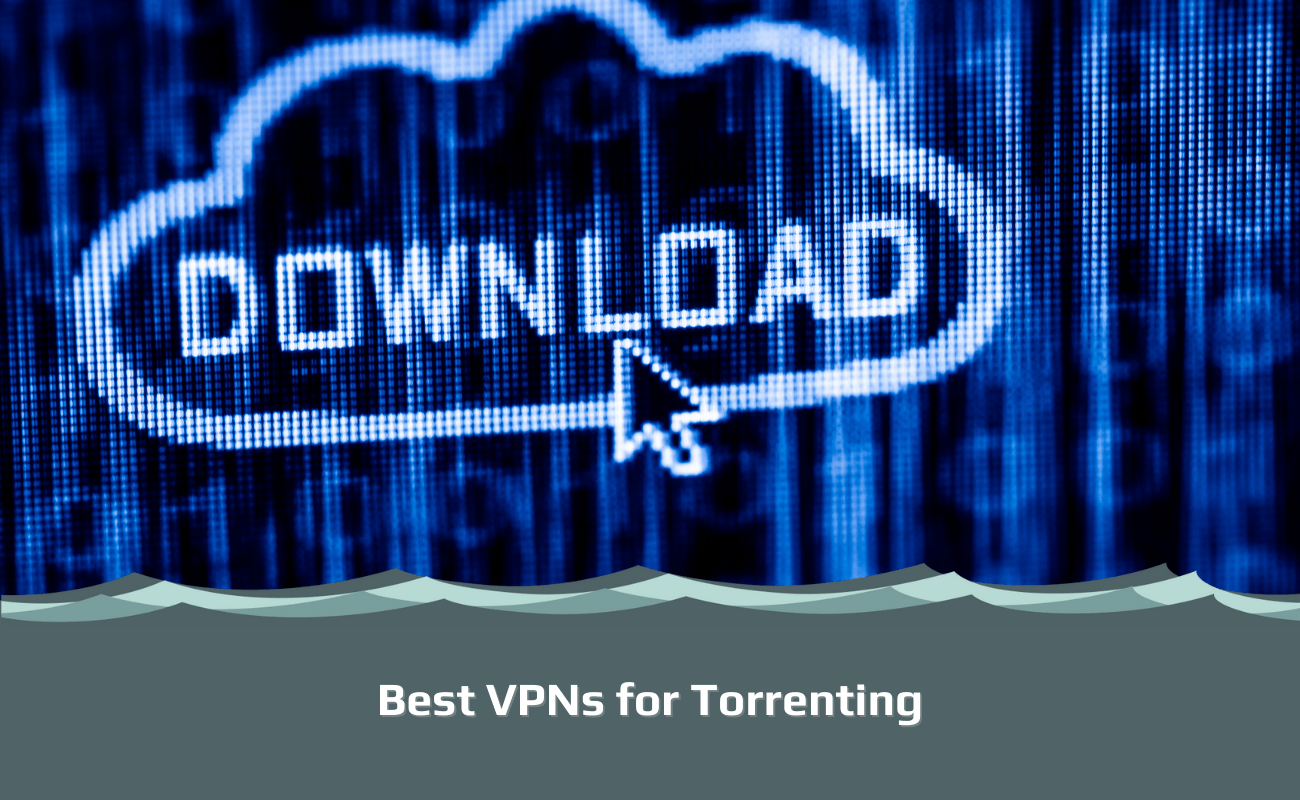
A form of P2P file sharing, Torrenting is when people download and share files through the BitTorrent Network. You’ll need to download special software to connect to this network and enjoy the benefits of torrenting. Through BitTorrent, users, or peers, can share and download files directly from other users’ devices.
With torrenting, you can download files from several users at once or share them with other peers simultaneously. Torrenting is most commonly used to download copyrighted material, such as music, films, and TV shows. If you’re torrenting for these purposes, it’s a good idea to carry out these activities with the protection of a VPN, as you’re committing piracy by sharing copyrighted material.
So, is Torrenting safe? Unfortunately, as with anything online, many risks come with file sharing via a torrent client.
Since you share files with other devices, you expose yourself to viruses that could be hidden in downloads and infect your device. Many VPNs have in-built malware protection and can prevent this from occurring, but it’s good to use anti-virus software when torrenting alongside your VPN.
A good VPN for torrenting will encrypt all of your internet data, hiding your activity from your ISP. Since many people use BitTorrent to download copyrighted material, it’s integral that if you’re carrying out illegal activities, you hide it from your ISP.
ISPs and other third parties can view what you get up to online if you’re not using a VPN and throttle your bandwidth, which severely slows down your internet connection. ISPs do this because torrenting takes up a lot of bandwidth, which in turn costs them money.
What’s worse, you can face legal consequences if caught making illegal downloads. Third parties can view what you get up to online without a VPN, and your ISP won’t be able to pass on your data to any other parties. So, torrenting is far safer with a VPN than without one since all of your torrenting activity will be encrypted and hidden from any prying eyes.
While using a torrent client like BitTorrent and the act of torrenting itself is not illegal, if you download or share copyrighted material, then you can be fined or, in rare cases, face imprisonment. It is rare that torrenting crimes lead to jail time but it can happen.
Although ISPs can see what you get up to online and can potentially report people for torrenting crimes (although this is unlikely), it’s more probable that you’ll get approached by copyright trolls. These are individuals or companies that approach torrenters and threaten them with legal action if they don’t pay a settlement fee. Production companies often use copyright trolls to act on their behalves, and many people will pay off copyright trolls to avoid a more serious court case developing.
So, if you’re torrenting, then you need to be aware of the legal implications involved. We recommend that you follow copyright law and don’t recommend using platforms like BitTorrent to share or download copyright or illegal material.
If you torrent, you definitely need to use a VPN. Here’s why:
So, to sum up, you need a VPN while torrenting to ensure that your P2P networking activity stays completely private. You’ll protect yourself from negative consequences should you download any copyrighted materials whilst using a torrenting platform.
Another great benefit of using a VPN while torrenting is hiding your IP address. When you activate your VPN you will get a temporary artificial (fake) IP address that will completely hide your real IP.
The best VPNs for torrenting should have several features to ensure that your internet activity is never revealed. On top of this, VPNs for torrenting should have extra assets to provide you with a seamless and overall enjoyable user experience. Here are the essential things you need to make sure your torrenting VPN has:
A good VPN for torrenting should have military-grade encryption. This means that prying eyes won’t be easily able to decipher the encryption keys and therefore see what you’re doing online.
A no-logging policy is non-negotiable. The best torrenting VPN service shouldn’t store any of your browsing activity or any other personal information and should definitely not share it with third parties.
Make sure that you’re using a VPN that is IP and DNS leakproof to ensure your online anonymity isn’t compromised.
The best torrenting VPNs will have specialty P2P servers, which are specifically dedicated to the sharing and downloading of files.
Port forwarding allows you to make a direct connection between your device and others, making P2P networking a lot simpler.
Fast download speeds are a must so that you have an easier and more seamless torrenting experience. The best torrenting VPNs will have extremely fast speeds.
If your VPN has a data limit, then this could affect your downloading capabilities. Ensure that you choose a VPN with unlimited bandwidth.
A kill switch is vital since it cuts off your internet connection if your VPN connection goes down. This feature should always be enabled so that you are never torrenting without VPN encryption.
The best VPNs for torrenting should offer good customer support, most preferably with 24/7 live chat on their websites. As well as this, we like to see informative guides that offer step-by-step explanations on how to make the most out of the VPN’s services.
There are many free VPNs on the market, and a few of these allow torrenting on their servers. However, there are risks with using a free VPN for torrenting. Some of these include:
With that being said, some reputable VPN providers offer a free VPN version of their services. We’ve already mentioned two providers in our list that offer free versions of their VPNs: ProtonVPN and Hotspot Shield. While both of these are great free VPNs, they aren’t the best when it comes to torrenting.
The best free VPN for torrenting is Windscribe. This free VPN supports torrenting and works with popular torrent sites like BitTorrent and uTorrent. It allows users 10GB of data per month, which isn’t great for P2P file-sharing but is a lot better than what other free VPNs offer.
Windscribe also has a strict no-logs policy, even on its free plan, and works with several popular operating systems, including Windows, macOS, Android, iOS, Linux, and has light browser extensions for Chrome and Firefox.
We recommend that you check out Windscribe if you’re interested in free VPNs for torrenting. While there are many other free VPNs, Windscribe is definitely the best when it comes to torrenting.
Using a VPN and torrenting are both legal activities. However, using torrents to share copyrighted or prohibited material is illegal. If you're caught doing this, you can face fines or jail time.
Sometimes, VPNs can increase torrenting speeds; if your ISP frequently throttles your bandwidth, then a VPN will hide your activity to stop your VPN from slowing down your activity. However, if you connect to a server in a distant location, you may notice slower speeds since data packets take longer to travel.
You can hide your IP address when on torrent platforms by using a VPN. Connect to another VPN server to change your IP address so that no torrent activity is linked back to your real IP.

I’m Madeleine, and I'm a writer that specializes in cybersecurity, tech products, and all things related to the internet.
I have a keen interest in VPNs and believe that everyone deserves internet freedom and security. I wr...
Read more about the author