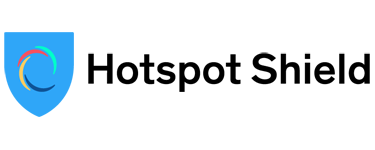
-
English e-mail support
-
No chat support
-
No phone support
Hotspot Shield is well-known in the VPN industry for a couple of reasons. Firstly it has one of the most top-rated free VPNs alongside its paid plans, providing people with the opportunity to enjoy premium VPN protection at no cost. Secondly, it is a super-fast VPN, thanks to its Catapult Hydra protocol.
Not only this, Hotspot Shield operates a decent-sized network of 1,800+ servers in 80+ countries, including 35+ cities. There is a good number of servers in Europe and Asia and a few choices in the Middle East and Africa. It's great to see these locations receiving some attention from a VPN provider, as they are often ignored.
Security is important, and Hotspot Shield VPN doesn't disappoint in this area either. It uses advanced encryption to protect its users' internet traffic and is DNS and IP leakproof.
If you're a streaming fan, you'll also be pleased to know that Hotspot Shield can get past most streaming sites' VPN firewalls. All in all, with Hotspot Shield, you'll get a fantastic service if you're willing to pay a high price point.
-
Lightning fast VPN
-
Optimized for streaming
-
PayPal payment option
Pros
-
Poor support
-
14-eyes VPN
-
Only 5 devices
Cons
| Max Speed: | Unlimited |
|---|---|
| Type of IP offered: | Dynamic |
| Simultaneous connections / Users: | 5 |
| Number of Netflix Libraries: | 13 |
| Information sharing: | 14 Eyes Member |
| OS support: | Amazon Fire TV, Android, Android TV, Apple TV, Chromecast, ChromeOS, iOS, Linux, macOS, Windows |
| Router support: | Asus, D-Link, Tomato |
| VPN Promotion: | Get VPN from Hotspot Shield VPN for 7.99$ per month |
- American Express
- Discover
- JCB
- Mastercard
- Mastercard Debit
- Paypal
- Visa
- Visa Debit
- Visa Electron
- Albania
- Algeria
- Andorra
- Argentina
- Armenia
- Australia
- Austria
- Azerbaijan
- Bahamas
- Bangladesh
- Belarus
- Belgium
- Belize
- Bhutan
- Bosnia and Herzegovina
- Brazil
- Brunei
- Bulgaria
- Cambodia
- Canada
- Chile
- China
- Colombia
- Cook Islands
- Costa Rica
- Croatia
- Cyprus
- Czech Republic
- Denmark
- Ecuador
- Egypt
- Estonia
- Finland
- France
- Georgia
- Germany
- Greece
- Guatemala
- Hong Kong
- Hungary
- Iceland
- India
- Indonesia
- Ireland
- Isle of Man
- Israel
- Italy
- Japan
- Jersey
- Kazakhstan
- Kenya
- Kyrgyzstan
- Laos
- Latvia
- Liechtenstein
- Lithuania
- Luxembourg
- Macau
- Macedonia [FYROM]
- Malaysia
- Malta
- Mexico
- Moldova
- Monaco
- Mongolia
- Montenegro
- Myanmar [Burma]
- Nepal
- Netherlands
- New Zealand
- Norway
- Pakistan
- Panama
- Peru
- Philippines
- Poland
- Portugal
- Romania
- Russia
- Serbia
- Singapore
- Slovakia
- Slovenia
- South Africa
- South Korea
- Spain
- Sri Lanka
- Sweden
- Switzerland
- Taiwan
- Thailand
- Turkey
- Ukraine
- United Arab Emirates
- United Kingdom
- United States
- Uruguay
- Uzbekistan
- Venezuela
- Vietnam
Hotspot Shield VPN Security
Hotspot Shield's efforts to secure users' security and privacy are decent. Firstly, the provider provides customers with an encrypted connection. It uses AES-256 and AES-128 encryption, 2048-bit RSA certificates for server authentication, and Perfect Forward Secrecy to change encryption keys.
Hotspot Shield can also successfully mask your IP address and protect you on public wi-fi networks. If you often connect to wi-fi hotspots, then Hotspot Shield will guarantee you have advanced privacy and security when connected to these networks.
Unlike other popular VPN providers, Hotspot Shield offers a limited choice of protocols. Its main protocol is its own proprietary Catapult Hydra protocol, but users can also use IKEv2. Unfortunately, there is only support for OpenVPN on routers, which is a shame. However, the fact that Hydra is the main protocol shouldn't cause any security issues since it uses the same standards of security as other secure VPN protocols.
A good VPN service should have a secure privacy policy. Hotspot Shield's privacy policy states that it doesn't log users' VPN browsing activity, which is good to see. However, the provider does log some information, which may cause security concerns for some users. The information that Hotspot Shield VPN logs includes: the session duration and the amount of data transferred in each session, domains, and timestamps of when sites were accessed.
Moreover, Hotspot Shield stores your real IP address at the start of each session to connect you to the best server and deletes it when your session ends. Device hashes, which identify users' devices, are also stored but never linked to activity on the VPN servers. While Hotspot isn't selling this data, it is still storing a lot more information than other VPN providers.
If you're interested in the Hotspot Shield free VPN, then it's important to be aware that the sale of monetized ads powers the free VPN. This means that user information is shared, and ads are inserted into the VPN. California consumers can opt-out of the sale of their personal information or upgrade to the premium subscription to avoid this from happening.
Since Hotspot Shield's privacy policy raises a few eyebrows, it would be great to see the provider carry out a transparency report or third party audit, as other providers do. Unfortunately, Hotspot Shield has done neither of these things yet, so we hope to see them in the future.
Security concerns aside about Hotspot Shield and how it handles user privacy, there are some other great features. A kill switch is available on the Windows client to kill your internet connection should your VPN server or connection go down.
There is also built-in malware, virus, and phishing protection, which will ensure you have a safer web surfing experience. Hotspot Shield will prevent you from accessing websites that could pose a threat to your device. This is one of its more appealing security features and definitely something that not every VPN service offers.
Hotspot Shield VPN Features
There are some good VPN features available with Hotspot Shield. Firstly, users get access to what Hotspot proclaims is the 'Fastest VPN' on the current market. This is due to the Catapult Hydra protocols, which create a super-speedy connection.
Since Hotspot is one of the fastest VPN services, it is the perfect choice for downloading or streaming content online. If you want to access foreign streaming service libraries, you should use Hotspot Shield to successfully bypass many of the VPN firewalls set by popular sites such as Netflix. You can get unlimited VPN access to all of your favorite streaming services in 80 countries.
Moreover, Hotspot Shield is a fantastic VPN for torrenting. Although the provider doesn't advertise its torrenting support on its website, P2P networking is permitted on all of its servers, and Hotspot Shield allows customers to use torrenting platforms such as BitTorrent. Combined with unlimited bandwidth and fast speeds on the Premium plan, Hotspot Shield is great for torrenters.
There are many VPN server choices, with Hotspot Shield offering 1,800+ servers across the world. This enables you to mask your IP address and change it to one in a location of your choice.
The Smart VPN feature is Hotspot Shield's split tunneling offering, allowing users to select certain websites and apps to bypass the VPN encrypted connection. This feature is currently only available on the Windows and Android apps and can be customized in both apps' settings section.
On the paid Premium plan, customers get 5 simultaneous device connections. While this is the industry average, many VPN providers have started to increase their device connection limits, and many even offer unlimited connections now (such as Surfshark and IPVanish). We'd like to see Hotspot Shield increase this cap on the number of devices you can use at one time.
There are other fantastic services that users can enjoy with the Hotspot Shield Premium plan. They can enjoy extra features such as 1Password, a password manager app, Robo Shield, a robocall and spam blocker, and Identity Guard, an identity theft protection service.
It's really impressive that three extra security services are offered on the premium plan and a great incentive for people who may be on the fence as to whether they want to get Hotspot Shield VPN or not.



