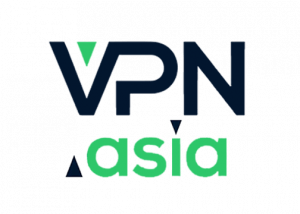Is NordVPN The Best VPN?
On the NordVPN website, it advertises itself as the ‘Best VPN service’. That’s quite a big statement to make but suggests that Nord is extremely confident in its ability to deliver outstanding VPN services to the world. Indeed, NordVPN is one of the leading VPN providers in many areas: speed, number of VPN servers, location of servers, and high-quality security.
Our NordVPN review looks at who NordVPN is and aims to examine whether NordVPN is the best and if there is anything we should be wary of. We’ve researched several important aspects of NordVPN to ensure our review is full of all the facts.
Is It Safe To Use NordVPN?
NordVPN provides its users with plenty of features such as strong encryption codes, an internet kill switch, and obfuscated servers. NordVPN also offers leak protection to protect data surfing and IP addresses. All of these features protect users’ privacy, data, and security when they are online, protecting them from hackers and the prying eyes of ISPs.
However, many VPN companies don’t protect the information of their users. It’s common for VPN providers to word privacy policies carefully so that they can store data and sell it to third parties. This is exactly the type of thing that you should avoid when selecting a VPN. So, is NordVPN trustworthy in this area?
Firstly, it’s important to reiterate that NordVPN has a strict no-logs policy. All that NordVPN collects is an account’s last session time. This data is only stored for 15 minutes. Each time you log in, a new encryption key is assigned, ensuring that each session is encrypted and is in no way linked to your other sessions.
Since NordVPN is based in Panama, it enjoys some of the best privacy laws. The lack of strong data privacy laws means that the VPN can operate a confidential service and doesn’t need to supply its data to the government. Being based in Panama is also an advantage as Panama is not a part of the Fourteen Eyes alliance. This security agreement between several countries agrees to share citizen’s data in an effort to protect against crime, fraud, and terrorism amongst other things.
Of course, when you sign up for NordVPN and create an account, you’ll need to enter some details such as your email address. It’s worth mentioning in this review that NordVPN does keep email addresses on a database, but solely for connecting to VPN and troubleshooting purposes. Your email will not be given to any third parties.
Are NordVPN Servers Safe?
So, what about server safety? With 5500 VPN servers worldwide including a range of specialty servers, NordVPN offers incredible connection opportunities for consumers who want wide access to geo-blocked websites. However, it also means that these servers can be harder to manage and more open to attack.
Currently, NordVPN uses hard drive servers. This in itself is a security risk, and is a downside of the company, since many other VPN providers are making a move over to RAM-disk servers. Hard drive servers can be more easily infiltrated by hackers. Although no user data is stored on the hard drive servers, it means that people could be exposed to threats and potential leaks if a third party accessed the servers.
During our research, we came across the information that in October 2019 it was revealed that an attacker accessed a NordVPN server, raising doubts about the safety of Nord’s servers. Since then, Nord has made several changes and promises in order to reassure customers of its safety as a VPN provider.
NordVPN is now committed to moving over to entirely RAM-disk servers since these can be more easily wiped and are better for security measures. As well as this, the company has ramped up auditing, checking that its VPN servers are safe, and has removed any that did not meet its strict safety standards.
Although the 2019 incident may have proven fatal for NordVPN, as it undermined the efficacy of one of its servers, it has had the opposite effect. It has shown the efficiency of NordVPN when it comes to safety practices. Firstly, since the company doesn’t store any user data other than log in times, even if a hacker were to infiltrate a hard drive server, they wouldn’t be able to see each person’s VPN activity history. If someone got through the encryption and saw live data, that’s another story. Luckily NordVPN’s encryption is fiercely strong and should protect against this.
Another good thing about NordVPN when it comes to safety is that none of its servers are virtual. Many VPN providers have virtual servers but these can be more easily accessed by third parties and are more vulnerable. By using physical servers in dedicated locations, every user knows that the server he or she is on is exactly where it claims to be.
From our research, we believe that NordVPN is safe. The fact that the company has been extremely transparent about its privacy policies and servers shows that it has nothing to hide. Its security audits are reassuring to see, and show that Nord plans to stay on top of this from now on.
Is NordVPN Really Anonymous?
Anonymity on the internet is hard to come by these days. That’s why more and more people are using a VPN. VPNs mask your IP address, location, and put each user into an encrypted tunnel while they are surfing online. No one, not even ISPs, or government bodies can see what you’re doing.
Since people use VPNs to hide their online activity, it’s essential that you use a VPN that is going to ensure your IP address stays completely anonymous. Every device comes with a unique IP address, that identifies the computer and therefore, the user. With this in mind, is NordVPN really anonymous?
The answer to this question is, yes. As we’ve mentioned, NordVPN does not log its users’ IP addresses. Each user is entitled to complete privacy online when using NordVPN so that they can carry out banking, business, or anything else they want to do in private.
How does NordVPN protect each user’s privacy? Firstly, through its wide range of servers. Each server has a shared IP address, and this provides better privacy for each individual. This is because many people are using the same IP address, so no activity can be linked back to just one user.
As well as this, NordVPN has the Double VPN, which encrypts data twice through the use of two servers. This means your original IP is hidden by two servers. Alternatively, NordVPN offers people the option to combine VPN encryption with Onion over VPN. The Onion Router or Tor, is a way to offer people extra anonymity online, as it contains several layers of connections to ensure that their original IP address is fully masked. For people who can’t risk their real IP being revealed, this is a good choice.
By using NordVPN, you will have a variety of options to help you stay anonymous and ensure your IP address is never revealed.
Does NordVPN Work For Netflix?
Streaming services are more popular than ever. Unfortunately, depending on your location, the shows and movies available to you on each service will differ. This can be an issue for people who like to stay up-to-date on recent seasons of their favorite shows and don’t want to encounter spoilers online before the series arrives in their country.
If you’ve ever wondered why you can’t access foreign streaming sites, it’s because each device has a unique IP address that shows the location. By using a VPN, you can connect to a server in the country of your choice and watch your favorite shows.
When it comes to the most popular streaming services like Netflix and BBC iPlayer many people find that even with a VPN, they cannot access these sites. Streaming sites are constantly improving their VPN blocking technology, to stop people in different countries from accessing certain shows and films. Since streaming sites such as Netflix have licenses for different programming that they can share in various countries, they try to block people from visiting foreign versions of the service to adhere to the licensing rules.
Whilst testing out NordVPN for this review, we were pleased that its servers worked very well when it came to accessing foreign streaming sites. From the US, we were able to connect to a UK server and access BBC iPlayer. There was no buffering or lagging, and the internet connection was smooth.
We also tried out several servers with foreign Netflix sites. We’re pleased to say that we were able to get through to every single one and enjoy HD quality each time. NordVPN is one of the few VPN services that can get through the strong Netflix firewall. This is because NordVPN has obfuscated servers, specialty servers that hide the fact you’re connection is on a VPN.
If you want a VPN for your Smart TV to watch your favorite streaming services without any restrictions, you can also use NordVPN. The SmartDNS play service will unblock streaming services. However, it doesn’t offer encryption. You can use NordVPN for Netflix, iPlayer, Amazon Prime, HBO, and Hulu.
How Fast is NordVPN?
A downside to VPNs is that servers can provide slow connection speeds, and sometimes a VPN connection drops if the connection becomes unstable. There are a few factors that can affect the VPN connection speeds, including:
- Server load: If one server has too many people on it at the same time, it can become overwhelmed. This causes the server’s speed to drop, affecting upload and download speed and making it hard to torrent.
- Distance to servers: The closer in proximity you are to a server, the faster the speed will be. Let’s say you are living in New York, but want to access Spanish Netflix. By connecting to a server in Spain, you may notice that there is a connection lag, due to the distance of the server from your physical location.
- Internet Service Provider speed: If your original internet speed is slow thanks to your internet provider, then you shouldn’t expect the speed to greatly improve with a VPN. Of course, it is possible for speeds to get better with a VPN, but more often than not, a VPN will slow down your overall speed.
- Encryption: The better the encryption, the more likely it is that your VPN will slow down your connection speed slightly. This is because more advanced encryption offers better protection, but slower speeds.
NordVPN is aware of the importance of good connection speeds when it comes to VPNs. For this reason, they offer a wide range of servers in locations all around the world. This ensures that there will be a server close enough by to all people. NordVPN offers 5500 servers, which guarantees that not all users will be on the same server at once. This ensures that the server is never overloaded with too many people at once.
In terms of encryption, NordVPN offers the highest AES-256 encryption. This is military-grade encryption, offering the highest protection. Although this may cause a slight lag in internet connections, the NordVPN is still impressively fast.
In order to get an idea of the speed for ourselves, we ran a few speed tests. It’s important to keep in mind that every speed test will have different results.
On our desktop, we checked our VPN’s speed on several servers. Our download speed in the USA was good resulting at around 70-80Mbps on average. Our upload speeds were also satisfactory, but there was more of a diverse range, from around 50Mbps to 90. Of course, we expected high speeds in the USA, but what about the speed test results for international servers?
Keeping in mind that a server’s speed changes depending on the distance, we were not surprised during the speed tests to see that the upload and download speed fluctuated quite often. Upload speeds were hitting around 5Mbps in some Asian server locations. In places such as Australia, we were quite impressed with the speeds, since they didn’t slow down too much, despite the distance.
The slower speeds produced buffering when we tried to access Netflix. It’s definitely a good idea to connect to a physically close server if you want to use NordVPN for gaming or watching TV, and we found that the best speeds were in the USA, UK, and Australia. However, overall, we are impressed by the speeds.
Compared to some VPNs, that have a smaller amount of servers and limited locations, NordVPN performed well and we found its servers were fast enough to support streaming services, thanks to an overall increase in ping speeds. We believe that gamers could enjoy lag-free gaming using NordVPN, which is another benefit.
Can You Get NordVPN For Free?
There are several free VPNs available. Many free VPNs use the PPTP or Point-to-Point Tunneling Protocol, which is one of the oldest protocols. It’s generally considered to provide the least security to users since it is easy for hackers to decrypt and therefore access an individual’s data.
There are a few free VPNs that use higher-quality protocols, such as ProtonVPN. However, even with this free version, there are limits to the number of server locations and servers that people can access.
NordVPN is not free, and for good reason. It provides you with the best security and has a range of unique and special features. It also has the highest level protocols and encryption, giving each user maximum safety. Although we all love a free product, at VPNSurfers, we wouldn’t recommend a free VPN service.
Even though NordVPN isn’t free, it isn’t costly, depending on the price plan you choose. There are three plans to choose from, that determine the amount of time you have access to the VPN service. Across each plan, the VPN services don’t change, aside from on the two-year plan.
- The first option for NordVPN is the monthly plan, which is $11.95 per month. This is pretty expensive for a VPN, even one as high-quality as Nord’s. The monthly plan can be stopped at any time and is good for people who don’t want to commit to long-term usage of NordVPN. We recommend the monthly subscription if you are only planning on using NordVPN for a few months, otherwise, it’s better to opt for one of the other two price plans.
- If you’re interested in an annual VPN subscription service, then you can get the NordVPN year-long plan. This is $69 for the full year or $4.92 per month. This is a lot more reasonable for a VPN subscription and is great value for money. However, consumers have to make an upfront payment, which commits themselves to the plan for a full year.
- Finally, there is a 2-year plan. This costs $89 for the 2 years which equals out to $3.71 a month. The 2-year plan comes with extra features like double encryption to make your data even safer and an ad-blocker. This ad-block feature makes sure that every site you visit is safe and will protect you from potential malware exposure. Like the one year plan, you have to pay for the 2 years of NordVPN in full if you choose this subscription.
If you’ve never used a VPN before, then you can purchase NordVPN and get a full refund later if you decide you don’t like it. For all plans, NordVPN has a 30-day money-back guarantee. To claim your money back, it is a simple process. All you need to do is visit the website and access the dashboard on your NordVPN account. Then, select ‘change plan’ and ‘cancel automatic payments’. You then need to contact customer support to request a refund and fully cancel your subscription.
This method also works for users who want to fully close their NordVPN account, perhaps after a 2-year subscription with the company. Remember, that once the first 30 days are over, you will no longer be entitled to the 30-day money-back guarantee. If you want to experience this money-back guarantee then you need to cancel your subscription before the end of the first month.
If you’re a student and want to make sure that your online research stays encrypted, or you’d like to access Netflix in another country, you’ll be pleased to know that NordVPN offers a 15% student discount on any price plan. The discount is offered through 3 different platforms, so you can choose the best fit for you. These platforms cater to students around the world, those aged 18-26, or students from the EU and South America. With this great deal, all students can benefit from the NordVPN discount.
How Do I Pay For NordVPN Anonymously?
An issue with VPNs is that some details are hard to keep anonymous, especially with regard to payment. Depending on how you pay, there could be a link back to your bank account that shows you purchased a VPN. For most people, this isn’t an issue, but for others it raises concerns. Do VPNs store this personal information? A lot of people prefer to find anonymous ways they can pay for a VPN just in case.
If you want to keep your payments anonymous, then luckily, there are a few ways that you can do so with NordVPN. NordVPN accepts several payment options, including:
- Credit card
- PayPal
- Google Pay
- Amazon Pay
- A prepaid card
- Sofort
- A cryptocurrency (like Bitcoin)
The only way to ensure that your identity is not linked to payment is if you pay with a gift card or Bitcoin. Since NordVPN doesn’t have a gift card option (although they do accept coupons for money off), this means that Bitcoin is your best bet if you want to purchase a VPN anonymously.
When researching payment options for our NordVPN review, we noticed that the payment is handled by a US company. This has led many people to suspect NordVPN of untoward activities. However, payments are completely separate from NordVPN itself, and this third party company in the US doesn’t have any access to server drives. Likewise, since NordVPN doesn’t deal with its users’ payments directly, this gives them more anonymity as the details aren’t stored in a Nord hard-drive.
A lot of people ask whether it’s possible to purchase NordVPN anonymously since they worry that owning a VPN is illegal. However, we’re here to remind you that it is not. VPNs are 100% legal as long as you don’t do anything illegal while using one. So, if you’re worried about purchasing a VPN for this reason, then don’t be. You won’t get into any kind of trouble for a NordVPN purchase appearing on your credit card statement.
Can I Use NordVPN On All My Devices?
With NordVPN, you can secure 6 devices. This means you can have six simultaneous connections at once on, any plan, be it the monthly, 1 year, or 2-year plan. You can get NordVPN for your family, and ensure that they are all safe on their devices.
Some VPNs are limited in that they aren’t compatible with all devices and operating systems. Luckily, NordVPN can be used with a wide range of devices. These include:
- iOS and Android systems
- macOS
- Windows
- Linux
For phones, there is the NordVPN app, which is available in the Apple and Google Play stores. The app is easy to use and has a simple design. You can use the app to protect all of your online browsings, or you can select certain apps that you’d like to be protected, without encrypting your entire internet activity. If you use your iOS mobile or iPad to check your online banking details, then you can ensure that every time you visit your banking site, your connection is encrypted.
With iOS phones, certain features are automatically configured such. The app kill switch is turned on upon download, providing you extra protection from the start. However, with other operating systems such as Android, this feature isn’t activated until you switch it on yourself. The same goes for desktop clients. Luckily, thanks to the great interface, it’s easy to switch features like this on with just the click of a button.
NordVPN for phone devices is essential since it allows you to access public wi-fi networks when out of your house, without the fear that hackers are watching your every move. If you have an iPad, it’s also vital that you protect this with a VPN, especially if you use it for buying things online.
The NordVPN desktop client provides seamless ease of use thanks to its layout. All available servers are displayed on a blue world map, allowing you to choose a particular location. It’s not as high-tech or smart as some VPN clients, but we liked it.
Server details are also provided on the client and app, so you can see how many people are on one server at any moment. There is also the Quick Connect option on both the app and client, which is great for VPN novices. This feature allows NordVPN to assign the most suitable server in terms of speed.
NordVPN also works for Chrome and Firefox, as you can get browser extensions for both of these. By downloading the NordVPN extension, this means you can use NordVPN for only browser data. This is great if you use your browser to check your bank details or use Google Drive to access your work files. The browser extension feature gives you more control over how you use your NordVPN.
Is NordVPN Easy To Set Up?
NordVPN isn’t just for tech wizards. It’s for everyone, even for people who have never used a VPN before. For this reason, you’d expect the installation process to be fairly simple. Thankfully, it is.
For the mobile app version, it’s extremely easy to download, and you would do so like any other app. You can swiftly change the automatic settings, and use the Quick Connect to immediately connect to the best VPN server near you.
For desktop systems, the download and installation process is very quick and easy, thanks to its 3-step set-up. You can download NordVPN from the Nord website and get it installed directly onto your desktop. Once NordVPN has been downloaded onto your desktop, the client will open up with recommended configured settings. You can quickly change these such as opting to always have the kill-switch switched on.
It’s easy to connect to a server and you can choose depending on a range of factors, all of which are shown on the client. You can find the fastest VPN, the VPN with the most or least users, or find one which is the best for P2P.
It’s important to remember that simply exiting the client or app on either your desktop or mobile won’t disconnect you from the VPN server. You need to disconnect from the server before closing the client if you wish to return to unencrypted browsing on your regular internet network.
Can I Put NordVPN On My Router?
NordVPN only offers 6 device connections. For some people this is plenty, but for others, this is limiting. If you want a VPN for your family of five, but each member has two devices, then you’ll need to get two NordVPN plans. This could be costly and a nuisance, and may cause you to look elsewhere for VPNs that offer more simultaneous connections.
However, there is a way to get around the 6 device limit. You can manually add your NordVPN to your wi-fi router. Connecting your NordVPN to your router will ensure that every device connected to your internet network is covered by your VPN, even if you have 8 devices connected. A router is counted as 1 connection. This means that your ISP won’t be able to see the IP addresses or the internet traffic of the devices connected to your router.
In order for your router to connect to NordVPN, it must support the OpenVPN protocol. You can check your router’s settings or contact the router’s manufacture to double-check this.
If your router does support the OpenVPN protocol, then you can get to work connecting your NordVPN to it! It may sound like a tricky process, but it isn’t. What’s more, on the NordVPN website, there is a list of dedicated tutorials for various routers. These include detailed steps on how to properly add your NordVPN to your router. We highly recommend considering putting your VPN on your internet router, since this is a fantastic way to automatically protect all devices in your house.
Does NordVPN Have Good Customer Service?
Although not an essential feature of a VPN, in order to give consumers a detailed NordVPN review, it’s important to look at customer service. If you run into trouble with your VPN and there isn’t good customer support, then it can be hard to diagnose and fix problems yourself.
Firstly on the NordVPN website, there is a support center. You can type your question into a search bar at the top and find related results, or you can browse through the FAQs to find information on several different areas. Whether you need to know something about canceling your payments or how to connect to a server, you can find the answers to most questions in this informative support center.
A step up from the support center is the NordVPN ChatBot feature. You can access this automated live chat and get answers to a range of common questions about connection issues, or troubles with your VPN server. This is a really good option since it provides people with fast answers to questions. However, since you are not chatting to a real person, the range of topics on which you get information is rather limited.
If you require more advanced tech support, then you can request a live chat with a real person, after you have exhausted the ChatBot. NordVPN provides a 24/7 support team, to help you with your problems at any time of the day, so you’ll be connected to a member of the team via the live chat service. You can also send an email to a member of the customer support team, and wait for a response. We found the customer support team to be knowledgeable, polite, and helpful. The support systems offered by NordVPN work really well.
There is no phone number to contact the customer support team, which is a disappointment, as there isn’t a designated customer service call center. Some other VPNs offer this service, which is good if you like to talk to someone over the phone about your technical issues. However, the live chat and email options provide a fantastic service in terms of answering basic questions and more advanced queries related to tech support.
What Do Customers Think of NordVPN?
When it comes to reviewing a VPN service, it’s important to look at the opinions and thoughts of consumers. This gives insight into whether or not a VPN is worth buying or not.
With regard to the NordVPN, consumers seem to have high opinions of the VPN overall. On the US Google Play app store, NordVPN has a 4.4 out of 5-star rating. On the UK Google app store, the VPN has a 4.2 rating whereas on the Apple store, NordVPN has a 4.6 rating. These are exceptionally high ratings and represent the fact that the majority of people are happy with the app.
However, it’s important to note that user satisfaction may differ regarding whether or not people are using the desktop client or mobile app. A few reviews of the NordVPN app note that connecting to servers using the app can be problematic, and some consumers have had to uninstall and reinstall the app on their phones several times to get it to work. Alternatively, many people have praised the app for its constant updates which they believe reflect Nord and its dedication to providing the best VPN service in the world.
On the NordVPN website, the VPN has a rating of 4.7 out of 5 stars. This is really good, and reflects consumer opinions of the VPN on desktop devices, and not simply the mobile app. On the NordVPN website, there are real customer reviews from people praising NordVPN for its new NordLynx protocol, the great customer support response time on both the live chat and email service, and the speed of the NordVPN servers.
Another thing that people love about NordVPN is the fact that it is so easy to use. We’ve already mentioned that the client and app have a great user interface, and consumer reviews support this. Many mention how easy it is to activate a certain feature with the click of a button. It also shows how good NordVPN is for those who have never used a VPN before since it allows people to easily navigate the client without feeling confused.
So, if you’re looking for a VPN that is highly rated by consumers, NordVPN is a good choice. We came across positive review after review, that spoke about how great the VPN was.
Does NordVPN Support Split Tunneling?
Split tunneling is an extra feature that many VPN providers offer. Essentially, split tunneling allows people to encrypt certain online activity, without putting it all into an encryption tunnel. This means that some of your internet traffic will go through your ISP, and will be visible.
For some people, this is a good option. It means that activities such as online banking can be carried out with the use of a VPN so that there is no risk of hackers getting into the network and seeing bank details or sensitive passwords. Less high-risk activities such as checking the online news, or looking up some simple information don’t need to go through the encryption tunnel, and can instead be carried out on your ISP’s network.
Split tunneling is not an essential feature of a VPN, and we wouldn’t judge a VPN provider negatively for not including this feature. NordVPN does not support split tunneling on all of its devices. However, it has a specific feature on its mobile app, which allows people to encrypt certain apps and not others. You can add apps that you want to always be encrypted to a special list in your NordVPN app, which means they will always be protected. Any that you choose not to add, will be accessed through your regular ISP.
Likewise, using the Chrome and Mozilla browser extensions, you can carry out split tunneling. NordVPN for browser extensions only supports the activity on the specific browsers. This means that anything you do with your NordVPN switched on in these browsers will be encrypted, and all activity outside of the browser plug-ins won’t be.
So, if you are a fan of split tunneling then you can use NordVPN. Just remember that you’ll need the phone app or one of the browser extensions to do so.
Does NordVPN Allow P2P?
P2P or Peer-to-Peer Networking is great for uploading and downloading large files and resources. It’s also useful for big corporations who want employees to be able to easily share data over a secure network.
The majority of VPNs permit P2P networking, and NordVPN is no different. Most VPN companies will state on their websites that they permit P2P traffic and torrenting on their servers, while others go the extra mile and have dedicated servers for P2P and torrenting. NordVPN is one such provider, with servers that are solely for P2P file sharing.
Firstly, even without special servers, NordVPN would be a pretty reliable provider for P2P sharing. NordVPN has unlimited bandwidth. This means that there are no data restrictions, so you can download the biggest files, and there is no limit to the number of files you can share. NordVPN works well with all torrent clients, including BitTorrent.
NordVPN provides hundreds of servers in various locations around the world, that are made for P2P file sharing. These provide fast speeds, thanks to the NordLynx protocol, and the servers have the best encryption to ensure that your IP address is hidden when sharing.
A lot of people have a negative idea of P2P sharing. Firstly, it is an easy way for people to infect other’s computers with malware and poses a safety risk to your devices. It also can be problematic in terms of privacy since it involves many people uploading and downloading files and this means that people can see each other’s IP. This makes it easy for people to access your IP address and puts your online activity at risk.
So, it’s essential to use a VPN if you want to partake in P2P networking. Using a strong VPN like NordVPN is the best option for privacy while torrenting or partaking in P2P sharing, since Nord uses the highest encryption protocols, which will ensure your information is fully kept secret. NordVPN also offers full DNS-leak protection, a further guarantee that your IP won’t be leaked.
Remember, that a good VPN will protect your privacy and location, but you still need to invest in anti-virus software. This will protect your computer from any malware that you may encounter while P2P file sharing.
Do You Still Need Antivirus With NordVPN?
Websites can feature a host of malware, such as ads which when clicked, could infect your device. By visiting some sites, you may end up downloading a file with ransomware, which infects your device, and the only way to remove it is by paying money to a hacker. Spyware is also common, and perhaps the most dangerous of all as it infects your computer without you realizing it. This could lead to hackers viewing your every move and stealing your details, a potential nightmare for VPN users who want to keep information like this as private as possible.
A VPN is a great way to give you online security and privacy. But does it provide your computer with safety? NordVPN will protect your online activity from being accessed by hackers, or logged by your ISP. It will also ensure your IP address is hidden and offers great features such as the Double VPN option for extra-strong protection. But what about protection against malware?
A VPN doesn’t protect your device from harmful data. Good antivirus software will find, inspect, block, and destroy harmful malware from being downloaded onto or opened on your computer. A VPN isn’t a replacement for anti-viral software and shouldn’t be considered so.
There are only a handful of VPNs that come with anti-virus features and NordVPN is one of them. NordVPN has CyberSec, a fantastic feature that provides your device with extra security. CyberSec works by using a list of blocked websites that are commonly involved in distributing malware. Anytime you visit a site, CyberSec will scan the address to check if it’s on the block list. If it is, your connection to the site will be blocked and you won’t be able to access it.
As well as blocking your access to potentially harmful websites, CyberSec also has an in-built ad-blocker. This means you’ll be protected from adware and won’t run the risk of clicking on anything dangerous. This is also great for data usage since removing pop-ups and ads will speed up your connection! CyberSec is perfect for people who visit a lot of different websites and works particularly well with the NordVPN browser plug-in for Chrome and Mozilla.
Overall NordVPN has created a very effective site-filter with its CyberSec feature. By protecting people from malicious websites that could contain malware, or threaten the user’s encryption, NordVPN demonstrates its dedication to user security.
Of course, a NordVPN’s CyberSec feature is not going to protect your device in the same way that anti-virus software will. For this reason, it is important to ensure you have a good antivirus provider when you’re using a VPN. There are some antivirus companies, like Norton, that have an in-built VPN in their antiviral software, which is a good way to combine the two. But, having a VPN and antivirus from two different providers on your device is not an issue, and won’t affect the functioning of either.
Does NordVPN Work in China?
One of the most digitally censored territories in the world is China. Residents cannot access a lot of websites, including popular streaming services like Netflix and BBC iPlayer, and the Government keeps tabs on its citizens through a number of methods. One is through the monitoring of IP addresses and internet activity.
For the reasons above, a lot of residents and constant visitors to China want a good VPN that will unblock censored content for them. However, China has a great firewall, that is constantly advancing its anti-VPN technology. Many VPNs cannot get through the firewall. Since only a handful of VPN operators are actually approved by the Chinese government, it makes it hard for consumers to find a VPN that will work in China.
Luckily NordVPN is a VPN service that does work in China. Thanks to its special obfuscated servers, people can access Netflix and watch all of their favorite shows. The obfuscated servers hide the fact that they are VPNs. So, when someone accesses a website through one of these servers, the firewall won’t detect that it’s a VPN, and, therefore, won’t block it
This is great news for people who visit China often, either for work or pleasure. It means that you can continue to visit the sites you love and have access to your company’s local network back in your home country. There are also plenty of servers in Hong Kong, one of China’s territories, which is promising news for residents there. China has made its plans well-known regarding rules about censorship and surveillance. NordVPN has made no public announcements to remove its servers from the region and instead uses obfuscated servers with WireGuard VPN technology for the ultimate security.
Of course, it’s important to remember that Chinese laws are constantly changing, which could affect NordVPN’s servers in Hong Kong. As well as this, China’s firewall is consistently updating its technology, which means that VPN companies need to ensure that they find new ways of getting past it.
What is Better Than NordVPN?
Our review aims to provide you with an extensive account of all things NordVPN related. From security to features, we include it all to help you decide whether NordVPN is the best choice for you.
However, there are a number of competitors on the market that match, if not surpass, NordVPN when it comes to certain features. We’ve compiled a few of these so that you can check what else is out there and have all the facts to help you download something that best suits your needs.
ExpressVPN vs. NordVPN
When it comes to the location of servers, ExpressVPN is a clear winner. This VPN provider has servers in an astounding 94 countries, which is far more than NordVPN’s 59. However, NordVPN has 5500 servers, while ExpressVPN has 3000+.
In terms of price, it seems you get better value for money with NordVPN. On Nord’s 2-year plan, you can purchase NordVPN for only $3.71 per month. With ExpresssVPN, it is a little bit more costly, at $6.67 every month on the 12-month plan. You can also only purchase Express VPN for 1 month, 6 months, or a year. This may provide more flexibility to some people who don’t want to stick to one VPN provider for a long time.
However, we like the fact that you can buy NordVPN for 2 years. It means you’ll be protected for longer, and you save a lot of money but still get the same features as you would in the monthly plan.
When it comes to features, these two companies offer very similar services. There is the kill switch in both, an integral part of a VPN. Regarding possible device connections, NordVPN edges out ExpressVPN slightly. While Express only has 5 simultaneous connections available, NordVPN offers 6. This extra device connection is very appealing, especially to larger families or households where each member has a couple of devices that they want to protect.
CyberGhost vs. NordVPN
Another popular VPN is CyberGhost. This provider boasts an impressive 6500 VPN servers in over 90 countries. This greatly exceeds NordVPN and is a real advantage for CyberGhost. For gamers or Netflix lovers, the bigger number of servers offers a better chance of high speeds and accessing geo-blocked content.
Like NordVPN, you can use CyberGhost with Android, iOS, OS, and Windows platforms. As well as this, the company provides a VPN for Amazon Fire Sticks and Android TVs, so you can stream your favorite blocked content on your television.
CyberGhost lets you secure 7 devices, one more than NordVPN. CyberGhost offers slightly expensive prices when it comes to the VPN world. This isn’t surprising, given the large number of servers customers have access to as well as many impressive features. The monthly plan will cost you $12.99 a month, a smidge more expensive than the NordVPN monthly plan which is $11.95 a month.
It seems as though there are a few providers that could rival NordVPN and its star-status. However, we don’t think that NordVPN will lose its excellent reputation anytime soon. The provider is well-known for offering impressive security and the fact it is constantly making improvements. Take the NordLynx protocol for example – this is evidence of the company’s dedication to improving customer security.
We’d like to see NordVPN reduce its prices slightly. If it doesn’t do this, then it would be good to see an increase in device connections, since six can be quite restrictive for some people. Despite this, we believe NordVPN rivals competitors when it comes to value for money.
What is NordLocker?
We’ve given you a run-down of the main features in NordVPN. Some of these include the Double VPN, which offers extra security and ensures your encryption is extra strong. As well as this there is the option to get a dedicated IP address, which solely belongs to you, and means you won’t share an IP with many people on one server.
There is also the possibility to choose Onion over VPN, which gives you access to the Tor network with one click and provides extra anonymity. These are all excellent features, which alone would make NordVPN one of the best.
However, in a VPN review, it’s important to highlight other impressive features that are on offer. NordVPN is not the only excellent product from Nord, and there are countless other services that help people to have complete privacy and security online. One is NordLocker. This is an app that allows you to encrypt your personal files so that they are secure and won’t be seen by anyone else.
NordLocker ensures that only people you have approved can access your files by using access permissions. Nord claims that NordLocker is better than a cloud device. It can stores as many files as a cloud can, but it has the extra factor of containing encryption.
This means that all of your important work files and sensitive documents can now be kept in a place where you can rest assured that no one will see them. To encrypt your files, all you need to do is use the desktop client to encrypt, and then you can handle access permissions from there. Whether it’s a co-worker or a client who needs to see a folder, you can make sure that only those who you approve can see your documents.
Not only does NordLocker encrypt your local files, but you can use it on any cloud platform. Regardless of where you choose to store your encrypted files, you’ll be pleased to know that they are protected by ECC or Elliptic-Curve-Cryptography. You can try out the 3GB storage plan for free and if you decide that you like NordLocker and want to encrypt more files, then the 500GB plan is only $3.19 per month. There is a 30-day money-back guarantee for the first month if you decide the product isn’t for you.
Currently, there is no iOS or Android app for NordLocker and is only available on Windows or Mac OS devices. However, with some of the strongest encryption protocols used, we would highly recommend NordLocker if you’re looking for a safe and reliable way to encrypt your most important work files, personal documents, and sentimental photos.
Does NordVPN Have A Password Manager?
Nowadays, it’s important to have strong passwords for every single app or account you have. It’s not a good idea to use the same password for your NordVPN account, your bank account, and your email since this can make it easier for hackers to infiltrate your personal information.
Instead of trying to remember a variety of combinations of different letters, numbers, and symbols, or writing them all down somewhere where they could be accessed, many people are turning to use a password manager. However, it’s important that you use a provider whom you can trust. Handing over your passwords to an unreliable password manager provider could leave you in some trouble if it has a shady privacy policy.
Luckily, Nord has created its very own password manager called NordPass. Since Nord wants every person to enjoy internet security and privacy, it makes sense that the creators or NordVPN would offer a trustworthy service to help people manage their passwords.
NordPass is encrypted, so no one can access the app except you. It works by associating each password with a different app or website, and auto-fills your password every time you try to log in to a different account. This means you no longer need to spend ages looking for your password or trying several times to log in with no success.
There is also a random password generator feature in NordPass, which helps you to come up with the strongest passwords, that no one will ever be able to guess. Not only can you store passwords, but NordApp will also save credit card details. This makes internet shopping a lot easier so that you don’t need to manually enter your card details every time you check out.
Most importantly, NordPass uses XChaCha20 encryption. This means only you will have the power to see your passwords, and not even Nord itself can view them. This is reassuring since many password managers have access to your credentials.
There are free and premium plans available. With the free plan, you can only manage the passwords on one device, which may not be a good option, especially if you use several devices interchangeably. With the premium plan, you can stay logged into NordPass on 6 devices at once, and prices for this plan start from around $1.50, which is excellent value for money. Like with NordVPN, there is a 30-day money-back guarantee, which is great to see.
What Is NordLayer?
Important organizations have been using VPNs for a long time. From governments to multi-million dollar businesses, a VPN is an integral part of company security. It’s important for every single business or organization in the world to use a VPN. This is because, hackers could try to access a local network and look at confidential documents or files, exposing business deals or important client information.
For a company, a VPN is not only important in order to keep private files safe. A VPN can also help you to grow your business. By using VPN servers in foreign countries, you can take a look at different markets and mold your advertising campaign or product based on what is popular in a target country. If you have overseas offices, then you can more easily communicate with co-workers in other countries and use a VPN for easier file sharing.
Not only has Nord created NordVPN, NordLocker, and NordPass, but the security company has witnessed a gap in the market and created NordLayer. This VPN is a version of the NordVPN but is exclusively for businesses. It contains several features that aim to make businesses work better while giving corporations online security and privacy.
This cloud VPN offers the highest quality digital protection along with a host of customizable features. Some of these include:
- Military-grade encryption: NordLayer runs on AES-256 bit-encryption, like NordVPN. This means that all internet traffic will be impenetrable, ensuring that all of your employees’ work and data is kept completely under wraps. In a world of increasing online threats to businesses, this is a must-have feature.
- Remote access: This version of the NordVPN is perfect for companies that have a global team, or have employees or bosses who travel a lot of work. This VPN will ensure that you can still access your company’s local network and share important files with colleagues, all while remaining encrypted online.
- Wide range of server locations: With NordLayer, companies have access to 33 countries and more than 20 server locations. Although this isn’t a lot and is certainly less than with regular NordVPN, we imagine that the number of servers and locations will expand as the service develops.
- Control panel: NordLayer features a control panel that allows for easier management of every employee and their accounts. From this control panel, you can check server loads, confirm which server a certain person is using, and keep an eye on what each user is doing. This control panel aims to create better productivity within the office since you can ensure everyone always has a secure and strong NordVPN server connection.
- Create specific gateways: By creating gateways, you can make sure that teams or office branches are using certain servers only. If you want your marketing team to have access to the Asian markets, then you create specific gateways to NordVPN servers in Japan, Hong Kong, and Vietnam.
- Scale-up the app: As your business grows, you can add new users to the app and create more teams and dedicated gateways. Many of the features within the app are customizable and can be changed at any minute depending on your company’s needs.
- Two-factor authentication: To ensure that no-one but a registered and approved employee can access the app, NordLayer offers two-factor authentication. This could be in the form of Google Authenticator or a phone-based authentication. By having an extra layer of security, you guarantee that any hackers won’t get through.
- Kill-switch: If a NordVPN server goes down, then the kill-switch feature will cut your internet connection completely. This ensures that your online activity will never be at risk of exposure. This is incredibly important in business. It’s good to see that the integral kill switch is also included in NordLayer.
- A 24/7 support and an account manager: No matter what time or time, with NordLayer, you have access to the knowledgeable support team. Should you run into a technical issue or simply need a question answering, there is a support team available. You can contact the support team via phone, email, or by using a live chat. The dedicated customer service is impressive and really shows how much support Nord wants to provide to its business VPN users.
As you can see, there are a lot of great features with NordLayer. It’s easy to use, and upon downloading the app, you can use credentials from an existing account to log in with, such as your Gmail. As well as this, you can use the app on your mobile phone as both the iOS and Android platforms support it. It’s also available on macOS, Windows, and Linux.

I’m Madeleine, and I'm a writer that specializes in cybersecurity, tech products, and all things related to the internet.
I have a keen interest in VPNs and believe that everyone deserves internet freedom and security. I wr...
Read more about the author

Ultra-fast connection
No-logs policy
5400 servers in 54 countries
Limited payment options
No Split Tunneling on desktop
Only 6 simultaneous connection