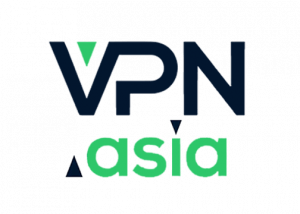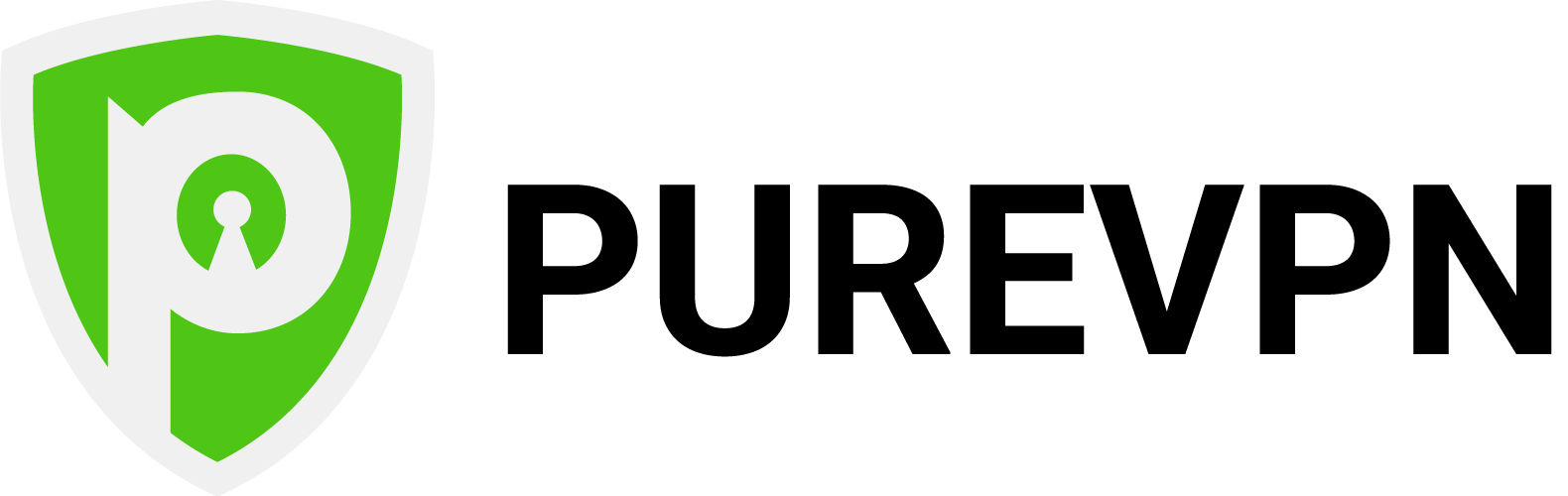-
English e-mail support
-
No chat support
-
No phone support
RUSVPN is a VPN service that almost seems too good to be true. It has a selection of paid service plans, a free VPN proxy, offers dedicated apps and clients for a host of operating systems, and at first glance, appears to have great security features.
However, is RUSVPN all it claims to be? Beneath the surface of the provider's excellent promises, we found that the VPN has some issues with its Windows client and doesn't offer many additional features.
We put RUSVPN to the test to determine which areas it excels in and where improvements need to be made. If you're looking for a relatively cheap VPN that lacks extra thrills, then RUSVPN is probably a great choice for you. However, if you're looking for something that comes with many useful extra features, we suggest you give this VPN a miss.
Read on to find more about this interesting VPN service and all that it has to offer.
-
Free VPN proxy
-
Great security features
-
Router support
Pros
-
Limited customer support
-
Small server network
-
No split tunneling
Cons
| Max Speed: | 5000 Mbps |
|---|---|
| Type of IP offered: | Shared |
| Simultaneous connections / Users: | Unlimited |
| Number of Netflix Libraries: | 1 |
| Information sharing: | None |
| OS support: | Android, iOS, Linux, macOS, Windows |
| Router support: | Asus, D-Link, DD-WRT, Netduma, Sabai, Tomato, TP-Link |
| VPN Promotion: | Get VPN from RUSVPN for 2.99$ per month |
- Bitcoin
- Mastercard
- Mastercard Debit
- Visa
- Visa Debit
- Visa Electron
- WebMoney
- Albania
- Argentina
- Australia
- Belarus
- Belgium
- Brazil
- Bulgaria
- Canada
- Chile
- China
- Colombia
- Costa Rica
- Cyprus
- Czech Republic
- Denmark
- Egypt
- Estonia
- Finland
- France
- Germany
- Greece
- Indonesia
- Israel
- Italy
- Japan
- Latvia
- Lithuania
- Mexico
- Moldova
- Netherlands
- Norway
- Peru
- Poland
- Portugal
- Russia
- Singapore
- South Africa
- Spain
- Sweden
- Switzerland
- Turkey
- Ukraine
- United Arab Emirates
- United Kingdom
- United States
RUSVPN Security
VPN providers aim to give their users more privacy online through a wide range of security features. After reviewing many VPN services at VPNSurfers, we have a strict set of security criteria that VPNs should meet to be considered secure.
Firstly, let's take a look at RUSVPN's encryption standards. The provider uses AES-256 encryption with RSA-2048 bit keys to ensure that your web traffic is not seen by any third parties, including your Internet Service Provider (ISP), hackers, or websites. This is great since militaries and governments use AES-256 encryption, so snoopers won't be easily able to decrypt your traffic when this protects it.
You can decide how secure your VPN connection is since RUSVPN offers various protocols, including the OpenVPN protocol. You can also choose to tunnel your traffic using L2TP, IKEv2, or PPTP, depending on whether speed or security is more important to you.
RUSVPN has an automatic kill switch feature that will kick in when your connection to the VPN server falters. The kill switch will cease all internet access, which means that none of your internet traffic will be leaked.
You can avoid DNS and WebRTC leaks with RUSVPN. RUS uses its own private DNS servers so that your requests can go through these and not your ISP. This means that your online actions will be more private and is an advanced security feature.
So, what about logging? The provider's official website states, "we do not keep logs of any kind." RUSVPN doesn't collect data on its VPN servers and only stores essential information like your email address and account password.
We checked out the privacy policy to check whether RUSVPN collects any connection data when customers are using the service. The provider again claims that it runs a "non-permanent connection log service." This service is necessary to solve technical problems, including internal IP address assignment and random name generation. Browsing data is never monitored, and your public IP address will never be permanently stored on the network.
Overall the security features with RUSVPN are good. There is a choice for tunneling protocols, allowing users some control over their connection's encryption level and great extra tools like a kill switch.
RUSVPN Features
A VPN provider that comes with a host of additional features is worth its weight in gold. A glance at the RUSVPN website, you'd be inclined to think that the provider comes with an assortment of useful tools. However, on closer inspection, it doesn't live up to the standards set by some of its competitors in the VPN industry.
Let's start with what the VPN does well. RUSVPN provides desktop clients and mobile apps for many devices, including Windows, macOS, iOS, Android, and Linux. You can also configure the VPN to your router, providing that it has compatible firmware such as Asus, D-link, or DD-WRT. You can also download OpenVPN configuration files for your OpenVPN client.
If you want to try out the VPN before purchasing a plan, you can use RUSVPN's free proxy. The free proxy comes in the form of a browser extension and can be downloaded from the provider's website or the Google Chrome store. The proxy might be a better choice for users who only want the VPN for light tasks and to encrypt their in-browser activity.
An excellent advantage that RUSVPN has over other providers is that it offers unlimited simultaneous connections. Like Surfshark, RUS doesn't put a cap on how many devices you can use the service on at any time, which is great news. This means you can share your subscription with friends, family, and even coworkers.
RUSVPN claims to be able to unblock popular streaming services like Netflix. While the provider was able to provide us access to YouTube videos in different regions, it failed on several occasions to bypass the Netflix VPN firewall. The only time we successfully accessed Netflix while using the VPN was when we connected to a US server. Connecting to an Australian server to access Netflix in that region failed.
Speaking of servers, the RUSVPN server network is fairly small. There are just over 390 servers in 50 countries. Some of the notable server locations include New York, London, Berlin, Toronto, and Tokyo. The decent global coverage means that you can switch your real IP address and choose IP addresses in many other countries, bypassing geo-restrictions to access foreign websites more easily.
RUSVPN supports torrenting on its network, something that not all providers allow. Moreover, since RUSVPN provides extra features like a kill switch and auto-connection, you can rest assured that your torrenting activity is always private and never linked to your real IP.
So, where does RUSVPN fall short of its extra features promises? There is no split tunneling feature, which is a disappointment since this is something that many VPN users like as it allows them to personalize their VPN use. Moreover, there is no double encryption feature that providers such as NordVPN and Surfshark offer.
We'd definitely recommend RUS if you want to encrypt your data and access more websites online in more countries worldwide. However, if you want a VPN for watching Netflix, Amazon Prime Video, BBC iPlayer, and other popular streaming services, this VPN might not be the best choice.