Discord is a popular VoIP platform that allows gamers and other users to communicate via text and voice calls in one place. You’ve probably heard of this popular service since more than 250 million users worldwide are logging on each day to enjoy its private chat services and community servers.
Below we’ve looked at the reasons why you should be using a VPN for Discord and which VPNs are best for use with the VoIP service. Continue reading to learn more. Show more
So, which VPN service is the best for Discord? Below we have compiled a list of the best VPNs for Discord, all of which meet our strict assessment criteria, which include:
Our team of experts has tried all of the VPNs below to ensure that they meet all user needs. Moreover, all VPNs provide access to Discord. Read on to learn more about our top choices for a Discord VPN.
| Max Speed: | 115000 Mbps |
|---|---|
| Type of IP offered: | Dedicated |
| Simultaneous connections / Users: | 6 |
| Number of Netflix Libraries: | 12 |
| Information sharing: | None |
| OS support: | Android, iOS, Linux, macOS, Windows |


If you want to hide your activity on Discord servers, then NordVPN is an optimal choice. With advanced security features and a no-logs policy, your internet activity will never be revealed.
One of the best VPN services is NordVPN. Not only is this an excellent option for Discord users who want to access the service in restricted countries, but it is a great VPN if you want to access streaming services in other parts of the world. With so many servers in many countries, you can change your IP address to one from the other side of the world.
Thanks to NordVPN’s obfuscated servers, your VPN use can go undetected. With military-grade encryption and Nord’s proprietary NordLynx protocol, your voice chats and messaging activity on Discord will be hidden from any prying eyes. An internet kill switch will ensure that your internet access is cut off should the VPN server connection fail at any point.
NordVPN is based in Panama, a great location regarding internet privacy. What’s more, Nord doesn’t store any connection or activity logs, which is great news. There is also DNS and IP leak protection, meaning your real IP and won’t be revealed, nor will DNS requests.
Server speeds are super fast, meaning you won’t experience any lag or slow loading while using the VPN service. You can enjoy these fast VPN speeds on 6 devices simultaneously and on almost any operating system. NordVPN offers support for Windows, macOS, iOS, Android, Linux, and even Amazon Firestick TV and Apple TV.
There is 24/7 customer support via a live chat and ticket system. You can also find a lot of information on how to use the VPN on Nord’s website. Enjoy a 30-day money-back guarantee across all plans and test out the service safe in the knowledge that you can always claim a refund.
| Max Speed: | Unlimited |
|---|---|
| Type of IP offered: | Shared |
| Simultaneous connections / Users: | Unlimited |
| Number of Netflix Libraries: | 15 |
| Information sharing: | None |
| OS support: | Amazon Fire TV, Android, Android TV, ChromeOS, iOS, Linux, macOS, Windows |


If you need a VPN for Discord, then Surfshark is a fantastic option. It operates a strict no-logs policy and can help you bypass blocks on many other messaging apps.
Surfshark offers its users the ability to bypass geo-restrictions on a number of different websites and apps, including Discord. Regardless of the country, you’re living in, you can use Discord to chat to teammates on a server.
As well as the above, Surfshark subscribers can unblock popular streaming services like Netflix, Amazon Prime Video, BBC iPlayer, and Hulu. You can also use Surfshark to bypass blocks on sites like Instagram, Facebook, and Twitter.
Surfshark comes equipped with many excellent security features, including a kill switch, Multi-Hop (which sends your data via two servers), and AES-256 bit encryption to hide Discord traffic from Internet Service Providers. There is also a no-logging policy that has been independently audited and shows that no user data is ever stored on the server network.
There is no bandwidth cap with Surfshark, meaning you can use the VPN as much as you want to for whatever activity you want. You can even torrent with this VPN since Surfshark supports the use of P2P networking.
Unlimited simultaneous connections come with each plan, and pricing is decent. You can use the VPN on Windows, macOS, Android, iOS, and a host of other systems, including Linux, Smart TVs, and your router. There are also browser extensions available that encrypt only the traffic in your browser.
If you try out Surfshark as a first-time customer, then you’ll be entitled to a 30-day money-back guarantee. Try it out today and see for yourself how great this VPN is!
| Max Speed: | Unlimited |
|---|---|
| Type of IP offered: | Shared |
| Simultaneous connections / Users: | 6 |
| Number of Netflix Libraries: | 5 |
| Information sharing: | None |
| OS support: | Android, iOS, macOS, Windows |

Swedish provider PrivateVPN is one of the best VPNs for Discord as it frequently changes IP addresses to ensure that users can constantly access restricted sites.
Although PrivateVPN doesn’t boast a large server network, it is a good VPN for Discord. It can provide users with a new IP address from another country to mask their real location and identity and help users bypass VPN firewalls on many sites.
Private changes its roster of IP addresses constantly to ensure that the IPs are not detected by websites and then blocked. This means that you can bypass VPN firewalls on almost every site and not be blocked for using a VPN IP.
Private offers a range of tunneling protocols to ensure you have a very strong VPN connection. These include OpenVPN, PPTP, L2TP, IPSec, and IKEv2. As well as this, Private has a great privacy policy and doesn’t store any user data on its network.
There is great support for torrenting, with open ports so that you can enjoy fast download speeds. Since there is a kill switch, your torrenting activity will never be revealed as this tool will cut off your internet connection. Privacy is guaranteed with this VPN provider.
Each plan comes with 6 device connections and apps for Windows, macOS, iOS, Android, Linux, and routers. There is a 30-day money-back guarantee and 24/7 customer support. The customer support team consists of developers who know the ins and outs of the VPN service. This means you’ll get the best and most accurate information whenever you contact the team.
| Max Speed: | 10000 Mbps |
|---|---|
| Type of IP offered: | Dynamic |
| Simultaneous connections / Users: | 10 |
| Number of Netflix Libraries: | Not available |
| Information sharing: | None |
| OS support: | Amazon Fire TV, Android, Android TV, Apple TV, Boxee Box, Chromecast, FreeBSD, iOS, Linux, macOS, PlayStation 3, PlayStation 4, PlayStation 5, Roku, Windows, Xbox 360, Xbox One |
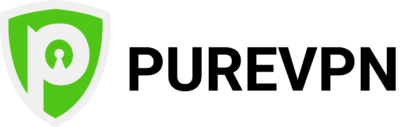
PureVPN offers a solution if you want to chat with your teammates on Discord in complete privacy. The VPN provider has a substantial network and support for many systems.
PureVPN has a good-sized server network with locations worldwide, meaning you can access Discord regardless of whether or not it is blocked in your country. There is military-grade encryption to hide your traffic as well as WebRTC, IPv6, and DNS leak protection for total privacy on the web.
With PureVPN, you get unlimited data which means you’ll never be limited to what you can do on the web. As well as this, PureVPN offers extra tools like split-tunneling, which allows you to decide which traffic you want to bypass the VPN connection. This is great if you only want a VPN to use Discord.
PureVPN is extremely generous when it comes to simultaneous connections, providing its subscribers with 10 multi-logins at any given time. This is more than enough and enables you to protect all of your devices. PureVPN supports the most common devices, including iOS, Android, Windows, and Mac.
There is 24/7 customer support with a live chat available for customers to use on the website. You can include various add ons to your subscription plan, including port forwarding, a dedicated IP, or DDoS protection, all of which may be useful if you’re into gaming.
Try out PureVPN today and take advantage of the provider’s 30-day money-back guarantee.
| Max Speed: | Unlimited |
|---|---|
| Type of IP offered: | Dedicated |
| Simultaneous connections / Users: | 7 |
| Number of Netflix Libraries: | 4 |
| Information sharing: | None |
| OS support: | Amazon Fire TV, Android, Android TV, iOS, Linux, macOS, Windows |


Last on our list of the best VPNs for Discord is CyberGhost. This VPN service offers excellent privacy to subscribers when using Discord.
CyberGhost boasts a massive server network that operates across almost 100 countries worldwide. You’ll definitely be able to access Discord and will enjoy great connection speeds while at it due to CyberGhost’s fast servers.
Something great about CyberGhost is that it is based in Romania, a privacy-friendly jurisdiction. Users can access the provider’s very own server network based in the country and enjoy more security since this NoSpy network is operated exclusively by the CyberGhost team.
If you use Discord, then you’re probably a gamer. Fortunately, CyberGhost can be easily connected to routers to protect gaming consoles such as Xbox and PlayStation. You can protect yourself from DDoS attacks and enjoy fast gaming speeds.
With CyberGhost, there are apps for almost all popular systems, including Android phones and TVs, iOS devices, macOS, and Windows PCs. Each subscription plan comes with 7 simultaneous connections, more than enough to protect all of your devices with a single account.
Unlike many of the other VPN providers out there, CyberGhost offers a 45-day money-back guarantee. This is extremely long but gives users enough time to really get to grips with the software and decide if it is the right VPN service for them.
It’s really easy to use Discord with a VPN, but if you’ve never done it before, you might need some guidance! Here’s how to use a VPN for Discord:
The most common reason why your VPN isn’t working on Discord is that you are using a shared VPN IP address that has experienced the ‘bad neighbor’ effect. This is when a user misbehaves on a VPN IP address and effectively gets the IP address blocked on websites, for all users.
If your VPN isn’t working on Discord, try switching servers to change your IP address. This should resolve the issue swiftly!
While free VPN services like Hola work with Discord, we don't recommend using them. Free VPNs are full of security issues, which could put your online privacy and safety at risk. As well as this, free VPNs often log user activity, meaning your Discord chats most likely won't remain private. Although it may cost more, we recommend using a paid-for VPN service when possible.
Discord does not work in China, as the country blocks many VoIP devices. Fortunately, a VPN allows you access to the service while you're in the country. However, VPN usage is limited in China, so make sure to check out the local laws first if you want to use a VPN in China.
If you live in a country like UAE, then you won't be able to use Discord without a VPN. Moreover, using a VPN for Discord ensures that your activity on the site remains private at all times. No third parties will be able to spy on your activity on the website, and your ISP won't be able to log your Discord data.

I’m Madeleine, and I'm a writer that specializes in cybersecurity, tech products, and all things related to the internet.
I have a keen interest in VPNs and believe that everyone deserves internet freedom and security. I wr...
Read more about the author