2020 changed the way we use the internet in several ways due to the events of the global pandemic. As more people started working online and remotely, the importance of cybersecurity became more prevalent than ever.
A Virtual Private Network (VPN) is the best way to ensure your online security and privacy. Not only does a VPN encrypt all of your internet data, but it gives you more freedom online. VPNs can change your virtual location, giving you access to geo-blocked content around the world, including popular streaming sites like Netflix and Amazon Prime Video.
We’ve taken a look at the best-paid VPNs for 2026 and also compiled information on VPN services to help you understand how they can help improve your internet experience. Show more
A new year signals that it’s time to up your internet privacy game and employ the VPN services of a provider you trust. We’ve looked at many different paid VPNs to compile a list of the best VPN services.
Each VPN below has been reviewed based on the following criteria:
Let’s take a look at the best-paid VPNs for 2026.
| Max Speed: | 115000 Mbps |
|---|---|
| Type of IP offered: | Dedicated |
| Simultaneous connections / Users: | 6 |
| Number of Netflix Libraries: | 12 |
| Information sharing: | None |
| OS support: | Android, iOS, Linux, macOS, Windows |


NordVPN is the most famous provider, and for a good reason. It is the best VPN service for users who want access to a worldwide server network.
NordVPN offers one of the best services when it comes to security. The provider has military-grade, AES-256 bit encryption, and private DNS on all of its servers. It also provides users with an automatic kill switch available on all of its apps and uses the best tunneling protocols, including its proprietary protocol NordLynx.
In terms of user privacy, your data is extremely secure with NordVPN. It has a strict no-logging policy, and NordVPN only stores billing information and email addresses. NordVPN’s servers run entirely on RAM, meaning that user data is removed when the servers are switched off.
NordVPN has a large number of servers operating in the most popular locations. It provides users with many shared IP address options, but there is also the option to use a dedicated IP if you wish to do so. It even has dedicated P2P servers, making it a great choice for torrenting fans.
In terms of bypassing geo-restrictions, NordVPN is one of the few providers that get past the VPN blocks set by many popular streaming services. We tested NordVPN and were able to unblock Netflix, Hulu, BBC iPlayer, and Amazon Prime Video libraries. Speeds were great, with limited buffering even when connecting to servers located further away.
If you’re traveling to or living in a restricted region, then NordVPN is one of the few providers that can help you bypass censorship. It operates many obfuscated servers that help get past network firewalls, and NordVPN even works in China. You can also enjoy the Double VPN feature, routing your connection through two servers for maximum privacy.
There are several extra features that users can enjoy with NordVPN. The provider offers split tunneling so that users can send some traffic through the VPN server and the rest through their regular network. There is also the option to choose Onion over VPN, tunneling your data through the Tor network. Users can also switch on CyberSec to block dangerous websites and avoid malware.
Each subscription plan offers users 6 simultaneous connections, and NordVPN has dedicated apps for all the most popular operating systems, including Windows, Mac, Android, iOS, and Linux. The apps include a map of server locations, but there is also a list where you can quickly choose the best server for you. You can also configure the VPN to your router to bypass the device limit and put VPN protection on all of your devices.
You can expect 24/7 customer support with NordVPN, which includes a live chat on the website. There is a 30-day money-back guarantee on all NordVPN plans, and prices start from an extremely low $3.71 per month. NordVPN accepts many different payment methods, including PayPal and Bitcoin.
| Max Speed: | 58000 Mbps |
|---|---|
| Type of IP offered: | Dedicated |
| Simultaneous connections / Users: | 5 |
| Number of Netflix Libraries: | 12 |
| Information sharing: | None |
| OS support: | Android, ChromeOS, iOS, Linux, macOS, PlayStation 4, PlayStation 5, Windows |


One of the best VPNs is ExpressVPN, thanks to its high level of security features and ability to get past VPN firewalls worldwide.
ExpressVPN is a popular VPN service due to the excellent security and privacy it offers to its users. As well as operating a zero-data logging policy, ExpressVPN uses TrustedServer technology to ensure that user privacy is always maintained. ExpressVPN servers run on RAM only, so browsing data is never written to the hard drive and is wiped when the servers are rebooted. Moreover, ExpressVPN has had its privacy policy independently audited to reassure users of its dedication to protecting their privacy.
ExpressVPN has private DNS on every server and is also WebRTC leakproof to ensure that your real IP address and identity are not revealed. ExpressVPN currently works over the IPv4 protocol, which means users should disable IPv6 to avoid IP leaks.
ExpressVPN uses AES-256 bit encryption, which means that your browsing data is always secure and has a Network lock kill switch, that is automatically enabled upon download. ExpressVPN also uses obfuscated servers on its network, which means the VPN service can be employed in restricted parts of the world where VPN use is most necessary, getting past VPN firewalls.
ExpressVPN is one of the best VPNs for accessing foreign versions of your favorite streaming services. Like NordVPN, it can get past the VPN blocks created by popular services like Netflix, Hulu, BBC iPlayer, Amazon Prime Video, and Disney Plus. It has a MediaStreamer feature, which unblocks streaming content. However, enabling this feature won’t provide users with VPN protection in the form of encryption.
Speeds are excellent with ExpressVPN due to its Lightway protocol that will make your VPN connection faster than ever before. ExpressVPN is great for streaming, gaming, and even torrenting, thanks to the high-speed servers it operates.
Like most of the providers on this list, ExpressVPN can be configured to your router so that you can protect all of your Internet of Things (IoT) objects, including your gaming consoles. ExpressVPN also has an easy-to-use app that helps you to manage your router settings. As well as this, ExpressVPN has user-friendly apps for other popular devices, including Windows, Mac, iOS, Android, and Linux.
There are 5 simultaneous connections available with each plan, limiting your ability to protect all of your devices unless you connect your VPN to your router. ExpressVPN is one of the most expensive providers on our list. Still, we feel that the price reflects the high standard of services you get in return, including exceptional customer service, including 24/7 live chat support.
You can get ExpressVPN at prices as low as $6.67 and enjoy a risk-free 30-day money-back guarantee across all of the subscription plans.
| Max Speed: | Unlimited |
|---|---|
| Type of IP offered: | Shared |
| Simultaneous connections / Users: | Unlimited |
| Number of Netflix Libraries: | 15 |
| Information sharing: | None |
| OS support: | Amazon Fire TV, Android, Android TV, ChromeOS, iOS, Linux, macOS, Windows |


Surfshark is the best VPN service for users who are looking for quality security and geo-unblocking capabilities without a high price.
Surfshark is a relatively new VPN provider compared to VPN giants like ExpressVPN and NordVPN. However, it has made a massive impression in the VPN community and offers one of the best services for a fraction of the cost of other providers.
Firstly, Surfshark uses advanced AES-256-GCM encryption and the most secure tunneling protocols IKEv2/IPSec, OpenVPN, Shadowsocks, and WireGuard. IKEv2/IPSec is the default protocol on all Surfshark apps, but users have a choice of which one to use. There is IPv4 and DNS leak protection as well as an internet kill switch, all of which combine to ensure that your online privacy is secure at all times when using Sufrfshark VPN.
Since Surfshark is based in the British Virgin Islands, it automatically enjoys the jurisdiction’s great data logging laws. This extends to its users through its strict zero-logs policy, and Surfshark will never collect its users’ real IP addresses, browsing data, or session information.
Aside from offering great security and privacy to users, Surfshark has a whole host of other excellent VPN features. Its MultiHop feature enables users to connect to the VPN via many countries at once, masking their digital footprint. Moreover, it has the CleanWeb feature, which blocks malware, ads, trackers, and phishing attacks.
If you want a VPN for certain activities such as streaming but wish to route the rest of your internet activity through your regular provider, then you can do so with Surfshark’s Whitelister feature. The Whitelister makes it easy for you to decide which apps and websites you want to enjoy VPN encryption.
Surfshark can give you access to many foreign versions of your favorite sites when it comes to streaming services. It has a large server network with locations worldwide and can unblock 15 Netflix libraries. We had success at unblocking other popular services during our tests, including BBC iPlayer and Amazon Prime Video. We also enjoyed relatively good speeds and didn’t notice any buffering or low-quality picture, even when accessing Netflix in distant European and Asian countries.
If you live in a censored country, Surfshark can bypass government restrictions on the internet. The NoBorders mode is designed to help users in restrictive regions use the internet with more freedom. There is also a Camouflage mode that hides your VPN use from even your ISP.
Surfshark is a great choice if you have many devices or want to protect your and your family’s internet privacy since it offers unlimited simultaneous connections. It has user-friendly, dedicated apps for most operating systems, including Windows, Mac, Android, iOS, and Linux. It can also be configured to your router to be used on gaming consoles and Smart TVs.
For users looking to save money, Surfshark is a great choice. Its 24-month plan costs just $2.49, one of the cheapest deals offered by a VPN service. There is a 30-day money-back guarantee on every Surfshark plan, which gives you time to try out the services on offer with no strings attached. If you have any issues with your VPN, you can access the many tutorials offered by Surfshark or contact one of the customer service representatives via the 24/7 live chat support on the website.
| Max Speed: | Unlimited |
|---|---|
| Type of IP offered: | Dedicated |
| Simultaneous connections / Users: | 7 |
| Number of Netflix Libraries: | 4 |
| Information sharing: | None |
| OS support: | Amazon Fire TV, Android, Android TV, iOS, Linux, macOS, Windows |


CyberGhost makes using a VPN extremely straightforward thanks to its easy-to-use apps and advanced security and privacy features.
If you want a VPN service with a transparent privacy policy, CyberGhost is the best VPN service. Not only does the provider release an annual transparency report, which informs users of how many legal requests it gets, amongst other things, but it has an unambiguous zero-logs policy. CyberGhost is dedicated to protecting user privacy, and this is reflected in the fact that it doesn’t store or share sensitive user details or browsing activity.
What’s more, CyberGhost is located in Romania, a country that isn’t a part of the Five Eyes alliance and therefore has no legal obligation to provide user data to the intelligence-sharing organization. To ensure that your privacy is protected from third parties while you’re on the internet, CyberGhost uses military-grade encryption and is DNS leakproof.
Since Romania itself enjoys great data retention laws, CyberGhost users can take advantage of the NoSpy server network. This network of servers is located in Romania and is completely owned and managed by CyberGhost. When a user connects to one of these servers, they can rest assured that their browsing data is 100% secure and real identity anonymous due to the servers’ location and the fact that the network is operated solely by CyberGhost.
If you want to connect to servers outside of Romania, then you have a wide choice thanks to CyberGhost’s vast network. It operates a high number of servers across 111 worldwide locations, and in its network are dedicated P2P servers and optimized servers for streaming. With CyberGhost, you can bypass all geo-restrictions and get access to the full libraries of Netflix, Hulu, BBC iPlayer, HBO Now, and Amazon Prime Video.
Since CyberGhost supports some of the fastest protocols, including L2TP and IKEv2, users can enjoy lightning-fast speeds when connected to one of their servers. This is great for users who want to carry out activities that consume many data and require fast speeds, such as gaming. In fact, CyberGhost is an optimal choice for gamers, as it can effectively be used on both Xbox and PlayStation consoles.
CyberGhost offers apps for many operating systems, including Windows, Mac, Android, iOS, and Linux. It also has browser extensions for Chrome and Firefox. You can even use it on your Smart TV because it has apps for Amazon Firestick and Apple TV. CyberGhost’s apps provide seamless ease of use, and the provider offers great customer support for users who require it.
In fact, CyberGhost is one of the best services when it comes to support. As well as offering 24/7 live chat support on its website and many help guides, users can get in touch with the team via social media. CyberGhost is open about the people behind the product, which is a rarity in the world of VPNs.
There is a 45-day money-back guarantee, which is longer than the industry standard, and CyberGhost also offers its services at reasonable prices. You can get all of the incredible VPN services listed above for just $2.25 per month, and you can anonymize your payment since the provider accepts Bitcoin.
| Max Speed: | 373000 Mbps |
|---|---|
| Type of IP offered: | Dedicated |
| Simultaneous connections / Users: | 10 |
| Number of Netflix Libraries: | Not available |
| Information sharing: | 5 Eyes Member |
| OS support: | Amazon Fire TV, Android, Android TV, iOS, Linux, macOS, PlayStation 4, PlayStation 5, Windows |
Private Internet Access (PIA) provides a reliable service and a vast server network that helps users navigate the internet more freely.
When compiling a list of the best VPN service providers, we can’t forget about Private Internet Access. PIA provides a powerful VPN service to users, using a range of secure protocols, including WireGuard, OpenVPN, and L2TP/IPSec, with OpenVPN being its default option for better encryption. The provider also supports the outdated PPTP, but we’d recommend avoiding its use if you want a secure connection.
Private Internet Access asserts that it has a no-logs policy. However, it does log users’ real IP addresses, usernames, and data usage at each session, although it quickly removes this data once you disconnect the VPN. Since PIA is based in the US, it can be subpoenaed for data by the US government. Therefore, it’s reassuring to see that it doesn’t keep hold of user information after each browsing session.
While PIA has a vast server network, many are virtual and not physically located in the server locations they claim to be in. However, this is arguably a good move on PIA’s part since it can be risky to place VPN servers in potentially dangerous countries and pose a risk to users’ data privacy.
In terms of keeping your privacy safe while online, PIA has an automatic kill switch that will kick in if your VPN connection falters, cutting off your connection to the internet. Combined with the OpenVPN SSL-based encryption, your browsing activity will be hidden even when connected to a public wi-fi network. There is also malware protection, which blocks ads and trackers, amongst other internet threats.
If you’re a fan of torrenting, then PIA is a great option. The provider supports P2P networking on its servers and includes SOCKS5 for faster speeds. There is also unlimited bandwidth, which means you can download as many files as you want to, no matter the size.
PIA provides easy-to-use apps for many operating systems, including Windows, Mac, Android, iOS, and Linux. The dedicated client allows for a quick connection, but you can also select a server from the server list. There is a VPN Snooze feature, which enables you to pause the VPN protection and have it come back on at a pre-arranged time.
There is a support section on the PIA website and a 24/7 live chat option for users who need to troubleshoot issues. Each plan permits 10 simultaneous connections and comes with a 30-day money-back guarantee, which acts as a trial period. PIA offers incredible value for money, with its 24-month plan costing just $2.69 per month at the time of writing.
| Max Speed: | 500 Mbps |
|---|---|
| Type of IP offered: | Shared |
| Simultaneous connections / Users: | 5 |
| Number of Netflix Libraries: | 4 |
| Information sharing: | 5 Eyes Member |
| OS support: | Android, Android TV, Apple TV, iOS, macOS, Windows |

Although VyprVPN has a small number of servers, it offers an abundance of IP addresses and offers an innovative cloud protection service.
VyprVPN is a reliable VPN service that owns and operates 100% of servers on its network so that no third-party-owned servers have access to your data. What’s more VyprDNS is on every server, and this zero-knowledge DNS prevents DNS attacks and ensures you can continue to enjoy the internet with seamless VPN protection. The advanced security makes up for the slightly smaller server network.
When it comes to user data, VyprVPN has a strict no-logs policy. It doesn’t store or share any of your personal information or browsing activity. Moreover, VyprVPN uses high-end encryption to guarantee that you are protected online, even when connecting to new or public networks. There is also a kill switch to protect your data should your VPN server go down.
If accessing restricted content is important to you when looking at VPN providers, VyprVPN won’t disappoint. Its proprietary Chameleon protocol not only provides advanced encryption but can bypass geo-blocks. This makes VyprVPN one of the best VPN services for streaming fans since it can unblock many of the most popular streaming service libraries, including Netflix, Hulu, BBC iPlayer, Amazon Prime Video, and more.
VyprVPN gives you a high-speed connection in terms of speed, again thanks to its Chameleon protocol. We ran speed tests and found that our download speeds were good, even when connected to servers in distant locations.
If you’re a sole trader or the owner of a small business, then you can enjoy Vypr’s business VPN services. The provider offers a cloud-based VPN that comes with a dedicated IP and server and provides you with a secure access point for seamless and secure remote working.
With a single regular VyprVPN plan, users get 5 simultaneous connections and can use the VPN on Windows, Mac, Android, iOS, and their routers. There is also a dedicated app for Smart TV users, which can be directly downloaded onto your TV to give you more freedom when streaming.
The consumer VPN starts from as little as $3.75 per month. Each plan comes with a 30-day money-back guarantee, which acts as a free trial period so that you can make sure the service is right for your needs. Customer service is excellent, and 24/7 live chat support on the website, as well as a support section that features FAQs and troubleshooting information.
| Max Speed: | Unlimited |
|---|---|
| Type of IP offered: | Shared |
| Simultaneous connections / Users: | 6 |
| Number of Netflix Libraries: | 5 |
| Information sharing: | None |
| OS support: | Android, iOS, macOS, Windows |

PrivateVPN is a fairly new provider with a small network, but it is growing fast due to its reliable service and fast speeds.
Although PrivateVPN has a small number of servers, it definitely deserves to be on our best VPN list and should not be overlooked. Firstly, this provider is based in Sweden, a country that enjoys great data privacy laws. This enables Private to operate a strict no-logs policy, ensuring users that their personal and browsing won’t ever be stored or shared.
PrivateVPN employs the highest encryption level and uses a range of protocols, including OpenVPN, PPTP, L2TP, IKEv2, and IPSec. Users can choose which protocol they want to use depending on the level of security they desire. Private also offers IPv6 leak protection and a kill switch so that your real identity and browsing data stays protected even if your VPN connection goes down.
For fans of torrenting, Private may be the best VPN provider. It supports P2P networking and allows users to enable port forwarding for better torrenting, something that not many other VPN providers permit. It also offers unlimited bandwidth, which means you won’t have to endure slow downloads.
Fast speeds are useful for streaming as well, and although PrivateVPN has a small server network, it is successful in unblocking many streaming services, including Netflix and BBC iPlayer. This is because it uses dynamic IP addresses, which change frequently. Since streaming services like Netflix often block IP addresses associated with VPNs, Private can avoid its IPs getting blocked and provide users with access to their favorite streaming libraries.
One of the best things about PrivateVPN is that it offers exceptional 24/7 support to its customers. Unlike many other providers, you can speak directly to one of Private’s developers via live chat when you have a technical issue. There is also a dedicated support area on the provider’s website.
Each plan comes with 6 simultaneous connections, and you can use the device simultaneously with different IP addresses on each device. PrivateVPN has compatible apps for Windows, Mac, iOS, Android, and Kodi, and there is extensive help with installation and setup. Prices start from $2.07 per month, and each subscription plan comes with a 30-day money-back guarantee.
| Max Speed: | Unlimited |
|---|---|
| Type of IP offered: | Shared |
| Simultaneous connections / Users: | Unlimited |
| Number of Netflix Libraries: | 13 |
| Information sharing: | 5 Eyes Member |
| OS support: | Amazon Fire TV, Android, ChromeOS, FireOS, iOS, Linux, macOS, PlayStation 3, PlayStation 4, Windows, Xbox 360, Xbox One |

IPVanish offers great security features, and for an extra fee, users can get cloud storage protection.
IPVanish provides a robust VPN service to users who are looking for more privacy and security online. It uses the industry-standard AES-256 encryption and offers multiple protocols for a secure VPN connection, including OpenVPN and IKEv2. An innovative OpenVPN Scramble feature disguises your VPN usage in countries such as China, which may detect OpenVPN traffic. This is a great feature for users who live in restricted regions.
DNS and IPv6 leak protection and a kill switch will interrupt your internet connection should your VPN server drop. This ensures that your real IP and browsing data won’t be exposed at any time while using the VPN. A no-logs policy is also in place to guarantee your privacy. No activity or connection logs are stored on the provider’s network.
If you’re a fan of streaming, then IPVanish is an optimal choice. The provider has fast download speeds and performs well when it comes to unblocking restricted libraries on streaming sites. We were able to unblock many Netflix libraries during our tests for this review and enjoyed buffer-free video. However, while we enjoyed success with Netflix, we were unable to bypass the VPN blocks on Amazon Prime Video and BBC iPlayer.
It isn’t just streaming that IPVanish provides a great service for. There is a SOCKS5 proxy, which is great news for torrenters and makes IPVanish a valid torrent option. You can also enjoy thousands of shared IPs to ensure that your real IP address is never linked to any torrenting activity online.
If you purchase the VPN + Storage plan, then you’ll enjoy 500 GB of encrypted cloud storage, which is great for users who work remotely and need to access files often from their computer or mobile phone. This plan also includes features such as remote data wiped and scheduled data backups.
With an IPVanish plan, users get unlimited device connections, and there are easy-to-use apps for Android, Windows, Mac, iOS, and Kodi. There is also 24/7 support for customers through a live chat on the website. Customers can also get in touch via email or by phone, which is impressive to see. IPVanish offers many more ways for users to get support than other providers.
Pricing for IPVanish starts from $5.49 per month, and there is a 30-day money-back guarantee with no strings attached, giving users a month-long free trial in which they can test out the services.
| Max Speed: | 300000 Mbps |
|---|---|
| Type of IP offered: | Dynamic |
| Simultaneous connections / Users: | 5 |
| Number of Netflix Libraries: | 12 |
| Information sharing: | None |
| OS support: | Android, ChromeOS, iOS, Linux, macOS, Windows |


ProtonVPN offers four versions of its VPN to customers, including a free VPN service that gives users a taste of what the provider can do.
ProtonVPN is one of the best VPNs if you’re looking for a provider that makes its users’ online privacy a priority. Based in Switzerland, ProtonVPN enjoys fantastic data privacy laws, which means it can guarantee its users that it won’t partake in data logging concerning their details. Moreover, Switzerland falls outside of the Fourteen Eyes surveillance network, which means ProtonVPN won’t be forced to hand over any data on its servers.
When it comes to security, ProtonVPN uses military-grade encryption and OpenVPN as its main tunneling protocol. It also uses ciphers with Perfect Forward secrecy so that if your data is captured, it cannot be decrypted at a later time.
ProtonVPN also provides DNS and IPv6 leak protection and operates a Secure Core network. This network of servers is based in privacy-friendly countries such as Switzerland and Iceland, and users can choose to route their network data through these networks for an extra layer of privacy.
Across all plans, users can enjoy an automatic kill switch that interrupts the VPN connection should a server go down. There is also an Alternative Routing feature that users can automatically enable in the VPN app settings. Alternative Routing allows ProtonVPN to connect you to a different server, should your access to a certain website be blocked based. This is a great feature for people who want unrestricted online navigation.
Speaking of unrestricted access online, ProtonVPN can bypass the VPN firewalls put in place by many sites, including streaming services like Netflix and BBC iPlayer. We tested Proton’s Plus plan’s unblocking capabilities and found we could access Netflix in many other locations, enjoying fast speeds and good video quality.
Not only is ProtonVPN great for streaming, but it supports torrenting. It makes it easy for users to connect to P2P-friendly servers by clicking an icon in the app, and users can click on another icon to connect to the Tor network.
The ProtonVPN app is easy to use and well laid out, and Proton offers dedicated apps for Windows, Mac, iOS, and Android. The Proton client features a map with several locations and a server list where users can choose a country and then the best server option. The app also allows users to customize the settings, toggling on and off the kill switch and enabling split tunneling.
It’s worth mentioning the free VPN. ProtonVPN provides users with a fantastic free version of its services. On the free plan, users get unlimited bandwidth and access to several free servers in three countries: the US, Japan, and the Netherlands. Moreover, users of the free plan still enjoy a foolproof no-logging policy and unlimited bandwidth. However, if you want faster speeds and the ability to unblock streaming content, we recommend the ProtonVPN Plus plan, which costs $8 per month.
There is a Visionary plan that comes with all VPN services but includes an encrypted email service. This is a great option for users who may work from home or work in a field such as investigative journalism. However, for the average VPN user, it isn’t necessary to choose this plan.
The customer support offered by ProtonVPN is a little disappointing at first glance. Support consists of a ticket email service and a support center on the website. However, responses to emailed queries are fast, and we heard back from a customer representative within a few hours of reaching out.
All plans (except the free version) come with a 30-day money-back guarantee. However, there is a catch to this ‘trial period.’ Since ProtonVPN offers a free version of its VPN, the refund policy only reimburses users for days they haven’t used the VPN service for. For example, if you purchase the Plus plan but cancel your subscription after 10 days, you’ll only receive money back for the 20 days left on the money-back guarantee.
| Max Speed: | Unlimited |
|---|---|
| Type of IP offered: | Dynamic |
| Simultaneous connections / Users: | 5 |
| Number of Netflix Libraries: | 13 |
| Information sharing: | 14 Eyes Member |
| OS support: | Amazon Fire TV, Android, Android TV, Apple TV, Chromecast, ChromeOS, iOS, Linux, macOS, Windows |
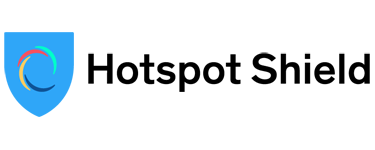
Hotspot Shield is one of the fastest VPNs on our list and offers a free version of its services to users.
Hotspot Shield is the best VPN for users who are seeking super-fast speeds. Thanks to its very-own Hydra protocol, users can experience increased download speeds over short and fast distances. Combined with the fact that Hotspot offers unlimited bandwidth on its paid plan, this is a great VPN for streaming, gaming, or torrenting activities.
Not only is Hotspot Shield fast, but it operates a decent number of servers worldwide. This provides users with the ability to access restricted content in other parts of the world. The provider insists that it can get past most VPN blocks and provide users with unlimited access to popular sites such as Netflix, Amazon Prime Video, and BBC iPlayer.
If you’re a gamer, Hotspot is a good VPN since not only will it not affect your ping, but it can protect your identity online and defend you from DDoS attacks from other gamers. It can prevent bandwidth throttling, which can affect gameplay. Using Hotspot VPN can also unblock foreign games that aren’t available in your territory.
Since many people use a VPN to protect their data, it’s important to know that your browsing activity is safe with Hotspot Shield. Firstly, the provider uses military-grade encryption to encrypt your web traffic and has automatic malware protection built-in to block you from visiting risky sites. There is also a kill switch running in the background to protect your browsing and identity – you just need to turn the feature on in the app settings.
Hotspot also has a strict no-logs policy, which is good since the provider is based in the US, a jurisdiction where companies can be forced to hand over data. Users on the paid plan won’t have their browsing activity stored according to the carefully worded privacy policy.
However, if you use Hotspot’s free plan, the privacy policy is a little more complex. Free plan users will have personalized ads put into their apps, using user data to target users. This is a point of contention amongst many customers, who feel that this violates their privacy. However, free plans are known to misuse customer data, so, unsurprisingly, Hotspot has a policy like this in its terms of service.
If you’re interested in trying out Hotspot’s free VPN before subscribing to its paid version, you’ll have access to limited features. The free VPN only allows for 1 device connection, and the connection speeds available are a lot slower than on the paid plan. Moreover, there is a 500MB daily data cap, limiting the number of things you can do online.
On the paid VPN plan, users get 5 simultaneous connections and can enjoy using the VPN on several operating systems. Hotspot has easy-to-use Windows, Mac, iOS, Android, and Linux apps and can be configured to a VPN-compatible router.
If things go wrong with the service, or you need some help, you’ll have access to 24/7 support via the provider’s live chat. There is also a support center on the site, and users can contact the help team by submitting a request via a ticketing system if they prefer to do so.
Prices start from $7.99 per month, and there is a 45-day money-back guarantee. This lengthy trial period gives you time to test out the product and make sure that Hotspot offers the best VPN services for your needs.
| Max Speed: | 385000 Mbps |
|---|---|
| Type of IP offered: | Shared |
| Simultaneous connections / Users: | 5 |
| Number of Netflix Libraries: | 0Not available |
| Information sharing: | 14 Eyes Member |
| OS support: | Android, iOS, Linux, macOS, Windows |

TunnelBear is a great option for VPN novices thanks to its easy-to-use apps and free VPN version that gives users a taste of what it offers.
TunnelBear provides an all-around decent service. Although it doesn’t have as many server locations as some of the bigger providers, it has decent security features to protect your data. Besides using industry-standard encryption, TunnelBear uses OpenVPN as its default protocol to create a secure encryption tunnel.
We also ran some tests during our research and didn’t experience any DNS or WebRTC leaks, demonstrating that TunnelBear users’ real location and IP addresses are kept private. There is also a kill switch available on all of TunnelBear’s apps, which can be turned on in the settings.
While TunnelBear has a no-logging policy, it stores some user information, including which device customers are using and their bandwidth usage. Fortunately, this isn’t enough data to directly identify users through the information that is stored. The company carries out annual independent security audits,
Like the other VPNs on this list, TunnelBear offers dedicated apps on all of the most popular operating systems, including Windows, Mac, iOS, and Android devices. The TunnelBear app itself is very easy to use, in part thanks to its kitsch design. There is a map dotted with honey pots to represent server locations and little bears everywhere. However, don’t let the cute design deceive you – TunnelBear offers an array of great features.
Some of TunnelBear’s features include the Always On mode, which will connect you to a server every time you connect to the internet, a great feature for forgetful users who need to be reminded to switch on the VPN. There is also the GhostBear feature, which hides your VPN use, making it seem as though you are surfing the net on a normal internet connection. This feature is great for users who want to bypass geo-blocks to help customers get past VPN firewalls.
Speaking of getting past firewalls, although TunnelBear seems promising when it comes to unblocking streaming services, it isn’t one of the best VPNs for this. We tried to access Netflix libraries and unblock BBC iPlayer in the UK and were unsuccessful.
It’s worth mentioning that Tunnelbear has a free version of its service on offer. Not all VPNs offer a free service, so it’s impressive that TunnelBear does. While users on the free plan enjoy all of the same security and privacy features, there is a 500MB data limit. This means that you can enjoy VPN encryption for a few things online, such as sending emails or making online purchases, but the data won’t be enough to encrypt all of your online activity.
With the paid service, users get 5 simultaneous device connections, and there is a 30-day money-back guarantee, which gives users a month-long trial period to test out the service. Customer service is fundamental, with a knowledge page on the website and a ticketed email system. We’d like to see 24/7 support in the form of a live chat.
If you want to pay anonymously, you can do so since TunnelBear accepts Bitcoin as a payment option. Prices start from just $3.33 per month, which is reasonable.
| Max Speed: | 2000000 Mbps |
|---|---|
| Type of IP offered: | Shared |
| Simultaneous connections / Users: | 5 |
| Number of Netflix Libraries: | 12 |
| Information sharing: | 5 Eyes Member |
| OS support: | Android, iOS, macOS, Windows |


Avast offers various cybersecurity solutions, including its VPN that provides decent connection speeds and enables users to bypass streaming service firewalls.
Since Avast is a cybersecurity company, you can trust that its services are first-rate. When it comes to security, they are, since Avast employs AES-256 bit encryption and uses strong tunneling protocols, including OpenVPN and IPSec. There is also DNS and IPv6 leak protection to ensure your real identity remains anonymous. A kill switch is also available to cut off your internet access should your VPN connection go down.
It’s worth mentioning that while Avast SecureLine has a strict no-logs policy, it does store connection logs, such as the duration of the connection and when you began and ended the session. Moreover, Avast is based in the Czech Republic, which may be problematic for some users as it may be forced to disclose data to the Czech government. Avast’s privacy policy even highlights this fact.
In terms of speed, Avast is good as it offers relatively fast download speeds. However, when connecting to servers in different countries, we noticed that our speeds dipped slightly. If a fast connection is necessary, Avast can do that, providing you don’t connect to a server that is too far away from your present location.
Although the number of servers in Avast’s network is small, it has many server locations in some of the most popular places for connecting to VPNs, with 16 city locations in the US. Avast claims to unblock many censored sites and can get around the firewalls of Netflix and BBC iPlayer. There is also P2P support in several server locations, including New York City, Prague, and Miami, which bodes well for torrenting fans.
There are apps for all major devices, including Windows, Mac, iOS, and Android. You can also enjoy the VPN’s services on your Smart TV since Avast provides security for all Android TV devices . There are no bandwidth limits, which means you can watch as much content as you want, and you won’t need to face your ISP’s wrath when it comes to bandwidth throttling.
Using VPNs should be easy, and Avast makes sure it is with their service. Users can always connect to their preferred server with just one click for ease of access, and users can filter servers by location to choose the best option for them.
Customer support is decent with Avast – there is a large help section with FAQs and a customer forum where users can share information or helpful tips. There is also 24/7 support in the form of a phone service, where you can speak directly to a customer service representative. We like that this is an option, as many other VPNs don’t offer this service. Disappointingly, there is no live chat option on the website, but the phone service makes up for this.
There is a 7-day trial period where users are not required to submit any billing information – you won’t be automatically signed up for a subscription plan after the week-long trial. There is also a 30-day money-back guarantee, which is good for users who want a little more time to test out the VPN. It also indicates Avast’s confidence in its product, that it offers a long time for users to try out the service.
Users get 5 simultaneous connections on one plan, and pricing starts from $3.99 per month on the annual plan. Customers can pay either by credit card or PayPal. There is no option for cryptocurrency payments, which is something else we hope to see added in the future.
If you’re a beginner when it comes to VPNs, then you may not know exactly what this software is. VPN stands for Virtual Private Network and hides all internet data from third parties. This means that only you will know what you’re doing online.
Not only does a VPN hide your internet activity from prying eyes, but it also changes your IP address and virtual location. For example, if you’re living in New York City and want to access internet content that is only available in Japan, you can do so using a VPN.
A VPN hides your data, giving you more security and privacy online. But how exactly does it do this? When you use the internet with a VPN, it is sent through an encrypted tunnel to a VPN server instead of the data being transmitted via your regular network. All of the data you receive also travels through this encrypted tunnel, meaning that your internet activity is protected and hidden.
Encryption gives your data protection since it basically turns it into indecipherable code. Should a hacker break through the encryption, it would have to decrypt your data to make sense of it.
When you connect to a VPN server, your data isn’t just encrypted, but you also change your IP address, connecting to a server in a different city or country. Each device has a unique IP that indicates your real physical location and can identify you. For users who are worried about privacy, changing their IP address means that they can use the internet freely without being concerned about their activity getting linked back to them.

There are many reasons why you should be using a personal VPN service in 2026 if you are not already doing so.
As people live their lives more online than ever before, there are more risks to their privacy. The data that you send and receive on the internet can reveal a lot about yourself, and many third parties have access to this information whether you like it or not.
Your Internet Service Provider (ISP) can see everything you do while using the internet on your local network, storing and sharing this data with third parties. Unless you’re living in a region with great data-logging laws, the government has a right to access information gathered by ISPs, and in the US, data surveillance is rife.
To protect your digital privacy, you should use a VPN. VPNs encrypt your data so that not even your ISP can view your activity. Moreover, if you choose a reputable VPN provider, your data won’t be logged or shared with third parties.
ISPs and government agencies aren’t the only third parties that want to see what you get up to online. Hackers are well known to frequent public wi-fi networks, hoping to come across some confidential information they can take advantage of.
Security breaches on networks, both public and private, are commonplace. If you frequently connect to public wi-fi networks, then you’re putting yourself at risk. Public networks are a hotspot for spies who can steal personal information such as credit card information and log-in details. With identity theft on the rise, your details could be stolen if you don’t have a VPN to protect hackers from being able to view your data.
If you’re working from home and frequently accessing important business documents via a corporate cloud, sending emails, or handling sensitive data, then you definitely need a VPN to encrypt your data and keep it safe.
As mentioned earlier, using a VPN will connect you to a different server, changing your IP address. The best VPN services have server locations around the world, meaning that you can navigate the internet more freely.
Although in the US, there aren’t many limitations on what we can view online, some foreign content is restricted. For example, streaming services in Japan are only accessible to Japanese residents. However, by connecting to a VPN server in Japan, you can get a new IP and unblock Japanese Netflix.
Moreover, if you’re traveling to, or living in, a restricted region like China or Russia, a VPN can help you to access content that’s prohibited. News websites, social media platforms, and more will be accessible if you have a VPN with servers in countries around the world.
When you change your IP address by connecting to a VPN server in another country, you don’t only get access to more content around the world, but you also can take advantage of different prices around the world.
Online stores will offer their products and services for less depending on where you connect since pricing more often than not depends on your location. If you’re a fan of gaming, for example, then you can connect to a foreign PlayStation or Xbox store and purchase a game for a lower price. A VPN can even help you download apps in the Apple and Google Play store for less money.
Have you ever notice that your internet connection at home slows down when you’re watching a streaming service or playing a game? This is a common issue for many people and is known as bandwidth throttling. When you’re consuming too much bandwidth, your ISP may deliberately slow down your internet connection.
Since a VPN hides your web activity from your ISP, it helps prevent bandwidth throttling when you’re carrying out activities that consume a lot of data. If you use a VPN, you’ll be able to watch your favorite TV shows without suffering internet connection interruptions.
When you’re looking for the best VPN service, you need to ensure that it is reliable in terms of security and privacy. Here’s what makes a great reliable VPN.
Besides having a no-logging policy, excellent security, fast speeds, and good support, you should make sure your VPN has other features.
The number of servers is important. If your VPN provider has servers in many locations around the world, then you’ll have a lot more shared IP address options. This means that you can get past geo-restrictions and enjoy more online freedom.
More server options also guarantee a lower server load and less traffic, meaning that you’ll experience better speeds. When there are many users crammed onto a few servers, speeds can decrease, affecting your internet connection.
If you have several devices that you want to put a VPN on, then you need to ensure that your VPN offers dedicated apps for each one. A good VPN will work with Windows, Mac, Android, iOS, and other operating systems.
Some VPNs can be configured to your router, which is great if you want to bypass the device connection caps that many providers have. You can also use some VPNs on your gaming consoles and Smart TVs.
One of the main reasons people use VPN services is to unblock foreign streaming service libraries. Unfortunately, streaming services such as Netflix and BBC iPlayer employ strong anti-VPN technology, making it harder for VPNs to get past the block. Therefore, before buying a VPN, you need to ensure that it can get past VPN blocks and give you access to foreign streaming libraries.
Ensure that your VPN has server locations in the country where you want to watch streaming services. For example, if you’re a fan of Japanese Anime, your VPN must-have server locations in Japan.
A good VPN should give you time to try out the services on offer for free. The majority of providers do have a money-back guarantee, the length of which can change depending on the VPN company. When you’re signing up for a VPN plan, make sure that there is a no-strings-attached refund policy that acts as a free trial period and gives you time to test the VPN.
Split tunneling, P2P servers, and built-in malware protection are just some of the additional features you should look for in a VPN. Not all VPN providers offer these extra features, and if they don’t, it doesn’t mean they are not decent. However, additional features may make your overall user experience easier and more enjoyable, depending on what you get up to on the net.
With many free VPN services available, you may be thinking, is it worth paying for a VPN service when you can get one for free? However, there are several reasons why you should avoid free VPNs and instead pay for a VPN subscription. Here’s why it’s important to buy a VPN and avoid free services.
The majority of free VPNs use the tunneling protocol PPTP. While this protocol provides a fast connection, it is outdated and less secure. Hackers can easily crack the encryption offered by PPTP, which is not a good thing.
Paid VPNs offer a wider range of protocols, and many leading providers such as NordVPN have created their own open-source protocols that offer more security.
Free VPNs have to make a profit somehow, which often comes at the expense of their users’ privacy. Free VPN services are known to log and sell user data, which defeats the purpose of buying a VPN if you’re concerned about your privacy. Moreover, free services can often put adware into the websites you visit, as this is another way they make money.
The price of a product usually reflects the quality of the service you receive. With paid VPNs, you get extra features, advanced security, and customer support. If you don’t pay for a VPN, then you cannot expect to get the same standard of support that you’d get with a big-name paid-for provider like ExpressVPN.
Many free VPNs also have limitations in bandwidth consumption and will usually operate a smaller server network. If you want a VPN to unblock content or for activities that consume a lot of data, then a free VPN may not meet your needs.
Since VPNs hide your browsing data from ISPs and government agencies, many people worry that they could get into trouble with the law by using VPNs. However, in the majority of countries, VPN use is completely legal. In places such as China and Russia, VPN use is limited and only approved providers can be legally used. However, many providers can still bypass the firewalls put in place by these restricted nations.
Of course, by using a VPN, you should definitely not be partaking in illegal activities or doing things online that you wouldn’t do without one. For example, accessing the Dark Web for illegal purposes can still land you in hot water, even with encrypted protection.
Moreover, while it is unlikely to lead to legal repercussions, accessing foreign streaming sites with a VPN goes against most platforms’ terms of service. For example, Netflix doesn’t permit the use of VPNs, and neither does BBC iPlayer. Be aware of this when you use a VPN, as it could lead to a streaming service permanently banning you if you are caught accessing the site under VPN encryption.
Moreover, many people use VPNs when torrenting since it hides their real IP address and gives them anonymity on P2P networks. Torrenting is legal, except when it is done to share copyrighted or illegal content. Although VPNs give you a layer of protection, it is still possible for an activity to be linked back to you, so be aware when sharing or downloading on platforms such as BitTorrent.
We advise everyone to avoid partaking in any activity that could be deemed illegal when using VPNs.
VPNs provide you with data encryption and change your IP address. Changing your virtual location and your device’s unique address essentially anonymizes your online activity, making you untraceable online.
However, third parties can trace you while you’re using a VPN. For one thing, DNS leaks can reveal your true IP address and, therefore, identity. You must choose a DNS, IPv6, and WebRTC leakproof provider, as this will reduce the chances of you being traced online.
Moreover, even with a VPN, websites can still track your online activity through cookies. This can lead to personalized ads appearing online and is something that encrypted protection cannot prevent. Many VPNs also don’t protect from malware, which means you could accidentally install a tracker or some other form of virus onto your device.
When browsing the VPN market, you’ll likely come across the terms ‘personal VPN’ and ‘business VPN.’ There are several differences between the two. A personal or consumer VPN is used for individual use to meet a regular internet user’s needs, whereas companies use a business VPN to secure their networks. The main difference between the two is that a business service focuses more on security and protecting a larger network.
Business VPNs can often be cloud-based and be scaled up to protect many users and devices. There will also be extra security features such as multi-factor authentication to guarantee that no unauthorized individuals can access the network.
With a consumer VPN, it’s more likely that you’ll employ its services on your computer or router. The majority of people use a consumer VPN to bypass internet restrictions and for personal activities such as torrenting or gaming. A consumer service is easy to use so that the regular internet user can enjoy its services.
If you require a VPN for business purposes, then it is best to avoid consumer VPNs and use a corporate one instead. A consumer VPN, even a paid-for one, will lack certain features that are essential to secure an enterprise’s network.
In several reviews of the VPNs above, we mentioned several were located in The Five Eyes jurisdictions. The Five Eyes is a security alliance comprising Australia, Canada, New Zealand, the United Kingdom, and the United States. Citizen data is shared between the countries in a bid to protect countries from threats such as terrorism. Many other countries are also a part of this cooperation, including the Nine Eyes and Fourteen Eyes.
While The Five Eyes was set up to protect citizens across the world, many people find it to be a threat to our privacy as individuals. Our online activity is free to be shared globally, which many people find to infringe on our freedom rights.
Many of the most popular providers, such as NordVPN, ExpressVPN, and Surfshark, are located outside The Five Eyes jurisdiction, and this is one reason why their services are top-rated. If you’re anxious about privacy, then you should keep this fact in mind when searching for a VPN. Try to find a provider with its headquarters based in a privacy-friendly country such as Panama or the British Virgin Islands.
We have mentioned in this list that many VPNs work well in protecting gaming consoles. The majority of VPNs can be used on Xbox and PlayStation devices, preventing gamers from experiencing DDoS attacks and giving them access to games stored in other areas and access to better deals.
However, connecting a VPN to your gaming console is not as straightforward as using it on your computer or mobile phone. To do so, you’ll need to configure the VPN to your router, as there are no VPN apps available in the PlayStation or Xbox store.
Configuring a VPN to your router can be complicated, but luckily, most VPN providers offer step-by-step guides to help users do so. Once you have connected your VPN to your router, you can automatically protect your other household devices.
Unless you use a VPN with a router app, such as ExpressVPN, you’ll have to enter the router’s settings every time you want to change the server you are connected to. This can be annoying for gamers, as it is a more time-consuming process. However, the benefits of using a VPN when gaming outweigh the negative. It is well worth investing in one if you want to improve your gaming experience and protect your connection.
Cybersecurity is an all-encompassing umbrella. VPN software is just one aspect of online security, and you should be employing many other things to protect yourself when using the internet. As well as password managers, people should install a good antivirus onto their devices. While a VPN protects your data and privacy, it doesn’t defend against all forms of malware.
The best VPNs come with built-in malware protection, but often this is limited. Good antivirus software will protect your computer from extreme threats such as trojans, spyware, and ransomware. You can even buy antivirus software that comes with VPN protection.
We recommend using VPN and antivirus software together to give yourself double protection. Not only will your data be hidden from third parties like hackers, but your device itself will be protected from any risky viruses that you may accidentally download.
When you access the internet through your regular ISP, they can see everything you do online. Browsers such as Chrome and Firefox can store your activity and compile a lot of information about you.
With a VPN, your browsing data is hidden from your ISP. However, your VPN should not monitor your online activity if it has a good no-logs policy. While many free VPNs view and store user data, usually selling it on to third parties, paid VPNs often do not.
To ensure that your VPN provider is not misusing your browsing data, you need to read its privacy policy carefully. Ensure that it doesn’t log or store data on its servers. If a VPN service does store web activity on its servers, this could be potentially problematic for people. Should the servers get hacked, user information could be stolen.
It is best to look for VPN providers that employ RAM-only servers since these can be more easily wiped than hard drives and pose less of a security risk. The good news is that most VPN providers are moving over to RAM-only servers, as their positive benefits have been noticed.
If you’ve been searching for a VPN, then you may have noticed lifetime VPNs on offer. Lifetime VPNs offer users a lifelong service for a one-off payment. Although this seems like a good deal, the best providers don’t offer lifetime VPNs. The reason why is that they are not economically viable. A VPN service is expensive to run since providers need to pay for many servers and constantly update their technology.
If you see a lifetime service on offer, it’s best to avoid it. You may be signing up for a service from a company that could go out of business within a few months, taking your money with it. Moreover, the company may be making money from selling your data to third parties.
It’s best to choose one of the paid VPNs from our list above. Amongst the list are affordable options that won’t break the bank. What’s more, by paying a decent amount for a service, you are sure to receive quality security and privacy features in return.
Paid VPN prices can range from as little as $1 per month up to almost $13 per month. It depends on the provider you choose and the subscription length of your plan.
A paid VPN is better than a free VPN for several reasons:
The best paid VPN may differ depending on your needs. However, at VPNSurfers, we believe NordVPN is the best paid VPN due to its incredible features and the level of privacy it provides.

I’m Madeleine, and I'm a writer that specializes in cybersecurity, tech products, and all things related to the internet.
I have a keen interest in VPNs and believe that everyone deserves internet freedom and security. I wr...
Read more about the author