Windows is one of the most popular operating systems in the world, with billions of users currently opting for Windows 10 as their operating system of choice. Many VPN or Virtual Private Network services are configured to suit this operating system, with some a lot better suited than others.

The best VPNs for Windows are NordVPN, Avast SecureLine VPN, ExpressVPN, ProtonVPN, Private Internet Access, Hotspot Shield, IPVanish, and VyprVPN.
With so many Windows VPNs available to download, we’re highlighting those that are the most compatible with a Windows 7 and Windows 10 system. From great speeds, money-back guarantee services to a user-friendly Windows VPN client, and extra features like split tunneling, we’ve considered the most important features and compiled a list of the best VPNs for Windows.
| Max Speed: | 115000 Mbps |
|---|---|
| Type of IP offered: | Dedicated |
| Simultaneous connections / Users: | 6 |
| Number of Netflix Libraries: | 12 |
| Information sharing: | None |
| OS support: | Android, iOS, Linux, macOS, Windows |


The most well-known VPN provider, Nord, offers its VPN services across all platforms, including Windows. With constant updates and its own NordLynx protocol, Nord is one of the best VPNs for speed and security.
A firm VPN favorite, NordVPN provides users with the best security online. NordVPN uses several protocols, including OpenVPN, IKEv2, and its very own NordLynx. NordLynx provides secure encryption but is also great if you’re looking for speed. A kill switch is available on every platform and can be activated by the click of a button to protect your personal information and data if the VPN connection drops.
NordVPN has Transport Layer Security which encrypts data traffic. It also uses Perfect Forward Secrecy, a system used to encrypt and decrypt keys and ensure your web data is unreadable. The Double VPN feature also sends users’ traffic through two servers instead of one VPN server. This encrypts internet data twice and provides extra security.
As well as having excellent online security features, NordVPN uses obfuscated servers to hide your VPN use. This means that you can have more internet freedom and unblock Netflix, which is notorious for its VPN blocking technology. The VPN firewall won’t detect the fact you’re on the site using a VPN service and ensures that you can get through with no issues. Change your location via a VPN server in Vietnam or Thailand, and enjoy unrestricted streaming access.
NordVPN is based in Panama. This means that it enjoys good privacy laws, which in turn is great for users. NordVPN has a no-logs policy and only stores each account’s last session time for 15 minutes. However, the majority of its servers operate hard drive storage. This is a security risk since hard drive servers can be more easily hacked or have a backdoor added without anyone knowing.
The interface on the Windows client is stylish, clean, and easy to use. There is a bright blue map with all of the server locations shown. You can connect by looking at the map or by choosing from the list display. Since NordVPN has many servers, the Quick Connect option is a good choice for those who may be overwhelmed by the choice. This will connect you to the best server.
Customer service is an important factor with any VPN, and luckily NordVPN has a range of options. There is an extensive support guide on the website with information on topics as simple as how to set up a VPN. There is also 24/7 live chat support.
With all of these incredible features at your fingertips, it’s unsurprising that it costs a little more than other providers. Luckily, like the majority of VPN services on this list, there is a 30-day refund policy.
| Max Speed: | 300000 Mbps |
|---|---|
| Type of IP offered: | Dynamic |
| Simultaneous connections / Users: | 5 |
| Number of Netflix Libraries: | 12 |
| Information sharing: | None |
| OS support: | Android, ChromeOS, iOS, Linux, macOS, Windows |


ProtonVPN is a great option if you are looking for a trustworthy provider that will protect your data. We love the range of services that Proton offers as well as its free VPN service.
We like ProtonVPN due to its dedication to providing users with encrypted online services. ProtonMail was the first product from this company, an encrypted email service to provide privacy to journalists and activists. ProtonVPN is made with the same aim, to provide all users with freedom on the internet. The no-logs policy is brief but to the point, and we found no privacy issues. ProtonVPN will never log user data and only ever stores a timestamp of each account’s most recent log-in.
If you don’t want to encrypt all of your internet data, then you’ll be pleased to know that ProtonVPN has a split tunneling feature. This means you can tunnel some of your internet surfing through your regular network and only use the VPN service for stuff you want to remain confidential.
Since ProtonVPN is big on privacy, we’d expect there to be no IP address links. There is DNS leak protection with the VPN service which means that your real location will never be revealed. For extra protection, there is the Secure Core Network. This network provides you with two server links, firstly to the core Proton-owned server and then to a VPN server. This masks your real IP should any of Proton’s VPN servers become compromised.
There are four plans with ProtonVPN. For the fastest speeds, we recommend Proton Premium. This gives you access to all server locations and is perfect if you want to use your VPN for streaming services. You can unblock Netflix and BBC iPlayer and still enjoy HD quality and buffer-free streaming.
The ProtonVPN Windows client is extremely user-friendly, with several features that make it easy to use. Firstly, the client is available in English, Spanish, Portuguese, Italian, Polish, and French. You can toggle certain features on and off, like the Secure Core and the kill switch. You can see available servers on locations over the map and can filter servers by country.
There is also the option on the client to create profiles, which consist of your favorite server settings. You can create a profile for the server you use for watching foreign Netflix and another profile for the server that is best when you want to connect to your work’s local network.
In terms of customer support, ProtonVNP provides a range of suitable options to help users. There is an in-depth support section on the website and an email to contact. We would like to see a live chat support option, but we were pleased to see the range of information available on the website.
| Max Speed: | 373000 Mbps |
|---|---|
| Type of IP offered: | Dedicated |
| Simultaneous connections / Users: | 10 |
| Number of Netflix Libraries: | Not available |
| Information sharing: | 5 Eyes Member |
| OS support: | Amazon Fire TV, Android, Android TV, iOS, Linux, macOS, PlayStation 4, PlayStation 5, Windows |
Private Internet Access (PIA) provides users with a customizable client that is easy to use as well as access to an unbelievable number of servers across the globe.
To protect all of your applications and internet browsing, PIA is a fantastic option. It uses a few protocols, including OpenVPN, L2TP/IPSec, and the new open-source protocol WireGuard. This new streamlined protocol includes no-logging protections so that client-server connections are never logged.
If you want a VPN service that offers P2P support, then PIA has got you covered. With access to super-fast servers, you can enjoy P2P networking and torrenting. There is unlimited bandwidth with PIA, which means you can download as much as you want in a day.
The bandwidth comes in handy if you enjoy watching streaming services or gaming on your Windows computer. PIA promises access to all blocked content thanks to its wide range of server locations. It can unblock Netflix, BBC iPlayer, Amazon Prime Video, and more.
PIA is compatible with Windows and Mac OS, iOS, Android, and Linux systems. The Windows client is well laid out, and the set-up is easy. You can turn your VPN on and off on the client’s home page and easily change your VPN server. There is a kill switch feature to enable you to give yourself extra security while surfing the net.
PIA offers incredible value for money. Its monthly plan is a little expensive, but the yearly plan is a great deal, and it’s obvious that PIA is pushing clients towards the annual fee. If you decide you don’t like the VPN service, you can get your money back with the 30-day refund policy.
| Max Speed: | Unlimited |
|---|---|
| Type of IP offered: | Dynamic |
| Simultaneous connections / Users: | 5 |
| Number of Netflix Libraries: | 13 |
| Information sharing: | 14 Eyes Member |
| OS support: | Amazon Fire TV, Android, Android TV, Apple TV, Chromecast, ChromeOS, iOS, Linux, macOS, Windows |
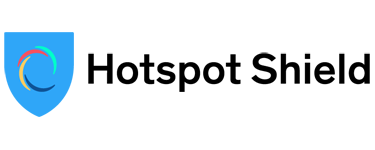
Hotspot Shield is a great VPN provider for users who want speed and to unblock Netflix amongst other censored content.
If you are looking for a VPN that will perfectly complement your Windows PC, Hotspot Shield is a fantastic choice. Hotspot’s Windows app is easy to download and set up. To connect to a server, all you need to do is click connect and then choose the VPN server location that you want to use.
Hotspot Shield is one of the few VPN providers that offers a free VPN to users. However, you get a lot more on the paid plan. You’ll have access to unlimited data and first-rate encryption to ensure that your online activity is always encrypted.
If you use a VPN to unblock foreign streaming services, then Hotspot Shield is a great choice. It can unblock Netflix, Prime Video, and a whole host of other sites. Thanks to Hotspot Shield’s very own Hydra protocol, which provides incredible speeds even over long distances, you can connect to servers far away from your location and not experience any lagging. What’s more, the Hydra protocol provides premium online security.
With military-grade encryption, you can rest assured that your IP address will be hidden with this VPN service. Hotspot Shield provides DNS leak protection, which means there is no chance of your real IP address leaking while you’re on a VPN connection.
Customer support is great with Hotspot Shield, and for Windows users, you get access to 24/7 support. There is a live chat option or an email option depending on which you prefer. What’s more, with the Premium Hotspot Shield VPN plan, there is a 45-day refund policy. Most providers don’t offer a money-back guarantee that is as long as Hotspot’s, demonstrating the provider’s confidence in its VPN.
| Max Speed: | Unlimited |
|---|---|
| Type of IP offered: | Shared |
| Simultaneous connections / Users: | Unlimited |
| Number of Netflix Libraries: | 13 |
| Information sharing: | 5 Eyes Member |
| OS support: | Amazon Fire TV, Android, ChromeOS, FireOS, iOS, Linux, macOS, PlayStation 3, PlayStation 4, Windows, Xbox 360, Xbox One |

IPVanish offers users unlimited device connections, which means you can use it on your Windows PC and other devices.
IPVanish is full of great features to provide users with extra security online. As well as having AES-256 bit encryption, IPVanish has a feature on the Windows client that hides the fact that users are on a VPN server. This is great for accessing streaming services like Netflix, Amazon Prime Video, and BBC iPlayer, and is also good if you are in countries with a strong VPN firewall like China.
IPVanish also has a kill switch that you can easily activate on the client. If you want to encrypt only some of your online activity, you can use the split tunneling feature. You can ensure that your online banking and email services are encrypted, but other activities go through your regular ISP.
There is DNS leak protection, so your IP address should always be kept safe. The best VPN providers should have a no-logs policy, and IPVanish stores zero activity data according to its privacy policy.
With unlimited connections, IPVanish is a great choice for the modern internet user who switches between various devices. The Windows client is a little advanced, with many charts displaying connection speed and data usage. This is nice for VPN enthusiasts but perhaps not necessary for people using a VPN for the first time.
The 30-day refund policy offers users flexibility if they are not pleased with the VPN service and want to cancel before the first month.
| Max Speed: | 500 Mbps |
|---|---|
| Type of IP offered: | Shared |
| Simultaneous connections / Users: | 5 |
| Number of Netflix Libraries: | 4 |
| Information sharing: | 5 Eyes Member |
| OS support: | Android, Android TV, Apple TV, iOS, macOS, Windows |

VyprVPN is a Swiss-based company that offers a zero-log policy that has been independently audited. Due to its Swiss base, this VPN provider enjoys relaxed data privacy laws.
VyprVPN has a transparent no-logging privacy policy that has been audited to provide users with complete transparency. It uses the WireGuard protocol, an open-source protocol that is simple and easy to use. VyprVPN servers use 128-bit, 160-bit, or 256-bit SSL encryption, ensuring that all of your online information is secure.
The Windows PC client is well-laid out and easy to understand. It has a kill switch and DNS leak protection, which means that your IP will never be leaked to the websites you visit when you’re online.
VyprVPN’s Chameleon protocol is great for getting past strong firewalls in countries such as China. You can access streaming sites like Netflix thanks to this feature and enjoy many geo-blocked content in various countries thanks to the abundance of server locations.
| Max Speed: | 2000000 Mbps |
|---|---|
| Type of IP offered: | Shared |
| Simultaneous connections / Users: | 5 |
| Number of Netflix Libraries: | 12 |
| Information sharing: | 5 Eyes Member |
| OS support: | Android, iOS, macOS, Windows |


Although Avast has a smaller-sized server network than other providers on our list, it offers lightning-fast speeds and a 7-day free trial for skeptical customers who want to try before they buy.
This Czech-based VPN is one of our top picks thanks to the seamless ease of use its client provides Windows users. Whether you’re a VPN expert or a novice, you’ll be able to use Avast and benefit from the features in its VPN client. Turning the user-friendly VPN client on is simple, as you simply need to toggle a button on and off. All of your server details are displayed, and you can easily change your server location from a list at the bottom of the VPN app.
On top of having a great client, Avast offers plenty of impressive features to ensure you have advanced security while surfing online. Avast uses AES-256 bit encryption to help you stay safe online, which is a VPN industry standard. As well as this, it has a kill switch feature which is easy to switch on and off in the client. If you’re VPN connection drops, then the kill switch will kick in and make sure you aren’t navigating the web unprotected.
The small number of servers is a downside to Avast since you have fewer options in terms of VPN server locations. This isn’t great if you are using a VPN for unblocking censored content. The speeds are good, but not as fast as some other providers such as ExpressVPN.
Avast has a clear privacy policy and does not store any connection logs. However, it stores connection and disconnection times, how long you’re connected for, and how much data you’ve transmitted during each session. Since the company is based in the Czech Republic, this could mean that logged data could be released to authorities at any time, under Czech data laws. This is something to bear in mind if privacy is your main reason for getting a VPN.
Avast SecureLine offers not only a great VPN service but also provides users with fantastic customer support. There is 24/7 support for users in the form of Avast’s phone service and an online help section that covers topics such as how to install the VPN app onto your Windows PC and other devices.
There is a 7-day free trial, in which users can try out the VPN with no strings attached as there is no automatic sign-up after the 7 days are over. The two price plans for US customers vary greatly, with Avast, and the year-long subscription is definitely better value than the monthly one. If you’re not impressed with the VPN service, then you’ll be pleased to know there is a 30-day refund policy.
| Max Speed: | 58000 Mbps |
|---|---|
| Type of IP offered: | Dedicated |
| Simultaneous connections / Users: | 5 |
| Number of Netflix Libraries: | 12 |
| Information sharing: | None |
| OS support: | Android, ChromeOS, iOS, Linux, macOS, PlayStation 4, PlayStation 5, Windows |


ExpressVPN is one of our favorite VPNs due to its high-level encryption and first-rate protocols. If you want to surf the net securely, this VPN provider is a great option.
ExpressVPN offers its users several impressive online security options. You can use several protocols on its Windows client, including OpenVPN, L2TP/IPsec, IKEv2, and PPTP. The encryption is military-grade, and ExpressVPN also uses Perfect Forward Secrecy. This means that the encryption is changed every time you start a new VPN session, offering more security for your data.
When it comes to user data, ExpressVPN has a strict no-logs policy. Since the company’s headquarters are in the British Virgin Islands, they aren’t under the jurisdiction of strict data retention laws. As well as this, ExpressVPN uses RAM in place of hard drive servers. This guarantees that your data is wiped after every session, and it’s an aspect of Express that we really like.
So, what about the VPN client? The VPN app is easy to use and has a basic yet clear interface. You can choose from a list of servers to connect to or use the Smart Location feature instead. This feature will connect you to the best server in terms of speed and proximity, so you don’t need to choose. We’d like to see more of a stylish VPN client design, but it doesn’t affect the overall user experience.
If you download ExpressVPN, then you’ll be able to use the VPN app across 5 devices. Luckily, ExpressVPN is compatible with macOS, iOS, Android, and Linux systems. This is great if you have several devices you want to protect.
With unlimited bandwidth and the ability to bypass geo-blocks, ExpressVPN is great for streaming services or gaming. Many people use Windows systems for games. With ExpressVPN, you don’t need to worry about any lags since our speed tests showed that the download and upload speeds and ping were good.
ExpressVPN is the most expensive VPN service on our list, but with good reason. If you want a trustworthy provider that offers 24/7 support to customers on its website, this is definitely a provider worth taking a look at. With a 30-day refund policy, you can cancel your subscription before the end of the first month and receive a full refund.
If you use a Windows system, be it a computer or tablet, you’ll probably have anti-virus software installed. This protects you from any malware you may encounter when surfing the net. But VPN services are also essential since they give you more personal online privacy, security, and freedom. With a VPN service installed on your Windows, you can:
There are many factors to consider when searching for a good VPN for your Windows system.
It is relatively easy to install and set up VPN software on Windows. If you purchase one of the VPNs above, you can simply follow the VPN client setup process, which involves little to no involvement from you.
If you’re looking to save some money, then you may want to download a free VPN. Some free VPNs are great, and many reputable providers offer free versions of their apps. However, a free service can often bring with it a lack of security and actually cause more harm to your device.
Unless you get a free service from one of the best VPN providers, you could be exposing yourself to several risks, including:
With that being said, some good free VPNs are compatible with Windows computers. So, what is the best free VPN for Windows?
For no money, you get access to unlimited bandwidth on one device. However, you can only use three servers, limiting the amount of geo-blocked content you can access. The speeds on this free version of Proton’s Virtual Private Network aren’t as good as its paid subscriptions. However, it is compatible with Windows and is a great way to venture into the world of VPNs.
Hotspot Shield offers users 500MB of data per day on its free VPN plan. This is enough to do a few tasks, such as check your bank and send a few emails with encryption, but it is certainly not great if you want to watch Netflix or Amazon Prime Video. However, there are a few good security features on the free plan, like DNS leak protection and a kill switch.
Yes, many VPNs let you split tunnel. You can set up split tunneling on a Windows VPN by visiting your client’s settings and adjusting these.
There are a few ways to find out if your Windows VPN is working or not. You can check your IP address by visiting IP checker websites or trying to bypass geo-blocks on foreign websites. As well as this, you can access your network settings on your Windows PC and view the internet connection there.
What is the best VPN encryption for Windows? AES-256 bit encryption is better for users who want a secure and safer VPN tunnel to hide their data. However, AES-128 bit encryption has its benefits, and is good for users who want to encrypt streaming or torrenting data but still enjoy fast speeds.
Yes, the Cisco VPN works on Windows 10! You can easily set up the Cisco VPN client on Windows 10 and then enjoy using all of the great features that the VPN comes with.
On Windows 10, there is a built-in VPN client. This new feature led people to believe that Windows had its own in-built VPN, but that isn’t exactly the case.
The Windows 10 VPN is actually a vessel through which you can control another VPN service. Basically speaking, you need to sign up for a third-party VPN such as NordVPN and then connect it to your VPN for Windows client. This means that you don’t need to install your VPN provider’s client.
The built-in Windows 10 VPN client is simply designed and intended to make your VPN usage easier. It’s less complicated and less flashy than other VPN clients, and for this reason, people prefer to use it over their own VPN provider’s client. It also means that you don’t need to take up space on your computer with another VPN app and worry about whether you’re downloading safe software onto your computer.
When using the Windows 10 VPN client, you need to set up VPN connection profiles, and a VPN connection name which is time-consuming and frustrating if you want to change from a particular server to another quickly. You also can’t access some savvy features that come with other Windows VPN apps, such as the kill switch or quick connect to server options. This is a drawback of the Windows client.
In theory, the Windows VPN is a good idea. It provides you with a simple way to use your Virtual Private Network. However, to make the most out of all the extra features that VPN providers offer, we recommend installing your VPN provider’s client if your computer has space for an extra application. If you prefer to keep your Windows 10 system free of extra apps, then check out the Windows 10 VPN and give it a try.
The Windows 10 'built-in VPN' is actually a VPN client that allows you to set up a VPN connection without installing additional VPN app software. However, it isn't as user-friendly as many VPN clients for Windows provided by third-parties.
If you set up a VPN on Windows via the built-in client, you'll need to select a VPN protocol. We recommend OpenVPN, so make sure you choose a VPN service that offers this protocol.
There are many great VPN services for Windows but one of the best is NordVPN. It offers a great client for Windows and comes with excellent security features.

I’m Madeleine, and I'm a writer that specializes in cybersecurity, tech products, and all things related to the internet.
I have a keen interest in VPNs and believe that everyone deserves internet freedom and security. I wr...
Read more about the author