As streaming services like Netflix increase in popularity, so does the need for a good VPN (Virtual Private Network). While Netflix provides people with a way to stream content like never before, many of us are left with a desire to access TV shows and movies that aren’t available in our regions.
Fortunately, if you’re bored of American Netflix, then you can use a VPN to watch foreign Netflix libraries on your Netflix account. Many Netflix VPN providers like NordVPN, ExpressVPN, Surfshark, and CyberGhost can unblock Netflix libraries in other territories. This means that you no longer have to be restricted by your location and can enjoy content from around the world. Whether you want to stream content from the UK, Japan, or Italy, you can do so with a VPN.
If you’re ready to take your Netflix streaming up a level and unblock Netflix libraries around the world, then you’ll need a VPN. At VPNSurfers, we’ve reviewed all of the big names in the VPN industry and tested out countless VPN services. Here are our picks for the best Netflix VPN services.
| Max Speed: | 115000 Mbps |
|---|---|
| Type of IP offered: | Dedicated |
| Simultaneous connections / Users: | 6 |
| Number of Netflix Libraries: | 12 |
| Information sharing: | None |
| OS support: | Android, iOS, Linux, macOS, Windows |


NordVPN is our top Netflix VPN choice. As a household name in the VPN industry, Nord’s vast number of VPN servers makes it great for accessing streaming services around the world.
If you’re looking for a Netflix VPN with servers in countries all over the world, then NordVPN is an excellent choice. Not only can it unblock Netflix US, UK, Canada, and Japan, but according to the provider’s site, it can help you to access 14 Netflix catalogs. NordVPN currently has obfuscated servers in 13 locations, with the number set to increase soon.
NordVPN is one of the best VPNs if you want to enjoy lightning-fast speeds and buffer-free video. The VPN uses many protocols, but its open-source NordLynx protocol offers both fast speeds and strong protection. This means that you won’t need to suffer through low-quality shows and can instead stream Netflix content in HD.
When it comes to other streaming services, there are many that people want to be able to watch. Fortunately, NordVPN can help customers access foreign versions of services, including Amazon Prime Video, Hulu, HBO Now, Disney+, and BBC iPlayer. The best Netflix VPNs should be able to unblock streaming content on other platforms too.
There are six simultaneous connections available with a NordVPN subscription, and Nord is compatible with many operating systems, including Windows, macOS, iOS, and Android.
If you like streaming Netflix on your TV, you can use NordVPN’s Smart DNS feature. Although this feature doesn’t provide encryption, it does unblock streaming services on your Smart TV or Amazon Fire Stick and can be enabled in your NordVPN account.
Security is no issue with NordVPN, and you can expect military-grade encryption when surfing the web. Your online data will be kept private from your ISP and network spies, giving you peace of mind when online.
What’s more, Nord’s strict no-logs policy ensures that only your last connection time is ever collected, and even this is wiped after 15 minutes. NordVPN also uses entirely volatile RAM, which is safer than using hard drives and means any data stored will be wiped when the server is switched off.
With 24/7 live chat support and a 30-day refund policy, this Virtual Private Network is trustworthy, easy to use, and effectively unblocks Netflix.
| Max Speed: | 58000 Mbps |
|---|---|
| Type of IP offered: | Dedicated |
| Simultaneous connections / Users: | 5 |
| Number of Netflix Libraries: | 12 |
| Information sharing: | None |
| OS support: | Android, ChromeOS, iOS, Linux, macOS, PlayStation 4, PlayStation 5, Windows |


ExpressVPN is another Netflix VPN that is an all-rounder for privacy, fast speeds, and Netflix unblocking capabilities.
For reliability, strong encryption, a good privacy policy, and the reassurance that you’ll be able to get around Netflix’s VPN block, ExpressVPN is an optimal choice. ExpressVPN is considered to be one of the best Netflix VPNs since it has lightning-fast speeds. Your connection will be so speedy that you won’t even notice you’re using a VPN service.
We tested Express and connected to a UK server from the US. Once we were able to access Netflix, we found the connection to be extremely stable, demonstrating Express’s ability to provide customers with rapid speeds even from far away.
ExpressVPN has 160 VPN server locations which means the provider can unblock a lot of Netflix content. Since Netflix blocks IP addresses it knows to belong to VPNs, ExpressVPN can provide users with an endless stream of different IP addresses. This ensures that it is more likely ExpressVPN users will get through the Netflix block.
Not only does ExpressVPN unblock Netflix content, but it works with a whole host of other streaming websites. You can stream regionally-blocked shows and movies from Amazon Prime Video, BBC iPlayer, and Disney+ using your Express Netflix VPN.
Whether you like using the Netflix app on your phone, desktop computer, or smart TV, it isn’t a problem. ExpressVPN is compatible with the most popular operating systems. The easy-to-use mobile app makes streaming from your phone a breeze, while ExpressVPN’s MediaStreamer DNS allows users to stream Netflix libraries via their Apple TV or Amazon Fire Stick.
With five simultaneous connections, you can enjoy censor-free streaming on all of your devices. Not only that, ExpressVPN provides privacy to all users who use its services. It employs AES-256 encryption and uses the new open-source protocol WireGuard for faster speeds and better security. There is even a kill switch feature that is automatically activated upon download.
What’s more, ExpressVPN has a strict no-logs policy which is a real asset for users who want anonymity online. Although this Netflix VPN is more expensive than others, it offers great customer support in the form of 24/7 live chat support and a ticketed email system. Express also has a 30-day money-back guarantee that allows you to try the provider’s services before committing to a long-term plan.
| Max Speed: | Unlimited |
|---|---|
| Type of IP offered: | Shared |
| Simultaneous connections / Users: | Unlimited |
| Number of Netflix Libraries: | 15 |
| Information sharing: | None |
| OS support: | Amazon Fire TV, Android, Android TV, ChromeOS, iOS, Linux, macOS, Windows |


On its website, Surfshark claims to be the ‘Best VPN to unblock Netflix.’ It certainly has a lot to offer regarding device connections, server locations, speeds, and a great Netflix VPN for VPN novices.
Surfshark is a relatively new VPN, but it has become one of the best Netflix VPN providers in a short space of time. With an extremely low-priced 2 year plan, users can enjoy solid encryption and get past the Netflix VPN ban for a fraction of what it would cost with another VPN provider.
With Surfshark, you can access Netflix in 15 different countries and not just be limited to Netflix in the US. As well as American Netflix, you will be able to watch Japanese, British, German, Australian, and Italian Netflix content thanks to Surfshark.
Surfshark has an impressive server network, which is even bigger than VPN Titans such as ExpressVPN. This guarantees users access to many IP addresses, which reduces the chance that Netflix will block them all.
If you want to watch other streaming sites like Amazon Prime Video and BBC iPlayer, you can do so with this Netflix VPN. It also isn’t important what operating system you want to use this VPN since Surfshark has VPN apps for all the usual devices and Amazon Fire and Apple TV.
One of Surfshark’s most appealing features is its unlimited simultaneous connections. Unlike other VPNs, there is no limit to the number of devices you can connect to your subscription. You can watch US Netflix on your Apple TV, Japanese Netflix on your iPhone, and German Netflix on your desktop computer.
Surfshark isn’t quite as advanced as Nord and Express, but it is straightforward to use with a clearly laid-out desktop client and a user-friendly mobile app. It offers solid online protection in the form of encryption and has a kill switch and built-in DNS protection. Extra features include split tunneling, which is great if you only want to use a VPN to access Netflix and tunnel the rest of your data through your regular network.
Surfshark’s headquarters are located in the British Virgin Islands, a jurisdiction known for its great data rules. On top of this, Surfshark has a good no-logs policy, which means it is one of the safest Netflix VPNs out there.
With 24/7 live chat support and a 30-day money-back guarantee, Surfshark is a real competitor to ExpressVPN and NordVPN. Lauded as the cheapest VPN provider out there, Surfshark has a relatively pricey monthly subscription plan, decreasing a lot if you sign up for 6 or 24 months.
| Max Speed: | Unlimited |
|---|---|
| Type of IP offered: | Dedicated |
| Simultaneous connections / Users: | 7 |
| Number of Netflix Libraries: | 4 |
| Information sharing: | None |
| OS support: | Amazon Fire TV, Android, Android TV, iOS, Linux, macOS, Windows |


CyberGhost offers extremely low prices to users, assuming they purchase the 3-year plan. It’s a reliable Netflix VPN with an impressive 45-day money-back guarantee.
CyberGhost offers an impressive server network larger than Nord’s. With 110 server locations around the world, it’s no surprise that CyberGhost is one of the best Netflix VPNs to allow users to access Netflix in five different territories.
With CyberGhost, you can watch Netflix in the UK, Germany, France, Japan, and US Netflix. CyberGhost has optimized servers in each of these countries which can access foreign Netflix libraries without an issue. However, that isn’t to say that CyberGhost can’t unblock any other Netflix library. It is simply guaranteed to work with Netflix in the countries listed above.
Not only is CyberGhost one of the best Netflix VPN providers, but it can unblock an array of other streaming services. Whether you want to access foreign versions of Amazon Prime Video or BBC iPlayer, CyberGhost can get you through to the best streaming sites no matter where you are in the world.
The dedicated apps for mobile and desktop are simple to use and incredibly user-friendly. Users can enjoy the variety of features offered to them by the provider across 7 devices simultaneously. Customers can protect certain apps, such as Netflix or BBC iPlayer so that the VPN is always activated when you access one of these. This means you’ll always be connected to a VPN server that unblocks Netflix.
We’re not only impressed with CyberGhost as a Netflix VPN, but it also offers a lot to users who want to retain anonymity online. CyberGhost has a kill switch and anti-malware protection that is available on all of its apps. The Netflix VPN uses OpenVPN and WireGuard as its main protocols but gives users the option of IKEv2 and L2TP, which provide incredible speeds.
Last but not least, CyberGhost is located in Romania, a country famous for its good data laws and rejecting the European Union’s data policies. CyberGhost is a Netflix VPN that doesn’t want to know what you do online and won’t store this information.
Overall, we’re big fans of CyberGhost. The provider helps customers bypass the Netflix VPN ban and watch Netflix in other locations. Customers can choose from a 1 month, 1 year, and 3-year plan, all of which are reasonably priced. The lengthy money-back guarantee lasts for 45 days and gives customers the chance to explore what CyberGhost can offer without committing for a longer period of time.
| Max Speed: | Unlimited |
|---|---|
| Type of IP offered: | Dynamic |
| Simultaneous connections / Users: | 5 |
| Number of Netflix Libraries: | 13 |
| Information sharing: | 14 Eyes Member |
| OS support: | Amazon Fire TV, Android, Android TV, Apple TV, Chromecast, ChromeOS, iOS, Linux, macOS, Windows |
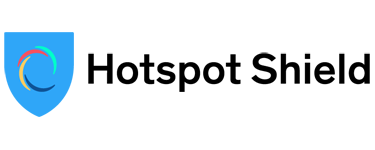
The US-based VPN service is one of the best for unblocking Netflix catalogs from across the globe. With unlimited streaming data and fast speeds, you won’t need just to watch American Netflix anymore.
If you’re bored of US Netflix and want to broaden your streaming options, then Hotspot Shield is a fantastic choice. Not only is it great for watching Netflix, but Hotspot can pretty much unblock any other streaming service, including Amazon Prime Video and BBC iPlayer.
Thanks to Hotspot’s large VPN server network, it unblocks Netflix in almost every major territory. This makes it one of the best VPN for Netflix providers, as you won’t find yourself struggling to get through to a different Netflix library.
Hotspot Shield yields some pretty impressive speeds, thanks to its patented Hydra VPN protocol. This protocol is one of the fastest and most secure available for VPN users, which means you can enjoy buffer-free Netflix streaming. Unlimited bandwidth also guarantees you don’t need to worry about going over pesky data limits.
With 5 simultaneous connections available, you can use your Hotspot Shield VPN app to your desktop computer, phone, or tablet. Users can even install this Netflix VPN on their Amazon Fire TV stick.
Should you ever run into a technical issue or need help when it comes to accessing Netflix with your VPN, you can enjoy Hotspot’s 24/7 live chat support. Like most Netflix VPNs, Hotspot has military-grade encryption, which means that your VPN traffic will go through a VPN tunnel. This is great if you want to do other tasks while under the protection of the VPN connection.
Hotspot has a questionable privacy policy, which logs more data than we’d like to see. Since it falls under US jurisdiction, this means the provider would have to hand over any stored data should the authorities request it. If you plan to use this VPN other than to access Netflix, you should keep this in mind.
Overall, Hotspot is one of the best Netflix VPNs. It has fast speeds, a large server network, and is fairly priced. There is a 45-day money-back guarantee for users who may be unsure whether to go with the provider or not. There is also a free version of Hotspot’s VPN, but this has a data limit that makes it unable to stream US Netflix, let alone access foreign libraries.
| Max Speed: | 373000 Mbps |
|---|---|
| Type of IP offered: | Dedicated |
| Simultaneous connections / Users: | 10 |
| Number of Netflix Libraries: | Not available |
| Information sharing: | 5 Eyes Member |
| OS support: | Amazon Fire TV, Android, Android TV, iOS, Linux, macOS, PlayStation 4, PlayStation 5, Windows |
If an incredibly far-reaching server network is what you’re looking for, then Private Internet Access (PIA) is the Netflix VPN for you. Providing VPN services in 76 countries, you can unblock libraries from pretty much wherever you want!
PIA gets a spot on our list due to its incredible number of servers. Whether you want a VPN for solely streaming Netflix or other activities, PIA is one of the best providers in providing online freedom.
We tested out PIA on several Netflix sites and found it worked in the US, UK, Japan, Australia, Canada, and France. There has been some annoyance from users in the recent past since PIA had many problems with its servers when it came to unblocking Netflix and other streaming services like BBC iPlayer. It seems now that the provider has added new VPN servers to solve this issue.
PIA is relatively easy to use, although it doesn’t let users select specific servers to connect to, just locations. This means you cannot knowingly use the same server multiple times, even if you know it unblocks your favorite Netflix library.
Users can expect consistent speeds with PIA, which employs the fast and dynamic WireGuard protocol. During our Netflix tests, we didn’t notice any lag or buffering. In fact, our bandwidth throttling was reduced, and our internet connection was smoother with PIA.
You can use PIA on 10 devices simultaneously, including Windows, Android, macOS, and iOS. PIA also offers a Google Chrome browser extension so that you can use PIA to encrypt your data and access blocked Netflix content solely via your browser.
Customer support is decent with PIA and comes in a ticket system or a live chat option. We were pleased to see the live chat option pop up on the website and impressed by the extensive help center. If you choose to go with PIA, you’ll be able to enjoy a 30-day money-back guarantee.
| Max Speed: | 300000 Mbps |
|---|---|
| Type of IP offered: | Dynamic |
| Simultaneous connections / Users: | 5 |
| Number of Netflix Libraries: | 12 |
| Information sharing: | None |
| OS support: | Android, ChromeOS, iOS, Linux, macOS, Windows |


Is online security and privacy equally important to you as Netflix unblocking capabilities? Then ProtonVPN is a superb choice, providing users with all the tools to surf the web in a safe and liberated way.
ProtonVPN is big on security and gives users a way to watch Netflix securely. Proton has four different subscription plans, but the Plus plan (which costs $8 a month) is the best for unblocking foreign Netflix platforms.
Proton currently provides users access to Netflix in the US, UK, India, Italy, and Germany. This may be a disappointing selection for some, but we were able to get through to Netflix on Proton’s plus servers and enjoy the high-definition picture and lag-free video.
Since accessing copyrighted Netflix material is strictly forbidden by the streaming giant, you need to use a good Netflix VPN that keeps your internet activity private. Proton has a very concise yet clear no-logs policy: the provider won’t ever store your data activity or share it with third parties. This is great for Netflix fans who want their online streaming to remain anonymous.
Proton offers users of the Plus plan a high-speed connection of up to 10GBps, which is considerable. Its dedicated apps are easy to navigate, with a good user interface. The interactive map allows users to connect to particular servers based on location and favorite them for later. Moreover, Proton’s apps use open-source technology and have been audited by an independent third party, reassuring users that they are safe to use.
ProtonVPN is compatible with the major operating systems and offers a 30-day money-back guarantee to Plus plan users. However, you only get money back for the days you haven’t used it. For example, if you cancel after 10 days, you’ll get money back for the remaining 20 days left over. This is because Proton offers customers the opportunity to try out its services via its free plan, but it doesn’t allow people to watch foreign Netflix easily.
| Max Speed: | 500 Mbps |
|---|---|
| Type of IP offered: | Shared |
| Simultaneous connections / Users: | 5 |
| Number of Netflix Libraries: | 4 |
| Information sharing: | 5 Eyes Member |
| OS support: | Android, Android TV, Apple TV, iOS, macOS, Windows |

With its own security protocol, Chameleon, VyprVPN has many tools in its possession to make accessing Netflix outside of the USA possible.
We can’t have a ‘Best VPN for Netflix’ list without including VyprVPN. This Netflix VPN uses advanced VPN technology in the form of its Chameleon protocol. This protocol effectively unblocks Netflix as it makes websites, ISPs, and governments unaware you’re using a VPN. It’s the perfect piece of technology for your Netflix account if you want to access foreign TV shows and movies.
Although VyprVPN has a small VPN server network, it has server locations in popular Netflix locations. As well as US Netflix, users can access British, Canadian, Japanese, and German Netflix catalogs. With 200,000 IP addresses available across Vypr’s server network, you’re sure to enjoy un-censored streaming.
VyprVPN claims to be one of the fastest VPNs on the market. We found that its speeds were decent but not as fast as ExpressVPN or Surfshark. In fact, when connected to a server in Japan from the US, we found that Netflix buffered slightly. Fortunately, it was nothing that could ruin the overall viewing experience.
When it comes to extra features, VyprVPN really delivers with its server switching. This feature automatically transfers you from one server to another if your current server becomes overcrowded or goes down. This is a great feature for Netflix lovers who don’t want to experience interruptions during their streaming sessions.
There is a Connection Per App feature, essentially like split tunneling, and lets users choose which apps or websites they want to use with the VPN. If unblocking Netflix is the main reason for your VPN usage, this feature will come in handy.
You can try out the VPN service for a month, and if you’re not satisfied with it, then Vypr’s 30-day money-back guarantee will ensure you get a full refund. With 5 simultaneous connections and compatibility across many operating systems, VyprVPN is a solid choice and one of the best Netflix VPN providers.
| Max Speed: | Unlimited |
|---|---|
| Type of IP offered: | Shared |
| Simultaneous connections / Users: | 6 |
| Number of Netflix Libraries: | 5 |
| Information sharing: | None |
| OS support: | Android, iOS, macOS, Windows |

PrivateVPN is a fast-growing VPN provider with a minimal network of servers. However, this doesn’t prevent it from being able to consistently unblock Netflix across several regions.
Some people may think a VPN with a network of just over 100 servers can’t be one of the best Netflix VPN providers. Yes, it sounds crazy, but PrivateVPN is one such provider breaking norms left and right.
We tried multiple Netflix libraries and got through all of them during our research. Not even some of the best VPNs can do this, but Private can. This is because the provider regularly updates its IP addresses so that Netflix doesn’t recognize them as VPN IPs and immediately blocks them.
Speed isn’t an issue either with Private. The provider uses various protocols to suit users’ needs, meaning you can switch between OpenVPN and IPsec. Private offers dedicated apps for all the main operating systems and have a clear user interface that’s easy to handle. There is also an option to use Private on your Amazon Fire Stick or Apple TV, with guides on the provider’s website to help you configure this.
On the mobile and desktop apps, users can find the best servers for streaming, as they are marked as such. This is a time-saving feature we like to see, as it ensures that users can connect to Netflix with a VPN in a short amount of time on any streaming device.
For a small VPN company, Private offers its customers quite a lot. Users can take advantage of 6 simultaneous connections and live chat support to troubleshoot any questions. Private’s no-logs policy is also reassuring as it promises users their browsing data won’t be sold to third parties. There is also a 30-day refund policy that promises to refund users with no questions asked.
Although PrivateVPN is not yet at the point where it can compete with the biggest VPN providers, it is definitely on its way to doing so.
| Max Speed: | Unlimited |
|---|---|
| Type of IP offered: | Shared |
| Simultaneous connections / Users: | Unlimited |
| Number of Netflix Libraries: | 13 |
| Information sharing: | 5 Eyes Member |
| OS support: | Amazon Fire TV, Android, ChromeOS, FireOS, iOS, Linux, macOS, PlayStation 3, PlayStation 4, Windows, Xbox 360, Xbox One |

Another VPN that works with Netflix is IPVanish. There is no limit to the number of device connections the provider allows, making this VPN perfect if you have several devices.
IPVanish is on our list since it is one of the best Netflix VPN providers for the US and the UK. This means that people outside of these countries can easily unblock the countries’ libraries without any issue. If you want access to a larger range of Netflix catalogs, you can try with IPVanish, but our tests didn’t let us get through to Netflix in places like Japan and Germany.
However, our speed test results were awe-inspiring. Our download speeds dropped ever so slightly from around 90Mbps to 70Mbps, which isn’t a lot at all. When we got through to the UK Netflix from the USA, our connection reflected the good server speeds as we enjoyed HD quality and no video lag.
IPVanish claims it will never log user data or traffic and will not sell or rent customer information of any kind. The strict no-logs policy is good to see. While you’re streaming Netflix under the protection of IPVanish, your data will be fully encrypted and hidden thanks to the AES-256 encryption the provider employs.
IPVanish offers a 7-day free trial, which is good to see. Not many VPNs have a trial period, where users can test out the VPN service features. There is a 30-day money-back guarantee, so if you aren’t satisfied with the purchase, you can get a full refund.
With unlimited simultaneous connections, compatibility with Android, Windows, iOS, macOS, and Linux, and dedicated browser extensions, IPVanish can give you more streaming freedom across all of your devices. We recommend taking full advantage of the 7-day trial and testing IPVanish out for yourself.
Many VPN providers claim they can unblock Netflix libraries in other geographic locations, but this isn’t always the case. Since Netflix and VPNs are embattled in a constant struggle, it may be that Netflix and its strong VPN firewall block your streaming VPN provider.
VPNs can often slow down connection speeds. Even if you manage to unblock Netflix, a slow connection can cause buffering, resulting in a low-quality picture and ruin your overall streaming experience.
There are a few things to look for when choosing the best Netflix VPN, and we’ve compiled the top factors to consider so that you can ensure your Netflix streaming goes off without a hitch:
The more server locations a VPN provider offers, the more foreign Netflix libraries you’ll be able to access.
Good connection speeds are a necessity. The best VPNs for Netflix use good protocols and have great speeds.
Many VPNs employ obfuscated servers since these hide the fact you’re using a VPN from certain websites, including Netflix.
Secure browsing is a must, even if you’re using your VPN for Netflix purposes. Make sure your VPN provider has strong encryption and a good no-logging policy.
Problems can occur with any piece of technological software. Choose a Netflix VPN that offers good customer support options, should you ever run into a problem.
If you’re already paying for a Netflix subscription, you may think it’s unfair that you need to pay for another piece of software to be able to watch different TV series and movies. All of the VPNs we have highlighted on our list so far cost money, which can be off-putting for people trying to save a bit of extra cash.
Fortunately, there are a few free VPNs that work with Netflix. However, before you download one of these, you should be aware of a couple of things. Free VPNs are notorious for being less secure and opening you up to the possibility of more attacks online. More often than not, free VPNs use the PPTP protocol, as it is super fast and great for streaming. However, this protocol is vulnerable to hacking, making it a security risk.
What’s worse is that many free VPNs make a profit from selling user data and personal information. Since breaking copyright laws to access foreign Netflix sites is technically illegal, you may want to keep this browsing information a secret. If you want your online activity to remain private, then you should steer clear of free VPNs.
Of course, some people are willing to take a risk regarding online privacy and security. If you are more interested in price than anything else, here are a couple of reputable free VPNs that we trust. These providers can bypass Netflix’s VPN block and offer free versions of their paid-for plans.
Proton features on our best Netflix VPN list for a good reason, and so does its free VPN. Although the free plan’s speeds are slow, and you only have access to servers in the USA, the Netherlands, and Japan, it is still possible to unblock Netflix in these territories.
There is unlimited monthly data which means you can stream as much as you want. However, you’ll have to put up with slow speeds, buffering, and an overall less enjoyable Netflix viewing experience. You can try out ProtonVPN for free, and if you want to expand your Netflix streaming options, then you can upgrade to the Plus plan when you feel ready to do so.
Speedify is a high-speed VPN provider that offers a free plan to users. Although there is only a 2GB monthly limit, which restricts the number of Netflix catalogs users can watch, it can connect users to Netflix sites worldwide.
Speedify has a large server network, and users on the free plan can access all of these. That means there is technically no limit to the streaming libraries from around the world that you can access. Speedify doesn’t just work with Netflix, but it can unblock foreign content from Amazon Prime Video, Hulu, and BBC iPlayer.
Speedify is based in the USA and so falls under the country’s strict data retention laws. However, it has a strict no-logging policy, which is good to see. This places the provider higher than many other free VPNs that have no strict privacy policy whatsoever.
A VPN is a piece of software that provides individuals with more freedom and privacy online. VPNs send your data through an encrypted tunnel, hiding it from prying eyes, including your ISP (Internet Service Provider), hackers, or websites that may store your data for advertising purposes.
However, this isn’t the only function of a VPN. VPNs provide us with more digital freedom, allowing us to access content that we might ordinarily not be privy to. A VPN for Netflix allows users to change their IP address to one from a different country, enabling them to get more Netflix shows that are only intended for certain territories.
Learning how to use your Netflix VPN is easy.
As mentioned, Netflix and VPNs have a tumultuous relationship. Netflix does not allow the use of VPNs to access content that isn’t available in your country. This is due to copyrighting and licensing rules. However, many people continue to watch Netflix with a VPN.
This isn’t to say that Netflix doesn’t put up a fight against VPNs that unblock Netflix. Netflix is a streaming service that invests a lot of money and time into developing VPN blocking technology. This is why some VPN servers can access a Netflix library one day, and then on the next day, they may struggle with unblocking Netflix.
In terms of whether Netflix bans users for VPN use, there is no evidence that anyone has ever had their Netflix account deleted for using a VPN to unblock Netflix. However, since the streaming provider prohibits VPN services, we advise that you proceed with caution when using a Netflix VPN.
Netflix loses money if users watch copyrighted material by using a VPN. The provider doesn’t count these views. Since Netflix has started developing its own original programming, the provider is more concerned about people watching its content with a Netflix VPN.
There are a few ways in which Netflix detects the use of a VPN. Firstly, it can check the IP address you are surfing under and see whether you are using one that is associated with a VPN. This is why providers with a larger server network are better if you want to unblock Netflix, as they have more IP addresses to choose from.
Netflix can also work out whether you’re using a VPN by checking your DNS (Domain Name Server). If your VPN isn’t DNS leak-proof, it can reveal your true location and any discrepancies between your IP address and DNS.
Fortunately, VPN providers are well aware of how Netflix detects the use of a VPN. This means that as Netflix strengthens its VPN blocker, the best Netflix VPNs ensure that people who want to watch foreign content can still access a myriad of Netflix libraries.
The best location for watching Netflix depends on your needs. If you want fast speeds, then you should opt for a server nearby to your actual location. If you want to watch Anime, then connect to a server in Japan. If you want access to a large amount of content, then Netflix US is the best.
It isn't technically illegal to use a VPN with Netflix, but it does go against the streaming service's Terms of Use and could result in users being blocked.
If Netflix isn't working with your VPN, it could be for a couple of reasons:
To overcome Netflix VPN blocks, it is best to use a premium VPN provider that can reliably unblock Netflix. This will ensure that your IP address isn't on a blocklist and means you'll be able to watch Netflix whenever and wherever you want to.

I’m Madeleine, and I'm a writer that specializes in cybersecurity, tech products, and all things related to the internet.
I have a keen interest in VPNs and believe that everyone deserves internet freedom and security. I wr...
Read more about the author