With a VPN for Firestick, you can unlock more content on your favorite streaming services. On this page we have compiled our reviews of the best Firestick VPNs and here is the list of our favorites!
Streaming services have never been more popular, with many people turning away from traditional broadcasting channels in favor of services like Netflix, Amazon Prime Video, and Hulu. The Amazon Firestick is revolutionary as it has made it easier for people to carry around their favorite streaming sites on one device.
While the Amazon Fire TV Stick opens up many opportunities for you to enjoy more content, you’re limited by your location. If you travel outside of the US, the same shows or services may not be available in a different country. Likewise, if you want to watch a live TV event that isn’t available in the US, this can be frustrating. This is why using a Virtual Private Network on an Amazon Fire TV device is essential.
From why you should be using a VPN for firestick to the list of our favorites – our guide will help you stream content more easily and with more freedom than ever. Take a look at the best Firestick VPNs such as NordVPN, ExpressVPN, and Surfshark.
If you’re searching for the best VPN for Firestick, we’ve got you covered. We’ve compiled a list of the best VPNs that will work with your Fire TV Stick and Fire TV Cube. Without further ado, here are our top VPN providers for Amazon Fire TV Stick.
| Max Speed: | 115000 Mbps |
|---|---|
| Type of IP offered: | Dedicated |
| Simultaneous connections / Users: | 6 |
| Number of Netflix Libraries: | 12 |
| Information sharing: | None |
| OS support: | Android, iOS, Linux, macOS, Windows |


NordVPN is one of the best VPN providers, not just for Fire TV Stick users but for internet surfers in general.
The best VPN for Fire TV Stick is NordVPN, as it can bypass almost every streaming service’s VPN firewall. With Nord, you’ll be able to unblock content from Netflix, BBC iPlayer, Amazon Prime, and all the other big names. NordVPN can also help users access live streaming content in other countries, which is a major bonus for Firestick users. With such a large network of servers, you’ll have plenty of choices regarding what foreign services you want to watch.
NordVPN offers incredible speeds, which makes it perfect for streaming purposes. This is partly thanks to its NordLynx protocol, the ultra-fast protocol, which is also extremely secure.
When it comes to user security, Nord is one of the best. It uses industry-standard encryption to protect your internet activity from spies and has a zero-logs policy. Moreover, NordVPN has had its privacy policy audited several times by an independent third party, with the most recent being in 2020.
There is a dedicated NordVPN app in the Amazon Appstore, making it easier to install NordVPN on your Fire TV device. Nord also offers an in-depth installation guide on its website on setting up the VPN on your Firestick.
The NordVPN The ease of use this VPN provides to its customers is great, and customer support is also fantastic. There is 24/7 live chat support on the NordVPN website for users who have any VPN issues that they need help with.
You can use NordVPN on 6 devices simultaneously, which means you can extend the VPN’s fantastic services to your other devices. Nord has VPN apps for Windows, Mac, iOS, Android, Linux and has browser extensions. You can enjoy extra features such as Double VPN, where your IP address is changed twice, split tunneling, and can encrypt your P2P networking.
With so much to offer, NordVPN is a great choice for a Firestick VPN. Its monthly plan is $11.95 per month, but if you sign up for 24 months, you’ll only pay $3.71 per month. On top of this, there is a 30-day refund policy, which gives you a month to try out the VPN software and make sure you like it.
| Max Speed: | 58000 Mbps |
|---|---|
| Type of IP offered: | Dedicated |
| Simultaneous connections / Users: | 5 |
| Number of Netflix Libraries: | 12 |
| Information sharing: | None |
| OS support: | Android, ChromeOS, iOS, Linux, macOS, PlayStation 4, PlayStation 5, Windows |


Another one of the best VPNs for Amazon’s Fire TV is ExpressVPN. ExpressVPN has an extremely reliable reputation and enables you to access worldwide content via your Firestick or Smart TV.
ExpressVPN can be added to your Fire TV by downloading it from the Amazon Appstore. It’s easy to set up ExpressVPN on Firestick, and upon download, you’ll be able to switch on the VPN and connect it to a server within a matter of seconds. There is a list of server locations available, helping you choose the best one to connect to.
In terms of accessing content, Express is one of the best. ExpressVPN can get past Netflix’s robust VPN firewall and can even be used in countries with strong censorship, such as China. It is one of the most versatile VPNs in terms of bypassing geo-blocks.
One of the best things about ExpressVPN is that it offers breakneck speeds. We connected to ExpressVPN servers in Europe from the United States and tested ExpressVPN with streaming sites. There was no buffering or lagging, and we enjoyed a super-fast connection, which is often hard to come by with VPNs.
Speaking of streaming, you can also use ExpressVPN’s MediaStreamer DNS feature. This feature is specifically for streaming service access but lacks VPN security features. There are detailed guides on the website on how you can set up this feature.
Security is fantastic with ExpressVPN, and the provider has a strict no-logging policy. ExpressVPN also employs AES-256 military-grade encryption and private DNS on all of its servers and has an automatic kill switch to heighten your personal security and privacy and keep your online traffic hidden.
If you choose to use the VPN on other devices, then you’ll be able to do so with up to 5 simultaneous device connections available. ExpressVPN has dedicated apps for multiple devices including Windows, Mac, iOS, Android, Linux and can also be configured to your router if you want to circumvent this device limit.
Customer support is first-rate and reflects the quality of ExpressVPN as a whole. Users can get in touch with customer service representatives through live chat on the website or by email.
Although ExpressVPN is more expensive than other providers, with its monthly subscription plan costing $12.95, you get access to a whole host of security features and a great VPN that can enhance your Firestick experience. There is also a no-risk 30-day refund policy. 30 days gives you enough time to test out ExpressVPN and see if it’s really the one for you.
| Max Speed: | Unlimited |
|---|---|
| Type of IP offered: | Shared |
| Simultaneous connections / Users: | Unlimited |
| Number of Netflix Libraries: | 15 |
| Information sharing: | None |
| OS support: | Amazon Fire TV, Android, Android TV, ChromeOS, iOS, Linux, macOS, Windows |


Another VPN that is available for the Firestick streaming platform from the Amazon Appstore is Surfshark. For extremely fast streaming speeds, Surfshark is a great option.
Surfshark is one of the best VPNs for Firestick as it can effectively unblock a whole host of foreign streaming services. This includes 15 Netflix libraries, Amazon Prime Video, BBC iPlayer, and any other major streaming service you want to watch. You can even watch live content in other countries. With a large VPN server network, you’ll have more freedom when it comes to choosing what you want to watch.
Surfshark’s ability to bypass geo-blocks in 65 countries isn’t the only thing that makes it a great VPN choice. It offers breakneck speeds, so much so that you won’t notice you’re using a VPN. We enjoyed HD quality picture and zero-buffering when using Surfshark across multiple streaming services.
Since Surfshark offers unlimited simultaneous connections, you can install Surfshark VPN on your Fire TV Stick and as many devices as you wish. Surfshark has dedicated apps for all of the most popular operating systems and has browser extensions for Chrome and Firefox. You can share your VPN with family members, thanks to the incredible lack of device restrictions.
With Surfshark, you’ll enjoy industry-standard encryption, an in-built kill switch, private DNS on every server, and IPv6 leak protection. This means that your browsing data and your real IP address and location will never be leaked or visible to hackers or other third parties. What’s more, Surfshark has a good no-logging policy and promises never to store or share what its users get up to online.
Surfshark isn’t just great for accessing streaming sites, and it’s worth mentioning that this is a great VPN for gaming and torrenting. With P2P servers and the ability to use the VPN on your gaming consoles, Surfshark is a fantastic all-rounder VPN.
Customer service with Surfshark is great, with 24/7 access to expert advice. Be it via the website’s vast supply of guides or the live chat; you’ll be able to solve any issues you may have with the VPN swiftly.
If you want to try out the VPN without signing up long-term, you can do so thanks to the 30-day refund policy. 30 days gives users enough time to get to grips with the Firestick VPN app, and the refund policy has no strings attached. The 2-year plan offers great value for money at only $2.21 per month; otherwise, you can opt for the yearly or monthly plans, which cost $6.49 and $12.95 a month, respectively.
| Max Speed: | Unlimited |
|---|---|
| Type of IP offered: | Shared |
| Simultaneous connections / Users: | Unlimited |
| Number of Netflix Libraries: | 13 |
| Information sharing: | 5 Eyes Member |
| OS support: | Amazon Fire TV, Android, ChromeOS, FireOS, iOS, Linux, macOS, PlayStation 3, PlayStation 4, Windows, Xbox 360, Xbox One |

IPVanish allows you to protect your Amazon Fire TV connection while eliminating digital geographical borders and the restrictions that come with them.
IPVanish offers fast connection speeds and has a dedicated Firestick app, making it a great VPN service for users who value speed above anything else. With IPVanish, you’ll never suffer bandwidth throttling from your ISP and will be able to enjoy the seamless streaming of content from around the world.
IPVanish has ultra-fast speeds since the provider owns and controls all of its own servers. This also makes your VPN connection extra secure since no third parties are involved in the servers’ operation. IPVanish also employs AES-256 military-grade encryption, meaning your data won’t ever be intercepted, even if you use your Firestick on a public wi-fi network.
As well as providing stellar encryption, IPVanish has a clear no-logs policy, which protects user information and browsing data. Accessing foreign streaming service libraries, such as Netflix, technically breaks copyright laws, so you must use a VPN that won’t keep tabs on what you do while using its software.
IPVanish allows 10 simultaneous connections and doesn’t meter these connections. This means you can use the VPN on your Amazon Firestick while using it on your mobile phone and desktop computer at the same time. Like the other providers on this list, IPVanish is compatible with all major operating systems.
You can download the IPVanish VPN app directly from the Amazon Appstore. The IPVanish app is simple and easy to use, offering both a map and list view of its servers. There are advanced security and privacy features that you can enable in the settings.
Like all the other VPN providers on this list, IPVanish offers 24/7 customer support. Its customer service is extremely impressive as there is a helpline users can call to chat with a support team member. As well as this, there is a live chat on the website and the option to email if you have a less pressing concern. To top it all off, there is a help section with FAQs and troubleshooting sections.
IPVanish is pricey, and its standard monthly plan before special deals costs $9.99 per month. This reflects the level of security and features users get. There is a 30-day refund policy that gives you time to test out the VPN and see if it is the right option for you.
| Max Speed: | Unlimited |
|---|---|
| Type of IP offered: | Dedicated |
| Simultaneous connections / Users: | 7 |
| Number of Netflix Libraries: | 4 |
| Information sharing: | None |
| OS support: | Amazon Fire TV, Android, Android TV, iOS, Linux, macOS, Windows |


CyberGhost is a favorite of ours at VPNSurfers due to the excellent security and privacy features it gives users.
CyberGhost makes our list due to its secure VPN server network. With almost 7,200 servers available, users can connect to various locations and enjoy geo-blocked content. CyberGhost is great at accessing streaming sites like BBC iPlayer and can effectively get past VPN blocks thanks to its geo-unblocking capabilities. CyberGhost can effectively provide you with access to Netflix, Hulu, and more foreign libraries.
Not only does CyberGhost give you more viewing freedom with your Fire TV device, but it is one of the best VPNs when it comes to excellent connection speeds. Although not quite as fast as other VPN services like ExpressVPN, CyberGhost provides a reliable VPN connection and won’t throttle your bandwidth.
Security is also first-rate with CyberGhost. Firstly, it provides military-grade encryption and uses the most secure protocols, including WireGuard and OpenVPN. It also has an automatic kill switch feature and a fantastic no-logs policy because it is based in Romania. Romania enjoys great data retention laws, which bodes well for CyberGhost and its users.
You can use this VPN on 7 devices simultaneously, meaning you can install CyberGhost on your Amazon Fire TV Stick, mobile phone, or desktop computer. It has dedicated apps for all of the most popular operating systems, is easy to use, and has an appealing ghost-themed design that we like.
If you want to use the VPN service on other platforms, you can enjoy extra features unrelated to streaming. This includes using the NoSpy servers, which route your data through CyberGhost’s own servers in Romania for extra security.
Customer support is great with CyberGhost, and there is 24/7 live chat support on the site, which connects you to a representative if you need a fast answer. You can also get in touch with the personable team via other social media, including Instagram.
CyberGhost offers its VPN service for a fraction of the cost of other popular VPN providers on this list, and you can get the 3-year subscription plan for just $2.25 per month. On top of this low price, there is a fantastic 45-day refund policy. 30 days is the industry standard for refund policies, so it is great to see a lengthier money-back guarantee. 45 days gives every user time to get to grips with the VPN, indicating CyberGhost’s faith in its own products and VPN service.
| Max Speed: | Unlimited |
|---|---|
| Type of IP offered: | Dynamic |
| Simultaneous connections / Users: | 5 |
| Number of Netflix Libraries: | 13 |
| Information sharing: | 14 Eyes Member |
| OS support: | Amazon Fire TV, Android, Android TV, Apple TV, Chromecast, ChromeOS, iOS, Linux, macOS, Windows |
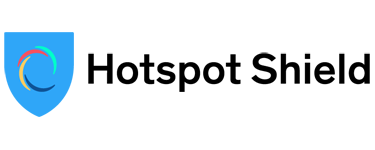
Last on our list is Hotspot Shield. One of the best VPNs for Amazon Fire TV Stick, you can download Hotspot’s dedicated VPN app from the Amazon app store.
Hotspot Shield is known for delivering ultra-fast speeds thanks to its innovative Catapult Hydra protocol. If you’re looking for the best VPN for your Firestick in terms of speed, Hotspot may just be it. Thanks to the Hydra protocol, your speeds will increase with Hotspot, which bodes well for streaming geo-restricted content.
Not only is Hotspot fast, but it is one of the only VPNs that can unblock a lot of streaming content thanks to the advanced level of obfuscation on its servers. This means that you can still enjoy content from home via Firestick, thanks to this VPN if you’re traveling.
Hotspot Shield has great security features that include first-rate encryption, a kill switch feature, and even has in-built malware protection. It has a strict no-logs policy, which is good to know as it is a US-based company, so it is located in one of the stricter countries for data retention laws.
There is great customer support, with access to a 24/7 live chat service for paying customers. Hotspot Shield does offer a free VPN, but this version has several drawbacks. However, it is only usable on 1 device, has limited streaming capabilities, and has a data limit of 500MB per day. This is not enough bandwidth for users to stream content via their Firestick, which means that the free VPN isn’t the best option.
Conversely, with the paid version of Hotspot Shield, you’ll be able to have 5 device connections, which means your Firestick and 4 others. There’s also unlimited data, which makes it perfect for Fire TV customers.
Hotspot offers a 45-day refund policy, 15 days longer than the average money-back guarantee. Its prices start from $5.99 per month on the yearly plan making Hotspot Shield one of the best VPNs for Fire TV users.

The Firestick or Fire TV Stick is sold by Amazon and is like a USB flash drive that you can connect to your TV. Upon connecting it to the internet, you’ll find thousands of channels and streaming services available to download onto the Amazon Fire TV Stick.
The Amazon Fire TV Stick makes it perfect for people who want to easily watch all of their favorite shows regardless of where they are. Amazon has also created the Fire TV Cube, which can be connected to Ethernet instead of relying on a wi-fi connection.
A decent VPN for firestick should meet the following criteria:
Although the idea of a free VPN sounds great, the reality is that free VPNs come with scaled-back features and can be more frustrating than helpful. However, if you’re strapped for cash and want to get a free VPN for your Firestick, then there are a few reputable providers to choose from. We’ve chosen two that we guarantee to work with the Fire TV Stick streaming device.
The first free VPN we recommend is Windscribe. It is available in the Amazon app store and can be used effectively with your Firestick. With Windscribe, users get 10GB of data per month, which is rather good for free VPNs. You have access to servers in 10 countries and unlimited simultaneous connections. This means that you can connect it to your Fire TV and use the VPN on your iPhone or Android phone.
There are a couple of drawbacks to using Windscribe. You’ll only get 10GB of free data if you enter your email address upon sign-up. Entering your email could be problematic if the provider didn’t have a solid no-logs company.
Another free VPN that works with Firestick / Fire TV is hide.me. Like Windscribe, users get access to 10GB of data per month, which means you can stream a few films or episodes of your favorite foreign TV show. There is access to servers in 4 countries, which limits the number of libraries you can unblock.
With hide.me, you get 1 device connection, which means you would be limited to using it on your Firestick. However, there is a no-logs policy, a great encryption level, and users on the free plan still have access to fantastic customer service 24/7.
Whether you only use your Firestick at home or when traveling, you should use a streaming VPN that works with it. There are several reasons why you need a VPN for Firestick:
A VPN will change your IP address, meaning that you can access streaming service content from across the globe. Vacationing in Europe and want to watch your favorite shows in the US? By using a VPN, you can get an IP address from the US and ensure your favorite content is accessible regardless of where in the world you are.
You can watch foreign streaming libraries from the comfort of your own home when using a VPN. When changing your location by connecting to a different VPN server, you’ll be able to bypass geo-blocks and enjoy different Netflix and Amazon Prime catalogs that aren’t readily available in the US.
If you’re using a VPN for Firestick, you can also enjoy the extra benefits it brings, such as data encryption. A VPN can protect your internet activity from being seen by your ISP (Internet Service Provider) or any other third parties, making it an essential purchase if you’re using your Firestick on public wi-fi networks.
ISPs can slow down your internet connection when streaming since activities such as this often consume too much data. VPNs prevent bandwidth throttling, which means you’ll enjoy buffer-free content.
Getting a VPN for your Amazon Firestick or Fire TV Cube is easy enough, assuming that your VPN is listed in the Amazon Appstore. Using your Fire TV Stick, search for your VPN provider and download. Sign in, select a VPN connection, and connect. That’s all there is to it when you want to download and install a VPN on your Firestick!
Unfortunately, some VPN services are not available in the app store, but this doesn’t mean that they cannot be used with your Fire TV devices. If your provider offers an APK file extension, you can download this and enter the URL into the Downloader, the Amazon app on your Fire TV. You can then download the APK file and find it in the applications section of your settings. From here, you can launch your VPN app and change your location.
In the market for an Amazon Firestick? Purchase one directly on Amazon here.
It’s important to keep in mind that the first generation Firestick does not support the use of VPNs, so you’ll need to ensure you have a 2nd generation Fire TV Stick.
If you’re purchasing a VPN solely for use with your Fire TV devices, then you must choose something that works with Firestick. The VPNs we have listed below all work with Firestick and will give you access to content worldwide, but you can install Private Internet Access for Firestick as well as other compatible VPNs.
If you don’t know how to use a VPN on Firestick, don’t worry. The installation and setup process is easy, and most VPNs make it extremely straightforward for users to connect to a server and activate certain settings in the Firestick VPN app.
There are many ways you can check if the VPN is working on your Firestick. You can see if you can access foreign streaming content, and check if your IP address has changed.
Yes, you can put a VPN on your Firestick and you can easily install the VPN via the Amazon Appstore.
No, you shouldn't need a different VPN for all of your devices. Most VPNs come with multiple simultaneous connections and are compatible with various operating systems.
There are free VPNs that work with Firestick but not all of them are reliable. Free VPNs come with data limits and may not offer servers in other countries which makes it hard to use them to unblock foreign versions of popular streaming services.

I’m Madeleine, and I'm a writer that specializes in cybersecurity, tech products, and all things related to the internet.
I have a keen interest in VPNs and believe that everyone deserves internet freedom and security. I wr...
Read more about the author