Most people have an iPhone or iPad, but many people never think of protecting their iOS devices with a VPN app. There’s a common misconception that VPNs are only for desktop or laptop computers and that phones don’t need a Virtual Private Network.
If you use your iPhone every day for internet banking, checking emails, or making online purchases, you should definitely use a VPN. Even though iOS systems are designed to protect against malware and internet threats, they are not immune from geo-blocks or potential hackers who have accessed your internet network. Luckily, almost all VPN providers work with iOS systems. Choices are abundant in the App Store of both paid-for and free VPN services.
There are so many VPNs for iPhones, and we know that people don’t have all the time in the world to check out each one before downloading one. We’ve compiled the best iPhone VPNs to make your decision a little easier. We’ve tried and tested each one of these apps on iPhone and iPad to make sure they work well with both iOS systems.
| Max Speed: | 115000 Mbps |
|---|---|
| Type of IP offered: | Dedicated |
| Simultaneous connections / Users: | 6 |
| Number of Netflix Libraries: | 12 |
| Information sharing: | None |
| OS support: | Android, iOS, Linux, macOS, Windows |


NordVPN doesn’t just have one of the best iPhone VPN apps, but the VPN service is great on all other operating systems. With NordVPN, you get:
NordVPN is known for its ability to provide users access to geo-blocked streaming services, like Netflix or Amazon Prime Video. It also lets users access special P2P and torrenting servers, ensuring that they can share and download files with no data limits.
You can also give your device further encryption with the Onion over VPN option. This option connects you to the Tor network, ensuring that you have a super-secure internet connection as well as online security and anonymity.
The Nord app itself provides seamless ease of use. You can turn the VPN on and off with the tap of a finger and use Nord’s well-designed server map to connect to a VPN server of your choice. Alternatively, the Quick Connect feature removes all hard work and connects you to the fastest and closest server with just the tap of a button.
Want split tunneling? You can choose which apps to encrypt and access through your regular network on the iOS app. If you need some customer support, you can use the live chat support option on the iPhone app.
| Max Speed: | 58000 Mbps |
|---|---|
| Type of IP offered: | Dedicated |
| Simultaneous connections / Users: | 5 |
| Number of Netflix Libraries: | 12 |
| Information sharing: | None |
| OS support: | Android, ChromeOS, iOS, Linux, macOS, PlayStation 4, PlayStation 5, Windows |


Our second pick on our list of best VPNs for iPhone is ExpressVPN. Based in the British Virgin Islands, this impressive VPN provider enjoys fantastic data privacy laws and has an impressive no-logs policy.
ExpressVPN offers its iOS device users many security features. Many of these are activated upon download on the iPhone app, such as the kill switch (known as the Network Lock). Having this integral feature switched on for users saves them the trouble of having to do so themselves. It also ensures that their surfing is never at risk should the VPN connection drop or become compromised.
The user interface of the ExpressVPN app isn’t as stylish as some other iPhone VPN apps, but it is clearly laid out, which makes it easy to use. You can tap the Smart Location button to be connected to a recommended VPN server or click the choose location button and select from a list of possible VPN servers.
The privacy and security tools menu on the ExpressVPN app allows users to check whether the app is functioning properly or not. You can check for DNS and WebRTC leaks and view your current secure connection and IP address. Fortunately, ExpressVPN has encrypted DNS on all servers, so leaks are extremely unlikely when you’re using this app!
| Max Speed: | 373000 Mbps |
|---|---|
| Type of IP offered: | Dedicated |
| Simultaneous connections / Users: | 10 |
| Number of Netflix Libraries: | Not available |
| Information sharing: | 5 Eyes Member |
| OS support: | Amazon Fire TV, Android, Android TV, iOS, Linux, macOS, PlayStation 4, PlayStation 5, Windows |
For access to a large server network, Private Internet Access is a great choice for your iPhone VPN. Although its features are a little more basic than others on the list, it’s an overall good iOS VPN.
As well as offering the best encryption, PIA VPN comes with extra malware protection in the form of its in-built adblocker. This provides your iPhone extra protection from adware that could download viruses onto your phone.
Private Internet Access has a strict no-logs policy that guarantees all of your online surfing will be private. The company will never store any of your information, such as your iOS device’s IP or internet data. If privacy is the main reason you’re downloading a VPN, this VPN provider is a good choice.
One of the most appealing features of this VPN is that you can have ten simultaneous connections with one subscription. You can protect your iPhone, iPad, and any other compatible operating systems you may have.
| Max Speed: | Unlimited |
|---|---|
| Type of IP offered: | Shared |
| Simultaneous connections / Users: | Unlimited |
| Number of Netflix Libraries: | 15 |
| Information sharing: | None |
| OS support: | Amazon Fire TV, Android, Android TV, ChromeOS, iOS, Linux, macOS, Windows |


Surfshark is one of the most popular VPN providers due to its incredible prices and device connectivity options. Its dedicated iPhone app is easy to use.
With incredibly low prices, Surfshark is a major competitor in the world of VPNs. It uses AES-256-GCM encryption, and the default protocol on all of its apps, including the iOS mobile device, is IKEv2/IPsec, which provides fast speeds to users. However, you can choose to use the OpenVPN protocol if you prefer the privacy benefits it provides.
The MultiHop feature offers users more privacy on their iPhones as you can connect to servers in multiple countries. This ensures your IP address is fully masked. The VPN provider offers features such as a kill switch to keep your browsing habits private as well as a Camouflage mode. The Camouflage mode hides your VPN use from your internet service provider and is a great feature to activate if you are using a public wi-fi network.
| Max Speed: | Unlimited |
|---|---|
| Type of IP offered: | Shared |
| Simultaneous connections / Users: | Unlimited |
| Number of Netflix Libraries: | 13 |
| Information sharing: | 5 Eyes Member |
| OS support: | Amazon Fire TV, Android, ChromeOS, FireOS, iOS, Linux, macOS, PlayStation 3, PlayStation 4, Windows, Xbox 360, Xbox One |

IPVanish is one of the oldest VPN providers and is well-known for its reliable security and privacy tools and no-logs policy. You can trust that your web data and private information is safe in the hands of this app.
IPVanish is a great VPN, but its iOS VPN app lacks a few features that you can find on the desktop client. While there is a kill switch option available on other operating systems, there is currently no kill switch option for iPhone or iPad. We’d like to see this added in the future to ensure that users’ encrypted data isn’t exposed if the VPN connection drops.
If you’re a fan of P2P networking, then you’ll be pleased to know that you can do so on IPVanish servers. Torrenting is possible thanks to unlimited bandwidth. This means you’ll get fast and secure connection speeds, so you can also use IPVanish.
With no metered device connections available, this means you can use IPVanish with all of your iOS devices and still be able to connect to an unlimited amount of other devices at the same time. Although IPVanish has great reviews from users, with a 4.7 rating on Trustpilot, there is a 30-day refund policy if you change your mind and want to cancel your subscription.
There are often excellent discounts on the IPVanish website, which means users can save a lot of money.
| Max Speed: | 10000 Mbps |
|---|---|
| Type of IP offered: | Dynamic |
| Simultaneous connections / Users: | 10 |
| Number of Netflix Libraries: | Not available |
| Information sharing: | None |
| OS support: | Amazon Fire TV, Android, Android TV, Apple TV, Boxee Box, Chromecast, FreeBSD, iOS, Linux, macOS, PlayStation 3, PlayStation 4, PlayStation 5, Roku, Windows, Xbox 360, Xbox One |
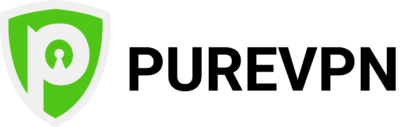
PureVPN is an impressive provider since all of its servers support all VPN protocols, including OpenVPN. This provides users with first-rate security regardless of the server they connect to.
PureVPN offers a lot of great VPN services to users. There is a kill switch, which is a must-have for an iPhone VPN. As well as this, users can enjoy unlimited torrenting on any PureVPN server. PureVPN has good download speeds, which means you can even torrent on your iPhone or iPad.
We ran several DNS leak tests and found that the app is leak-free, thanks to PureVPN using its very own DNS hardware. This ensures that your IP address and real location will never be leaked while the app is switched on, thanks to an extremely secure VPN connection. You can also use PureVPN to access blocked VoIP services and ensure your communication on these is always encrypted.
If you’re a fan of streaming services, then you can potentially use PureVPN to access geo-blocked Netflix and Amazon Prime Video. However, not all of the VPN’s servers can get through Netflix’s strong VPN block.
There is also a 31-day refund policy, offering you an extra day than most other VPN providers.
| Max Speed: | 500 Mbps |
|---|---|
| Type of IP offered: | Shared |
| Simultaneous connections / Users: | 5 |
| Number of Netflix Libraries: | 4 |
| Information sharing: | 5 Eyes Member |
| OS support: | Android, Android TV, Apple TV, iOS, macOS, Windows |

With a 4.6 rating on the App Store, VypyVPN is a great iPhone VPS for users who want to access streaming sites. VyprVPN can unblock Netflix, BBC iPlayer, Amazon Prime Video, HBO Go, and Hulu.
VyprVPN is big on internet security and privacy and provides iPhone users with a range of features to ensure they are safe. On its mobile VPN app for iOS, you can choose from several VPN protocols including the Chameleon protocol that VyprVPN has developed. This protocol helps users get past DPI (Deep Packet Inspection) scans to get past VPN firewalls on websites and in countries that employ DPI scans.
We ran several DNS tests, and there were no leaks found, which means the user’s real location is unlikely to be revealed. You can also use VyprVPN for torrenting on its servers. Our VyperVPN speed tests showed good download, upload, and ping speeds, making VpryVPN one of the best VPNs for streaming on your iPhone.
In terms of customer support, there is no live chat option on the iOS app, which we would like to see added. Other than that, VyprVPN is a good iPhone VPN, thanks to several of its features.
There are many free VPNs for iPhone. We usually recommend against using these since free VPNs often cost nothing for a reason. This is because free VPNs for iPhone usually have:
So free VPNs aren’t the best VPNs for your iPhone. However, most VPN providers offer a 30-day money-back guarantee or even a free trial. These provide users the chance to try out a VPN, and they give them the flexibility to cancel their subscription if they don’t like the VPN.
Good free VPNs are few and far between. However, some VPN providers offer a free version of their VPN on your iPhone. Many of these free VPNs are available in the App Store, so we’ve checked some of them out and put together a list of the best free iPhone VPNs.
| Max Speed: | 300000 Mbps |
|---|---|
| Type of IP offered: | Dynamic |
| Simultaneous connections / Users: | 5 |
| Number of Netflix Libraries: | 12 |
| Information sharing: | None |
| OS support: | Android, ChromeOS, iOS, Linux, macOS, Windows |


ProtonVPN, best known for its high-end security features that provide users with an encrypted connection. The company has a no-logs policy which means that any personal information and web data remain private. ProtonVPN offers a paid and free version of its VPN.
Although ProtonVPN is an impressive VPN with access to servers in 50 countries, all of the features are limited on the free version. However, security and privacy tools are not worse on the free version. ProtonVPN uses the best protocols across all of its plans, so even users who have the free version will use the OpenVPN protocol.
However, the free VPN doesn’t support P2P and torrenting, and users won’t have access to Tor over VPN. Users also won’t access geo-blocked content such as Netflix since the speeds are not fast enough.
If you need a VPN to protect your internet data when you send emails or check your bank, this is a great version. However, we recommend looking at Proton’s paid plans if you want something that offers better speeds and a greater range of features.
| Max Speed: | 385000 Mbps |
|---|---|
| Type of IP offered: | Shared |
| Simultaneous connections / Users: | 5 |
| Number of Netflix Libraries: | 0Not available |
| Information sharing: | 14 Eyes Member |
| OS support: | Android, iOS, Linux, macOS, Windows |

This VPN provider offers users a paid and free plan. The no-frills free subscription lacks many of the great features you get with the paid plan, but it is still one of the best free iPhone VPNs on the app store.
TunnelBear offers users a really designed app that provides ease of use. It’s a great taster of the VPN world for novices who perhaps want to dip their toes in the water without signing up for a full subscription. You can turn the VPN on and off using your phone with the tap of a button or configure the settings so that you remain automatically connected at all times.
When it comes to speed service, TunnelBear is not the best VPN. Although on its paid plans it provides high speeds, its free service offers data caps of 500MB per month. This is extremely limited and doesn’t offer fast enough speeds for a lot of internet activity.
With the paid plan, you can get unlimited browsing and five simultaneous connections. If you’re new to VPNs and want to try one out before moving over to a full-time subscription, TunnelBear is a good choice.
| Max Speed: | Unlimited |
|---|---|
| Type of IP offered: | Dynamic |
| Simultaneous connections / Users: | 5 |
| Number of Netflix Libraries: | 13 |
| Information sharing: | 14 Eyes Member |
| OS support: | Amazon Fire TV, Android, Android TV, Apple TV, Chromecast, ChromeOS, iOS, Linux, macOS, Windows |
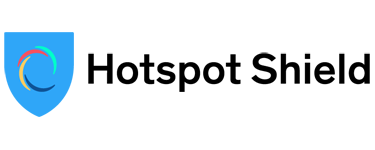
Hotspot Shield has a dedicated app for iOS users and offers a free version. With the free version of its VPN for the iPhone mobile platform, the VPN services are limited, but there is still great encryption.
On the paid plans, Hotspot Shield provides unlimited bandwidth to users, which makes it a great app for streaming. It has a wide host of servers across the globe, which means that customers can access geo-blocked content and streaming services like Netflix.
The free version has a daily data allowance of 500MB, which provides users with enough encryption to do a few online tasks, but doesn’t stretch far enough to cover heavy internet activity. As well as this, the free plan provides users with access to one US server.
Although there are a few drawbacks to the Hotspot Shield VPN’s free version, its first-rate encryption, protocols, and in-built ad-blocker are great if you need extra protection while surfing.
It’s well known that iPhones offer the best protection against viruses and malware. iOS systems like an iPhone or an iPad come in-built with high-tech security to ensure your phone stays free from ransomware and trojans, which could pose a serious risk to your phone’s security. For this reason, users often refrain from installing anti-virus software.
Since iPhones are held in high regard for their above-average protection, many iOS users are oblivious to the other threats of the internet that VPNs can shield you from. Here’s why you need an iPhone VPN:
Luckily, there are a lot of VPN apps for iOS systems available on the app store. However, the abundance of choice can also prove to be a disadvantage. Unless you know a lot about VPNs, it is hard to know which are the best providers. Some VPN providers are better than others, and many can actually be counter-effective since they use older protocols that leave you with unstable encryption and a VPN connection, therefore, exposing you to threats.
When you’re looking for the best VPN service for your iPhone or iPad in the app store, there are many things you need to consider. Each operating system is different, and there are some features that you should prioritize when looking at VPNs for iOS devices to ensure that you get the best service for your needs.
If you’re wondering how to use a VPN on your iPhone and set it up, you don’t need to worry. Using a VPN on your iPhone is extremely easy, especially since you can download a dedicated iPhone app from the App Store. By installing the app this way, it will download within minutes and you can start using it immediately.
Unless you constantly use your iPhone for top-secret work activity, browsing, or need to access foreign sites, you don’t have to keep the VPN activated constantly. There are several easy ways how you can switch off the iPhone VPN to save your battery power and ensure your iPhone isn’t slow.
However, if you are worried about exposing your internet data on your iPhone then you should keep the VPN switched on and prevent the VPN from being switched off on your iPhone.
Yes, there is a built-in iPhone VPN. However, this is only available on the iOS 15 update, so users with older systems won’t be able to enjoy this feature. Therefore, we recommend installing a third-party VPN app if you have an older device.
A VPN on iPhone hides your internet data, changes your real IP address, and enables you to bypass worldwide geo-blocks and enjoy content on many websites.
All of the VPNs on our list are fast, but one of the fastest is NordVPN. NordVPN offers the NordLynx protocol, for super-fast connection speeds.
No, it is easy to configure a VPN on iPhone, especially if you use a third-party service and download the provider's app from the Apple Store.

I’m Madeleine, and I'm a writer that specializes in cybersecurity, tech products, and all things related to the internet.
I have a keen interest in VPNs and believe that everyone deserves internet freedom and security. I wr...
Read more about the author