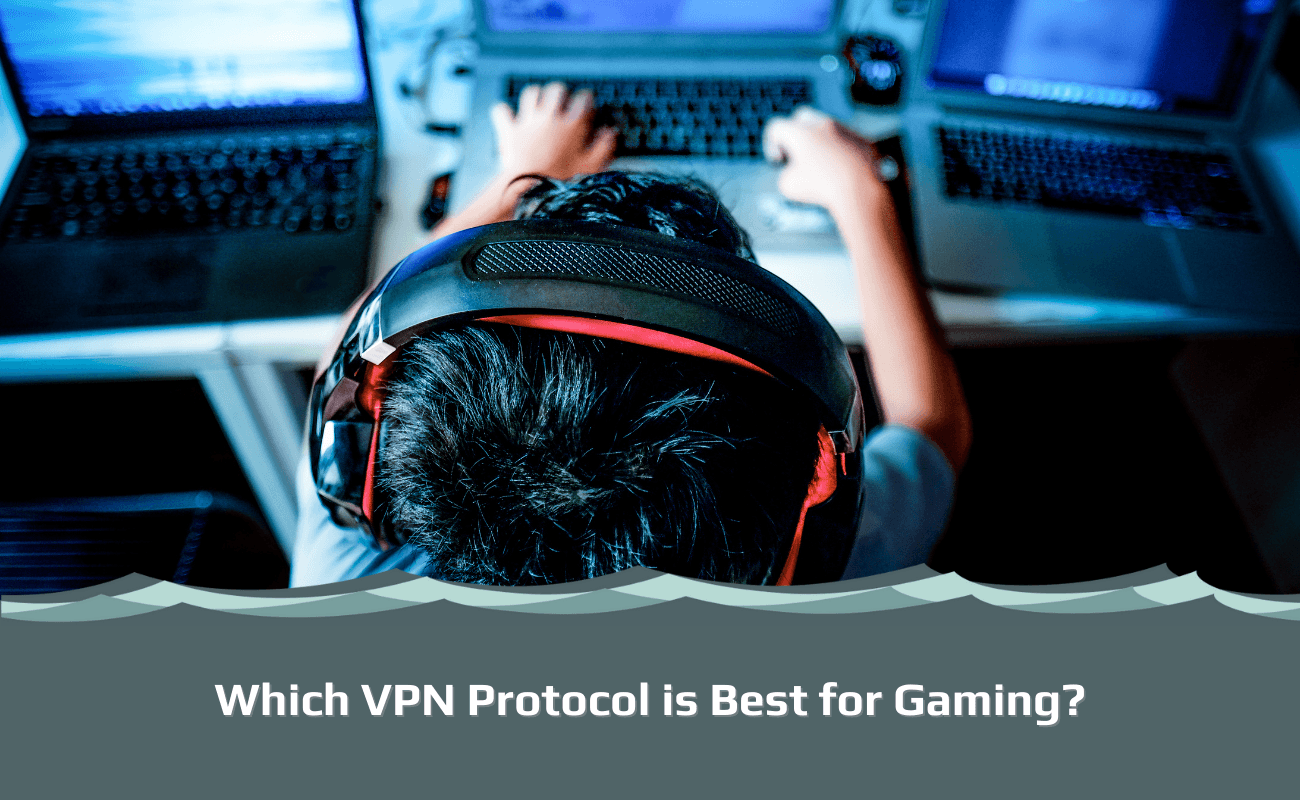
The gaming community is a very diverse and large group of people. Some gamers prefer to play alone, while others enjoy playing with friends or other players from around the world.
No matter what type of gamer you are, it’s important that you take steps to protect your identity and data when online. One way to do this is by using a gaming VPN service that comes with secure VPN protocols to keep you safe and give you a good gaming session.
In this blog post, we will discuss which VPN protocol is best for gaming and why so many gamers choose OpenVPN as their go-to option!
This article is a part of a series:
Chapter 1: How does a VPN affect gaming?
Chapter 2: Should I use a VPN when gaming?
Chapter 3: How to set up and use a VPN for gaming
Chapter 4: Which VPN protocol is best for gaming?
Chapter 5: What is the best free VPN to hide IP when gaming?
Chapter 6: What are the best VPN servers for gaming?
Chapter 7: How to prevent packet loss when gaming
Chapter 8: VPN for Xbox
Chapter 9: VPN for PS4
Chapter 10: VPN for PS5
Chapter 11: VPN for Overwatch
Chapter 12: VPN for Steam
Chapter 13: VPN for Black Desert Online
What is a VPN Protocol?
A VPN protocol is a type of technology that allows you to connect and interact with other devices (computers, tablets, smartphones) securely over the internet. Protocols are used to secure VPN connections and affect things such as speed and security strength.
What are the Best VPN Protocols for Gaming?
Here are the best VPN protocols for gaming:
OpenVPN: OpenVPN is a secure VPN protocol that uses SSL/TLS encryption. This ensures both authentication and privacy between devices, so information such as credit card numbers or passwords can’t be intercepted while being transferred online. This also means your gaming data is indecipherable to third parties and your real IP address is completely hidden.
PPTP: PPTP is one of the oldest VPN protocols but does not offer strong authentication. This means that information being transferred online with PPTP can be intercepted, which makes this a less secure option than OpenVPN (which uses SSL/TLS encryption).
However, PPTP is extremely fast, which is necessary for gamers. Unfortunately, it may not protect you from DDoS attacks, but you’ll enjoy low ping and no lag, which might be more important to you.
WireGuard: WireGuard was developed in 2016 by some cryptography experts and has been praised by many in the technology industry. It is also relatively un-intrusive when it comes to CPU usage, which means you won’t experience any lags or slowdowns while gaming with WireGuard.
IKEv2: IKEv2 uses RSA for authentication and “hybrid encryption” by encrypting data multiple times. The result? A much more secure connection that protects your data from being exposed. However, there have been some concerns about this protocol’s speed so gamers might not enjoy as low ping as they would with other VPN protocols like PPTP.
L2TP/IPSec: This is one of the most widely used VPN protocols, but it could be seen as slow because there are multiple steps to authentication. However, this protocol does offer strong encryption and ensures data safety while connected – which makes it a good option for gamers who don’t need blazing fast speeds.
Do VPN Services Offer Multiple VPN Protocols?
You bet! You can usually choose which protocol you’d like to use with your VPN service. This means there’s no need to compromise between speed and security – just pick the one that suits your needs best!
It is worth researching your VPN service before purchase since some protocols are only offered on certain platforms. For example, some iPhone VPN apps only support the IKEv2 protocol, which might not be good for your gaming needs.

I’m Madeleine, and I'm a writer that specializes in cybersecurity, tech products, and all things related to the internet.
I have a keen interest in VPNs and believe that everyone deserves internet freedom and security. I wr...
Read more about the author

