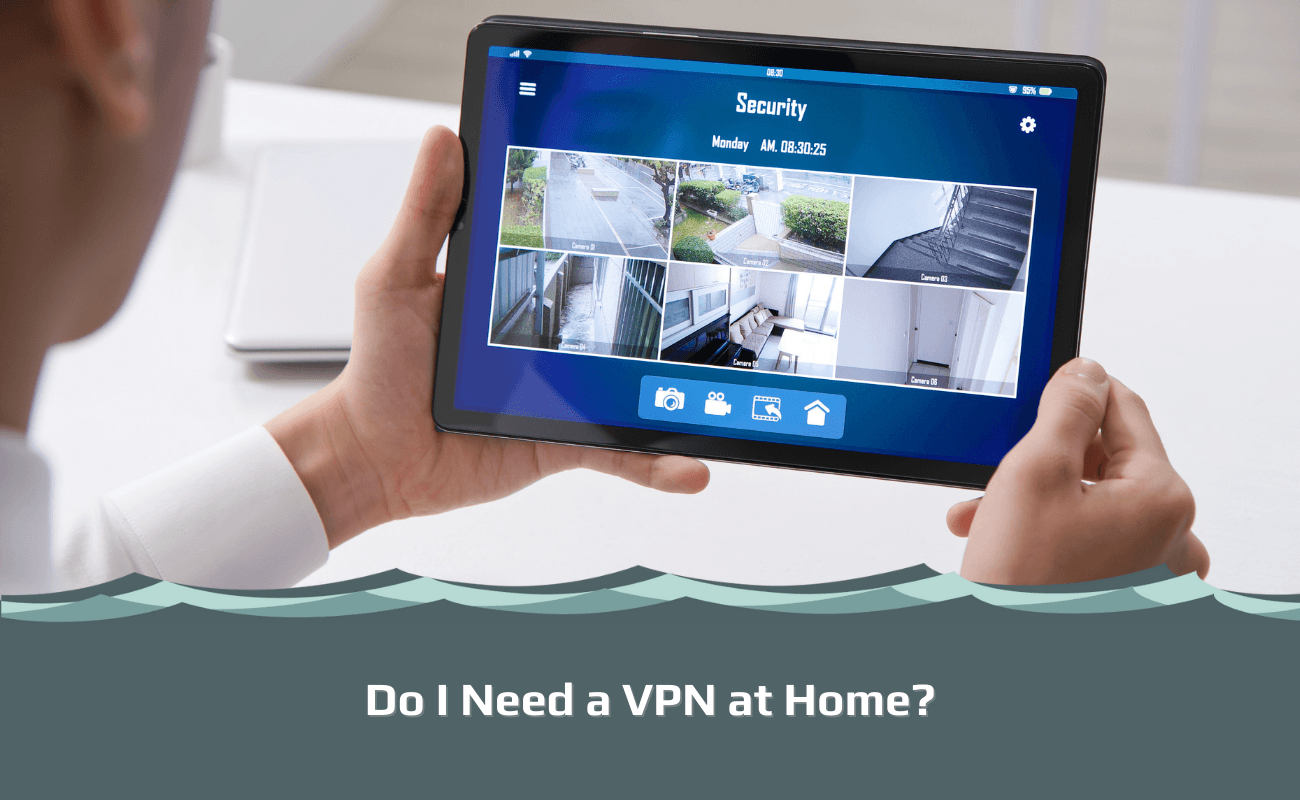
You’ve probably heard a lot of talk about VPNs recently. A VPN, or Virtual Private Network, is a way to protect your personal information and data while you’re online.
A VPN protects internet users by encrypting all the data that leaves your device before it travels over the internet. This prevents people on public wi-fi from intercepting any sensitive information like credit card numbers or passwords. If you have kids at home, a VPN can also block adult content which helps to keep them safe in what they see and do online too!
Protecting what your kids access on your home wi-fi network isn’t the only benefit of a VPN at home. A Virtual Private Network for home use can greatly enhance your internet privacy and security while simultaneously giving you more freedom on the web than ever before.
Below, we discuss why a VPN at home is essential and what benefits it can bring you. Read on to learn more!
This article is a part of a series:
Chapter 1: VPN for Dummies
Chapter 2: How to set up a VPN
Chapter 3: Can you be tracked with a VPN?
Chapter 4: Should you be using a VPN?
Chapter 5: Do I need a VPN at home?
Chapter 6: What does a VPN hide?
Chapter 7: How do I know if my VPN is working?
Chapter 8: How does a VPN work?
Chapter 9: What does your ISP see when using a VPN?
Chapter 10: Why does my VPN keep disconnecting?
Chapter 11: Why is my VPN slow?
Chapter 12: How to check your VPN location
Chapter 13: What is a VPN Kill Switch?
Chapter 14: How to cancel a VPN subscription
Chapter 15: What types of encryption does a VPN have?
Chapter 16: How does a VPN protect you?
Chapter 17: What is split tunneling on VPN?
Chapter 18: What is a VPN used for?
Chapter 19: How to hide your IP-address
Chapter 20: The ultimate guide to VPN tunneling
Chapter 21: What is a DNS leak?
How Does a VPN Work?
So you might be wondering how a VPN at home can protect all your devices – well, it works in the same way as when you’re out and about: It encrypts data coming into or going out from your computer, tablet, or smartphone to prevent third parties intercepting what’s being sent.
Since all internet traffic transmitted via the VPN is encrypted, this ensures that no one else will have access to anything on those devices either by hacking them (which is becoming an increasingly common issue) or through Internet Service Provider (ISP) surveillance which has been proven to happen with certain providers who are willing to collect and sell user data for profit.
VPNs also give you more anonymity on the web since you connect to a VPN server located elsewhere, which changes your IP address. This makes it seem like you are halfway around the world when you are actually sat in your living room at home!
Why Do People Use VPN Services?
A VPN protects you in a number of ways. You can use a VPN on public networks, at home, or in companies. Here are the main reasons why people use VPN software:
- VPNs unblock websites and services from abroad. While traveling, you can watch TV shows from the United States, no problem. Likewise, you can watch BBC iPlayer in the UK while in the US, with a VPN.
- To hide your internet activity on public wi-fi networks. When you connect to the internet via an unprotected network, for example, in a coffee shop, anyone else connected to that network can view your browsing habits and steal private information – including passwords!
- To prevent “man in the middle” attacks (people who secretly intercept communications between two parties) by creating an encrypted tunnel with just yourself at one end.
- For anonymous torrenting so nobody will see your download habits. This means no legal repercussions as well as other risks associated with downloading content illegally without using TOR/VPN protection, such as malware infections and scams.
Do I Need a VPN at Home?
There are many reasons why a VPN for home is useful, from protecting your privacy to giving you more freedom on the web.
- A VPN on your home wi-fi network prevents your Internet Service Provider and government authorities from spying on your browsing activity. ISPs are known to store and sell user data, building profiles on internet users, which greatly infringes on personal privacy. At the same time, government agencies also keep an eye on citizens via the internet.
- VPNs prevent bandwidth throttling. Although VPNs are notorious for slowing down internet connections (more on that later!), they block your activity from your ISP. Therefore, your ISP doesn’t know if you’re partaking in data-heavy activities and won’t throttle your connection to slow it down.
- VPNs can block adult and dangerous content keeping your children safe on the web. Several providers include in-built settings allowing you to better control what your children access on the web.
- If you’re looking for an easy way to unblock censored content no matter where in the world you are living, a VPN is the perfect solution. A personal VPN at home will allow you to access any website, streaming service, and social media site in foreign countries. You can connect the VPN to your Smart TV and change your geo-location on Netflix, enjoying blocked streaming content in the comfort of your home.
- VPNs also provide more security online, which can mean fewer viruses that could infect your device or, worst-case scenario, steal sensitive data like passwords while in transit over the web. Many providers like NordVPN and Surfshark employ built-in malware blockers, which are very effective.
- A VPN home is great for remote working because it allows you to safely and securely access your data in a home office.
Why You Don’t Need to Use a VPN at Home
Although there are many benefits of using a VPN at home, there are also several drawbacks to consider. These include:
- A VPN service can be expensive and may not be worth the cost if you are only occasionally using it.
- VPNs slow down your internet connection due to encryption, but this is unlikely with a router VPN as all of the work happens on the client-side.
- Home internet networks are generally considered super secure, unlike public wi-fi networks that anyone can use. With a home network, you need a password, and so this makes it more likely that only trusted people will be using a VPN. There won’t be sneaky hackers on the network looking at what you’re doing online, making a VPN less necessary.
- VPNs don’t hide your browsing history on home devices. If you want a VPN for this purpose, then it won’t help. While a VPN hides web traffic from third parties, unless you erase your browsing history after each internet session, other family members will be able to see what you’ve been doing online if you utilize shared devices.
Can I Connect a VPN to My Home Router?
You can protect all operating systems on your home network by configuring the VPN to your home router. A home router with an attached VPN allows all devices on that network will have their web activity hidden from the ISP without affecting your internet speed too much.
All of these benefits combine to give you more freedom on the web and better protection for your family’s safety when browsing online! You can not only protect traditional devices like your phone and computer, but any IoT (Internet of Things) objects such as doorbell cameras and heating systems with a router VPN!
It’s worth mentioning there is no need for an expensive router when using a personal VPN at home. Your current one will do just fine, and you can connect the VPN to the router manually. Creating a VPN connection on your home network ensures every person who connects to the network will enjoy more privacy and security online.
Can I Buy a Router with a VPN Pre-Installed?
Yes, you can! Many providers like ExpressVPN offer their own best wireless routers with VPN software pre-installed. This is great news since establishing a VPN connection on your router can be difficult.
Can a Router VPN Protect Against ISP Surveillance?
Yes, if you use a VPN service provider that encrypts all traffic to and from your devices. Using a router VPN at home stops your provider from eavesdropping on what websites are visited by the people in your house.
A router VPN also stops your ISP from monitoring how much data is being consumed when someone downloads something, uploads new content, or uses a streaming service. Overall a router VPN creates an excellent user experience.
Can I Use a VPN at Home to Watch Foreign Streaming Services?
This is a gray area. VPNs are widely used by internet users to access foreign streaming libraries on platforms like Netflix and Amazon Prime Video. However, this goes against most streaming platforms’ Terms of Service, and you could get banned for VPN usage on most streaming sites.
It is worth remembering this if you plan to get a VPN at home for this reason.
Do I Need a VPN When Using Cellular Data?
The benefits of using VPNs are even more pronounced when you use cellular data. This is because the encryption provided by your VPN will encrypt all traffic via a VPN tunnel to and from your phone. This can protect against monitoring or hacking via wi-fi hotspots.
Do I Need a VPN if I Work From Home?
Yes, you do! If you’re accessing work files on a cloud system, then you are sending and receiving very sensitive data. When working remotely, you’ll want to use a secure VPN server to ensure everything you send over the internet is encrypted.
Furthermore, using VPNs change your IP address to a work network IP, making it easier to access business documents.
Can a VPN at Home Improve My Online Shopping Experience?
Yes, it can! A VPN will allow you to access geo-restricted content. For example, if the website you’re accessing is only available in one country but not yours, by connecting to a VPN server, your device’s IP address and location are masked so that the site thinks you are browsing from within its own territory. In doing so, you can access foreign-only shops and find lower prices!
VPNs also provide much higher security for online shopping activity than just relying on credit card verification or sending sensitive data across an unsecured wi-fi connection. If someone were intercepting those types of transmissions, then they could easily get hold of all kinds of personal information about you without there being any way for them to be held accountable. This is because they don’t actually see what’s happening with this specific transaction.
Can I Use a Personal VPN at Home?
Most people use personal VPNs at home since you can use them in almost any location. A personal VPN is a standard VPN subscription, usually intended for just one user. However, these personal plans often come with several simultaneous connections, which means you can use the service to protect all your home devices.
You may not need a personal VPN if you have a business subscription that you can use to remotely work or don’t care about anonymity online (i.e., using no-log VPN providers). However, for most people, a personal VPN for home use is an excellent and affordable option!
Is it Worth Having a VPN?
There are many benefits to getting a VPN for your home, including security, privacy, unrestricted content, and more. These include but aren’t limited to the following points:
- Privacy from hackers, ISP surveillance, and censorship as VPNs keep your traffic private.
- Unrestricted access to media services like Netflix or BBC iPlayer abroad.
If you need a VPN, the installation process is straightforward; once you’ve chosen one provider which suits your needs, simply follow their instructions on how to install it onto your router! Once this is done, every device connected over wi-fi will automatically be protected with an additional layer of encryption that most ISPs cannot penetrate!
Like any technology, though, there are risks involved. However, the benefits outweigh those. We recommend getting a personal VPN that you can use both at home and on public wifi networks.
So, for an overall better user experience, use a VPN at home.
Which Are The Best VPN Providers?
The key to a good VPN service provider is whether or not they operate a no-logs policy and have great features. NordVPN, Surfshark, and CyberGhost are three of the best providers for home use.
NordVPN is great because it offers a huge range of servers and unblocks all the major streaming services. This provider also has an excellent privacy policy and keeps no logs whatsoever, so you can enjoy your browsing without worrying about third parties being able to monitor or track what you do online!
Surfshark and CyberGhost offer both pros and cons but are still worthy contenders for best home VPN providers. Surfshark doesn’t log anything either, which means it is one of the very few services that have verified its no-logs policy with independent auditors. CyberGhost’s service provides AES-256 bit encryption, secure tunneling protocols and has excellent unblocking capabilities.
All three providers enable users to connect the VPN to their home routers, bypassing device cap limits and protecting devices such as gaming consoles and Smart TVs. Check out our detailed reviews on these excellent VPNs by browsing VPNSurfers.
Is There a Free VPN for Home?
There are many great free VPNs, but for home use, we recommend ProtonVPN. ProtonVPN is a user-friendly VPN that makes it easy for anyone to get online security and privacy.
The free version of ProtonVPN is limited, with access to just three server locations. However, there are no restrictions to how much bandwidth you consume each day, and you enjoy all the great security and privacy features that Premium customers get.
Check out our vast collection of VPN reviews to find out everything you need to know about ProtonVPN and many of our other reviewed providers.

I’m Madeleine, and I'm a writer that specializes in cybersecurity, tech products, and all things related to the internet.
I have a keen interest in VPNs and believe that everyone deserves internet freedom and security. I wr...
Read more about the author

