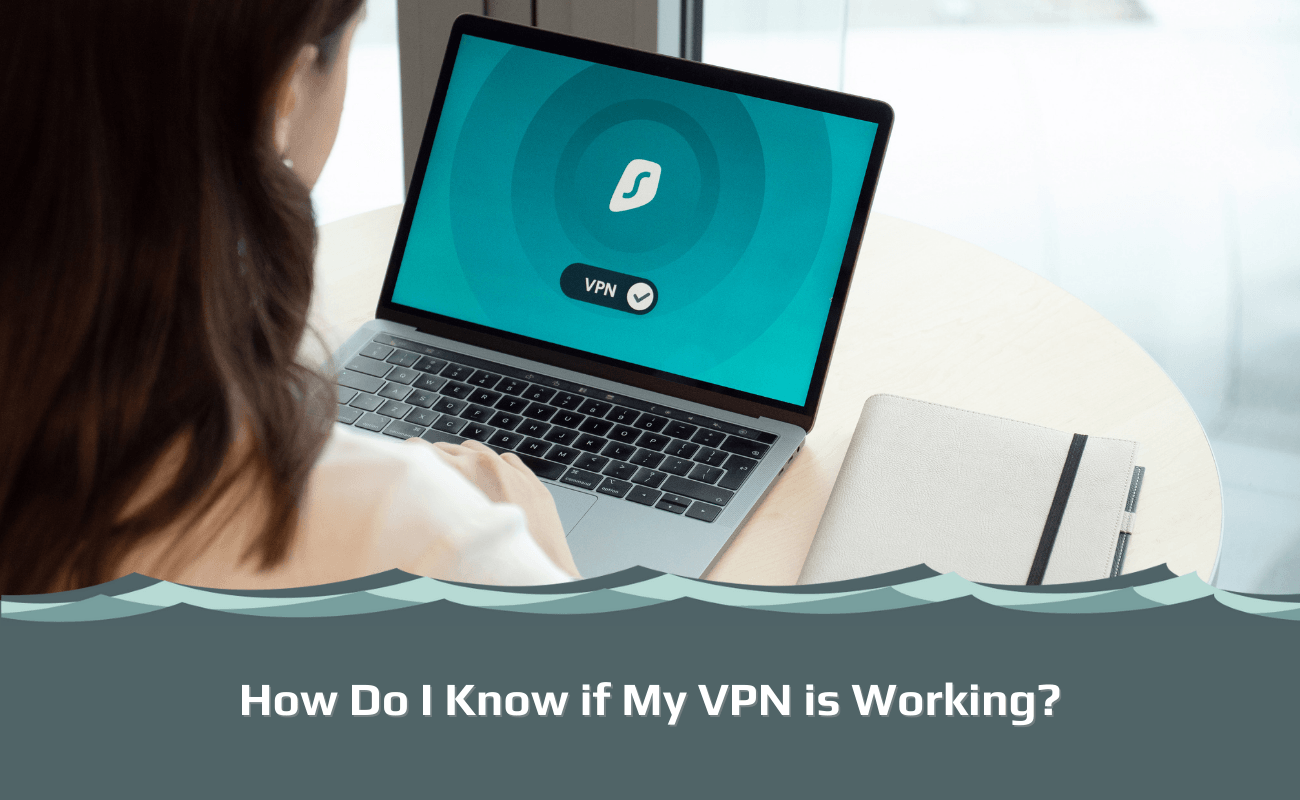
You might be wondering whether or not your VPN is working. It’s a valid concern, especially if you’re paying for the service. You’ll want to know that it is functioning properly and you are getting what you paid for.
If your VPN isn’t working properly, it can cause IP address leaks as well as expose your web traffic. Both of these can expose you to many risks online, including identity theft, fraud, and even government surveillance.
Below we will go through the many ways you can test whether or not your VPN is working: does your IP address change? Can you access geo-blocked sites? Is the kill switch activated (if the VPN provider offers one)?
Read on to learn why you should run VPN tests and how to spot the signs of a functional VPN service, to ensure that you are always connected to a VPN server.
This article is a part of a series:
Chapter 1: VPN for Dummies
Chapter 2: How to set up a VPN
Chapter 3: Can you be tracked with a VPN?
Chapter 4: Should you be using a VPN?
Chapter 5: Do I need a VPN at home?
Chapter 6: What does a VPN hide?
Chapter 7: How do I know if my VPN is working?
Chapter 8: How does a VPN work?
Chapter 9: What does your ISP see when using a VPN?
Chapter 10: Why does my VPN keep disconnecting?
Chapter 11: Why is my VPN slow?
Chapter 12: How to check your VPN location
Chapter 13: What is a VPN Kill Switch?
Chapter 14: How to cancel a VPN subscription
Chapter 15: What types of encryption does a VPN have?
Chapter 16: How does a VPN protect you?
Chapter 17: What is split tunneling on VPN?
Chapter 18: What is a VPN used for?
Chapter 19: How to hide your IP-address
Chapter 20: The ultimate guide to VPN tunneling
Chapter 21: What is a DNS leak?
What Are VPNs Used for?
There are many different functions of a VPN, but here are the main reasons for using a VPN:
- VPNs can be used to access geo-blocked content like Netflix or Hulu TV shows and films.
- You can stop your Internet Service Provider (ISP) from viewing what you do online.
- With a VPN, you can keep your browsing history private while you’re using public wi-fi at a coffee shop or hotel and protect yourself when connected to an unfamiliar network on your travels abroad (airports often have free wi-fi available).
- A VPN hides which country you’re navigating the web from if you live in a place with restrictions for certain websites, e.g., if you live in China, you can access news sites in the US.
- Stop ISP throttling of specific apps that use large amounts of data bandwidth, such as streaming services like YouTube, BBC iPlayer, and HBO Now.
- Most importantly, a VPN secures all connections coming into and out of your device so nobody else can see what you are doing. A VPN will encrypt your data, which can be accessed only by you. The service provider cannot see what you are doing on the internet with their own eyes because they don’t have access to your personal traffic without breaking encryption first – if someone were intercepting it, they would just get scrambled messages.
This means that a VPN is used to provide security and privacy while browsing the web or using an app. This is why it is so important to know your VPN is working properly.
What is a VPN Leak Test?
A VPN leak test checks that your VPN is not leaking any important information, such as your real IP address. Moreover, running a VPN leak test is a great way to check whether you’re experiencing any WebRTC leaks or DNS leaks.
Unfortunately, leak testing websites cannot always detect reconnection leaks which can briefly occur when switching servers or reconnecting to the VPN after a drop in the connection.
How Can I Check My VPN is Working Properly?
You can run a few VPN tests to see if the VPN service you are using is working or if your VPN is leaking.
- Firstly, you can visit a VPN test website to check your IP address. If your public IP address is different from your real IP address and is based in the location of the VPN server you’re connected to, then you know the VPN is working. If not, then the VPN is leaking your IP address which is a major problem.
- You can also visit a WebRTC leak and Domain Name System (DNS) leak testing website. If you’re experiencing WebRTC leaks or DNS leaks, then you’re VPN isn’t working. A VPN should have built-in features to prevent WebRTC and DNS leaks. If not, your ISP may still be able to see what sites you visit even though they can’t tell exactly which IP address or physical location is accessing them.
As well as checking for VPN leaks, there are other ways to check that your VPN works. If the kill switch works, you can rest assured that there are no VPN leaks, even when network connectivity issues occur. You can check that it does by accessing torrent platforms and then disconnecting from the VPN server but keeping the VPN client open.
Another way to check if VPN services are working is to see whether you can access geo-blocked websites. Test if your VPN is working by going to a site like Netflix, which may be blocked in some countries, and see if you have access to a different Netflix library.
Why Do I Need to Avoid WebRTC and DNS Leaks?
If you are using a VPN, the app should have built-in features to prevent WebRTC and DNS leaks. If this isn’t the case, your ISP may still be able to see what sites you visit via your DNS address, even though they can’t tell exactly which IP address or physical location is accessing them.
Most providers come with built-in protection for these issues, but it is worth running tests to check. It is also a good idea to choose a provider that offers its own private DNS server network. NordVPN, for example, runs all DNS requests through its own network to prevent DNS leaks.
How Do I Know My IP Address Has Changed?
The best way to check your IP address has changed is by using an IP checker tool. These IP leak test websites are great to use if you simply want to see if your public IP address is different from your true IP address and ensure no IP leaks occur.
Another great way to check if your IP address has changed is to see whether you can access restricted websites. Most of us use VPNs to bypass geo-restrictions and so browse the web with foreign IP addresses. Visit a site you’re trying to access and see if you can bypass the geo-block. If you get through, then it’s likely that you’re successfully surfing the web on a different IP address.
Can You Detect a VPN When Using One?
For a VPN user, it is easy to know if you’re using a VPN. You’ll have a different IP address, perhaps a slightly slower internet connection, and more freedom online!
Unfortunately, some websites can detect if you’re using a VPN, as can your ISP. While it isn’t so much of an issue if your ISP knows you’re surfing the web, many popular streaming sites like Netflix and BBC iPlayer have whitelisted VPN IP addresses, blocking users can accessing these platforms in other countries.
For a good internet user experience, make sure that you look at VPN providers like Surfshark or NordVPN to ensure that you get a VPN with obfuscated servers. These servers hide your VPN use from sites, making it easier to navigate the web freely.
If I Can Access Netflix US, Does This Mean My VPN Works?
It depends. If you are based in the US and this is the country you are trying to access Netflix from, it is most likely your VPN works.
If your VPN server location has changed to one in the US but not your actual physical location, then it is highly likely you’re VPN is working!
However, Netflix blacklists IP addresses that are associated with VPNs. So, even if you are in the US and use a US VPN IP address, you may still get blocked by Netflix. Unless you want to access US Netflix from outside of the United States, we recommend accessing the streaming platform via your regular network for a faster connection.
I Am Connected with My Home Wi-Fi and Cannot Access Certain Websites. Is My VPN Working?
It depends on why those websites aren’t loading in the first place. A successful VPN should allow all of your network traffic through without interruption while encrypted so that nobody can see what content you’re accessing online.
It may be a problem related to DNS or firewall settings on your router, and you should contact your VPN provider if this is a constant problem.
How Do I Activate My VPN?
Switching on a VPN is easy. Below are the steps you need to follow to stable a VPN connection.
- Firstly, download a VPN app onto your device of choice and open the application. We recommend using a provider like Surfshark or NordVPN.
- Once you have opened the app, you can connect to a server location of your choice.
- You’ll now be connected to a VPN and will be able to surf the web with a different IP address!
Many providers offer apps for most devices or even browser extensions if you prefer to encrypt the data in your internet browser and not all apps on your device.
If I Want to Use a Different Server in My Country, What Can I Do?
Connecting to a server in a different part of the country, such as the US, is easy. However, you need to ensure you choose a VPN that offers many server locations in countries. NordVPN and Surfshark both operate server locations in places like Los Angeles, New York City, Dallas, Chicago, and more.
It’s worth noting that if you try to access a US-based website from a location outside of the country, that it may not load correctly or at all. For example, trying to access Pandora from New York when connecting through London would result in failure because Pandora has banned IP addresses from Europe entirely.
What Is A Kill Switch?
Kill switches don’t come with all VPN services, but they are an essential aspect of a VPN service. A kill switch cuts off your internet access if the server connection drops to prevent data, DNS, WebRTC, and IP address leaks. This stops any data from being sent outside of the tunnel if your connection to the VPN server becomes unavailable.
If your VPN provider offers a kill switch, is it activated? If not, you need to go into the settings of your operating system and enable the service. Without a kill switch enabled, you could likely experience a server drop and continuing to surf the web unprotected.
Which VPNs Are The Best?
Many great VPNs work well and will ensure you have a consistent and strong VPN connection. However, two of the best are Surfshark and NordVPN. Both providers offer their users many features and employ excellent security tools to prevent DNS leaks and other data leaks.

I’m Madeleine, and I'm a writer that specializes in cybersecurity, tech products, and all things related to the internet.
I have a keen interest in VPNs and believe that everyone deserves internet freedom and security. I wr...
Read more about the author

