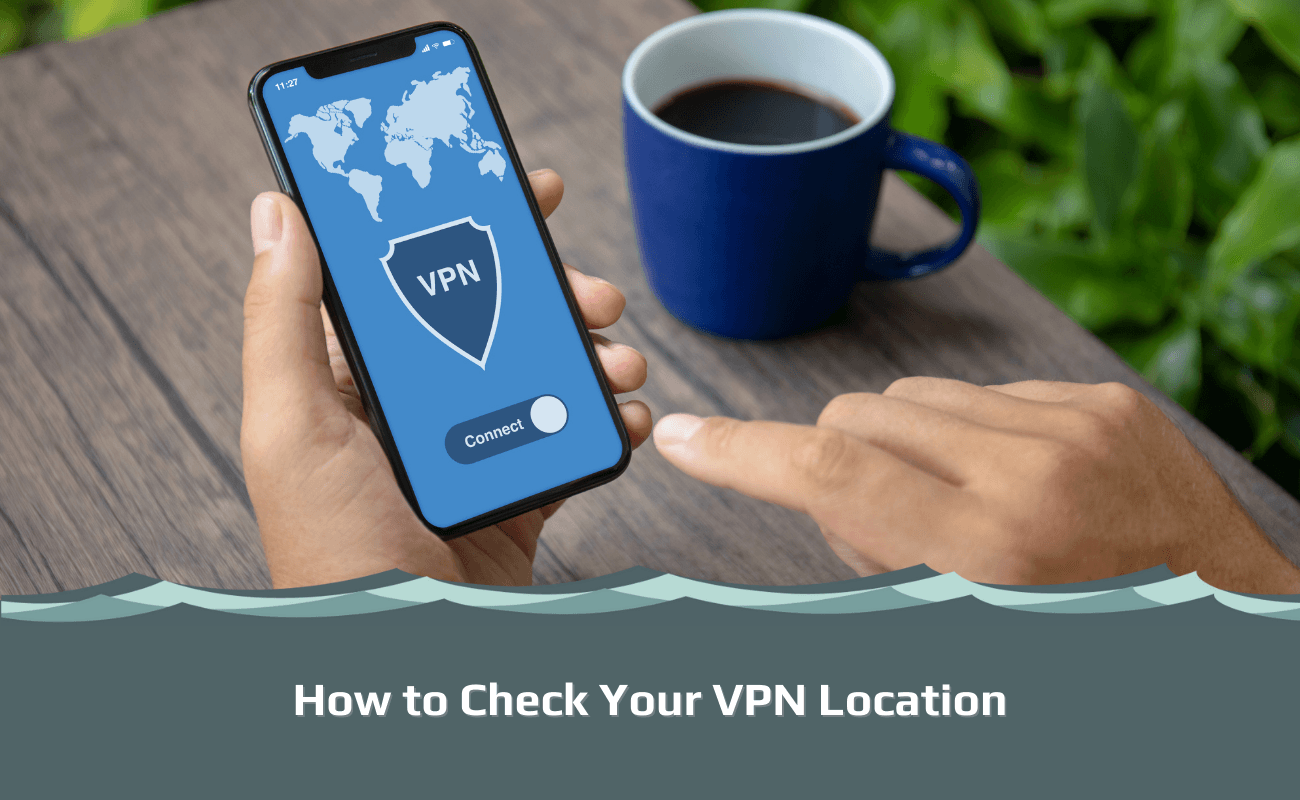
You’re on vacation, but you’re still checking your work email. You don’t want to miss anything! Suddenly, the internet cuts out and you can’t get back onto that website for some reason. You just realized that you were using a VPN to unblock the site so it would be accessible in your country. But now what? Did I connect myself to my office’s VPN? Or did I connect to the one at home? How do I know which of these is right?
We’ll cover all of this and more in this blog post so that you can learn how to check your VPN locations and always know what your current geo-location is.
This article is a part of a series:
Chapter 1: VPN for Dummies
Chapter 2: How to set up a VPN
Chapter 3: Can you be tracked with a VPN?
Chapter 4: Should you be using a VPN?
Chapter 5: Do I need a VPN at home?
Chapter 6: What does a VPN hide?
Chapter 7: How do I know if my VPN is working?
Chapter 8: How does a VPN work?
Chapter 9: What does your ISP see when using a VPN?
Chapter 10: Why does my VPN keep disconnecting?
Chapter 11: Why is my VPN slow?
Chapter 12: How to check your VPN location
Chapter 13: What is a VPN Kill Switch?
Chapter 14: How to cancel a VPN subscription
Chapter 15: What types of encryption does a VPN have?
Chapter 16: How does a VPN protect you?
Chapter 17: What is split tunneling on VPN?
Chapter 18: What is a VPN used for?
Chapter 19: How to hide your IP-address
Chapter 20: The ultimate guide to VPN tunneling
Chapter 21: What is a DNS leak?
Check Your VPN Location with an IP Address Checker
Check your VPN location with an IP address checker. These sites tell you what you’re current IP address, and therefore, location is.
For example, if you’re connected to a server in the UK, then it will show up as such here and vice versa for other locations around the world.
Using an IP checker lets you know if you accidentally connected to another country’s server or not so that way you can avoid any problems with websites thinking that you are located somewhere else than where you really are!
Try to Access a Foreign Streaming Service
Another great way to check your VPN location is to try and access a foreign streaming service such as Netflix.
For example, if you connect to a German VPN location, then when you visit Netflix, it should be Netflix Germany based on where it thinks you are located. However, if you cannot access the website, it is likely that your VPN location is not the one you chose.
Sometimes, you may simply not be able to access a foreign streaming service because these streaming platforms block users that they believe are using a VPN. It is worth bearing this in mind if you want to check your VPN location, that the streaming site may simply not be working due to a general VPN ban.
Visit a Shopping Site
A foolproof way to check your VPN location is to visit a shopping site and see if it has changed to a foreign store version. For example, if you live in the US, and connect to a UK server, then when you visit certain online stores, you should be directed to the UK version of that online shop.
This method allows you to easily check your VPN location and you can rest assured that you won’t be blocked by the site like with a streaming service.
Why Do I Need to Check My VPN Location?
It is important to check your VPN location for a number of reasons. For example, if you’re connecting from another country and want to access geo-blocked websites that are only accessible in certain countries or locations then having the wrong server can be very detrimental as it could lead to being blocked from content.
Therefore, using an IP address checker every now and again ensures that you won’t have any issues with accessing other websites due to accidentally connecting yourself to a different region’s servers!

Hi there! I'm Monique, and I am a writer at VPNSurfers. I live in New York, but I'm originally from Delware. I love traveling, but the US will always be home to me.
I have more than 5 years of experience using VPNs, and I ha...
Read more about the author

