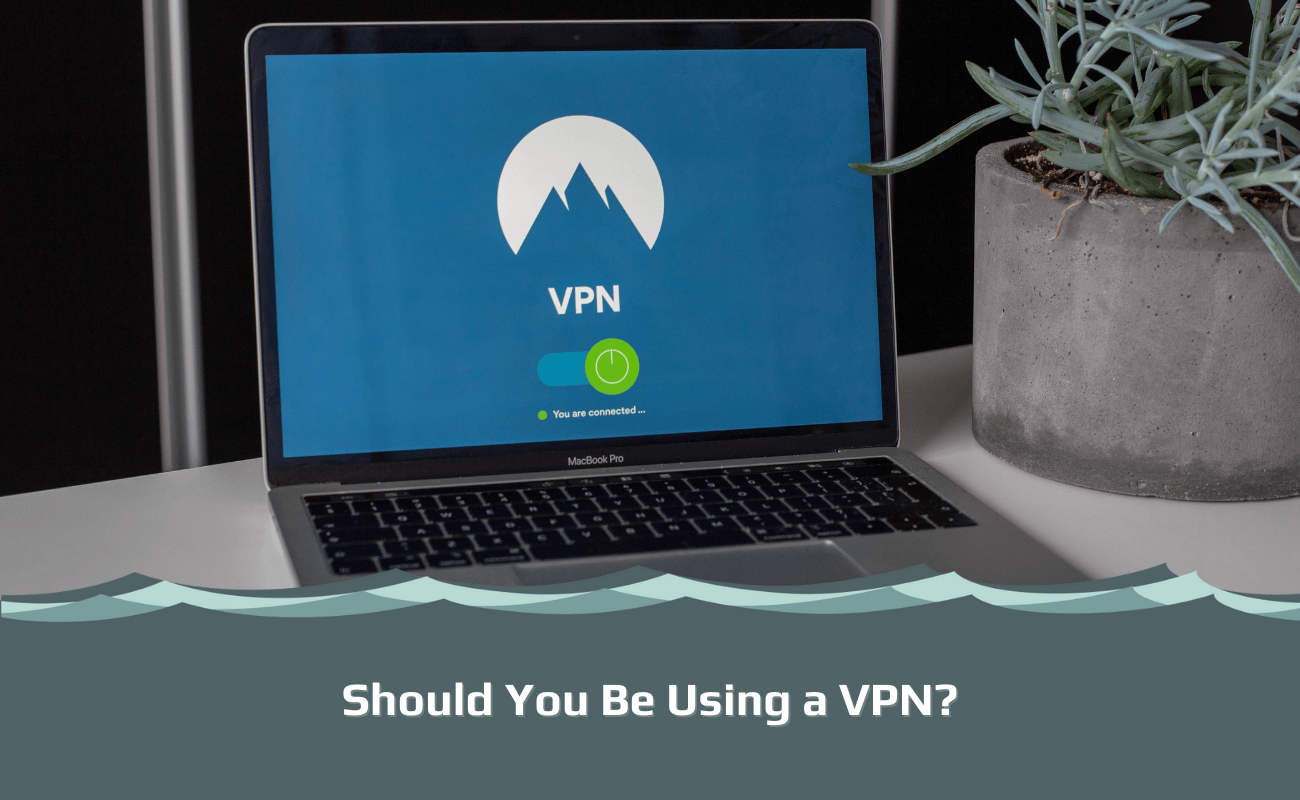
A Virtual Private Network or VPN is a technological tool that provides you with extra privacy and security on the internet. A Virtual Private Network encrypts your online data, sending it to a secure VPN server and hiding it from any third party companies that may be interested in what you’re getting up to on the web.
Not only does a VPN encrypt your data, but by connecting to a VPN server, your real IP address is masked, making it easier for you to bypass geo-blocks and access online censored content. Given everything that a VPN can do, it’s no surprise that the rate of VPN usage has significantly increased worldwide over the past several years.
If you’re on the fence about using a VPN service, we’ve answered all of the most frequently asked questions about this essential piece of privacy software.
This article is a part of a series:
Chapter 1: VPN for Dummies
Chapter 2: How to set up a VPN
Chapter 3: Can you be tracked with a VPN?
Chapter 4: Should you be using a VPN?
Chapter 5: Do I need a VPN at home?
Chapter 6: What does a VPN hide?
Chapter 7: How do I know if my VPN is working?
Chapter 8: How does a VPN work?
Chapter 9: What does your ISP see when using a VPN?
Chapter 10: Why does my VPN keep disconnecting?
Chapter 11: Why is my VPN slow?
Chapter 12: How to check your VPN location
Chapter 13: What is a VPN Kill Switch?
Chapter 14: How to cancel a VPN subscription
Chapter 15: What types of encryption does a VPN have?
Chapter 16: How does a VPN protect you?
Chapter 17: What is split tunneling on VPN?
Chapter 18: What is a VPN used for?
Chapter 19: How to hide your IP-address
Chapter 20: The ultimate guide to VPN tunneling
Chapter 21: What is a DNS leak?
Is It Really Worth Getting a VPN?
Depending on what you want to get out of your online experience, a VPN is worthwhile as it can improve your internet use in several ways.
A VPN protects your data
A lot of us are worried about our online privacy, and rightly so. Data retention laws allow your Internet Service Provider (ISP) to gather and store information on your internet use in the USA. For some people, this is a clear attack on privacy.
Since a VPN sends internet traffic through an encrypted tunnel, it hides your online activities from your ISP. It also protects you from the prying eyes of government agencies.
Furthermore, if you are constantly connecting to a public wi-fi network, say in your local coffee shop or wi-fi hotspots like airports, you need a VPN. Hackers often frequent public wi-fi networks and silently steal individuals’ details. Information to do with bank accounts, social media log-ins, and more can be stolen within a matter of minutes and lead to identity theft.
A VPN connection is the only guaranteed way to protect your privacy online from the many third parties that want to see your online data.
VPNs help you bypass geo-restrictions
If you’re not concerned about online privacy, then there are still other reasons why using a VPN is a good idea. A VPN can help you to access blocked content across the world. Depending on where you live, you’ll be unable to access some websites that are limited to certain jurisdictions. Connecting to a VPN server will change your IP address and unblock many things, including streaming content and news websites.
For users who travel a lot and need to access sites in different countries for either work or leisure reasons, VPN use is essential. If you want to access your favorite home streaming services while abroad or access your work’s local network for business purposes while traveling, you can do so.
If you’re from the United States, you’ll be pleased to know that most VPNs offer a wide range of servers in popular US states including Florida, Texas, and California, meaning you can always stay connected to your home country.
VPNs open up an online world of more possibilities for people who live in restricted regions such as China and Russia. Users in regions with strong internet censorship can benefit greatly from VPN services as they enable them to visit more sites whilst enjoying a secure connection.
A VPN saves you money
Another reason why you should want to use VPNs is to save you money. Online prices will change depending on your location, and websites often track your online activity and store this information to change the price of deals. This can affect how much you pay for services and goods.
Since VPNs hide your online movements from websites, this ensures that you get the best price possible when you visit a website. Moreover, if you feel you aren’t getting the lowest price, you can change your virtual location via a VPN server and make your purchase in a foreign online store. This is great for gaming fans, who can use VPNs to buy cheaper versions of games.
Should You Use a VPN at Home?
If you’re connecting to a public wi-fi network in a coffee shop or airport, then it’s imperative to make sure that you employ a VPN service to encrypt your browsing activity. However, what about your home network? A VPN at home can help you circumvent geo-restrictions and watch foreign TV shows on your favorite streaming service. You can also still search for the best price on certain products while using a VPN at home.
There are other reasons you should keep your web traffic private at home and employ a VPN service.
VPNs hide your browsing data from your ISP
First of all, VPNs keep your browsing activity private from the prying eyes of ISPs. While at home, it is less likely that hackers will access your network and steal your information, but your ISP can see every single thing you get up to online. ISPs build user profiles based on our online activities and then sell this data to third parties.
Since a VPN service provider will send your data through an encrypted tunnel, it prevents even your ISP from seeing what you’re doing. Some services such as Surfshark even provide a camouflage mode, which prevents your ISP from knowing you’re using VPN services.
A VPN helps you avoid bandwidth throttling
VPNs are known to slow down connections slightly, but they can really help with bandwidth throttling. If your Internet Service Provider frequently throttles your bandwidth at home to reduce your data consumption, using VPNs can help you prevent this and speed up your internet connection. Since all of your network traffic will be encrypted and hidden from your ISP, it won’t see your internet data and therefore slow down your connection.
Activities that often cause bandwidth throttling include streaming and gaming. By using a VPN on your computer, phone, or router whilst connected to your home internet network, you’ll be able to enjoy these activities without any lag or buffering caused by bandwidth throttling.
Is it Bad To Use a VPN?
Hiding your online activity and subverting digital restrictions put in place by jurisdictions may sound suspect, but VPN usage is completely legal and good. Every individual is entitled to protect their digital privacy, which means that anyone can take the decision to use a Virtual Private Network.
Of course, there are some parts of the world in which VPN use is prohibited or limited. In China, for example, censorship is rife, and the government only permits the use of VPN services it had explicitly approved. Therefore, it’s important to check the laws related to VPNs if you are traveling to a different country.
How to Use a VPN Safely
VPNs open up many possibilities on the web for individuals. However, it is important to bear in mind that just because VPN services hide your web data doesn’t mean you are outside the law. Illegal acts are illegal regardless of whether you are using a VPN program on your computer or not. It would be best if you didn’t do anything untoward online whether you’re under the protection of a VPN connection or not. Practice caution when doing any of the following activities while using VPNs:
- Torrenting: VPNs are great for torrenting, with many companies offering dedicated P2P servers and fast speeds. However, downloading and sharing copyrighted films is forbidden.
- Accessing the Dark Web: You can use VPNs to easily connect to the Tor Network, which allows you to access the Dark Web. However, be cautious when on the Dark Web since it is rife with illegal activity.
Moreover, a VPN doesn’t guarantee you’ll be protected from internet threats such as malware. While many VPN providers offer in-built cybersecurity software, there is no replacement for solid antivirus protection. We recommend using antivirus and VPNs together, regardless of whether you’re using a computer or cell phone.
Can You Be Tracked if You Use a VPN?
While your ISP may know you’re using a VPN, it can’t track any of your activity while you’re under the protection of one. The same goes for hackers, who may be able to see your VPN usage but won’t be able to get through the strong encryption. Since your real IP address is changed with a VPN, any websites you visit won’t be able to view your real IP address and track you in this way.
However, there are some things VPNs can’t protect you from which could track you. These include:
- Malware: Accidentally downloading malware or trackers onto your computer can result in your activities being tracked, which can lead to your personal information being stolen.
- Cookies: Regardless of whether you have a VPN or not, websites can use cookies to track your internet activity and suggest advertisements based on your internet use.
- DNS leaks: DNS requests can leak your IP address if your VPN isn’t DNS leakproof.
Which VPN Provider Should You Use?
So, if you’ve decided that you want to download a VPN, you need to choose the best VPN provider. At VPNSurfers, we review products based on internet security, including VPN providers. Here are a few VPN provider options that will provide you with a secure connection whether you’re connected to a public wi-fi or home network.
1. NordVPN
Anyone who knows anything about Virtual Private Networks will have heard of NordVPN. This industry titan has apps for cell phones, computer PC systems, and even works on your home router or Smart TV. With a network of over 4500 servers, AES-256 bit encryption on every server, and the ability to unblock streaming services from across the globe, this VPN provider offers the best security and privacy to users.
2. ExpressVPN
Another popular provider is ExpressVPN. Express is known for its super-fast speeds, making it one of the best choices if you don’t want a VPN to slow down your internet connection. ExpressVPN is incredibly secure, offering DNS, IPv6, and WebRTC leak protection on all of its servers. It has a MediaStreamer service, making it easier for users to unblock streaming sites on their Smart TVs. There is also a strict no-logging policy.
3. Surfshark
Surfshark offers an incredible service for a very reasonable price. Its 2-year subscription service is one of the cheapest in the industry, and it offers unlimited simultaneous connections across the most popular operating systems, including Windows PC, macOS, iOS, and Android. It is one of the best if you frequently connect to public wi-fi and want to encrypt your connection. Moreover, it can unblock 15 Netflix libraries, an awe-inspiring feat.

I’m Madeleine, and I'm a writer that specializes in cybersecurity, tech products, and all things related to the internet.
I have a keen interest in VPNs and believe that everyone deserves internet freedom and security. I wr...
Read more about the author

