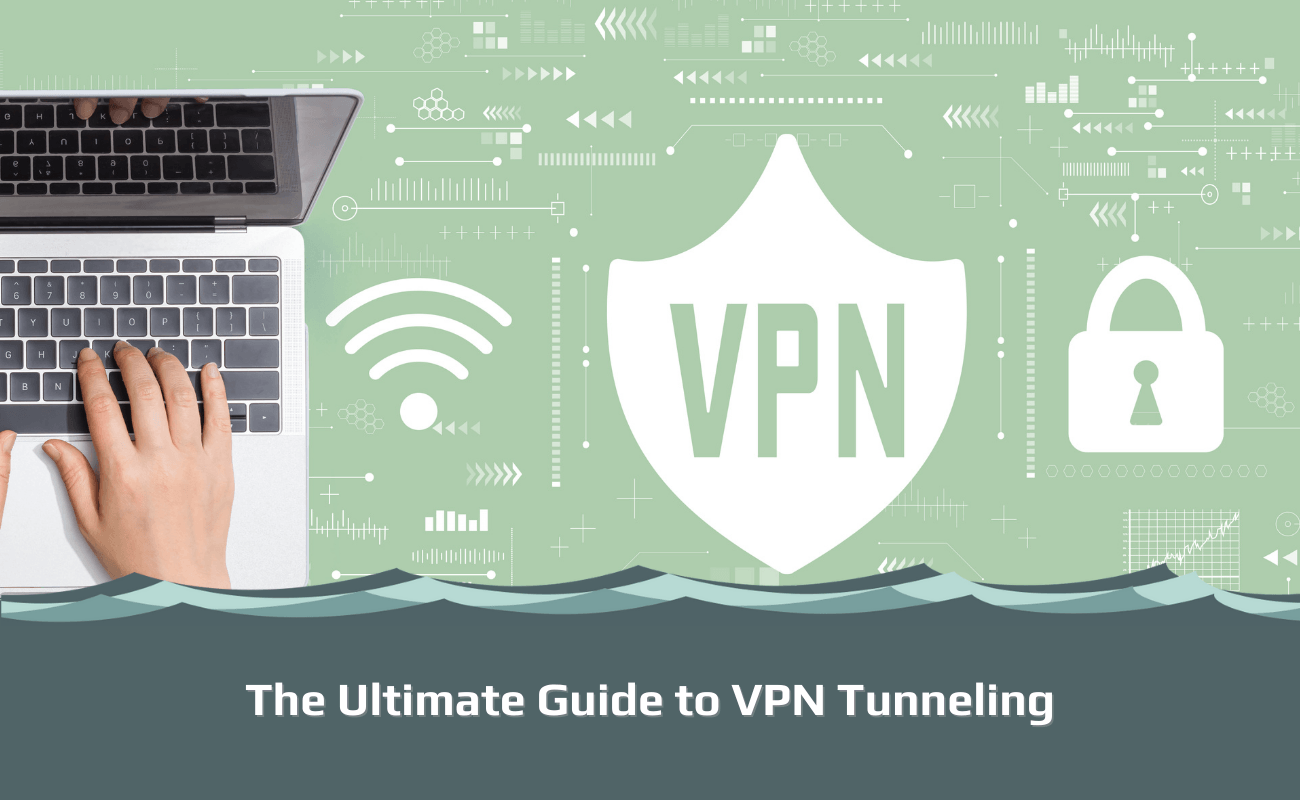
Virtual Private Network (VPN) use is continually on the rise, and Virtual Private Networks provide an easy way for users to encrypt their data and enjoy more freedom online. Most VPN connections are made via an encrypted tunnel, but what exactly is VPN tunneling?
VPN tunneling is how your web data is encrypted and sent securely over the internet. So, how does it work? Please read our guide to VPN tunneling to learn everything you need to know about it and which VPN providers are the best for tunneling.
This article is a part of a series:
Chapter 1: VPN for Dummies
Chapter 2: How to set up a VPN
Chapter 3: Can you be tracked with a VPN?
Chapter 4: Should you be using a VPN?
Chapter 5: Do I need a VPN at home?
Chapter 6: What does a VPN hide?
Chapter 7: How do I know if my VPN is working?
Chapter 8: How does a VPN work?
Chapter 9: What does your ISP see when using a VPN?
Chapter 10: Why does my VPN keep disconnecting?
Chapter 11: Why is my VPN slow?
Chapter 12: How to check your VPN location
Chapter 13: What is a VPN Kill Switch?
Chapter 14: How to cancel a VPN subscription
Chapter 15: What types of encryption does a VPN have?
Chapter 16: How does a VPN protect you?
Chapter 17: What is split tunneling on VPN?
Chapter 18: What is a VPN used for?
Chapter 19: How to hide your IP-address
Chapter 20: The ultimate guide to VPN tunneling
Chapter 21: What is a DNS leak?
What Is VPN Tunneling?
VPN tunneling is a type of Virtual Private Networking that encapsulates and encrypts your data to send it securely over the internet. This means that if you’re connected via an unsecured public WiFi, for example, nobody will be able to intercept or read any packets from your device.
Encapsulation and encryption are both vital aspects of VPN tunneling but vary slightly. Data encapsulation is when data is wrapped in another packet so that it can be sent securely without the risk of data being corrupted. The process of encapsulation usually includes adding a header to the packets, which specifies the type of protocol used and its source address.
On the other hand, encryption is when internet data is hidden, making it unreadable to third parties like hackers and surveillance agents such as your ISP and government bodies. Even if third parties recognize encapsulation, the encryption acts as a protective layer ensuring your data is not put at risk of exposure.
All of this is possible with a tunneling protocol, which determines how fast or secure your connection is. Some of the most popular protocols are Secure Socket Tunneling Protocol (SSTP), Point to Point Tunneling Protocol (PPTP), and Layer 2 Tunneling Protocol/Internet Protocol Security (L2TP/IPSec).
To sum it up, VPN tunneling is the process that takes your web traffic and shrouds it with encryption to keep it private at all times.
How Does VPN Tunneling work?
The process of VPN tunneling involves two different devices: one at each end of the connection, usually your device and the VPN server. These two devices establish a secure key exchange through various protocols, including IPsec, OpenVPN, PPTP, and more, allowing them to communicate with one another in complete privacy before transferring encrypted data back and forth across their networks.
Tunnel gateway servers can be set up on either side of the tunnel to allow traffic between the networks. A tunnel is built, and the gateway server becomes a part of your network, allowing you to securely communicate with external servers without ever being exposed online.
Does VPN Tunneling Hide My Real IP Address?
Yes, due to the encryption that comes with VPN tunnelings, your real IP address will be masked when you’re connected to the VPN server.
Once connected to a VPN server, you will be browsing the web with a different IP address, and this can also bring about many benefits. If you change your IP address to one in another country, then you can access blocked content from around the world.
Does VPN Tunneling Hide Your Data Traffic?
Yes! As mentioned, a VPN tunnel uses encryption which hides your internet activity and web browsing. Therefore, using a VPN on public wi-fi networks and your home network ensures that no third parties view your internet data and potentially steal your personal information or build a user profile on you.
A VPN service doesn’t just hide internet data and your IP address. It also changes your IP, helping you access blocked web services and government censorship.
What Should a Good Tunneling Protocol Have?
- A strong key exchange algorithm that can withstand brute force attacks
- Message authentication to verify the integrity of messages in transmission
- Data encryption for privacy and security purposes
- Replay protection which prevents attackers from capturing data packets and replaying them against an unsuspecting target
- Fast speeds
What is The Best VPN Tunneling Protocol?
Many different encryption protocols can be used when setting up a VPN tunnel. Most VPN service providers allow you to adjust your VPN tunneling protocols and offer a selection. Here are the most common VPN protocols:
OpenVPN
OpenVPN has become the most popular VPN tunneling protocol in recent years, thanks to the great performance it provides to users. It offers fast speeds making it perfect for video streaming or P2P networking.
This protocol is widely used because it’s open-source and provides solid security. Developers can easily look at the protocol’s code and check it for any security flaws making this protocol most VPN providers’ ‘go-to’ option.
Most providers give you the option of whether to run OpenVPN over TCP or UDP. The differences between connections over TCP/UDP are mainly speed and reliability. UDP is faster, but TCP is more reliable.
L2TP/IPSec
L2TP/IPSec is another protocol that offers both encryption, integrity protection as well as connectionless data transfer. L2TP (Layer 2 Tunneling Protocol) is used with IPSec (Internet Protocol Security) for better encryption than it would offer on its own.
IPSec is made up of two protocols: AH (Authentication Header), which handles the authentication part while ESP (Encapsulating Security Payload) does all the tunneling work for you.
Put simply, L2TP/IPSec can be defined as “tunneling through an encrypted channel.” The main drawback though is that it can be quite slow, and this protocol isn’t the best if you’re using the VPN to unblock content across the web.
PPTP
Point to Point Tunneling Protocol (PPTP) has been around for years now and was used on Windows 95. However, PPTP isn’t considered the best tunneling protocol. It offers great speeds making it a good option for streaming and torrenting. However, a downside of PPTP is that it lacks security and has many vulnerabilities.
It is easy for hackers to decrypt VPN tunnels that are secured with PPTP. We advise that you avoid it unless you are looking for extreme speeds.
IKEv2
IKEv2 is an extension of IKE (Internet Key Exchange). It provides automatic re-establishing of the VPN tunnel on a new IP address, which is very useful when you are in areas with spotty connectivity.
IKEv2 is often used with IPSec, and it is great for providing a fast connection speed. It provides stronger encryption than L2TP/IPSec.
SSTP
Secure Socket Tunneling Protocol (SSTP) offers encryption and authentication but not as good speeds or stability compared to other options such as PPTP.
SSTP is a tunneling protocol created by Microsoft. While it does provide a super-secure and highly encrypted connection, the code cannot be checked by developers because it isn’t open-source.
WireGuard
Wireguard is one of the newest VPN tunneling protocols and offers both speed and security. The protocol is newer so is still being developed, but it is seen as an improvement upon OpenVPN.
Since it is a relatively new tunneling protocol, and the vulnerabilities haven’t been fully discovered, many providers have created their own protocols using WireGuard.
Shadowsocks
An open-source proxy protocol, Shadowsocks, is not used by many providers. However, it is very popular in China since it excels in bypassing the Great Firewall of China, meaning that many residents in that region use it for more internet freedom. Outside of China, it isn’t as heavily utilized.
The best tunneling protocol
We recommend using OpenVPN, SSTP, or WireGuard. Fortunately, most VPN service providers use these protocols and usually offer an option so that you can change the tunneling protocol when you want to.
Why Do I Need VPN Tunneling?
VPN tunneling is needed to protect data from being monitored and intercepted by a third party. It will also provide security for your personal information when using public wi-fi networks, unsecured networks or devices that don’t require an internet connection (e.g., Smart TVs).
One of the most important reasons why VPNs exist in the first place is because they can be used as a form of encryption against government agencies who want access to user data. This means that if you install VPN clients on your computer, it won’t just help with protecting what’s inside your browser window – it’ll keep other people out too!
VPN tunneling also hides your internet activity from your ISP (Internet Service Provider) so that they cannot see what you’re doing online and throttle your bandwidth. Bandwidth throttling occurs when people partake in data-heavy activities (like streaming and gaming), and your ISP purposefully slows down your internet connection.
Which VPNs Create Their Own Proprietary Tunneling Protocols?
Recognizing the need for more security and speed when it comes to VPN tunneling, as well as the security risks in many protocols, some VPN providers have developed their own protocols.
VPNs that offer their own proprietary tunneling protocols include NordVPN, ExpressVPN, VyprVPN, and Hotspot Shield.
- NordVPN: NordVPN offers NordLynx. NordLynx is a proprietary, encrypted protocol that is based on WireGuard. During tests of NordVPN, we experienced fast speeds with NordLynx and were impressed by the connection using this protocol.
- ExpressVPN: ExpressVPN’s proprietary protocol is called Lightway. Lightway was developed for extremely fast speeds and has helped Express become one of the fastest VPNs in the world. Lightway uses wolfSSL and is open-source for easy auditing.
- VyprVPN: Vypr developed the Chameleon protocol, which provides fast speeds and can help bypass Deep Packet Inspection (DPI).
- Hotspot Shield: Hotspot has also created a super-fast protocol called Hydra. Hydra reduces latency due to its DNS acceleration and increases speed thanks to SSL connections.
What is Split Tunneling?
Split Tunneling is a tool that allows users to route certain traffic through the VPN tunnel, while all other data can bypass the VPN and go via your regular internet network.
Split tunneling means you’ll get one connection for your secure and encrypted internet access but still be able to use some apps and websites without any issue via your regular network.
This solution is perfect for people who need the same IP address for certain activities like online banking or accessing work networks remotely but want to encrypt all their other online activities.
Moreover, you can send your traffic via the VPN tunnel for a specific activity, such as watching foreign Netflix libraries, and not slow down the rest of your internet traffic.
Not all providers offer a split tunneling feature. Although it isn’t an essential tool, it is definitely an advantage and can enhance your overall internet and VPN experience.
How Do I Activate Split Tunneling?
If your provider offers split tunneling, then you can enable this feature in the VPN desktop clients or mobile device apps. Here you can decide which apps and websites will bypass the VPN tunnel so that whenever you use the VPN, these websites will automatically be outside of the Virtual Private Network encryption.
How Much Bandwidth Does a VPN Tunnel Use?
Establishing an encrypted VPN connection will consume some data. This is why sometimes VPN connections are slow since it is a bandwidth-heavy process.
Factors that can affect the amount of bandwidth a VPN consumes include the tunneling protocol and the provider. Even though more secure protocols can sometimes provide slower speeds, we recommend using this since security is more important than speed.
What Are the Top 5 VPNs for VPN Tunneling?
When it comes to using a VPN, no two are the same. We recommend going with a top-rated VPN service provider. We’ve reviewed many VPNs and have narrowed the best VPNs for tunneling down to just 5.
Our top choices for the best VPNs for tunneling are NordVPN, ExpressVPN, Surfshark, CyberGhost, and VyprVPN. Let’s take a closer look at each VPN provider to help you make a choice on which VPN you should buy.
NordVPN
- A network of over 5400 servers across the world
- Offers IKEv2/IPSec, NordLynx, and OpenVPN
- Automatic kill switch
- Double VPN encryption
NordVPN has servers in 59 countries, offering users many IP addresses to choose from. The provider creates a super-strong VPN tunnel, using military-grade encryption and excellent tunneling protocols. Nord offers its users a variety of different VPN protocols with varying speeds and strengths. Still, its NordLynx protocol is definitely the best option if you want combined speed and security on the web.
Thanks to a kill switch, every internet user can enjoy peace of mind while surfing the web. If the VPN connection drops suddenly, then all internet data will be secured since the kill switch will cut off your access to the internet; this is great because it means none of what you’re doing online can leak out to third parties.
This VPN provider also has a no-logs policy. NordVPN doesn’t know what its users do or who they talk to on the internet. Since the provider keeps no logs, it means no government agencies can get access to user location data either!
ExpressVPN
- 3000 VPN servers worldwide
- Lightway, OpenVPN, and IKEv2
- TrustedServer technology
- Simplistic apps
ExpressVPN’s top selling point is its military-grade encryption standards: AES-256 bit encryption combined with RSA-2048 keys ensure its VPN tunnel is strong. While the default protocol on all connections is IKEv2, users can also choose from a variety of protocols, including Lightway, the provider’s proprietary option.
ExpressVPN is widely considered to be one of the safest VPNs in the industry, mainly thanks to its TrustedServer technology. RAM-only servers are used to reassure subscribers that data is never stored on the VPN server network. Moreover, the provider is based in the British Virgin Islands and operates a strict no-logging policy. Simply put, your data is safe with ExpressVPN.
The ExpressVPN is easy to use, and you can quickly connect to a VPN server and set up an encrypted tunnel. Although Express is more expensive than its competitors, it is still a viable option for VPN users, both old and new.
CyberGhost
- An impressive 7000+ VPN servers worldwide
- Supports OpenVPN, WireGuard, and IKEv2
- NoSpy servers in Romania
- 45-day money-back guarantee
CyberGhost is an excellent VPN and excels in VPN tunneling. The provider combines AES-256 bit encryption and offers a host of VPN protocol choices, including WireGuard, to ensure that your web data is always private. While the protocol you can use depends on the device you have, we rate CyberGhost for not offering weaker and outdated protocols like PPTP.
Due to CyberGhost’s excellent VPN tunneling solutions, it can help internet users avoid bandwidth throttling while gaming, streaming, or torrenting. CyberGhost also offers an automatic kill switch to keep your connection secure 100% of the time.
You can route your VPN connection via the provider’s NoSpy servers, which are located in Romania, where the company is based. We also really like that CyberGhost provides a mammoth 45-day money-back guarantee. Not many providers surpass this refund policy length, and it gives users time to try out the VPN and see if its tunneling solutions work for them.
VyprVPN
- More than 700 VPN servers
- WireGuard, OpenVPN, IPSec, and the proprietary Chameleon protocol
- 300,000 IP addresses available
- VyprDNS protection
VyprVPN’s proprietary Chameleon technology protects against Deep Packet Inspection (DPI), making it great for use in restrictive regions and for unblocking web services online. VyprVPN is one of the few VPN services to offer a full range of tunneling protocols, including IPSec, OpenVPN, and WireGuard. You can easily change the protocol type to suit your activity.
VyprVPN has a small server network but still manages to offer great server coverage, even in countries like Pakistan and Slovenia. It is great to see countries that are often ignored by other VPNs appear on Vypr’s concise yet impressive server list.
One of the best things about Vypr is that it offers private DNS protection. This is a great aspect since it ensures that your DNS requests go through the provider’s private server system and aren’t leaking. Overall, Vypr offers a lot when it comes to security and privacy online and makes using a VPN extremely easy.
Surfshark
- Over 3200 VPN server options
- Protocol options: IKEv2/IPSec, OpenVPN, WireGuard, and Shadowsocks
- No device connection limits
- Great data privacy policy
Surfshark is another excellent VPN for tunneling since it offers a full range of tunneling protocols, including OpenVPN and WireGuard. We would argue that it is the best VPN for a secure tunnel in China since it provides the Shadowsocks proxy protocol to customers. It also has a NoBorders mode and Camouflage mode, increasing your security while using the VPN.
The provider has an audited privacy policy and doesn’t log anything that its users get up to online. Combined with the fact that no third parties will see your activity past the encryption, your data is sure to remain safe and secure at all times.
You can use Surfshark on an unlimited number of devices at the same time. For this reason, it is a cost-effective option since one subscription plan can serve an entire household or small work company. The provider works on most popular platforms with dedicated apps for Windows, macOS, iOS, and Android.

I’m Madeleine, and I'm a writer that specializes in cybersecurity, tech products, and all things related to the internet.
I have a keen interest in VPNs and believe that everyone deserves internet freedom and security. I wr...
Read more about the author

