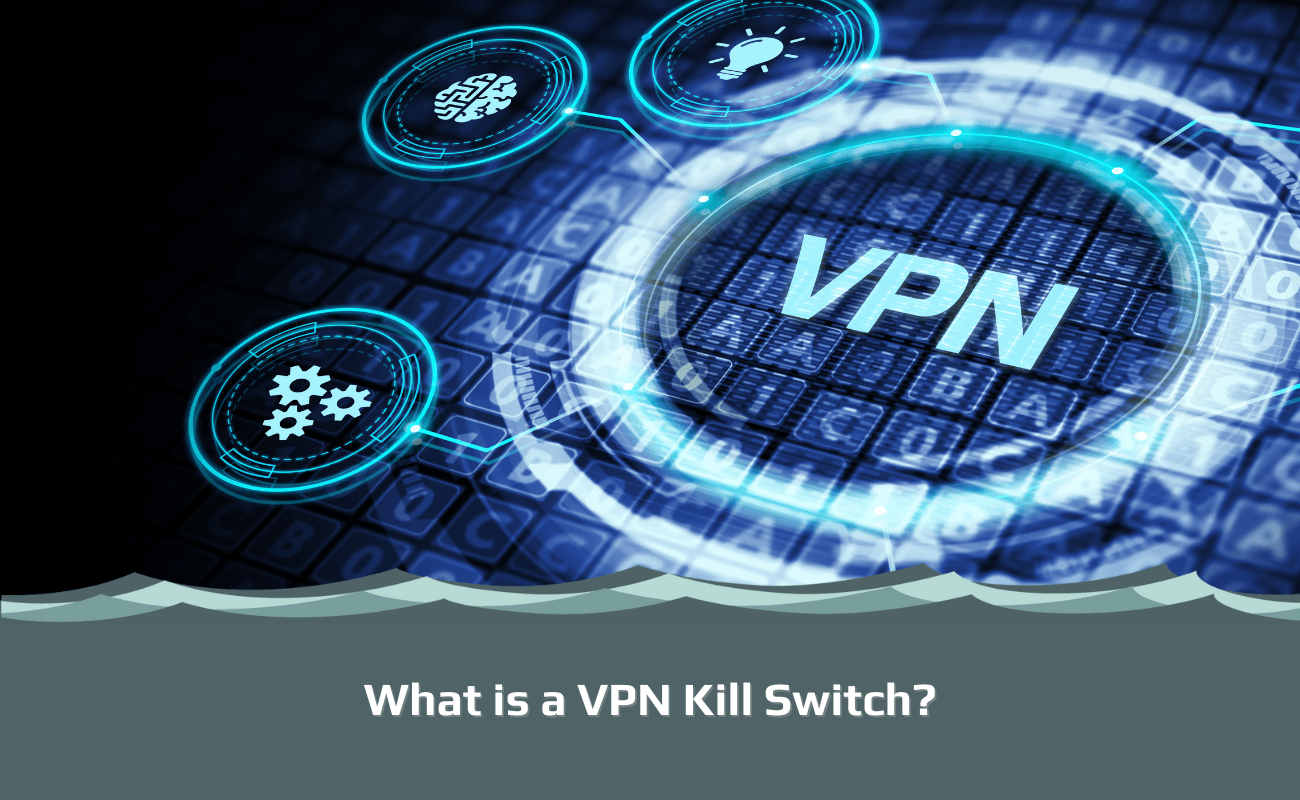
What is a VPN kill switch? The term can be confusing to those who haven’t heard of it before. A VPN, or Virtual Private Network, is designed to protect your privacy and security while you’re surfing the web through an encrypted connection. But what does this have to do with a “kill switch?”
This blog post will discuss why users need the VPN kill switch feature, how the kill switch works, and whether a kill switch is necessary for everyday use.
This article is a part of a series:
Chapter 1: VPN for Dummies
Chapter 2: How to set up a VPN
Chapter 3: Can you be tracked with a VPN?
Chapter 4: Should you be using a VPN?
Chapter 5: Do I need a VPN at home?
Chapter 6: What does a VPN hide?
Chapter 7: How do I know if my VPN is working?
Chapter 8: How does a VPN work?
Chapter 9: What does your ISP see when using a VPN?
Chapter 10: Why does my VPN keep disconnecting?
Chapter 11: Why is my VPN slow?
Chapter 12: How to check your VPN location
Chapter 13: What is a VPN Kill Switch?
Chapter 14: How to cancel a VPN subscription
Chapter 15: What types of encryption does a VPN have?
Chapter 16: How does a VPN protect you?
Chapter 17: What is split tunneling on VPN?
Chapter 18: What is a VPN used for?
Chapter 19: How to hide your IP-address
Chapter 20: The ultimate guide to VPN tunneling
Chapter 21: What is a DNS leak?
What is a VPN Kill Switch and What Does the Kill Switch Do?
A kill switch on your VPN essentially disconnects you from the web if there are any problems with connecting or maintaining the secure internet traffic traveling from your computer to the VPN’s servers.
Essentially the kill switch cuts off your internet access as soon as the VPN connection drops. This ensures no data packets flow in either direction so long as the VPN connection is offline.
What Does a VPN Kill Switch Protect You From?
In short, the kill switch protects your privacy and makes sure you don’t leak data. This is especially important when using public WiFi hotspots so hackers won’t be able to steal sensitive information from your device without you knowing it.
Similar to how an antivirus program or firewall stops viruses before they infect your computer, a VPN’s kill switch prevents any unwanted access to your personal data by ensuring you never connect to the internet without an active VPN connection running.
A kill switch is essential for anyone who wants to keep internet activity private. For example, if you are living in a country with heavy surveillance or internet censorship, then you will want to activate the kill switch on your VPN so you aren’t caught doing anything untoward online.
The Pros of Using a VPN with a Kill Switch
The most obvious pro here is the protection against attacks by third parties trying to get into your system remotely over open networks like those found in coffee shops and other businesses. Without a kill switch, if the VPN connection is interrupted then you will continue to browse the web without that protection.
The second pro here is for living in countries where internet censorship and surveillance are high like China or Russia. If your government doesn’t want you visiting specific websites (like social media sites) they can monitor everything happening online so it’s important to stay protected at all times with an active VPN connection.
The Cons of Using a VPN with a Kill Switch
Like any product, there are also some cons associated with having this feature activated too.
The main con here is the risk of losing internet access, especially during an important internet task like a Zoom business meeting or replying to an important work email. This can cause frustration due to all that lost time for users who aren’t prepared for this type of interruption.
Overall, we feel the benefits of a VPN kill switch outweigh the downsides and we highly recommend all users activate the kill switch on their VPN app.

Hi there! I'm Monique, and I am a writer at VPNSurfers. I live in New York, but I'm originally from Delware. I love traveling, but the US will always be home to me.
I have more than 5 years of experience using VPNs, and I ha...
Read more about the author

